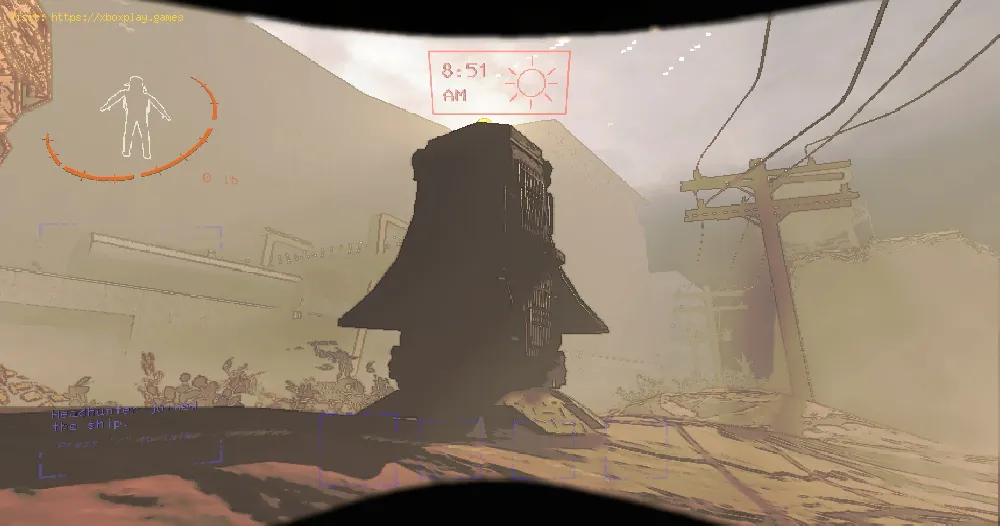By 2023-11-06 05:50:31
Discover the best techniques on How to Use Flashlight in Lethal Company with our comprehensive guide.
Read Also:
Other Tags
video game, gameplay, price, 60fps, steam
Welcome to our friendly guide on using a flashlight in the game Lethal Company! In this blog post, we'll walk you through the steps of obtaining and utilizing a flashlight to navigate dark areas effectively.In the world of Lethal Company, darkness can be a formidable enemy. Whether you're exploring a mysterious cave or battling creatures in the dead of night, having a reliable source of light is essential for survival. Fortunately, the game offers a solution in the form of flashlights.
How to Use Flashlight in Lethal Company
Obtaining a Flashlight
The first step in obtaining a flashlight is to open your Terminal. The Terminal is a central hub where you can access various features and functionalities within the game. Once you've opened the Terminal, type "Store" and press Enter. This will take you to the in-game store where you can purchase a variety of items.
Next, you'll need to locate the "FlashLight" item in the store. This is usually found under the "Equipment" or "Tools" section. Once you've found the flashlight, select it and proceed to the checkout process. Depending on the game's currency system, you may need to pay with in-game credits or other resources.
Once you've confirmed your purchase, the flashlight will be added to your inventory. Now you're one step closer to illuminating your path in dark and dangerous areas!
Collecting Your Ordered Loot
Read Also:
- Where to find SpongeBob’s house in Another Crab’s Treasure
- How to break the glowing purple blocks in Another Crab’s Treasure
In Lethal Company, the developers have implemented a unique and creative way to deliver your ordered loot. After purchasing the flashlight, you'll need to wait for an ice cream truck to fall on the planet near your base. Yes, you read that right - an ice cream truck!
This whimsical twist adds an element of surprise and excitement to the game. It's a refreshing departure from the typical "pick up your loot from a chest" scenario found in many other games. So keep an eye on the sky and be ready to collect your ordered loot from the fallen ice cream truck.
Choosing the Right Flashlight
While a simple flashlight may suffice for basic illumination, we highly recommend going for the "Pro Flashlight" as it offers superior features compared to a normal one. The Pro Flashlight is worth the investment as it provides a brighter and wider beam, longer battery life, and additional modes such as strobe or SOS.
Investing in the Pro Flashlight will significantly enhance your gaming experience by allowing you to explore darker areas with ease. With its advanced features, you'll be able to spot hidden treasures, uncover secret paths, and even dazzle enemies with its blinding light.
Exploring Dark Areas
With your newly acquired flashlight, you're now ready to venture into dark areas within Lethal Company's world. Before entering any dimly lit locations, remember to equip your flashlight from your inventory. This can usually be done by accessing your inventory menu and selecting the flashlight.
Once your flashlight is equipped, you'll notice a significant improvement in visibility. The darkness will no longer hinder your progress or put you at a disadvantage. Instead, you'll be able to navigate confidently, avoiding obstacles and discovering new areas.
Furthermore, the flashlight can be used strategically during combat. Shining the beam directly into an enemy's eyes can momentarily blind them, giving you the upper hand in battle. Additionally, the strobe or SOS modes available on the Pro Flashlight can be used to signal for help or create distractions.
In the world of Lethal Company, darkness can be a formidable obstacle. However, with the help of a flashlight, you can illuminate your path and overcome the challenges that lie ahead. Remember, buying a flashlight is currently the only way to obtain this essential tool for exploration in Lethal Company. So don't hesitate - follow our friendly guide and illuminate your path through darkness today!
Other Tags
video game, gameplay, price, 60fps, steam
Other Articles Related
- Where to find the Skull Shell in Another Crab's Treasure
- Where to find a light source for the Unfathom area in Another Crab’s Treasure
- How to get a gun in Another Crab’s Treasure
- How to find popsicle stick joke answers in Another Crab’s Treasure
- How To Get To The Moon Caves in Another Crab's Treasure
- How to charge the boat in Another Crab’s Treasure
- How to Increase Stowaway Capacity in Another Crab’s Treasure
- How To Give Kril A Gun in Another Crab's Treasure
- How to Find All Trinkets in Tales of Kenzera Zau
- How to Build a Personal Shack in Bellwright
- How To Beat Baba in Tales Of Kenzera Zau
- Where to find Grovekeeper Topoda in Another Crab’s Treasure
- How to get Plague Ichor in No Rest for the Wicked
- Where to find Microplastics in Another Crab’s Treasure
- How to Fix Limbus Company A Server Error Occurred
- How to find all three cereal treasure in Another Crab’s Treasure
- How to play Gray Zone in Warfare
- How To Crack the Code in Sker Ritual
- How to beat Insect Man in Sand Land
- How to Defeat Impundulu in Tales of Kenzera Zau
- How to Open the Sealed Gate in Tales of Kenzera Zau
- How to Activate the Waterworks in Tales of Kenzera Zau
- How to Pass the Spike Pit in Ikakaramba in Tales of Kenzera Zau
- How To Fix Cutscenes With Low FPS in Kingdom Come Deliverance
- How to Turn on Car Headlights in A Dusty Trip
- How to Get Ulogi to Upgrade Skills in Tales of Kenzera ZAU
- How to Do Inside Out Shots in TopSpin 2K25
- How To Respec in No Rest for the Wicked
- How to best prepare for the Lightfall update in Destiny 2
- How To Fix For The King 2 Unable To Play Co-op With Friends
- How To Fix EA Sports WRC Error Load Failed 2FFDF851
- How To Fix For The King 2 Friend Cant Connect
- How To Fix For The King 2 Unable To Pick Loadout Items Bug
- How To Fix For The King 2 Chat Not Working