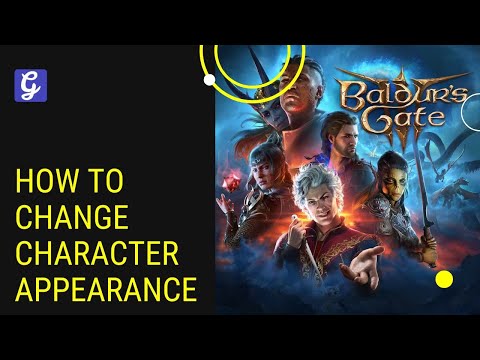How to fix Baldur's Gate 3 "glowing or wrong hair color"
Discover our easy-to-follow steps with the ultimate guide on How to fix Baldur's Gate 3 "glowing or wrong hair color"
If you've encountered the hair glitch in Baldur's Gate 3 where your character's hair color appears incorrect or glowing, don't worry! You're not alone. In this guide, we'll walk you through some temporary solutions and workarounds to help you fix this issue. Let's get started!
Baldur's Gate 3, developed by Larian Studios, has been receiving a lot of attention since its release. However, like any other game, it is not without its glitches. One issue that has been reported by players is the hair glitch, where the character's hair color appears incorrect or glowing in the in-game portrait. This issue has also been observed in character portraits of companions like Shadowheart and Gale, where their hair color seems off. Some players have even noticed a ginger-headed Lae'zel in their character portraits. While this glitch may not affect gameplay directly, it can be quite distracting for players who are invested in customizing their characters.
After various discussions among players, it has been suggested that the hair glitch could occur if players level up with their shadow quality setting set to Low or Medium. This setting seems to have an impact on the rendering of hair colors in the game.
To temporarily fix the hair glitch, you can follow these steps:
Discover the location of the elusive Dark Amethyst in Baldur’s Gate 3. Uncover tips and strategies to enhance your gameplay experience!
How to Get Heavy Armor Proficiency in Baldur's Gate 3
Unlock Heavy Armor Proficiency in Baldur's Gate 3. Explore essentialtechniques to fortify your character
How to Get Different Character Tattoos in Baldur's Gate 3
Discover unique character tattoos in Baldur's Gate 3! Enhance your gameplay with personalized designs
How to Get Birthright in Baldur's Gate 3
Discover how to obtain the coveted Birthright in Baldur's Gate 3 with our comprehensive guide. Unlock secrets
How to Get Gloves of Dexterity in Baldur's Gate 3
Discover the ultimate guide on how to obtain the Gloves of Dexterity in Baldur's Gate 3.
How to Get the Risky Ring in Baldur's Gate 3
Discover how to obtain the Risky Ring in Baldur's Gate 3 with our step-by-step guide.
How to Get Unlimited Gold in Baldur's Gate 3
Discover the ultimate guide on how to get unlimited gold in BG3. Unlock secrets and tips to enhance your gaming experience
How to Get Sunwalker’s Gift in Baldur’s Gate 3
Discover how to obtain Sunwalker’s Gift in BG3 with our comprehensive guide. Unlock powerful abilities
How to Get Amulet of Elemental Torment in Baldur’s Gate 3
Discover the steps to obtain the Amulet of Elemental Torment in Baldur’s Gate 3.
How to Get Amulet of the Harpers in Baldur’s Gate 3
Discover the steps to obtain the Amulet of the Harpers in Baldur’s Gate 3.
How to Give Hikobei the Antidote in Sengoku Dynasty
Learn how to give Hikobei the antidote in Sengoku Dynasty! Get step-by-step instructions and tips to help you save Hikobei. Read now
How to get straw in Sengoku Dynasty
Learn How to get straw in Sengoku Dynasty with our easy-to-follow guide. Get the most out of your experience in the game.
How to Increase Villager Happiness in Sengoku Dynasty
Learn How to Increase Villager Happiness in Sengoku Dynast and prosperous for maximum rewards
How to fix Baldur’s Gate 3 “Can’t have disadvantage against target”
Learn How to fix Baldur’s Gate 3 “Can’t have disadvantage against target” error quickly and easily.
How to Start Special Construction Projects in Sengoku Dynasty
Our guide provides you with the steps and How to Start Special Construction Projects in Sengoku Dynasty.
If you've encountered the hair glitch in Baldur's Gate 3 where your character's hair color appears incorrect or glowing, don't worry! You're not alone. In this guide, we'll walk you through some temporary solutions and workarounds to help you fix this issue. Let's get started!
The Hair Glitch Issue
Baldur's Gate 3, developed by Larian Studios, has been receiving a lot of attention since its release. However, like any other game, it is not without its glitches. One issue that has been reported by players is the hair glitch, where the character's hair color appears incorrect or glowing in the in-game portrait. This issue has also been observed in character portraits of companions like Shadowheart and Gale, where their hair color seems off. Some players have even noticed a ginger-headed Lae'zel in their character portraits. While this glitch may not affect gameplay directly, it can be quite distracting for players who are invested in customizing their characters.
Possible Cause
After various discussions among players, it has been suggested that the hair glitch could occur if players level up with their shadow quality setting set to Low or Medium. This setting seems to have an impact on the rendering of hair colors in the game.
Temporary Fix #1: Adjust Shadow Quality Setting
To temporarily fix the hair glitch, you can follow these steps:
- a) Open the settings menu.
- b) Choose High shadow quality.
- c) Check if the issue is resolved.
Persistent Issue? Try This
If the hair glitch persists even after changing the shadow quality setting to High, you can try going through the level-up screen while keeping the shadow quality on High. This workaround has been reported by some players to resolve the issue for their current level. By maintaining the High shadow quality setting during the leveling process, the game seems to render the hair colors correctly.
Recurring Issue? Tweak Shadow Quality Setting
It is important to note that once you level up again with your shadow quality set on Low or Medium, the hair glitch may reappear. To prevent this from happening, it is recommended to tweak your shadow quality setting back to High every time you level up. By making this a habit, you can avoid the frustration of encountering the hair glitch repeatedly.
Alternative Solution: Respec Your Character
If adjusting the shadow quality setting does not work for you, another workaround that has been reported by some players is to respec your character. Respeccing essentially allows you to reset your character's attributes, skills, and abilities, giving you a fresh start. By going through the level-up screen again after respeccing, some players have found that the hair glitch is resolved. This solution may require some extra time and effort, but if the glitch is bothering you, it could be worth a try.
Developer Awareness
It's important to note that Larian Studios, the developer of Baldur's Gate 3, is aware of this hair glitch and is actively working on a permanent fix. The game is still in early access, and glitches are to be expected. However, the developers are committed to delivering the best possible gaming experience and are actively listening to player feedback. While we wait for the official solution, it is recommended to follow the temporary fixes and workarounds provided above.
We understand how frustrating it can be to encounter glitches while playing your favorite game. The hair glitch in Baldur's Gate 3 is one such issue that has been reported by players. In this guide, we have discussed some temporary solutions and workarounds to help you fix this issue. By adjusting the shadow quality setting, going through the level-up screen with High shadow quality, or considering respeccing your character, you can potentially resolve the hair glitch. Rest assured, Larian Studios is aware of this issue and is actively working on a permanent fix. Keep an eye out for updates from the developers and continue to enjoy your gaming experience in Baldur's Gate 3. Happy gaming!
Tags: Dungeons & Dragons, Larian Studios, RPG game, Baldur’s Gate 3 characters, Baldur’s Gate 3 tips, Baldur’s Gate 3 up
Platform(s): Microsoft Windows PC, Stadia, macOS
Genre(s): Role-playing
Developer(s): Larian Studios
Publisher(s): Larian Studios
Release date: 6 October 2020
Mode: Single-player, multiplayer
Age rating (PEGI): 16+
Other Articles Related
Where to Find the Dark Amethyst in Baldur’s Gate 3Discover the location of the elusive Dark Amethyst in Baldur’s Gate 3. Uncover tips and strategies to enhance your gameplay experience!
How to Get Heavy Armor Proficiency in Baldur's Gate 3
Unlock Heavy Armor Proficiency in Baldur's Gate 3. Explore essentialtechniques to fortify your character
How to Get Different Character Tattoos in Baldur's Gate 3
Discover unique character tattoos in Baldur's Gate 3! Enhance your gameplay with personalized designs
How to Get Birthright in Baldur's Gate 3
Discover how to obtain the coveted Birthright in Baldur's Gate 3 with our comprehensive guide. Unlock secrets
How to Get Gloves of Dexterity in Baldur's Gate 3
Discover the ultimate guide on how to obtain the Gloves of Dexterity in Baldur's Gate 3.
How to Get the Risky Ring in Baldur's Gate 3
Discover how to obtain the Risky Ring in Baldur's Gate 3 with our step-by-step guide.
How to Get Unlimited Gold in Baldur's Gate 3
Discover the ultimate guide on how to get unlimited gold in BG3. Unlock secrets and tips to enhance your gaming experience
How to Get Sunwalker’s Gift in Baldur’s Gate 3
Discover how to obtain Sunwalker’s Gift in BG3 with our comprehensive guide. Unlock powerful abilities
How to Get Amulet of Elemental Torment in Baldur’s Gate 3
Discover the steps to obtain the Amulet of Elemental Torment in Baldur’s Gate 3.
How to Get Amulet of the Harpers in Baldur’s Gate 3
Discover the steps to obtain the Amulet of the Harpers in Baldur’s Gate 3.
How to Give Hikobei the Antidote in Sengoku Dynasty
Learn how to give Hikobei the antidote in Sengoku Dynasty! Get step-by-step instructions and tips to help you save Hikobei. Read now
How to get straw in Sengoku Dynasty
Learn How to get straw in Sengoku Dynasty with our easy-to-follow guide. Get the most out of your experience in the game.
How to Increase Villager Happiness in Sengoku Dynasty
Learn How to Increase Villager Happiness in Sengoku Dynast and prosperous for maximum rewards
How to fix Baldur’s Gate 3 “Can’t have disadvantage against target”
Learn How to fix Baldur’s Gate 3 “Can’t have disadvantage against target” error quickly and easily.
How to Start Special Construction Projects in Sengoku Dynasty
Our guide provides you with the steps and How to Start Special Construction Projects in Sengoku Dynasty.