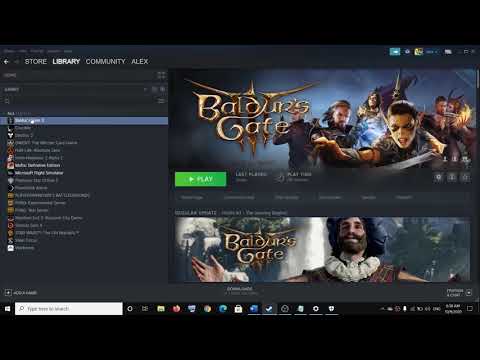Baldur’s Gate 3: How to fix FileSystem Error and .Net Core Error - Ultimate Guide
Today we are going to tell you everything you need to know if you are wondering how to fix Baldur's Gate 3 file system error and .Net Core error.
This is a fairly recent bug that players have encountered when trying to load the game or even save their game progress they simply can't. So there are many users wondering how to fix file system error and .Net Core error.
In this sense, the first thing we recommend you do is pay attention if you come across any of the following messages, because if you find them you will have to deal with this error:
The first thing to keep in mind if you want to know how to fix file system error and .Net Core error in Baldur's Gate 3 is that you will have to run the game as administrator first of all.
To do this, right click on the game's exe> "Run as administrator" and repeat the process for the Steam client.
You will also have to disable controlled access to folders, to do so you will have to start by going to Start> Settings> Update and security> Windows Security> Protection against viruses and threats> Manage protection against ransomware> Disable controlled access to the folder.
Make sure to Restore the default values in the Documents folder, for this you will have to right click> Properties> Locations. Go to File Explorer or This PC and do it accordingly.
Turn off OneDrive backup for the "Documents" folder.
In case you run into the error message “To run this application, you must install .net core. Would you like to download it now? "Is because you installed the game in the wrong location, so you will have to copy the percentProgramFiles percent folder from the installed game drive to the C: Program Files drive to fix the problem.
You will also need to make sure that your Windows OS build and graphics drivers are up to date.
And as a last option you can reinstall the game.
Thus ends our guide on how to fix the file system error and the .Net Core error in Baldur's Gate 3, we hope that you have managed to resolve this error as soon as possible and have managed to resolve this and any other problem that the game may present. Remember that in our guides, we have much more content about the game that will be very useful to you.
Discover the location of the elusive Dark Amethyst in Baldur’s Gate 3. Uncover tips and strategies to enhance your gameplay experience!
How to Get Heavy Armor Proficiency in Baldur's Gate 3
Unlock Heavy Armor Proficiency in Baldur's Gate 3. Explore essentialtechniques to fortify your character
How to Get Different Character Tattoos in Baldur's Gate 3
Discover unique character tattoos in Baldur's Gate 3! Enhance your gameplay with personalized designs
How to Get Birthright in Baldur's Gate 3
Discover how to obtain the coveted Birthright in Baldur's Gate 3 with our comprehensive guide. Unlock secrets
How to Get Gloves of Dexterity in Baldur's Gate 3
Discover the ultimate guide on how to obtain the Gloves of Dexterity in Baldur's Gate 3.
How to Get the Risky Ring in Baldur's Gate 3
Discover how to obtain the Risky Ring in Baldur's Gate 3 with our step-by-step guide.
How to Get Unlimited Gold in Baldur's Gate 3
Discover the ultimate guide on how to get unlimited gold in BG3. Unlock secrets and tips to enhance your gaming experience
How to Get Sunwalker’s Gift in Baldur’s Gate 3
Discover how to obtain Sunwalker’s Gift in BG3 with our comprehensive guide. Unlock powerful abilities
How to Get Amulet of Elemental Torment in Baldur’s Gate 3
Discover the steps to obtain the Amulet of Elemental Torment in Baldur’s Gate 3.
How to Get Amulet of the Harpers in Baldur’s Gate 3
Discover the steps to obtain the Amulet of the Harpers in Baldur’s Gate 3.
Baldur’s Gate 3: How to fix Error Code 119, 120, 612
There are many users who are still wondering how to fix error code 119, 120, 612 in Baldur's Gate 3, that's why we prepared this article covering it
FIFA 21: How to perform a Floated Cross
Guide to learn How to perform a Floated Cross in FIFA 21
Genshin Impact: How to complete Elemental Crucible Co-op Event
Our walkthrough of Genshin Impact lets us tell you how to complete the Elemental Crucible Co-op Event
What is file system error and .Net Core error in Baldur's Gate 3?
This is a fairly recent bug that players have encountered when trying to load the game or even save their game progress they simply can't. So there are many users wondering how to fix file system error and .Net Core error.
In this sense, the first thing we recommend you do is pay attention if you come across any of the following messages, because if you find them you will have to deal with this error:
- "File system error Could not create directory:? Larian StudiosBaldur's Gate 3 The system cannot find the specified path."
- "Failed to delete fileDirectory: File in my documents Larian StudiusBaldur's Gate 3Player Profiles Access denied"
How to fix file system error and .Net Core error in Baldur's Gate 3?
The first thing to keep in mind if you want to know how to fix file system error and .Net Core error in Baldur's Gate 3 is that you will have to run the game as administrator first of all.
To do this, right click on the game's exe> "Run as administrator" and repeat the process for the Steam client.
You will also have to disable controlled access to folders, to do so you will have to start by going to Start> Settings> Update and security> Windows Security> Protection against viruses and threats> Manage protection against ransomware> Disable controlled access to the folder.
Make sure to Restore the default values in the Documents folder, for this you will have to right click> Properties> Locations. Go to File Explorer or This PC and do it accordingly.
Turn off OneDrive backup for the "Documents" folder.
In case you run into the error message “To run this application, you must install .net core. Would you like to download it now? "Is because you installed the game in the wrong location, so you will have to copy the percentProgramFiles percent folder from the installed game drive to the C: Program Files drive to fix the problem.
You will also need to make sure that your Windows OS build and graphics drivers are up to date.
And as a last option you can reinstall the game.
Thus ends our guide on how to fix the file system error and the .Net Core error in Baldur's Gate 3, we hope that you have managed to resolve this error as soon as possible and have managed to resolve this and any other problem that the game may present. Remember that in our guides, we have much more content about the game that will be very useful to you.
Tags: Dungeons & Dragons, Larian Studios, RPG game, Baldur’s Gate 3 characters, Baldur’s Gate 3 tips, Baldur’s Gate 3 up
Platform(s): Microsoft Windows PC, Stadia, macOS
Genre(s): Role-playing
Developer(s): Larian Studios
Publisher(s): Larian Studios
Release date: 6 October 2020
Mode: Single-player, multiplayer
Age rating (PEGI): 16+
Other Articles Related
Where to Find the Dark Amethyst in Baldur’s Gate 3Discover the location of the elusive Dark Amethyst in Baldur’s Gate 3. Uncover tips and strategies to enhance your gameplay experience!
How to Get Heavy Armor Proficiency in Baldur's Gate 3
Unlock Heavy Armor Proficiency in Baldur's Gate 3. Explore essentialtechniques to fortify your character
How to Get Different Character Tattoos in Baldur's Gate 3
Discover unique character tattoos in Baldur's Gate 3! Enhance your gameplay with personalized designs
How to Get Birthright in Baldur's Gate 3
Discover how to obtain the coveted Birthright in Baldur's Gate 3 with our comprehensive guide. Unlock secrets
How to Get Gloves of Dexterity in Baldur's Gate 3
Discover the ultimate guide on how to obtain the Gloves of Dexterity in Baldur's Gate 3.
How to Get the Risky Ring in Baldur's Gate 3
Discover how to obtain the Risky Ring in Baldur's Gate 3 with our step-by-step guide.
How to Get Unlimited Gold in Baldur's Gate 3
Discover the ultimate guide on how to get unlimited gold in BG3. Unlock secrets and tips to enhance your gaming experience
How to Get Sunwalker’s Gift in Baldur’s Gate 3
Discover how to obtain Sunwalker’s Gift in BG3 with our comprehensive guide. Unlock powerful abilities
How to Get Amulet of Elemental Torment in Baldur’s Gate 3
Discover the steps to obtain the Amulet of Elemental Torment in Baldur’s Gate 3.
How to Get Amulet of the Harpers in Baldur’s Gate 3
Discover the steps to obtain the Amulet of the Harpers in Baldur’s Gate 3.
Baldur’s Gate 3: How to fix Error Code 119, 120, 612
There are many users who are still wondering how to fix error code 119, 120, 612 in Baldur's Gate 3, that's why we prepared this article covering it
FIFA 21: How to perform a Floated Cross
Guide to learn How to perform a Floated Cross in FIFA 21
Genshin Impact: How to complete Elemental Crucible Co-op Event
Our walkthrough of Genshin Impact lets us tell you how to complete the Elemental Crucible Co-op Event