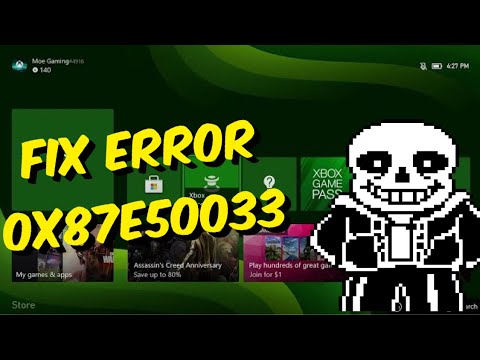How To Fix Xbox Error Code 0x87e50033
Check out our step-by-step guide on How To Fix Xbox Error Code 0x87e50033 and get back to gaming in no time!
Xbox users may encounter different error codes while using their consoles, and one of the most common errors is 0x87e50033. This error code may appear when trying to download content or update a game. It can be frustrating, especially if you're in the middle of an exciting game. However, there are several solutions that can help you fix this error. In this article, we will discuss four different ways to fix Xbox error code 0x87e50033.
Quick restarting the console is the easiest and quickest solution to try when you encounter Xbox error code 0x87e50033. This method works because it clears the temporary files and refreshes the console's cache, which may have caused the error.
To quick restart the console, follow these steps:
Possible reasons why quick restarting the console may not work:
Sometimes Xbox error code 0x87e50033 may occur due to Xbox server issues. Checking the Xbox servers can help you determine if the problem is on your end or the server's end.
To check the Xbox servers, follow these steps:
Possible reasons why checking the Xbox servers may not work:
Having trouble launching or installing Game Pass? This guide offersstep-by-step fixes for installation errors, login issues, and crashingon the Xbox & PC Game Pass app.
How to Fix Xbox “Game Won’t Install”
Stuck with an Xbox game that won't install? Our step-by-step guide covers all fixes, from simple restarts to full solutions. Get back to gaming fast.
The best Xbox Game Pass games (updated list)
ultimate list of the best Xbox Game Pass games! Stay updated with our curated selection and find your next favorite title
Xbox Live: Can't sign in — how to fix it
Struggling to sign in to Xbox Live? Discover effective solutions to troubleshoot and fix your sign-in issues
Xbox: Cannot install game — definitive solution - How to Fix
Get step-by-step fixes for Xbox 'cannot install game' errors.Clear your cache, free up storage, and resolve installation issues inminutes.
Error 0x87e50007 on Xbox Series/One: How to Fix It
Fix Error 0x87e50007 on Xbox with our step-by-step guide. Troubleshoot and resolve this issue quickly
How to Fix Lag on Xbox Series X
On this occasion we return with a guide with the objective of explaining to you How to Fix Lag on Xbox Series X.
How to Fix Xbox GamePass Download Speed Too Slow
Today we explain how to fix Xbox GamePass download speed that is too slow.
How to Fix Xbox Error 0x80073d0f
Learn How to Fix Xbox Error 0x80073d0f. Fix installation issues and get back to gaming quickly!
How To Fix Xbox Error Code 80004005
Learn how to resolve Xbox error code 80004005 with our step-by-step guide. Fixing this issue is easier than you think. Get back to gaming in no time!
How to Fix PS5 Error Code CE-10005-6
Learn How to Fix PS5 Error Code CE-10005-6 and get back to your gaming in no time with our step-by-step guide.
How to Fix Modern Warfare 2 Dev Error 11152
Our guide on how to fix Modern Warfare 2 Dev Error 11152 is here to help you. Learn quick and easy hacks to get you back to playing.
How to Fix Wartales Stuttering and Lags
Our guide on How to Fix Wartales Stuttering and Lags has got you covered. Learn how to optimize your game settings.
How To Fix Angry Birds 2 Not Working Error
Check out our guide on how to fix the Angry Birds 2 not working error and get back to slinging birds and beating those piggy bosses in no time!
How to Get More Migrants in Dwarf Fortress
Check out How to Get More Migrants in Dwarf Fortress and learn new ways to expand your fortress without the hassle of manual labor
Xbox users may encounter different error codes while using their consoles, and one of the most common errors is 0x87e50033. This error code may appear when trying to download content or update a game. It can be frustrating, especially if you're in the middle of an exciting game. However, there are several solutions that can help you fix this error. In this article, we will discuss four different ways to fix Xbox error code 0x87e50033.
Quick restart the console
Quick restarting the console is the easiest and quickest solution to try when you encounter Xbox error code 0x87e50033. This method works because it clears the temporary files and refreshes the console's cache, which may have caused the error.
To quick restart the console, follow these steps:
- 1. Press and hold the Xbox button on your console for at least 10 seconds.
- 2. After the console turns off, wait for a few seconds, and then turn it back on.
- 3. Try to download or update the game again to see if the error is fixed.
Possible reasons why quick restarting the console may not work:
- If the error is caused by a network issue, quick restarting the console may not fix the problem.
- If the error is caused by a corrupt game file or a hardware issue, quick restarting the console may not be the solution.
Check the Xbox servers
Sometimes Xbox error code 0x87e50033 may occur due to Xbox server issues. Checking the Xbox servers can help you determine if the problem is on your end or the server's end.
To check the Xbox servers, follow these steps:
- 1. Go to the Xbox status page on the official Xbox website.
- 2. Check if there are any service alerts or issues related to the Xbox Live Core Services.
- 3. If there are any issues, wait for Xbox to fix them, and then try to download or update again.
Possible reasons why checking the Xbox servers may not work:
- If the server issue is not related to the error code, checking the server status may not help.
- If the server issue is not resolved quickly, you may need to try another solution.
Check for updates
Checking for updates is another way to fix Xbox error code 0x87e50033. Sometimes, an outdated console or game version can cause the error message to appear.
To check for updates, follow these steps:
- 1. Press the Xbox button on your controller to open the guide.
- 2. Select "Settings," then "System," and then "Updates & downloads."
- 3. Select "Console update available" to update your console, or select "Updates available" to update your game.
- 4. Wait for the update to download and install, and then try to download or update the game again.
Possible reasons why checking for updates may not work:
- If the error is caused by a network issue, checking for updates may not fix the problem.
- If the error is caused by a corrupt game file or a hardware issue, checking for updates may not be enough.
Hard reset Xbox
If none of the above methods work, you can try a hard reset of your Xbox console. A hard reset will clear all the console's caches and settings, which may help fix the error message.
To hard reset Xbox, follow these steps:
- 1. Press and hold the power button or your console until it turns off.
- 2. Unplug the console from the power source.
- 3. Wait for at least 10 seconds, and then plug the console back in.
- 4. Turn on the console and try to download or update the game again.
Possible reasons why hard resetting Xbox may not work:
- If the error is caused by a hardware issue, a hard reset may not fix the problem.
- If the error is caused by a corrupt game file, you may need to uninstall and reinstall the game.
Xbox error code 0x87e50033 can be frustrating, but there are several solutions you can try to fix it. Quick restarting the console, checking the Xbox servers, checking for updates, and hard resetting Xbox are some of the best methods to try. However, if none of these methods work, you may need to contact Xbox support for further assistance.
Mode:
Other Articles Related
How to Fix Game Pass App Not WorkingHaving trouble launching or installing Game Pass? This guide offersstep-by-step fixes for installation errors, login issues, and crashingon the Xbox & PC Game Pass app.
How to Fix Xbox “Game Won’t Install”
Stuck with an Xbox game that won't install? Our step-by-step guide covers all fixes, from simple restarts to full solutions. Get back to gaming fast.
The best Xbox Game Pass games (updated list)
ultimate list of the best Xbox Game Pass games! Stay updated with our curated selection and find your next favorite title
Xbox Live: Can't sign in — how to fix it
Struggling to sign in to Xbox Live? Discover effective solutions to troubleshoot and fix your sign-in issues
Xbox: Cannot install game — definitive solution - How to Fix
Get step-by-step fixes for Xbox 'cannot install game' errors.Clear your cache, free up storage, and resolve installation issues inminutes.
Error 0x87e50007 on Xbox Series/One: How to Fix It
Fix Error 0x87e50007 on Xbox with our step-by-step guide. Troubleshoot and resolve this issue quickly
How to Fix Lag on Xbox Series X
On this occasion we return with a guide with the objective of explaining to you How to Fix Lag on Xbox Series X.
How to Fix Xbox GamePass Download Speed Too Slow
Today we explain how to fix Xbox GamePass download speed that is too slow.
How to Fix Xbox Error 0x80073d0f
Learn How to Fix Xbox Error 0x80073d0f. Fix installation issues and get back to gaming quickly!
How To Fix Xbox Error Code 80004005
Learn how to resolve Xbox error code 80004005 with our step-by-step guide. Fixing this issue is easier than you think. Get back to gaming in no time!
How to Fix PS5 Error Code CE-10005-6
Learn How to Fix PS5 Error Code CE-10005-6 and get back to your gaming in no time with our step-by-step guide.
How to Fix Modern Warfare 2 Dev Error 11152
Our guide on how to fix Modern Warfare 2 Dev Error 11152 is here to help you. Learn quick and easy hacks to get you back to playing.
How to Fix Wartales Stuttering and Lags
Our guide on How to Fix Wartales Stuttering and Lags has got you covered. Learn how to optimize your game settings.
How To Fix Angry Birds 2 Not Working Error
Check out our guide on how to fix the Angry Birds 2 not working error and get back to slinging birds and beating those piggy bosses in no time!
How to Get More Migrants in Dwarf Fortress
Check out How to Get More Migrants in Dwarf Fortress and learn new ways to expand your fortress without the hassle of manual labor