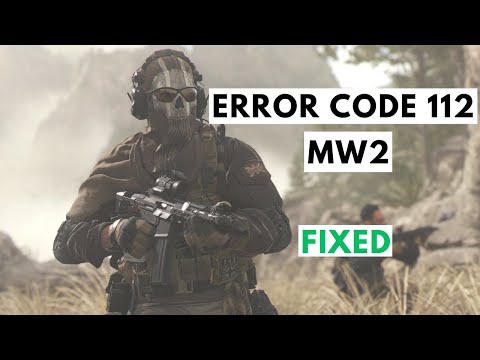How to Fix Error Code 112 in MW2 and Warzone 2
Today we bring you an explanatory guide on How to fix error code 112 in MW2 and Warzone 2.
Modern Warfare 3 never ceases to surprise fans with all the innovations it brings, as it will soon pass the baton to Black Ops 6. However, there are some enthusiasts who like to live in the past, which would entail immersing themselves in the game. ancient.
Although returning to the old game can be fun and nostalgic at the same time, it tends to entail a series of challenges and problems of which you will be a victim if you do not know how to solve them, for this reason, we explain how to solve error code 112 .
Unlock the elusive 'Now You See Me' camo in Warzone! Enhance your gameplay and stand out on the battlefield with this skin.
How To Complete Security Room Easter Egg in Warzone
Unlock the secrets of Warzone with our guide on completing the Security Room Easter Egg. Discover tips and strategies
How To Complete the Haven’s Hollow Jackpot Easter Egg in Warzone
Uncover the secrets of Warzone's Haven’s Hollow Jackpot Easter Egg! Dive into thrilling gameplay and unlock hidden treasures
How to Find Haven’s Hollow Pied Piper Easter Egg in Warzone
Hunt Haven's Hollow for the secret Pied Piper Easter egg in Warzone! Ourguide reveals the exact location & steps to unlock this creepyhidden quest.
How to Complete the Haven's Hollow Jackalope Easter Egg in Warzone
Uncover the secrets of Warzone's Haven's Hollow Jackalope Easter Egg! Dive into thrilling gameplay and hidden surprises.
Haven's Hollow Waterfall Cave Treasure Map Easter Egg in Warzone
Discover the secret Haven's Hollow Waterfall Cave Easter Egg in Warzone. Uncover the hidden treasure map location, solve the puzzle, and claim yourexclusive rewards with this complete guide.
Best Model L Loadout for Warzone
Unlock the true potential of the Best Model L loadout for Warzone. Dominatemid-range engagements with our optimized attachments for max damage,accuracy, and mobility. Get the class setup now.
Best PU-21 Loadout for Warzone
Level up your Warzone game with the best PU-21 Loadout. This guide detailsthe optimal attachments, perks, and equipment to maximize the PU-21'saccuracy, range, and damage for dominating in Urzikstan.
Best PP-919 Loadout for Warzone
Discover the meta attachments, perks, and equipment to maximizeTTK, mobility, and control. Get the class setup that pros are using towin.
Best Krig C Loadout for Warzone
Maximize your close-range dominance in Warzone with the best Krig 6 loadout. Our meta build focuses on laser-beam accuracy and minimalrecoil to win those crucial mid to long-range fights.
How To Get The Balance of Power Exotic in Destiny 2
Learn How to Get the Balance of Power Exotic in Destiny 2 with our detailed guide today.
How to Play With Friends in Squad Busters
We have made a guide to explain to you How to play with friends in Squad Busters, let's see.
How to deactivate the conduits in the Temptation mission in Destiny 2 The Final Shape
We invite you to discover How to deactivate the conduits in the Temptation mission in Destiny 2 The Final Shape.
How to untangle the Founts of Light and Darkness in Destiny 2
Find out How to untangle the Founts of Light and Darkness in Destiny with our walkthrough guide today.
Modern Warfare 3 never ceases to surprise fans with all the innovations it brings, as it will soon pass the baton to Black Ops 6. However, there are some enthusiasts who like to live in the past, which would entail immersing themselves in the game. ancient.
Although returning to the old game can be fun and nostalgic at the same time, it tends to entail a series of challenges and problems of which you will be a victim if you do not know how to solve them, for this reason, we explain how to solve error code 112 .
How to Fix Error Code 112 in MW2 and Warzone 2
Error Code 112 typically indicates a network connectivity issue impacting your ability to connect to the game servers. Here's a structured approach to diagnose and potentially resolve the problem:
1. Perform a Client Restart:
- Begin by restarting the game application itself. This can often clear temporary glitches or memory issues that might be causing the connection error.
2. Verify Network Stability:
- Ensure your internet connection is stable and functioning properly. A weak or fluctuating signal can disrupt communication with the game servers. Try the following:
- - Power Cycle Network Equipment: Power down your router and modem for 30 seconds, then restart them in sequence (router typically last).
- - Verify Internet Signal Strength: Check your internet service provider's (ISP) website or app to confirm there are no outages in your area.
3. Investigate Server Status:
- If the issue persists, explore the possibility of server-side problems. Reliable sources for this information include:
- - Official Social Media Channels: Check the developer's official social media pages (Twitter, etc.) for announcements regarding server outages or maintenance schedules.
- - Community Forums: Online communities dedicated to the game can often provide real-time insights into server status based on user reports.
4. Maintain Software Updates:
- Ensure your game client and operating system are updated to the latest versions. Developers frequently release patches that address known issues, including potential fixes for network connectivity errors.
5. Advanced Troubleshooting (if necessary):
- If the above steps prove ineffective, consider consulting the game's official support website for platform-specific troubleshooting guides. These guides may include steps such as flushing DNS cache or adjusting firewall settings.
Additional Considerations:
- - Error Persistence: If Error Code 112 continues to occur even after following these steps, contact the game's official support channels for further assistance. They may be able to provide more specific troubleshooting based on your unique situation.
- - Server Outages: In the event of confirmed server outages, waiting for the developers to resolve the issue is the most likely course of action.
This is everything you need to know about How to Fix Error Code 112 in MW2 and Warzone 2, by following this guide you will surely be able to solve this annoying error that tends to interrupt the wonderful experiences that MW2 and Warzone 2 has for you. You just need to be attentive and follow the instructions correctly.
Tags: Call of Duty, Battle royale, Warzone tips, Warzone updates, Warzone weapons, Warzone maps, Warzone strategies, Warzone l
Platform(s): Microsoft Windows PC, Xbox One, Playstation 4
Genre(s): Battle royale, first-person shooter
Developer(s): Infinity Ward
Publisher(s): Activision
Release date: March 10, 2020
Mode: Multiplayer
Age rating (PEGI): 18+
Other Articles Related
How to Unlock the 'Now You See Me' Camo in WarzoneUnlock the elusive 'Now You See Me' camo in Warzone! Enhance your gameplay and stand out on the battlefield with this skin.
How To Complete Security Room Easter Egg in Warzone
Unlock the secrets of Warzone with our guide on completing the Security Room Easter Egg. Discover tips and strategies
How To Complete the Haven’s Hollow Jackpot Easter Egg in Warzone
Uncover the secrets of Warzone's Haven’s Hollow Jackpot Easter Egg! Dive into thrilling gameplay and unlock hidden treasures
How to Find Haven’s Hollow Pied Piper Easter Egg in Warzone
Hunt Haven's Hollow for the secret Pied Piper Easter egg in Warzone! Ourguide reveals the exact location & steps to unlock this creepyhidden quest.
How to Complete the Haven's Hollow Jackalope Easter Egg in Warzone
Uncover the secrets of Warzone's Haven's Hollow Jackalope Easter Egg! Dive into thrilling gameplay and hidden surprises.
Haven's Hollow Waterfall Cave Treasure Map Easter Egg in Warzone
Discover the secret Haven's Hollow Waterfall Cave Easter Egg in Warzone. Uncover the hidden treasure map location, solve the puzzle, and claim yourexclusive rewards with this complete guide.
Best Model L Loadout for Warzone
Unlock the true potential of the Best Model L loadout for Warzone. Dominatemid-range engagements with our optimized attachments for max damage,accuracy, and mobility. Get the class setup now.
Best PU-21 Loadout for Warzone
Level up your Warzone game with the best PU-21 Loadout. This guide detailsthe optimal attachments, perks, and equipment to maximize the PU-21'saccuracy, range, and damage for dominating in Urzikstan.
Best PP-919 Loadout for Warzone
Discover the meta attachments, perks, and equipment to maximizeTTK, mobility, and control. Get the class setup that pros are using towin.
Best Krig C Loadout for Warzone
Maximize your close-range dominance in Warzone with the best Krig 6 loadout. Our meta build focuses on laser-beam accuracy and minimalrecoil to win those crucial mid to long-range fights.
How To Get The Balance of Power Exotic in Destiny 2
Learn How to Get the Balance of Power Exotic in Destiny 2 with our detailed guide today.
How to Play With Friends in Squad Busters
We have made a guide to explain to you How to play with friends in Squad Busters, let's see.
How to deactivate the conduits in the Temptation mission in Destiny 2 The Final Shape
We invite you to discover How to deactivate the conduits in the Temptation mission in Destiny 2 The Final Shape.
How to untangle the Founts of Light and Darkness in Destiny 2
Find out How to untangle the Founts of Light and Darkness in Destiny with our walkthrough guide today.