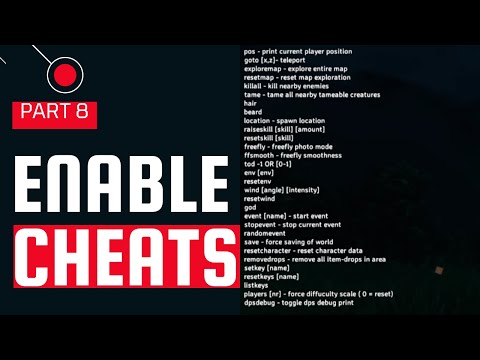Valheim: How To Use Cheats And Console Commands - Ultimate Guide
For today, we bring a Valheim guide where we are going to talk about how to use cheats and console commands
It should be noted that these are only ideal tricks to play, because with them, we are allowed to have the possibility of embarking on a game with a bit more comfort, although it is true, for some it may not be very attractive, it is evident that not everyone thinks the same way, as it is your decision whether you choose to use tricks or not.
It is actually quite a simple action, as this means that it is only necessary to press ESC F5 on our PC to open the console window and thus choose to enter some code, then it will only be enough to press Enter with the object of activate them, here is the list of available codes:ffsmooth: code for frefly smoothness.
freefly: code for freefly photo mode.
raiseskill [skill] [amount]: with this code we are able to increase the skill level.
resetcharacter: with this code we are allowed to reset the character data.
event [name]: with this code we are allowed to start event.
Save: with this code we are allowed to force the saving of the world.
god: with this code we are allowed to activate the god mode.
stopevent: with this code we are allowed to stop the current event.
Players [nr]: this code allows us to force the difficulty scale (0 = Reset)
resetwind: with this code it is possible to reset the wind
goto [x, z]: with this code it is possible to teleport.
exploremap: with this code it is possible to explore the entire map.
dpsdebug: with this code it is possible to enable dps debug printing.
tame: with this code it is possible to dominate all nearby tame creatures.
pos: with this code we can print the current position of the player.
resetmap: with this code it is possible to restart the map exploration.
removerops: with this code it is possible to eliminate nearby enemies.
Location: with this code it is possible to locate the place of appearance.
killall: with this code it is possible to kill nearby enemies.
Note: writing "imacheater" without quotes obviously allows us to get extra console commands, in addition to writing "help" without quotes inside the console allows us to get the list of all console commands that can be used in this game.
Definitely, knowing how to use cheats and console commands allows us to have the possibility of enjoying Valheim considerably.
Imagine this: You’re excited to play the latest game of your choice, but the price on your favorite platform causes a hiccup.
How To Play In The Public Test Branch in Valheim
Today we bring you an interesting guide to explain how to play in the public test branch in Valheim.
How to Make Root Armor in Valheim
Learn How to Make Root Armor in Valheim, which will increase your chances of survival in the harsh world..
How to Fix PUBG Failed to Initialize Steam
Our step-by-step guide on How to Fix PUBG Failed to Initialize Steam error will get you back in the game in no time.
How To Farm Hard Antlers In Valheim
How To Farm Hard Antlers In Valheim is designed to teach players the basics of a survival game.
How to unlock the black forge in Valheim
How to unlock the black forge in Valheim, the game that lets you craft weapons, armor and tools in an immersive RPG/ARPG.
How To Fix Valheim ‘Incompatible Version’
We'll let you know How To Fix Valheim ‘Incompatible Version’.
How to fix Valheim “Failed to Restore Backup”
This article will show you how to fix Valheim “Failed to Restore Backup”.
How to get a Meat Platter in Valheim
| How to get a Meat Platter in Valheim - Gather a group of friends and make your way to the Viking-themed survival game, Valheim.
Dyson Sphere Program: How to charge your mecha
Dyson Sphere Program keeps us busy and it is convenient to tell you how to charge your mecha.
Valheim: Where to Find Carrot Seeds
Cultivating is a phenomenal task that we do at Valheim and that is why we are going to show you where to find carrot seeds.
Valheim: How to find Ancient Seeds
Searches in Valheim are getting more and more interesting, and today we are going to show you how to find ancient seeds.
FIFA 21: How to complete POTM Youssef En-Nesyri SBC
FIFA 21 has managed to take care of us and that is why today we explain how to complete POTM Youssef En-Nesyri SBC, let's see.
Call of Duty Black Ops Cold War: Where to find the cassette tapes and activate the secret Easter egg
Knowing where to find the cassette tapes and triggering the secret Easter egg song is a necessary task in Call of Duty Black Ops Cold War, let's see.
What are the console commands in Valheim?
It should be noted that these are only ideal tricks to play, because with them, we are allowed to have the possibility of embarking on a game with a bit more comfort, although it is true, for some it may not be very attractive, it is evident that not everyone thinks the same way, as it is your decision whether you choose to use tricks or not.
How to use cheats and console commands in Valheim?
It is actually quite a simple action, as this means that it is only necessary to press ESC F5 on our PC to open the console window and thus choose to enter some code, then it will only be enough to press Enter with the object of activate them, here is the list of available codes:ffsmooth: code for frefly smoothness.
freefly: code for freefly photo mode.
raiseskill [skill] [amount]: with this code we are able to increase the skill level.
resetcharacter: with this code we are allowed to reset the character data.
event [name]: with this code we are allowed to start event.
Save: with this code we are allowed to force the saving of the world.
god: with this code we are allowed to activate the god mode.
stopevent: with this code we are allowed to stop the current event.
Players [nr]: this code allows us to force the difficulty scale (0 = Reset)
resetwind: with this code it is possible to reset the wind
goto [x, z]: with this code it is possible to teleport.
exploremap: with this code it is possible to explore the entire map.
dpsdebug: with this code it is possible to enable dps debug printing.
tame: with this code it is possible to dominate all nearby tame creatures.
pos: with this code we can print the current position of the player.
resetmap: with this code it is possible to restart the map exploration.
removerops: with this code it is possible to eliminate nearby enemies.
Location: with this code it is possible to locate the place of appearance.
killall: with this code it is possible to kill nearby enemies.
Note: writing "imacheater" without quotes obviously allows us to get extra console commands, in addition to writing "help" without quotes inside the console allows us to get the list of all console commands that can be used in this game.
Definitely, knowing how to use cheats and console commands allows us to have the possibility of enjoying Valheim considerably.
Platform(s): GNU/Linux, Microsoft Windows PC
Genre(s): Action, Adventure, Indie, Role Playing, Early Access
Developer(s): Iron Gate AB
Publisher(s): Iron Gate AB, Coffee Stain Publishing, Coffee Stain Studios
Release date: 2 FEB 2021
Mode: Single-player, multiplayer
Age rating (PEGI): 12+
Other Articles Related
The Ultimate Guide to Safely Buying Game Keys Online: Why Kinguin is Your Best BetImagine this: You’re excited to play the latest game of your choice, but the price on your favorite platform causes a hiccup.
How To Play In The Public Test Branch in Valheim
Today we bring you an interesting guide to explain how to play in the public test branch in Valheim.
How to Make Root Armor in Valheim
Learn How to Make Root Armor in Valheim, which will increase your chances of survival in the harsh world..
How to Fix PUBG Failed to Initialize Steam
Our step-by-step guide on How to Fix PUBG Failed to Initialize Steam error will get you back in the game in no time.
How To Farm Hard Antlers In Valheim
How To Farm Hard Antlers In Valheim is designed to teach players the basics of a survival game.
How to unlock the black forge in Valheim
How to unlock the black forge in Valheim, the game that lets you craft weapons, armor and tools in an immersive RPG/ARPG.
How To Fix Valheim ‘Incompatible Version’
We'll let you know How To Fix Valheim ‘Incompatible Version’.
How to fix Valheim “Failed to Restore Backup”
This article will show you how to fix Valheim “Failed to Restore Backup”.
How to get a Meat Platter in Valheim
| How to get a Meat Platter in Valheim - Gather a group of friends and make your way to the Viking-themed survival game, Valheim.
Dyson Sphere Program: How to charge your mecha
Dyson Sphere Program keeps us busy and it is convenient to tell you how to charge your mecha.
Valheim: Where to Find Carrot Seeds
Cultivating is a phenomenal task that we do at Valheim and that is why we are going to show you where to find carrot seeds.
Valheim: How to find Ancient Seeds
Searches in Valheim are getting more and more interesting, and today we are going to show you how to find ancient seeds.
FIFA 21: How to complete POTM Youssef En-Nesyri SBC
FIFA 21 has managed to take care of us and that is why today we explain how to complete POTM Youssef En-Nesyri SBC, let's see.
Call of Duty Black Ops Cold War: Where to find the cassette tapes and activate the secret Easter egg
Knowing where to find the cassette tapes and triggering the secret Easter egg song is a necessary task in Call of Duty Black Ops Cold War, let's see.