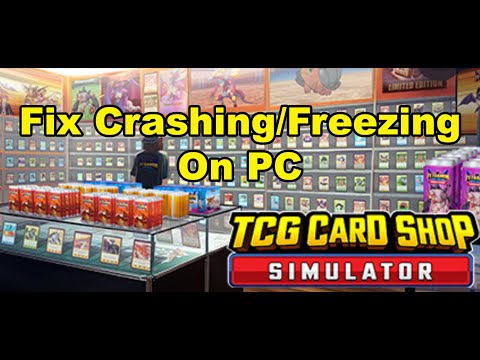How to fix TCG Card Shop Simulator crashing for many players
Today we bring you an explanatory guide on How to fix TCG Card Shop Simulator crashing for many players with precise details.
In the widely popular new trading card game, TCG Card Shop Simulator, players run virtual card shops by selling booster packs, arranging events, and collecting rare cards while earning a profit. In this game, smart management techniques with card-collecting skills have made it a huge success. Like any other game, though, a large amount of users faced problems where the game crashed for no obvious reason. If you're one of those players facing such annoying crashes, here are some possible solutions for helping you fix the problem and resume managing your virtual card shop.
The biggest complaint most players seem to have with TCG Card Shop Simulator is that it tends to crash mid-play. This occurs not only on PCs, but even the Steam Deck. For a game in Early Access, as the developers are refining the game, this is somewhat understandable. Repairing it is crucial, so let's check out some of the potential fixes for these problems.
No official patch has been released to fix the crashes in the TCG Card Shop Simulator at the time of writing this article. However, several players have come up with solutions that work for them. While these suggestions might not offer complete assurance they'll work for others, they are worth trying. Thus, here are the suggested fixes.
You'd like to restart your device. In case your device has a continuous problem that prevents this game from launching properly, you should reboot your device. This will solve the issue. This is actually a good idea to do first before trying more extensive treatments.
Calibrate your TV for gaming with our step-by-step guide. Optimize response time, HDR, color, and input lag for the ultimate competitive edge and visualexperience.
How to Fix PC Blue Screen While Gaming
Stop gaming crashes! Learn step-by-step fixes for the PC blue screen (BSOD)during gameplay. Troubleshoot drivers, overheating, hardware &settings for a stable system.
How to Fix PC Restarts While Gaming
Expert tips to diagnose and fix sudden PC restarts during gaming. Learntroubleshooting steps for overheating, PSU issues, driver problems, andhardware stability.
How to Fix CPU Overheating While Gaming
Learn how to fix CPU overheating while gaming with effective coolingsolutions, proper maintenance, and system optimization tips to preventdamage and boost performance.
How to Fix Game Won’t Save Progress
"Troubleshoot and fix game progress not saving with our step-by-step guide. Learn how to check settings, clear cache, fix corrupt files, and solve storageissues to prevent lost saves."
How to fix PC Fans Too Loud While Gaming
Meta description: "PC fans too loud while gaming? Learn 8 simple fixes toreduce noise & cool your PC effectively. Easy, step-by-step guidefor a quieter gaming rig."
How to Fix PC Won’t Boot After Update
Struggling with a black screen or errors after an update? Learn step-by-step fixes to get your PC booting again. From safe mode to recovery tools, we'llguide you through the solutions.
How to Fix PC Stuttering in Games
Troubled by PC stuttering in games? Our guide shows you how to fix gamestuttering & lag with step-by-step solutions for settings, hardware, & drivers.
How to Fix PC Freezing While Gaming
Expert troubleshooting guide to stop PC freezing during games. Learn quickfixes for overheating, driver issues, and hardware bottlenecks torestore smooth gameplay.
How to Fix Game Crashes on Startup
Learn effective solutions to fix game crashes on startup and enjoy seamless gaming. Troubleshoot issues
How to unlock Jeice and Burter paths in Dragon Ball Sparking Zero
This time we return with a guide with the purpose of supporting you on How to unlock Jeice and Burter paths in Dragon Ball Sparking Zero.
How To Change Fighting Style In Career Mode in Undisputed
Discover How To Change Fighting Style Into Career Mode in Undisputed with this excellent and detailed explanatory guide.
How to Find Monster Stones in Zelda Echoes of Wisdom
We invite you to discover How to Find Monster Stones in Zelda Echoes of Wisdom, a new task in this incredible adventure.
Where to Find All Gold Bars in Red Dead Redemption 2
With our help you will see that knowing Where to Find All Gold Bars in Red Dead Redemption 2 is easier than you think.
How To Solve Chained Box Puzzle in Silent Hill 2 Remake
We are back with a guide on How To Solve Chained Box Puzzle in Silent Hill 2 Remake in a specific and detailed way.
In the widely popular new trading card game, TCG Card Shop Simulator, players run virtual card shops by selling booster packs, arranging events, and collecting rare cards while earning a profit. In this game, smart management techniques with card-collecting skills have made it a huge success. Like any other game, though, a large amount of users faced problems where the game crashed for no obvious reason. If you're one of those players facing such annoying crashes, here are some possible solutions for helping you fix the problem and resume managing your virtual card shop.
The biggest complaint most players seem to have with TCG Card Shop Simulator is that it tends to crash mid-play. This occurs not only on PCs, but even the Steam Deck. For a game in Early Access, as the developers are refining the game, this is somewhat understandable. Repairing it is crucial, so let's check out some of the potential fixes for these problems.
How to fix TCG Card Shop Simulator crashing for many players
No official patch has been released to fix the crashes in the TCG Card Shop Simulator at the time of writing this article. However, several players have come up with solutions that work for them. While these suggestions might not offer complete assurance they'll work for others, they are worth trying. Thus, here are the suggested fixes.
Please turn your computer off.
You'd like to restart your device. In case your device has a continuous problem that prevents this game from launching properly, you should reboot your device. This will solve the issue. This is actually a good idea to do first before trying more extensive treatments.
Run the Action as Administrator
In case the TCG Card Shop Simulator is not acting properly, check any permission issues. Run the game as an admin easily by going onto the executable or shortcut for the game, right-clicking, and then clicking on "Run as administrator." Click OK to apply changes. Now, run the game with this method applied to see if the crashes disappear.
Remove Any Mods
Using modifications that are not compatible with the version you are playing can cause the game to malfunction or crash. You may want to see if the game acts any better without the modifications. If your game does stabilize, it's likely that one or more mods are the cause; in which case, there is nothing to do but wait for either a game update, or for an update to the mods themselves, to resolve the incompatibility.
Double-checking game data
Data corruption or loss of game files is one of the leading causes of crashes. This can be resolved by using the file verification feature of the Steam client. To do this, go into your Steam library, right-click TCG Card Shop Simulator, select "Properties," click the "Local Files" tab, and click "Verify Integrity of Game Files." The Steam client will mechanically replace any damaged files that it detects.
Try Proton Experimental if you're on Linux.
To fix compatibility issues that might be the cause of Steam Deck crashing, you might want to use Proton Experimental. For this purpose, open the game's Steam library properties and navigate to the "Compatibility" section, where "Proton Experimental" can be selected from the dropdown menu option. This tends to perk up performance on Steam Deck.
Check for Updates (GPU, Windows, and Game).
First of all, ensure your drivers and software are updated because these things just seem to happen when they aren't: the latest version of Windows, the latest version of the game, and the most recent drivers for your graphics card: NVIDIA, AMD, etcetera. Staying updated in important software is important since most developers tend to issue patches and optimizations that might just get you through the crashing issues.
Restart the Video Game
Reinstallation may be the last resort if all else fails. A clean reinstall will clear everything up, in case there are some files that slipped through during the previous installation and were damaged or corrupt. Once you have restarted your device, delete the TCG Card Shop Simulator from it. Afterwards, reinstall the game using Steam. This may be the more laborious solution, but it frequently works as a last-ditch effort when crashes keep persisting.
Finally, now that we have the necessary information on How to fix TCG Card Shop Simulator crashing for many players, we will have to do it to return to the normality of our fun in this busy game.
Mode:
Other Articles Related
How to Calibrate Your TV for GamingCalibrate your TV for gaming with our step-by-step guide. Optimize response time, HDR, color, and input lag for the ultimate competitive edge and visualexperience.
How to Fix PC Blue Screen While Gaming
Stop gaming crashes! Learn step-by-step fixes for the PC blue screen (BSOD)during gameplay. Troubleshoot drivers, overheating, hardware &settings for a stable system.
How to Fix PC Restarts While Gaming
Expert tips to diagnose and fix sudden PC restarts during gaming. Learntroubleshooting steps for overheating, PSU issues, driver problems, andhardware stability.
How to Fix CPU Overheating While Gaming
Learn how to fix CPU overheating while gaming with effective coolingsolutions, proper maintenance, and system optimization tips to preventdamage and boost performance.
How to Fix Game Won’t Save Progress
"Troubleshoot and fix game progress not saving with our step-by-step guide. Learn how to check settings, clear cache, fix corrupt files, and solve storageissues to prevent lost saves."
How to fix PC Fans Too Loud While Gaming
Meta description: "PC fans too loud while gaming? Learn 8 simple fixes toreduce noise & cool your PC effectively. Easy, step-by-step guidefor a quieter gaming rig."
How to Fix PC Won’t Boot After Update
Struggling with a black screen or errors after an update? Learn step-by-step fixes to get your PC booting again. From safe mode to recovery tools, we'llguide you through the solutions.
How to Fix PC Stuttering in Games
Troubled by PC stuttering in games? Our guide shows you how to fix gamestuttering & lag with step-by-step solutions for settings, hardware, & drivers.
How to Fix PC Freezing While Gaming
Expert troubleshooting guide to stop PC freezing during games. Learn quickfixes for overheating, driver issues, and hardware bottlenecks torestore smooth gameplay.
How to Fix Game Crashes on Startup
Learn effective solutions to fix game crashes on startup and enjoy seamless gaming. Troubleshoot issues
How to unlock Jeice and Burter paths in Dragon Ball Sparking Zero
This time we return with a guide with the purpose of supporting you on How to unlock Jeice and Burter paths in Dragon Ball Sparking Zero.
How To Change Fighting Style In Career Mode in Undisputed
Discover How To Change Fighting Style Into Career Mode in Undisputed with this excellent and detailed explanatory guide.
How to Find Monster Stones in Zelda Echoes of Wisdom
We invite you to discover How to Find Monster Stones in Zelda Echoes of Wisdom, a new task in this incredible adventure.
Where to Find All Gold Bars in Red Dead Redemption 2
With our help you will see that knowing Where to Find All Gold Bars in Red Dead Redemption 2 is easier than you think.
How To Solve Chained Box Puzzle in Silent Hill 2 Remake
We are back with a guide on How To Solve Chained Box Puzzle in Silent Hill 2 Remake in a specific and detailed way.