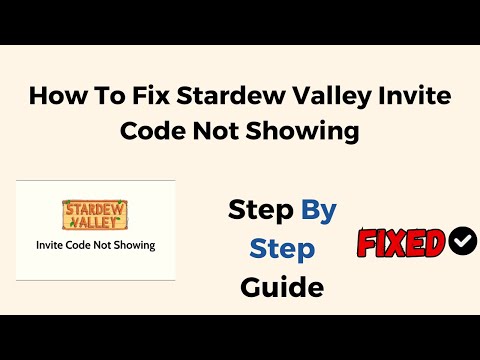How To Fix Stardew Valley Invite Code Not Showing
 Insert your coin
Insert your coin Hey there, fellow Stardew Valley enthusiasts! If you're experiencing the frustration of the invite code not making an appearance, fear not! We've got your back with a comprehensive guide to troubleshoot this pesky issue, so you can swiftly get back to the joy of cooperative farming fun! Let's dig into the solutions to get you back on track!
Fix Stardew Valley Invite Code Not Showing
1. Update Stardew Valley
First things first, let's ensure that your game is up to date. It's always a good practice to check for updates, as a simple update might just be the key to resolving this issue. So, head to your game's platform and make sure you're running the latest version. You never know, this could be the simple fix you've been looking for!2. Start the Game in Co-op Mode
Jump right into co-op mode and see if the elusive invite code decides to make an appearance this time around. Sometimes, a simple reset or re-entry into the mode can work wonders. Give it a go and keep those farming dreams alive!3. Check the Number of Cabins Built on the Farm
It's all about having enough space for everyone to join in the fun. Make sure there are sufficient cabins available for your friends to join the farming extravaganza. Double-check the number of cabins built on the farm and ensure there's ample room for your fellow virtual farmers.4. Ensure Steam/GOG Galaxy are Running
Double-check that your gaming platforms are up and running smoothlyin the background. Sometimes, a hiccup in the platform's functionalitycan lead to unexpected issues. So, give them a quick check and make sure everything is running as it should be.
5. Configure Firewall and Antivirus Settings
Those pesky security settings can sometimes unintentionally block things,including the invite code you've been eagerly awaiting. Take a moment to review your firewall and antivirus settings and ensure they're notcausing any trouble. A simple adjustment here could make all thedifference!
6. Check Your NAT Type on Consoles
If you're on consoles, it's worth taking a peek at your NAT type, as itcould be impacting how connections are made. Understanding andpotentially adjusting your NAT type might just pave the way for smoother co-op experiences.
7. Forward Ports/Set Up a DMZ
Now, this step might sound a bit technical, but it's definitely worthexploring for improved connectivity. Forwarding ports or setting up aDMZ can enhance the networking environment, potentially resolving theinvite code issue. It's a bit of a deep dive, but the payoff could bewell worth the effort!
8. Adjust Steam Privacy Settings
Privacy settings can be quite the sneaky little troublemakers. Take a moment to adjust your Steam privacy settings just right to ensure smooth sailingfor your co-op adventures. A small tweak here could be the secretingredient to unlocking that invite code!
9. Contact Stardew Valley Support for Personalized Assistance
If all else fails, don't hesitate to reach out to the fantastic supportteam at Stardew Valley. They're there to provide personalized assistance and guide you through any lingering issues. Sometimes, a helping handfrom the experts is just what's needed to overcome technical hiccups.
By following these steps, you should be well on your way to resolving theinvite code mystery and gearing up for epic co-op adventures in StardewValley! And remember, if you find yourself still stuck in the virtualfarmland, the support team is just a message away, ready to providetailored assistance. Here's to happy farming and seamless co-opexperiences!
 Insert your coin
Insert your coin Other Articles Related
How to Use Kegs in Stardew ValleyLearn how to effectively use kegs in Stardew Valley to maximize your brewing potential and enhance your farm's productivity.
How To Get Into The Sewers in Stardew Valley
Discover how to access the Sewers in Stardew Valley with ourcomprehensive guide. Unlock secrets and treasures hidden beneath Pelican Town!
How to Set Up a Tree Farm in Stardew Valley
Learn how to set up a thriving tree farm in Stardew Valley with our step-by-step guide. Maximize your harvest
Where to Find Grapes in Stardew Valley
Discover the best locations to find grapes in Stardew Valley. Enhance your farming experience
How to Get Golden Pumpkin in Stardew Valley
Discover how to obtain the elusive Golden Pumpkin in Stardew Valley with our comprehensive guide.
Where to Find Topaz in Stardew Valley
Discover the best locations to find Topaz in Stardew Valley.
How to Catch Glacierfish in Stardew Valley
Learn how to catch the elusive Glacierfish in Stardew Valley with our expert tips and strategies.
How to Get Purple Mushroom in Stardew Valley
Discover how to find and harvest the elusive Purple Mushroom in Stardew Valley with our guide.
Where to Find the Blacksmith in Stardew Valley
Discover the secrets of Stardew Valley as you embark on a quest to find the Blacksmith.
How to Catch Crabs in Stardew Valley
Learn effective strategies for catching crabs in Stardew Valley. Master the art of crab fishing
How To Fix Pokemon Go Showcase Bug
Fix the Pokemon Go showcase bug effortlessly with expert tips and tricks from our comprehensive website.
How To Fix Escape From Tarkov Black Screen After Raid
Discover effective solutions to resolve the Escape From Tarkov black screen issue after completing a raid on our website.
How To Fix Fortnite Stuck On Connecting Screen
Get back into the action quickly with our expert tips on fixing Fortnite's connecting screen issue.
How To Fix Lethal Company Lights Not Working
Discover effective solutions to fix lethal company lights that are not working and ensure a safe working environment.
How To Fix MapleStory Installation Failed This Product Cannot Be Installed Code 30003
Get step-by-step instructions to resolve MapleStory installation issues with error code 30003 on our website.