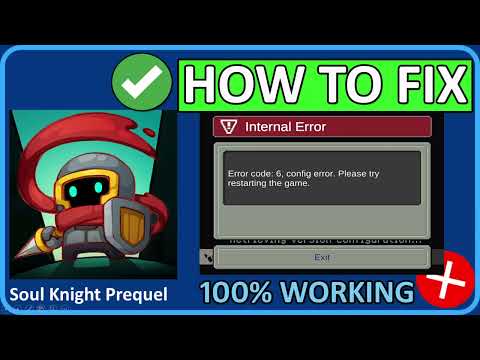How To Fix Soul Knight Prequel Network Error
Are you a Soul Knight Prequel player who has been frustrated by network errors? Don't worry, you're not alone. Many players encounter connection issues, disconnections, code redemption problems, missing items after payment, and even difficulties when using Virtual Private Networks (VPNs). But fear not, because in this comprehensive guide, we will walk you through each step to resolve these network errors and ensure uninterrupted gameplay.
How to Fix Soul Knight Prequel Network Error
Connection Issues
One of the most common network errors in Soul Knight Prequel is connection problems. If you find yourself unable to connect to the game, follow these steps:- Step 1: Wait for a few moments: Sometimes, the game needs a moment to establish a stable connection. Patience is key, as the issue may resolve itself within a short period of time
- Step 2: Log out and log back in: Refreshing the connection by logging out of the game and then logging back in can often solve connection issues. This simple step helps to reestablish a stable connection and get you back into the game
- Step 3: Switch networks: If possible, try switching networks. For example, if you are using Wi-Fi, switch to mobile data, or vice versa. This can help determine if the problem lies with your network or the game servers.
Disconnections when Opening Chests or Card Packs
It can be incredibly frustrating to experience disconnections while opening treasure chests or card packs. To resolve this issue, follow these steps:
- Step 1: Exit the game completely: If you encounter a disconnection while opening chests or card packs, exit the game entirely. This ensures a fresh start when you re-enter the game.
- Step 2: Re-enter the game and try again: After exiting the game, open it again and attempt to open the chests or card packs once more. This often resolves the disconnection issue and allows you to enjoy the rewards.
- Step 3: Utilize the in-game retry button: If available, click on the retry button provided within the game. This is an alternative solution that may help establish a stable connection and prevent further disconnections.
Code Redemption Issues
If you are having trouble redeeming codes in Soul Knight Prequel, don't worry. Follow these steps to troubleshoot the problem:
- Step 1: Try entering the codes again: Sometimes, codes may not work on the first attempt. Simply re-enter the codes and see if they work this time.
- Step 2: Log out and log back in during stable server times: If the codes still don't work, try logging out of the game and then logging back in. Choosing a time when server stability is likely higher increases the chances of successful code redemption.
Missing Items after Payment
Have you made a purchase in Soul Knight Prequel but didn't receive your items immediately? Follow these steps to resolve the issue:
- Step 1: Wait for one to two hours: After making a payment, it may take some time for the game to process your purchase and deliver the items. Wait for approximately one to two hours before taking any further action.
- Step 2: Log out and log back in: If you still haven't received your purchased items after the waiting period, log out of the game and then log back in. This gives the game additional time to process your purchase properly.
VPN Issues
Using Virtual Private Networks (VPNs) while playing Soul Knight Prequel can sometimes lead to network errors. If you encounter issues related to VPN usage, follow these steps:
- Step 1: Disconnect from VPN: If you are already connected to a VPN, disconnect from it. Playing the game without a VPN can help to avoid any potential conflicts or connection issues.
- Step 2: Try entering the game without a VPN: After disconnecting from the VPN, try entering the game again. Playing without a VPN may resolve any network errors caused by VPN usage.
Preventive Measures
Prevention is always better than cure. To avoid encountering network issues in Soul Knight Prequel altogether, follow these preventive measures:
- Step 1: Download a reliable free VPN app: Before launching the game, download a trusted free VPN app from the App Store or Google Play Store. This will provide you with an additional layer of security and stability while playing.
- Step 2: Connect to a suitable VPN server location: Once you have downloaded a VPN app, connect to a suitable VPN server location. For example, if you have a stable connection to Singapore, choose a Singapore server. This ensures a smooth and uninterrupted gameplay experience.
Network errors are a common occurrence in Soul Knight Prequel, but with the steps outlined in this guide, you can easily resolve them. From connection issues to disconnections, code redemption problems, missing items after payment, and VPN conflicts, each problem has a solution. By following these steps, you can enjoy uninterrupted gameplay and make the most out of your Soul Knight Prequel experience. So, what are you waiting for? Dive back into the game and let the adventures continue!
Other Articles Related
What Is a Sandbox Gamethe world of sandbox games! Learn what defines this genre, its keyfeatures, and why players love the freedom to create and explore.
What Is a Skill Tree
Explore the intricacies of skill trees, their role in gaming, and howthey empower players to customize abilities.
What Is a HUD in Video Games
Explore what a HUD is in video games and its importance in deliveringessential information to players. Enhance your gaming
What Is Motion Sickness in Gaming
Learn about motion sickness in gaming, including its triggers, effectson players, and tips to reduce symptoms
Best Games for Competitive Players
the best couch co-op games that bring friends and family together forunforgettable gaming experiences. Dive into fun and teamwork
The Best Couch Co‑Op Games
Explore our curated list of the best couch co-op games perfect forbonding with friends and family. Get ready for laughter
The Best Games for High‑End PCs
the best games for high-end PCs that deliver stunning graphics and immersive gameplay. Elevate your gaming experience
The Best RPGs for New Players
Discover the best RPGs for new players! Dive into immersive worlds, engaging stories, and easy-to-learn mechanics.
How to Play Better in Team‑Based Games
strategies to enhance your skills in team-based games. Learn tips and tricks for better teamwork and gameplay.
How to Improve Movement in Shooters
effective strategies to enhance movement in shooter games. Boost your gameplay and dominate the competition
Where to Find Slime Hutch in Stardew Valley
Explore Where to Find Slime Hutch in Stardew Valley and embark on a slime-filled adventure.
How to Invite Friends in Lethal Company
Unlock the power of networking by mastering the art of How to Invite Friends in Lethal Company.
How To Fix Soul Knight Prequel Login Failed
Discover effective solutions on How To Fix Soul Knight Prequel Login Failed game with our comprehensive guide.
How to fix Sims 4 Preteen mod not working
Discover effective solutions on How to fix Sims 4 Preteen mod not working and get it up and running smoothly
How to Avoid the Shadow Man in Lethal Company
Discover effective strategies to How to Avoid the Shadow Man in Lethal Company.