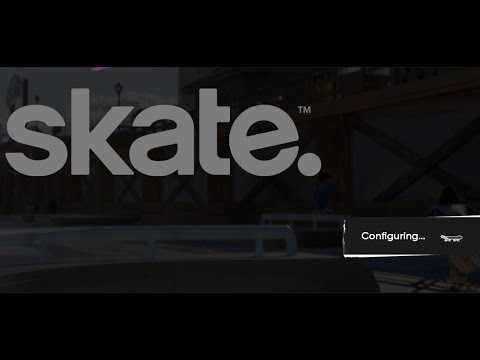How to Fix Skate 4 Stuck on configuring issue
With the launch of Skate (often called Skate 4) into Early Access, players have been encountering various technical issues, including a persistent login queue and, for a smaller number of users, a "configuring" error. While the long login queues are a known issue due to high player volume, the "configuring" issue is a specific problem that has been reported since the game's earlier playtests.
Learn how to unlock the powerful Dual Hammers for the Bardin Goreksson inVermintide 2. This guide covers the simple steps to get this top-tiermelee weapon for the Ironbreaker, Ranger Veteran, and Slayer careers.
All Heroes and Careers in Vermintide 2
Explore the diverse heroes and careers in Vermintide 2. Discover unique abilities, playstyles, and strategies to enhance your gameplay
Return to the Reik Grimoire and Tome Locations in Vermintide 2
Searching for every grimoire and tome? Our Vermintide 2 collectible guide for"Return to the Reik" reveals all book locations to maximize your lootand complete the mission.
All Formable Nations in Europa Universalis 5
all formable nations in Europa Universalis 5! Explore strategies, tips, and guides to expand your empire and dominate the game.
How To Beat Challenges in Kirby Air Riders
Struggling to master the skies? Learn expert tips and strategies to overcome every challenge in Kirby Air Ride. Dominate the City Trial, conquer all racetracks, and unlock the game's secrets with our complete guide.
How To Get All Crafting Materials in Moonlighter 2
essential tips for gathering all crafting materials in Moonlighter 2. Enhance your gameplay and unlock new possibilities!
Weapon Tier List in Moonlighter 2
the ultimate weapon tier list for Moonlighter 2! Optimize your gameplay with our guide to the best weapons and strategies.
How to find Mandrakes in Don't Starve Together
Struggling to find Mandrakes in Don't Starve Together? Learn thebest seasons, locations, and strategies to hunt these elusive livingroots and craft their powerful items.
How To Improve Institution Growth In Europa Universalis 5
effective strategies to enhance institution growth in Europa Universalis 5. Unlock new potential and dominate your gameplay
How to Fix Europa Universalis 5 Not Launching Error
Resolve the Europa Universalis 5 not launching error with our step-by-step. Get back to gaming quickly and enjoy seamless gameplay!
How to Fix Skate 4 login queue issue
Resolve the Skate 4 login queue issue quickly and easily. Get back to gaming with our expert tips and solutions!
How To Craft The Bow in Dying Light The Beast
Master the art of survival in Dying Light: The Following. Our guide detailsexactly how to craft the powerful Bow and arrows to take down The Beastfrom a safe distance.
How To Throw Weapons in Dying Light The Beast
Master the art of throwing weapons in Dying Light. Learn which weapons arebest, how to aim effectively, and crucial tips for taking down TheBeast.
How to play with friends in Skate
Master the art of multiplayer skating. This guide covers how to play Skatewith friends online, in a private freeskate, and complete challengestogether.
How To Get The Hot Slugger in Borderlands 4
Unlock the legendary Hot Slugger shotgun in Borderlands 4. Our guide coversall known methods, from specific boss farm locations to secretquestlines, to get this powerful fire-elemental weapon.
The "Stuck on Configuring" Issue: How to Fix It
The "configuring" issue is typically a result of a server-side problem that prevents the game from fully loading after a player has successfully gotten past the login queue. It was most commonly reported during earlier playtests when the servers went down while some players were in-game. This caused those who were still in the game to be able to play, while anyone trying to log in would get a "configuring" message and be unable to join.The developers at Full Circle have acknowledged this issue and havereleased a backend fix for the "endless configuring" error. If youencounter this, a simple restart of the game should be your first step.Additionally, a full restart of your console or PC and a reinstall ofthe game have been reported to work for many players.
Here are the primary ways to address the "stuck on configuring" issue:
- Restart the Game and Your System: This is the most common fix. If the game is stuck on the "configuring"screen, close it completely and relaunch it. If that doesn't work,restart your PC or console.
- Reinstall the Game: Someplayers have found success by completely uninstalling and thenreinstalling the game. This can resolve any corrupt files orinstallation errors that may be causing the problem.
- Check Server Status: Always check the official Skate social media accounts and the EA Forums for server status updates. The"configuring" error is often a symptom of server instability ormaintenance. If the servers are down, you will have to wait for them tocome back online.
- Check for Other Software Conflicts: Insome rare cases, the issue can be caused by third-party softwareinterfering with the game or the EA app. It's recommended to disable any VPNs, as they can cause connection issues.
- Wait: The"configuring" message might also be part of a long loading process,especially if you have just surpassed a long login queue. In this case,simply waiting for a few minutes might be enough for the game to loadcompletely.
The "stuck on configuring" issue is not aswidespread as the general login queue problem, and the developers areactively working on it. By keeping your game updated and checkingofficial channels for status reports, you can minimize your chances ofencountering it.
Mode:
Other Articles Related
How To Get Dual Hammers in Vermintide 2Learn how to unlock the powerful Dual Hammers for the Bardin Goreksson inVermintide 2. This guide covers the simple steps to get this top-tiermelee weapon for the Ironbreaker, Ranger Veteran, and Slayer careers.
All Heroes and Careers in Vermintide 2
Explore the diverse heroes and careers in Vermintide 2. Discover unique abilities, playstyles, and strategies to enhance your gameplay
Return to the Reik Grimoire and Tome Locations in Vermintide 2
Searching for every grimoire and tome? Our Vermintide 2 collectible guide for"Return to the Reik" reveals all book locations to maximize your lootand complete the mission.
All Formable Nations in Europa Universalis 5
all formable nations in Europa Universalis 5! Explore strategies, tips, and guides to expand your empire and dominate the game.
How To Beat Challenges in Kirby Air Riders
Struggling to master the skies? Learn expert tips and strategies to overcome every challenge in Kirby Air Ride. Dominate the City Trial, conquer all racetracks, and unlock the game's secrets with our complete guide.
How To Get All Crafting Materials in Moonlighter 2
essential tips for gathering all crafting materials in Moonlighter 2. Enhance your gameplay and unlock new possibilities!
Weapon Tier List in Moonlighter 2
the ultimate weapon tier list for Moonlighter 2! Optimize your gameplay with our guide to the best weapons and strategies.
How to find Mandrakes in Don't Starve Together
Struggling to find Mandrakes in Don't Starve Together? Learn thebest seasons, locations, and strategies to hunt these elusive livingroots and craft their powerful items.
How To Improve Institution Growth In Europa Universalis 5
effective strategies to enhance institution growth in Europa Universalis 5. Unlock new potential and dominate your gameplay
How to Fix Europa Universalis 5 Not Launching Error
Resolve the Europa Universalis 5 not launching error with our step-by-step. Get back to gaming quickly and enjoy seamless gameplay!
How to Fix Skate 4 login queue issue
Resolve the Skate 4 login queue issue quickly and easily. Get back to gaming with our expert tips and solutions!
How To Craft The Bow in Dying Light The Beast
Master the art of survival in Dying Light: The Following. Our guide detailsexactly how to craft the powerful Bow and arrows to take down The Beastfrom a safe distance.
How To Throw Weapons in Dying Light The Beast
Master the art of throwing weapons in Dying Light. Learn which weapons arebest, how to aim effectively, and crucial tips for taking down TheBeast.
How to play with friends in Skate
Master the art of multiplayer skating. This guide covers how to play Skatewith friends online, in a private freeskate, and complete challengestogether.
How To Get The Hot Slugger in Borderlands 4
Unlock the legendary Hot Slugger shotgun in Borderlands 4. Our guide coversall known methods, from specific boss farm locations to secretquestlines, to get this powerful fire-elemental weapon.