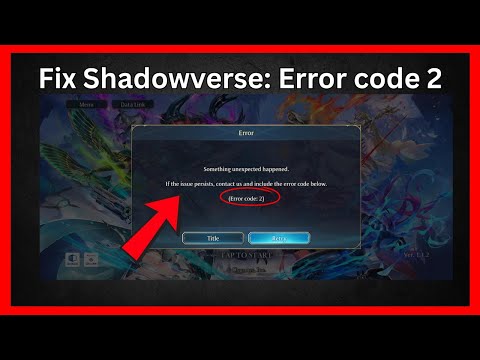How to Fix Shadowverse Worlds Beyond Error Code 2
"Error Code 2" in Shadowverse: Worlds Beyond has been a significant point of frustration for many players, contributing to the game's "Mostly Negative" review status on Steam. This error typically appears during launch or matchmaking, indicating a connection problem with the game servers without providing specific details. While the developers, Cygames, have acknowledged the issue and suggested players "change your network environment," many remain stuck.The most commonly cited reason for Error Code 2 is regional blocking (e.g., Belgium, Netherlands, China). However, players in supposedly unblocked regions are also experiencing it, suggesting a broader connectivity issue. Fortunately, the community has shared several tested workarounds that have proven effective for many.Use a VPN: Address Restricted Regions (If Applicable): Change Your Network Environment (Cygames' Suggestion): Restart Your Router/Modem:
Learn how to unlock the powerful Dual Hammers for the Bardin Goreksson inVermintide 2. This guide covers the simple steps to get this top-tiermelee weapon for the Ironbreaker, Ranger Veteran, and Slayer careers.
All Heroes and Careers in Vermintide 2
Explore the diverse heroes and careers in Vermintide 2. Discover unique abilities, playstyles, and strategies to enhance your gameplay
Return to the Reik Grimoire and Tome Locations in Vermintide 2
Searching for every grimoire and tome? Our Vermintide 2 collectible guide for"Return to the Reik" reveals all book locations to maximize your lootand complete the mission.
All Formable Nations in Europa Universalis 5
all formable nations in Europa Universalis 5! Explore strategies, tips, and guides to expand your empire and dominate the game.
How To Beat Challenges in Kirby Air Riders
Struggling to master the skies? Learn expert tips and strategies to overcome every challenge in Kirby Air Ride. Dominate the City Trial, conquer all racetracks, and unlock the game's secrets with our complete guide.
How To Get All Crafting Materials in Moonlighter 2
essential tips for gathering all crafting materials in Moonlighter 2. Enhance your gameplay and unlock new possibilities!
Weapon Tier List in Moonlighter 2
the ultimate weapon tier list for Moonlighter 2! Optimize your gameplay with our guide to the best weapons and strategies.
How to find Mandrakes in Don't Starve Together
Struggling to find Mandrakes in Don't Starve Together? Learn thebest seasons, locations, and strategies to hunt these elusive livingroots and craft their powerful items.
How To Improve Institution Growth In Europa Universalis 5
effective strategies to enhance institution growth in Europa Universalis 5. Unlock new potential and dominate your gameplay
How to Fix Europa Universalis 5 Not Launching Error
Resolve the Europa Universalis 5 not launching error with our step-by-step. Get back to gaming quickly and enjoy seamless gameplay!
How To Increase Facility Connection Levels in Death Stranding 2
Discover effective strategies to boost facility connection levels in Death Stranding 2.
How To Repair Cargo Containers in Death Stranding 2
Learn how to repair cargo containers in Death Stranding 2 with our comprehensive guide. Enhance your gameplay
How to Fix PEAK Voice Chat Not Working Issue
Learn how to fix the PEAK Voice Chat not working issue with our step-by-step guide.
How To Increase Memory in Death Stranding 2
Discover effective strategies to increase memory in Death Stranding 2. Enhance your gameplay and unlock new potential
How To Drop Backpack in Death Stranding 2
Learn how to drop your backpack in Death Stranding 2 with our guide. Master the mechanics and enhance your gameplay
Shadowverse Worlds Beyond Error Code 2: Is There Any Fix Yet?
Here are the most widely reported and effective workarounds for Error Code 2:- This is the most frequently reported and successful solution. Many players have resolved Error Code 2 by connecting to a VPN server in a different region.
- Players have specifically reported success connecting to servers in Osaka (Japan) and Romania. It is highly recommended to experiment with various locations to find one that works for you.
- Process: Close the game completely, connect to a VPN server in a working region, and then restart Shadowverse: Worlds Beyond.
- Post-Login: Some users have reported that they do not need to keep the VPN on after the initial login or the completion of in-game downloads. Once the game loads successfully, they can disconnect the VPN and continue playing without the error.
- If you are playing from a known blocked region/country (like BE, NL, CN), simply using a VPN might not be enough. Reports suggest that the game performs checks on both your device's location and your IP location.
- Solution: If you're using a VPN, ensure your device's location matches your chosen VPN server's country/region.
- How to Change Device Location (Windows):
- Go to Windows Settings.
- Navigate to Privacy & Security Settings.
- Select Location.
- Find and click on "Set the default location" and adjust it to match the country/region of your chosen VPN server.
- As vaguely suggested by Cygames, switching your internet connection can sometimes resolve the error.
- Options:
- If you're on Wi-Fi, try connecting via mobile data (hotspot), and vice versa.
- If feasible, attempt to connect from a completely different physical location or through a different internet service provider (ISP). This suggests the issue might be related to specific network routing or ISP configurations.
- A simple, yet often effective, troubleshooting step for many connectivity issues.
- The error could be tied to your current ISP's assigned IP address or DNS settings. Rebooting your router/modem will refresh your internet connection, potentially resolving any underlying network glitches that cause Error Code 2.
Additional Community Tips:
- Try Different VPN Providers: If one VPN isn't working, or if it suddenly stops working (as someusers reported their VPNs initially worked then failed), try a different VPN service or different servers within your current VPN. Specificservers like "Osaka 003" or "France Marseille 001" have been mentionedas working.
- Clear Cache/Temporary Files: While not explicitly for Error Code 2, clearing game cache or temporary files can sometimes resolve unexpected errors.
- Check System Time and Date: Ensure your device's date and time are accurate and set to automatic. Incorrect time can interfere with server authentication.
- Contact Support (with Logs): If none of the above solutions work, gather your device specifications, operating system details, network drivers, and any log files, andcontact Cygames support directly. Provide your account ID and the exacterror message.
The prevalence of Error Code 2 indicates a significant server-side or regional restriction challenge that Shadowverse: Worlds Beyond is facing since its launch. While a permanent official fix is awaited,the community workarounds, especially using a VPN and aligning devicelocation, offer the most promising solutions for players currentlyunable to access the game.
Mode:
Other Articles Related
How To Get Dual Hammers in Vermintide 2Learn how to unlock the powerful Dual Hammers for the Bardin Goreksson inVermintide 2. This guide covers the simple steps to get this top-tiermelee weapon for the Ironbreaker, Ranger Veteran, and Slayer careers.
All Heroes and Careers in Vermintide 2
Explore the diverse heroes and careers in Vermintide 2. Discover unique abilities, playstyles, and strategies to enhance your gameplay
Return to the Reik Grimoire and Tome Locations in Vermintide 2
Searching for every grimoire and tome? Our Vermintide 2 collectible guide for"Return to the Reik" reveals all book locations to maximize your lootand complete the mission.
All Formable Nations in Europa Universalis 5
all formable nations in Europa Universalis 5! Explore strategies, tips, and guides to expand your empire and dominate the game.
How To Beat Challenges in Kirby Air Riders
Struggling to master the skies? Learn expert tips and strategies to overcome every challenge in Kirby Air Ride. Dominate the City Trial, conquer all racetracks, and unlock the game's secrets with our complete guide.
How To Get All Crafting Materials in Moonlighter 2
essential tips for gathering all crafting materials in Moonlighter 2. Enhance your gameplay and unlock new possibilities!
Weapon Tier List in Moonlighter 2
the ultimate weapon tier list for Moonlighter 2! Optimize your gameplay with our guide to the best weapons and strategies.
How to find Mandrakes in Don't Starve Together
Struggling to find Mandrakes in Don't Starve Together? Learn thebest seasons, locations, and strategies to hunt these elusive livingroots and craft their powerful items.
How To Improve Institution Growth In Europa Universalis 5
effective strategies to enhance institution growth in Europa Universalis 5. Unlock new potential and dominate your gameplay
How to Fix Europa Universalis 5 Not Launching Error
Resolve the Europa Universalis 5 not launching error with our step-by-step. Get back to gaming quickly and enjoy seamless gameplay!
How To Increase Facility Connection Levels in Death Stranding 2
Discover effective strategies to boost facility connection levels in Death Stranding 2.
How To Repair Cargo Containers in Death Stranding 2
Learn how to repair cargo containers in Death Stranding 2 with our comprehensive guide. Enhance your gameplay
How to Fix PEAK Voice Chat Not Working Issue
Learn how to fix the PEAK Voice Chat not working issue with our step-by-step guide.
How To Increase Memory in Death Stranding 2
Discover effective strategies to increase memory in Death Stranding 2. Enhance your gameplay and unlock new potential
How To Drop Backpack in Death Stranding 2
Learn how to drop your backpack in Death Stranding 2 with our guide. Master the mechanics and enhance your gameplay