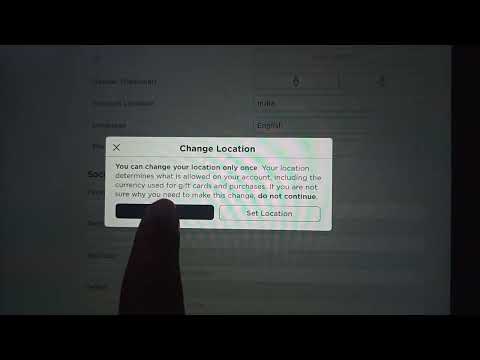How to Turn Off Location in Roblox
Learn the simple steps to turn off location services in Roblox and safeguard your personal information.
Hey there, fellow Roblox enthusiasts! So, you're looking to tweak your location settings in Roblox? Well, you've come to the right place! Whether you're trying to adjust your country of residence or enhance your account privacy, I've got the lowdown on how to make it happen. First things first, let's talk about adjusting your country of residence within Roblox. Unfortunately, within the game's options, you can't completely switch off your location. However, fear not! There's a nifty workaround that allows you to make this adjustment. You can do this by diving into the Roblox Client or visiting their official webpage.
Learn step-by-step how to forge a samurai chestplate in The Forge. Discover the materials, crafting recipes, and essential techniques tocraft this iconic armor.
How To Get Kaneki in Rogue Piece
Master Kaneki in Rogue Piece! Our guide covers the exact questline, Ken Kaneki unlock requirements, and pro tips to earn this powerful TokyoGhoul-inspired character fast.
How To Get Stone in The Forge
Learn the most efficient ways to mine, craft, and gather stone for all yourbuilding and crafting needs in The Forge. Get essential tips andstrategies here.
How To Play Ben 10 Super Hero Time
Learn how to play Ben 10 Super Hero Time! A quick guide for kids and fans onsetting up, choosing aliens, and using special abilities to win. Fun,easy steps to get into the game!
How To Get the Blade Of Glorp Rod in Fisch
Learn how to get the Blade of Glorp Rod in Fisch (Adopt Me) with ourstep-by-step guide. Find the latest trading tips, value, and tricks toobtain this rare item fast!
How To Get La Vacca Prese Presente in Steal a Brainrot
how to steal a Brainrot and get La Vacca Prese Presente with our ultimate guide. Unlock secrets and tips for success!
How To Speak With Glorp in Fisch
how to communicate with Glorp in Roblox Fisch! Unlock tips and tricks for an immersive gaming experience.
How To Get Demonite Key in The Forge
Unlock the secrets of The Forge! Discover how to obtain the elusive Demonite Key with our comprehensive guide.
All Enemies in Black Grimoire
the ultimate guide to Roblox Black Grimoire! Explore all enemies, their strengths, and strategies to conquer them. Level up your gameplay
All Secret Locations in The Forge
Discover all hidden collectibles in The Forge! This guide lists every secretlocation with clear directions to help you complete your map. Don't miss a thing.
How To Get the Acid Lab in GTA Online
Learn the step-by-step process to acquire the Acid Lab in GTA Online and become a master of illicit operations
Online Casinos not on GamStop
If you’ve played at a GamStop casino before, you’ll no doubt notice a few things. Firstly, there are often quite restrictive terms and conditions applied to what you can and can’t do at a casino. Secondly, if you’ve accidentally triggered GamStop
How To Uninstall Valorant
Learn the easiest and most effective methods to uninstall Valorant from your computer with our comprehensive guide.
How to Fix Hogwarts Legacy Preparing Shader Crashing
Troubleshoot and fix the frustrating Hogwarts Legacy Preparing Shader Crashing problem effortlessly with our expert guidance.
How To Fix Stardew Valley Invite Code Not Showing
Learn how to resolve the issue of the invite code not showing up inStardew Valley and get back to enjoying the game with friends.
Hey there, fellow Roblox enthusiasts! So, you're looking to tweak your location settings in Roblox? Well, you've come to the right place! Whether you're trying to adjust your country of residence or enhance your account privacy, I've got the lowdown on how to make it happen. First things first, let's talk about adjusting your country of residence within Roblox. Unfortunately, within the game's options, you can't completely switch off your location. However, fear not! There's a nifty workaround that allows you to make this adjustment. You can do this by diving into the Roblox Client or visiting their official webpage.
How to Turn Off Location in Roblox?
Configuring your country of residence in Roblox can be useful for privacy or personal preference reasons. Below, you will find a step-by-step guide to set the country within Roblox and some additional measures to protect your location privacy:Changing Country in Roblox Account Settings:
- Log into your Roblox account: Open the Roblox Client on your device or visit Roblox's official website.
- Modify Country: Here you can select a new country from the dropdown menu. Remember, this can be done only once and may influence the currency for transactions in the Roblox store.
- Access Settings: Click on the Gear Icon in the upper right corner of the screen.
- Navigate to Account Info: Select the Settings option, then proceed to the Account Info tab.
Using a VPN or Proxy for Additional Privacy:
- VPN (Virtual Private Network): A VPN serves to encrypt your Internet traffic, effectively hiding your location from websites and other online services. This encryption makes it much more difficult for anyone to track your real location. You can subscribe to a reputable VPN service, install its application on your device, and connect to a server in your chosen location.
- Proxy Server: A proxy acts as an intermediary between your device and the internet. By routing your traffic through the proxy server, your IP address is replaced with the proxy's IP address, thus masking your real location. Setting up a proxy can be more complex and might not be as secure as a VPN.
Parental Controls for Younger Users:
Parents should take precautions to ensure the safety and privacy oftheir children while using Roblox or any other online platform:
- Configure Privacy Settings: Roblox offers variousprivacy settings that can be adjusted to ensure a safe environment forchildren. This includes who can message your child, who can join themin-game, and who can follow them.
- Enable Account Restrictions: For users under the age of 13, Roblox has an additional safety feature that only allows accessto a curated list of age-appropriate games and prevents chatting withother players.
It's essential to remember that while these steps can provide a level of privacy, no measure is foolproof. Always exercise caution withpersonal information online and keep communication channels open withyounger players about their online interactions.
I hope this information helps amp up yourRoblox experience! Whether you're tweaking your location settings,beefing up your privacy, or keeping a watchful eye on younger players,these tips are sure to enhance your overall Roblox experience. Happygaming!
Tags: online game, virtual world, multiplayer game, gaming platform, user-generated content, avatar customization, virtual eco
Platform(s): Windows PC, macOS, iOS, Android, Xbox One
Genre(s): Game creation system, massively multiplayer online
Developer(s): Roblox Corporation
Publisher(s): Roblox Corporation
Engine: OGRE 3D
Mode: Multiplayer
Age rating (PEGI): 7+
Other Articles Related
How To Forge a Samurai Chestplate in The ForgeLearn step-by-step how to forge a samurai chestplate in The Forge. Discover the materials, crafting recipes, and essential techniques tocraft this iconic armor.
How To Get Kaneki in Rogue Piece
Master Kaneki in Rogue Piece! Our guide covers the exact questline, Ken Kaneki unlock requirements, and pro tips to earn this powerful TokyoGhoul-inspired character fast.
How To Get Stone in The Forge
Learn the most efficient ways to mine, craft, and gather stone for all yourbuilding and crafting needs in The Forge. Get essential tips andstrategies here.
How To Play Ben 10 Super Hero Time
Learn how to play Ben 10 Super Hero Time! A quick guide for kids and fans onsetting up, choosing aliens, and using special abilities to win. Fun,easy steps to get into the game!
How To Get the Blade Of Glorp Rod in Fisch
Learn how to get the Blade of Glorp Rod in Fisch (Adopt Me) with ourstep-by-step guide. Find the latest trading tips, value, and tricks toobtain this rare item fast!
How To Get La Vacca Prese Presente in Steal a Brainrot
how to steal a Brainrot and get La Vacca Prese Presente with our ultimate guide. Unlock secrets and tips for success!
How To Speak With Glorp in Fisch
how to communicate with Glorp in Roblox Fisch! Unlock tips and tricks for an immersive gaming experience.
How To Get Demonite Key in The Forge
Unlock the secrets of The Forge! Discover how to obtain the elusive Demonite Key with our comprehensive guide.
All Enemies in Black Grimoire
the ultimate guide to Roblox Black Grimoire! Explore all enemies, their strengths, and strategies to conquer them. Level up your gameplay
All Secret Locations in The Forge
Discover all hidden collectibles in The Forge! This guide lists every secretlocation with clear directions to help you complete your map. Don't miss a thing.
How To Get the Acid Lab in GTA Online
Learn the step-by-step process to acquire the Acid Lab in GTA Online and become a master of illicit operations
Online Casinos not on GamStop
If you’ve played at a GamStop casino before, you’ll no doubt notice a few things. Firstly, there are often quite restrictive terms and conditions applied to what you can and can’t do at a casino. Secondly, if you’ve accidentally triggered GamStop
How To Uninstall Valorant
Learn the easiest and most effective methods to uninstall Valorant from your computer with our comprehensive guide.
How to Fix Hogwarts Legacy Preparing Shader Crashing
Troubleshoot and fix the frustrating Hogwarts Legacy Preparing Shader Crashing problem effortlessly with our expert guidance.
How To Fix Stardew Valley Invite Code Not Showing
Learn how to resolve the issue of the invite code not showing up inStardew Valley and get back to enjoying the game with friends.