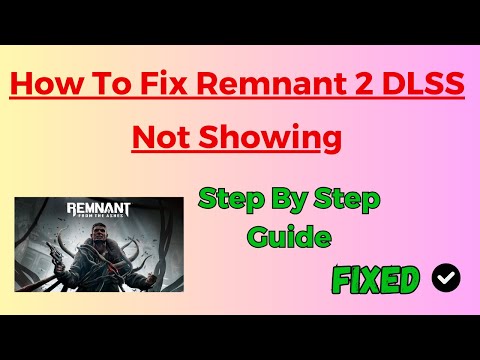How To Fix Remnant 2 DLSS Not Showing
Discover effective solutions on How To Fix Remnant 2 DLSS Not Showing on your screen.
Welcome to our friendly guide on resolving DLSS issues in Remnant 2. Whether you're experiencing trouble enabling DLSS or it's not showing up at all, we've got you covered. Follow these steps below to get DLSS up and running smoothly.
Before diving into troubleshooting, ensure that your system meets the minimum requirements for DLSS. DLSS (Deep Learning Super Sampling) is a feature exclusive to NVIDIA RTX series GPUs. Make sure you have an NVIDIA RTX series GPU, the latest version of Windows 10 or 11, and driver support for at least NVIDIA 418.81.
DLSS leverages the power of AI and machine learning to upscale lower-resolution images, providing higher performance and improved visual quality. Therefore, having a compatible GPU is essential for enabling DLSS in Remnant 2.
In the game settings, enable DLSS and adjust as necessary to optimize performance and visual quality according to your preferences. DLSS offers several modes, including Performance, Balanced, and Quality. Depending on your hardware capabilities and personal preference, choose the mode that suits you best.
By enabling DLSS, you can enjoy higher frame rates and smoother gameplay without sacrificing visual fidelity. However, if DLSS is still not showing up after adjusting the in-game settings, proceed to the next step.
In this guide post we explain How To Get All Relics in Remnant 2 The Dark Horizon.
How To Beat Amalgam Kel’Roth And Amalgam Relis in Remnant 2 The Dark Horizon
With our help you will see that knowing How To Beat Amalgam Kel'Roth And Amalgam Relis in Remnant 2 The Dark Horizon is easier than you think.
How To Beat Alepsis Taura Boss in Remnant 2 The Dark Horizon
Today we bring you an explanatory guide on How To Beat Alepsis Taura Boss in Remnant 2 The Dark Horizon with precise details.
How To Beat N’Erudian Reaper in Remnant 2 The Dark Horizon
This time we return with a guide with the objective of explaining to you How To Beat N’Erudian Reaper in Remnant 2 The Dark Horizon.
How To Get The Leech Trait in Remnant 2
We welcome you to our guide on How To Get The Leech Trait in Remnant 2 in a specific and detailed way.
Where To Find The Energized Neck Coil in Remnant 2
Today we bring you an explanatory guide with everything you need to know about Where To Find The Energized Neck Coil in Remnant 2.
How To Get The Bulletweaver Mutator in Remnant 2
Today we bring you an explanatory guide on How To Get The Bulletweaver Mutator in Remnant 2.
How to Get Redeemer Handgun in Remnant 2
Today we bring you an explanatory guide on How to Get Redeemer Handgun in Remnant 2 with precise details.
How to Get Nanoplated Armor Set in Remnant 2
We have made a very detailed guide where we explain How to Get Nanoplated Armor Set in Remnant 2.
How to Fix Remnant 2 The Dark Horizon crossplay not working
With our help you will see that knowing How to Fix Remnant 2 The Dark Horizon crossplay not working is easier than you think.
Where To Find Tube Coral in Dave The Diver
Discover the best locations to Where To Find Tube Coral in Dave The Diver comprehensive website.
How to change pets in Coral Island
Discover the secrets of How to change pets in Coral Island and unlock a world of new companions.
Exploring Iconic Titles: Video Games That Embrace Casino Themes
Video games have long been popular entertainment because they allowplayers to immerse themselves in virtual worlds and go on fascinatingjourneys.
Candy Crush Meets Jackpot Thrills: Sugar Rush Slot Unveiled
In the realm of online gaming and casinos, a new sensation is taking the world by storm: Sugar Rush Slot. This exciting development comes from the renowned platform of Sugar-Rush-Pragmatic-Play.com.
How To Unlock Peter Griffin in Fortnite
Discover the secrets to How To Unlock Peter Griffin in Fortnite and enhance your gaming experience.
Welcome to our friendly guide on resolving DLSS issues in Remnant 2. Whether you're experiencing trouble enabling DLSS or it's not showing up at all, we've got you covered. Follow these steps below to get DLSS up and running smoothly.
How to Fix Remnant 2 DLSS Not Showing
Step 1: Check System Requirements
Before diving into troubleshooting, ensure that your system meets the minimum requirements for DLSS. DLSS (Deep Learning Super Sampling) is a feature exclusive to NVIDIA RTX series GPUs. Make sure you have an NVIDIA RTX series GPU, the latest version of Windows 10 or 11, and driver support for at least NVIDIA 418.81.
DLSS leverages the power of AI and machine learning to upscale lower-resolution images, providing higher performance and improved visual quality. Therefore, having a compatible GPU is essential for enabling DLSS in Remnant 2.
Step 2: Adjust In-Game Settings
In the game settings, enable DLSS and adjust as necessary to optimize performance and visual quality according to your preferences. DLSS offers several modes, including Performance, Balanced, and Quality. Depending on your hardware capabilities and personal preference, choose the mode that suits you best.
By enabling DLSS, you can enjoy higher frame rates and smoother gameplay without sacrificing visual fidelity. However, if DLSS is still not showing up after adjusting the in-game settings, proceed to the next step.
Step 3: Edit Configuration Files
If DLSS is still not showing after adjusting settings, try editing the configuration files. Configuration files contain various settings and options for the game, and modifying them can sometimes resolve display issues.
Navigate to the game's installation folder and locate the configuration file, often named "settings.ini" or "config.ini." Open the file using a text editor and search for a DLSS-related option. Make sure the value is set to "1" or "true" to indicate that DLSS is enabled. Remember to save and close the file before restarting the game.
Step 4: Check Graphics Driver Update
Keeping your graphics driver up-to-date is crucial for optimal performance. Graphics driver updates often include bug fixes, performance improvements, and compatibility enhancements. Outdated drivers can potentially cause issues with DLSS, so it's essential to update your GPU driver to the latest version recommended by NVIDIA.
To update your graphics driver, visit the NVIDIA website or use the GeForce Experience software. Download and install the latest driver that matches your GPU model and operating system. After the installation is complete, restart your computer to apply the changes.
Step 5: Enable DLSS in the NVIDIA Control Panel
Sometimes, enabling DLSS directly from the NVIDIA Control Panel can resolve any display issues within Remnant 2. Open the Control Panel by right-clicking on your desktop and selecting "NVIDIA Control Panel."
In the Control Panel, navigate to "3D Settings" and click on "Manage 3D Settings." Under the "Global Settings" tab, locate DLSS settings and make sure it's enabled. You can also customize DLSS settings for specific applications by going to the "Program Settings" tab and selecting Remnant 2 from the list. Apply the changes and restart the game to see if DLSS is now showing up.
Step 6: Verify Remnant 2 Game Files
To ensure there are no corrupted game files causing troubles with DLSS, check the integrity of game files on platforms like Steam, Origin, Epic Games Store, GOG Galaxy, or Ubisoft Connect. These platforms provide a built-in option to verify game files and redownload any missing or corrupted files.
Launch the respective platform and navigate to your Remnant 2 game library. Right-click on Remnant 2 and select the "Verify Integrity of Game Files" or similar option. The platform will scan the game files and automatically replace any damaged or missing files.
Step 7: Uninstall and Reinstall
If all else fails, uninstalling and reinstalling Remnant 2 might solve persistent issues related to DLSS. Choose your platform (Steam, Origin, or Epic Games Store) and proceed with reinstalling the game.
Uninstalling the game will remove any cached or corrupted files that might be causing DLSS not to show up. Once the game is completely uninstalled, reinstall it using the appropriate platform's installation process. After the reinstallation is complete, launch the game and check if DLSS is now available.
Step 8: Contact Remnant 2 Support
If you've exhausted all troubleshooting options and DLSS still isn't showing, don't hesitate to reach out to the developer's support team. Remnant 2 support can provide further assistance and guidance specific to your issue.
Visit the official Remnant 2 blog, where you might find relevant articles and FAQs related to DLSS. Alternatively, you can send them an email or connect with them on social media platforms like Twitter and Facebook. Describe your problem in detail and provide any relevant information about your system configuration. The support team will help you troubleshoot the issue and offer a solution.
By following these friendly steps, we hope you were able to resolve any DLSS issues in Remnant 2. DLSS is a powerful feature that can significantly enhance your gaming experience by providing higher performance and improved visual quality.
Mode:
Other Articles Related
How To Get All Relics in Remnant 2 The Dark HorizonIn this guide post we explain How To Get All Relics in Remnant 2 The Dark Horizon.
How To Beat Amalgam Kel’Roth And Amalgam Relis in Remnant 2 The Dark Horizon
With our help you will see that knowing How To Beat Amalgam Kel'Roth And Amalgam Relis in Remnant 2 The Dark Horizon is easier than you think.
How To Beat Alepsis Taura Boss in Remnant 2 The Dark Horizon
Today we bring you an explanatory guide on How To Beat Alepsis Taura Boss in Remnant 2 The Dark Horizon with precise details.
How To Beat N’Erudian Reaper in Remnant 2 The Dark Horizon
This time we return with a guide with the objective of explaining to you How To Beat N’Erudian Reaper in Remnant 2 The Dark Horizon.
How To Get The Leech Trait in Remnant 2
We welcome you to our guide on How To Get The Leech Trait in Remnant 2 in a specific and detailed way.
Where To Find The Energized Neck Coil in Remnant 2
Today we bring you an explanatory guide with everything you need to know about Where To Find The Energized Neck Coil in Remnant 2.
How To Get The Bulletweaver Mutator in Remnant 2
Today we bring you an explanatory guide on How To Get The Bulletweaver Mutator in Remnant 2.
How to Get Redeemer Handgun in Remnant 2
Today we bring you an explanatory guide on How to Get Redeemer Handgun in Remnant 2 with precise details.
How to Get Nanoplated Armor Set in Remnant 2
We have made a very detailed guide where we explain How to Get Nanoplated Armor Set in Remnant 2.
How to Fix Remnant 2 The Dark Horizon crossplay not working
With our help you will see that knowing How to Fix Remnant 2 The Dark Horizon crossplay not working is easier than you think.
Where To Find Tube Coral in Dave The Diver
Discover the best locations to Where To Find Tube Coral in Dave The Diver comprehensive website.
How to change pets in Coral Island
Discover the secrets of How to change pets in Coral Island and unlock a world of new companions.
Exploring Iconic Titles: Video Games That Embrace Casino Themes
Video games have long been popular entertainment because they allowplayers to immerse themselves in virtual worlds and go on fascinatingjourneys.
Candy Crush Meets Jackpot Thrills: Sugar Rush Slot Unveiled
In the realm of online gaming and casinos, a new sensation is taking the world by storm: Sugar Rush Slot. This exciting development comes from the renowned platform of Sugar-Rush-Pragmatic-Play.com.
How To Unlock Peter Griffin in Fortnite
Discover the secrets to How To Unlock Peter Griffin in Fortnite and enhance your gaming experience.