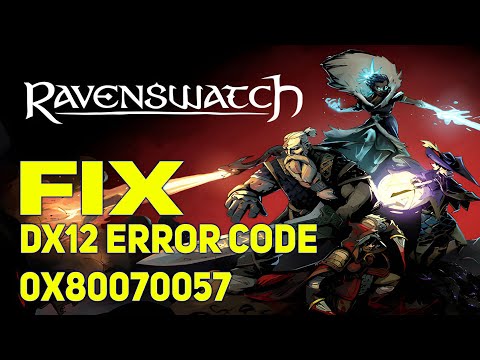How to Fix Ravenswatch DX12 Error Code 0x80070057
Welcome to this helpful guide on fixing the DX12 Error Code 0x80070057 in Ravenswatch! We understand the frustration that comes with encountering errors while trying to enjoy your favorite game. That's why we're here to provide you with a solution to this specific error. Throughout this blog post, we will guide you through the steps necessary to fix the DX12 Error Code 0x80070057 in Ravenswatch, which is commonly caused by Windows Updates. We want to assure you that this guide is written in a friendly and approachable tone, so you can easily follow along and resolve the issue.
How to Fix Ravenswatch DX12 Error Code 0x80070057
Section 1: Understanding the Error
Before we dive into the solution, let's take a moment to understand what the DX12 Error Code 0x80070057 is and its relation to DirectX 12. DirectX 12 is a collection of application programming interfaces (APIs) that allows software, such as games like Ravenswatch, to communicate with your computer's hardware. The error code 0x80070057 indicates an issue with the DirectX 12 implementation in Ravenswatch.
It's worth noting that Ravenswatch only supports Windows version 1909 or above. If you're running an older version of Windows, it's highly recommended to update to the latest version to ensure compatibility with the game and potentially resolve the error.
Section 2: Installing KB4598298 Update
- 1. Press the Windows key on your keyboard or click on the Start button to open the Start menu.
- 2. In the search bar, type "Windows Update Settings" and select the corresponding result.
- 3. In the Windows Update settings window, click on "Check for updates" to search for available updates.
- 4. If the KB4598298 Update appears in the list of available updates, click on "Download and install" to initiate the installation process.
- 5. Wait for the update to download and install. This process may take some time, so be patient.
- 6. Once the update is successfully installed, restart your computer to apply the changes.
Section 3: Updating Windows to the Latest Version
In addition to installing the KB4598298 Update, it's essential to update Windows to its latest version to ensure compatibility with Ravenswatch and potentially fix the DX12 Error Code 0x80070057. Updating your Windows system is a necessary step, as it brings improvements, bug fixes, and compatibility enhancements. Here's a user-friendly guide on how to update Windows:
- 1. Open the Start menu by clicking on the Start button or pressing the Windows key on your keyboard.
- 2. Search for "Windows Update Settings" and select the corresponding result.
- 3. In the Windows Update settings window, click on "Check for updates" to search for available updates.
- 4. If updates are available, click on "Download and install" to initiate the update process.
- 5. Depending on the size and number of updates, this process may take a while. It's crucial to keep your computer connected to a stable internet connection and not interrupt the update.
- 6. Once the updates are downloaded and installed, restart your computer to apply the changes.
Section 4: Contacting Developers for Further Assistance
If you have followed the steps outlined above and are still experiencing the DX12 Error Code 0x80070057 in Ravenswatch, we recommend reaching out to the game developers for further assistance. You can contact the developers by sending an email to ravenswatch@nacon.fr. When contacting them, make sure to include the saved DXdiag information, which provides detailed information about your computer's hardware and software configuration. Additionally, provide a thorough description of the issue you're facing to help the developers better understand and assist you.
In conclusion, this blog post has provided you with a solution for fixing the DX12 Error Code 0x80070057 in Ravenswatch, which is commonly caused by Windows Updates. We understand how frustrating it can be to encounter errors while trying to enjoy your favorite game, but we hope that this guide has helped you resolve the issue. Remember to follow the steps carefully and reach out to the developers if you need further assistance. We wish you the best in your gaming adventures in Ravenswatch and hope you can now enjoy the game error-free. Happy gaming!
Other Articles Related
What Is Dynamic Resolution and How It WorksDive into the world of dynamic resolution: Learn what it is, how it works,and how this smart technology balances game performance and visualquality in real-time.
What Is Resolution Scaling in Games
"Discover what resolution scaling is in gaming: Learn how this graphicstechnology dynamically adjusts game resolution to boost performance orenhance visual fidelity. Improve your gameplay experience with optimized frame rates and stunning visuals."
What Is Frame Rate and Why It Matters
Discover the significance of frame rate in video and gaming. Learn how FPSimpacts smoothness, realism, and your viewing experience. Essentialguide for creators & enthusiasts.
How to Learn Game Mechanics Faster
Master game mechanics faster with effective learning strategies, key practicetechniques, and tools to analyze and internalize core gameplay loopsefficiently.
How to Improve Stealth Gameplay
Master stealth gameplay with essential tips on movement, sound management,visibility, and AI manipulation. Learn to use the environment andupgrade your character effectively.
How to Build Strong Characters in RPGs
Craft unforgettable RPG characters! Learn step-by-step techniques forbuilding rich backstories, motivations, and personalities for your TTRPG or video game heroes.
How to Win More Gunfights in FPS Games
Master FPS gunfight strategies! Learn positioning, crosshair placement, recoil control & game sense to win more duels and dominate your matches.
What Is a Sandbox Game
the world of sandbox games! Learn what defines this genre, its keyfeatures, and why players love the freedom to create and explore.
What Is a Skill Tree
Explore the intricacies of skill trees, their role in gaming, and howthey empower players to customize abilities.
What Is a HUD in Video Games
Explore what a HUD is in video games and its importance in deliveringessential information to players. Enhance your gaming
How to Fix LEGO Fortnite High Complexity Area
Discover effective strategies to resolve How to Fix LEGO Fortnite High Complexity Area and enhance your gaming experience.
How to romance in Avatar Frontiers of Pandora
Discover the secrets of How to romance in Avatar Frontiers of Pandora.
How to Fix League Of Legends Homepage Not Loading
Discover effective solutions on How to Fix League Of Legends Homepage Not Loading and get back into the game effortlessly.
How to play as Human in Avatar Frontiers of Pandora
Discover the ultimate guide to How to play as Human in Avatar Frontiers of Pandora.
How to Get Pristine Ingredient in Avatar Frontiers of Pandora
Discover the secrets on How to Get Pristine Ingredient in Avatar Frontiers of Pandora on our comprehensive website.