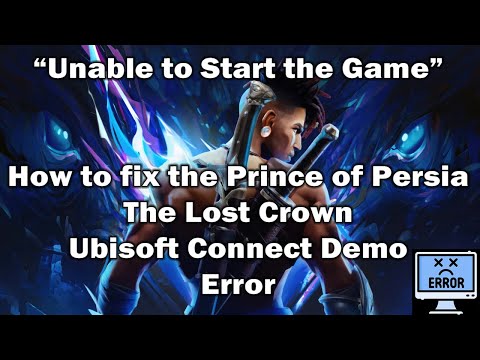How to Fix Prince of Persia Lost Crown ‘Unable to start the game’ Error on Ubisoft Connect
Hey there, fellow gamers! Are you excited to immerse yourself in the captivating world of Prince of Persia Lost Crown, only to be met with the frustrating roadblock of the 'Unable to start the game' error on Ubisoft Connect? Fret not, for we are here to guide you through a series of user-friendly and effective steps to troubleshoot and rectify this issue. Our goal is to ensure that you can swiftly overcome this obstacle and resume your gaming adventures without further delay.
Step 1: Restart Ubisoft Connect PC Desktop App
The first course of action when encountering technical hiccups is often a simple restart. Therefore, let's begin by restarting the Ubisoft Connect PC desktop app. This initial step may seem elementary, but it has proven to be effective in resolving various software-related issues.
To restart the Ubisoft Connect PC desktop app, simply close the program and then launch it again. This basic action may clear any temporary glitches or conflicts that could be impeding the game's launch.
Step 2: File Verification
Following the restart of the Ubisoft Connect PC desktop app, it's imperative to ensure the integrity of your game files. Within the app's interface, navigate to the file verification function. This utility is designed to scrutinize your game files for any signs of corruption or tampering.
By running the file verification process, you can identify and address any potential issues related to the game's files. This step is essential for preemptively resolving file-related errors that could be contributing to the 'Unable to start the game' issue.
Step 3: Update Game Files
With the verification of your game files completed, the next pivotal step is to update the game files for Prince of Persia Lost Crown. Within the Ubisoft Connect PC desktop app, locate and select the "Update" option pertinent to your game.
By updating your game files, you ensure that you have the latest patches, bug fixes, and enhancements installed. Keeping your game files current is instrumental in fostering a seamless and error-free gaming experience.
Step 4: Temporarily Disable Antivirus and Firewall Programs
In certain scenarios, the protective barriers erected by antivirus and firewall programs can inadvertently obstruct the launch of games on Ubisoft Connect. Therefore, to troubleshoot the 'Unable to start the game' error, consider temporarily disabling these security measures.
Prior to disabling your antivirus and firewall programs, exercise caution and ensure that you are aware of the potential risks involved. Once temporarily disabled, attempt to launch Prince of Persia Lost Crown through Ubisoft Connect. Following the troubleshooting process, promptly reinstate the protection provided by your antivirus and firewall programs.
Step 5: Uninstall and Re-install Ubisoft Connect PC App
If the preceding steps have not yielded the desired outcome, it may be necessary to proceed with the uninstallation and subsequent reinstallation of the Ubisoft Connect PC app. This comprehensive action aims to address any underlying issues within the app's installation or configuration.
To execute this step, initiate the uninstallation of the Ubisoft Connect PC app from your system. Subsequently, navigate to the official website to obtain the latest version of the desktop app. After downloading the installation package, proceed to install the app on your system. Once the reinstallation is complete, endeavor to launch Prince of Persia Lost Crown through Ubisoft Connect to assess the efficacy of this troubleshooting measure.
In conclusion, by diligently following these user-friendly troubleshooting steps, you are equipped to bid farewell to the vexing 'Unable to start the game' error on Ubisoft Connect. Our comprehensive solution is designed to empower you to swiftly overcome this obstacle and seamlessly resume your epic journey within Prince of Persia Lost Crown. Your gaming experience should be characterized by enjoyment and immersion, and we are committed to ensuring that technical impediments do not impede your pursuit of adventure.
We sincerely hope that this guide has proven instrumental in assisting you to resolve the 'Unable to start the game' error, and that you can now venture back into the captivating realm of Prince of Persia Lost Crown with ease and enthusiasm. Embrace the thrill of your gaming odyssey, and may your future endeavors be unhindered by technical hindrances. Happy gaming!
Other Articles Related
Performance mode vs. quality mode: which to choose?Performance mode prioritizes smoother frame rates for fast-paced gameplay, whilequality mode offers higher visual fidelity at lower frame rates.Discover which graphics setting is right for your playstyle.
What is V-Sync and should you enable it?
Discover the pros and cons of V-Sync technology. Learn how it reduces screentearing and its impact on gaming performance. Find out if you shouldenable V-Sync for a smoother experience.
What is anti-aliasing and which is the best?
Learn what anti-aliasing is, how different types (MSAA, FXAA, TAA, etc.)work, and which setting is best for performance vs. visual quality in PC gaming.
What is motion blur and when to disable it
Learn what motion blur is in video games, when it enhances realism, and keyscenarios to disable it for better clarity and performance.
The best shooters for beginners in 2026
the top shooters for beginners in 2026. Our expert reviews and tips will help you choose the perfect game to start your shooting
The best PS Plus games to download
the best PS Plus games to download this month. Explore top titles,hidden gems, and must-play classics to enhance your gaming
What is input mapping and what is it used for?
Discover what input mapping is and how it allows flexible control customizationin software, hardware, and games. Learn its key uses and benefits for an efficient user experience.
What is cloud gaming and how does it work?
Discover how cloud gaming works: stream and play high-end video games instantlyon any device, no downloads or expensive hardware required. Learn thetechnology behind it.
The best games for low-end PCs
Explore top-rated games optimized for low-end PCs. Enjoy engaginggameplay and captivating stories
The best strategy games for beginners
the best strategy games for beginners! Dive into engaging gameplay, easy-to-learn mechanics, and fun challenges
How to Fix Prince of Persia The Lost Crown Performance
Learn how to improve Prince of Persia: The Lost Crown performance with these effective tips and solutions. Boost your gaming experience now!
How to Get Mating Tent and Mate Followers in Cult of the Lamb Sins of the Flesh
Learn how to obtain the Mating Tent and attract Mate Followers in Cult of the Lamb Sins of the Flesh. Master the art of mating in this captivating game.
Unlocking the Virtual Casino: An Xbox Gamer's Guide to Online Casino Games
Imagine this: the thrill of Las Vegas, the excitement of a winningstreak, and the clink of chips—all from the comfort of your living room.
How To Reach Upper Citadel in Prince Of Persia: The Lost Crown
Discover the ultimate guide on reaching the Upper Citadel in Prince of Persia: The Lost Crown. Get ready for an epic adventure!
How to Make Obsidian in Minecraft
Learn how to make obsidian in Minecraft with this step-by-step guide. Find out the best methods to obtain this valuable material.