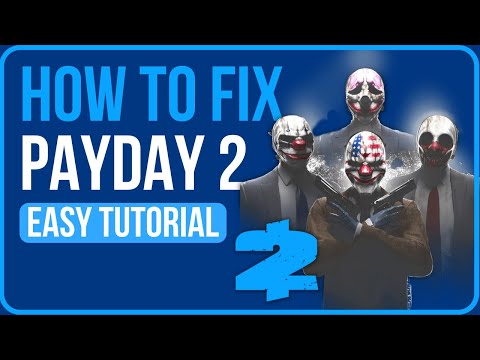How to Fix Payday 2 Not Launching Fix For Steam or Epic
Our easy-to-follow guide will show you How to Fix Payday 2 Not Launching Fix For Steam or Epic so you can get back to playing your favorite game.
Payday 2 is a popular first-person shooter game that has taken the gaming world by storm. However, it can be frustrating when you encounter problems like the game not launching on Steam or Epic. This can happen to both modded and unmodded game players. In this blog post, we will explore how to fix Payday 2 not launching for both types of players.
For unmodded game players, the first step to fixing the game not launching issue is to verify the game files. This will ensure that the game files are not corrupted and are up to date. To verify game files on Steam, follow these steps:
This will initiate the process of verifying the game files. Once it's complete, try launching the game again.
It's important to ensure that the game files are not corrupted as this can cause issues with the game launching.
Reduce lag spikes & high ping in online games. Get playable ping withinternet fixes, in-game settings tweaks, PC optimizations & routerfixes. Start winning again.
How to manage inventory in RPGs without mistakes
Master inventory management in RPGs with our expert tips to avoid common mistakes and enhance your gaming
How to choose the best weapons according to your play style
Discover how to select the best weapons tailored to your unique play style for optimal performance and enjoyment
How to improve in any battle royale
Master the art of survival with our tips on how to improve in any battle royale game. Elevate your skills and dominate the competition!
How to improve your strategy in tactical games
Discover effective tips to enhance your strategy in tactical games and gain a competitive edge.
How to survive longer in survival games
Master survival games with essential tips and strategies to extend your gameplay and enhance your skills. Survive longer and thrive!
Best Sensitivity for Fortnite, Warzone, and Other Shooters
Discover the best sensitivity settings for Fortnite, Warzone, and other shooters to enhance your gameplay
How to improve your aim in shooters (complete guide)
Master your shooting skills with our complete guide on improving your aim in shooters. Elevate your gameplay
How to Level Up Fast in Any RPG
Discover essential tips and strategies for leveling up fast in RPGs. Unlock your character's potential
How to Fix Audio not working on PC: Solution guide
Fix audio issues on your PC with our step-by-step. Troubleshoot and restore sound quickly for a seamless
How To Fix War Thunder Mouse Initialization Error
Our guide on How To Fix War Thunder Mouse Initialization Error will help you to get back to the battlefield in no time.
Can you control party members in Final Fantasy XVI
Find out all you need to know about controlling party members in this highly and Can you control party members in Final Fantasy XVI
How to Fix Yuzu Emulator Error Code 0007 0015
Check out our guide How to Fix Yuzu Emulator Error Code 0007 0015 and get back to playing games on your PC!
How to Fix Payday 2 Error Failed Joining Game
Our guide will show you How to Fix Payday 2 Error Failed Joining Game and get you back to playing.
How to get the Medal of Valor in Final Fantasy XVI
Our guide provides all the tips and tricks on How to get the Medal of Valor in Final Fantasy XVI.
Payday 2 is a popular first-person shooter game that has taken the gaming world by storm. However, it can be frustrating when you encounter problems like the game not launching on Steam or Epic. This can happen to both modded and unmodded game players. In this blog post, we will explore how to fix Payday 2 not launching for both types of players.
Verify Game Files
For unmodded game players, the first step to fixing the game not launching issue is to verify the game files. This will ensure that the game files are not corrupted and are up to date. To verify game files on Steam, follow these steps:
- 1. Open Steam and go to your Library.
- 2. Right-click on Payday 2 and select Properties.
- 3. Click on the Local Files tab and then click on Verify Integrity of Game Files.
This will initiate the process of verifying the game files. Once it's complete, try launching the game again.
It's important to ensure that the game files are not corrupted as this can cause issues with the game launching.
Remove Mods and Update SuperBLT
If you're using mods in the game, they may not be compatible with the latest update of the game. In this case, you need to remove the mods and update SuperBLT to the latest version. Follow these steps to remove mods and update SuperBLT:
- 1. Go to the Payday 2 game directory and locate the mod_overrides folder.
- 2. Delete all the files inside the mod_overrides folder.
- 3. Download the latest version of SuperBLT from its official website.
- 4. Extract the downloaded files and copy them to the Payday 2 game directory.
- 5. Launch the game and see if the issue has been resolved.
Update System Drivers
Outdated drivers can cause issues with Payday 2 not launching. It's important to keep your system drivers up to date. Here's how to update your graphics drivers using Nvidia Geforce Experience or AMD Radeon Software:
Nvidia Geforce Experience:
- 1. Open Nvidia Geforce Experience and navigate to the Drivers tab.
- 2. Click on Check for Updates and Install if there are updates available.
AMD Radeon Software:
- 1. Open AMD Radeon Software and navigate to the Updates tab.
- 2. Click on Check for Updates and Install if there are updates available.
It's important to keep your system drivers up to date as this can prevent issues with the game not launching.
Restart Game and Client or PC
If none of the above solutions work, you can try restarting the game and client or your PC. This can help refresh the system and solve any minor issues that may be preventing the game from launching. Follow these steps to restart the game and client or your PC:
- 1. Close the game and client or all other applications.
- 2. Restart the game and client and try launching the game again.
- 3. If the game still doesn't launch, restart your PC and try launching the game again.
Uninstall and Reinstall the Game
If the previous steps did not work, then the last resort solution is to uninstall and reinstall Payday 2 on Steam or Epic. Follow these steps to do so:
- 1. Open Steam or Epic and navigate to your Library.
- 2. Right-click on Payday 2 and select Uninstall.
- 3. Once the game is uninstalled, reinstall Payday 2.
This will ensure that you have a fresh installation of the game and can fix any issues that may have been causing the game not to launch.
In conclusion, Payday 2 not launching can be a frustrating issue, but there are steps you can take to fix it. Whether you are an unmodded or modded game player, verifying game files, removing mods and updating SuperBLT, updating system drivers, restarting the game and client or PC, and uninstalling and reinstalling the game can all help to solve the problem. If you're still experiencing issues, consider reaching out to the game's support team for further assistance.
Mode:
Other Articles Related
How to fix extreme lag in online gamesReduce lag spikes & high ping in online games. Get playable ping withinternet fixes, in-game settings tweaks, PC optimizations & routerfixes. Start winning again.
How to manage inventory in RPGs without mistakes
Master inventory management in RPGs with our expert tips to avoid common mistakes and enhance your gaming
How to choose the best weapons according to your play style
Discover how to select the best weapons tailored to your unique play style for optimal performance and enjoyment
How to improve in any battle royale
Master the art of survival with our tips on how to improve in any battle royale game. Elevate your skills and dominate the competition!
How to improve your strategy in tactical games
Discover effective tips to enhance your strategy in tactical games and gain a competitive edge.
How to survive longer in survival games
Master survival games with essential tips and strategies to extend your gameplay and enhance your skills. Survive longer and thrive!
Best Sensitivity for Fortnite, Warzone, and Other Shooters
Discover the best sensitivity settings for Fortnite, Warzone, and other shooters to enhance your gameplay
How to improve your aim in shooters (complete guide)
Master your shooting skills with our complete guide on improving your aim in shooters. Elevate your gameplay
How to Level Up Fast in Any RPG
Discover essential tips and strategies for leveling up fast in RPGs. Unlock your character's potential
How to Fix Audio not working on PC: Solution guide
Fix audio issues on your PC with our step-by-step. Troubleshoot and restore sound quickly for a seamless
How To Fix War Thunder Mouse Initialization Error
Our guide on How To Fix War Thunder Mouse Initialization Error will help you to get back to the battlefield in no time.
Can you control party members in Final Fantasy XVI
Find out all you need to know about controlling party members in this highly and Can you control party members in Final Fantasy XVI
How to Fix Yuzu Emulator Error Code 0007 0015
Check out our guide How to Fix Yuzu Emulator Error Code 0007 0015 and get back to playing games on your PC!
How to Fix Payday 2 Error Failed Joining Game
Our guide will show you How to Fix Payday 2 Error Failed Joining Game and get you back to playing.
How to get the Medal of Valor in Final Fantasy XVI
Our guide provides all the tips and tricks on How to get the Medal of Valor in Final Fantasy XVI.