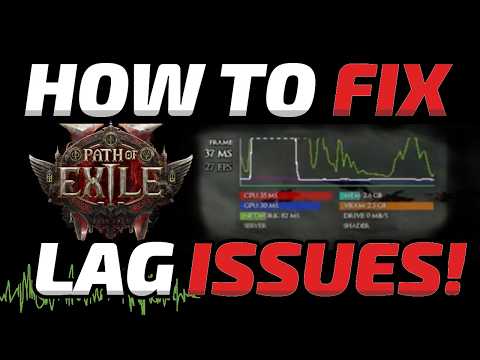How to Fix Path of Exile 2 Connection Issues
Fix Path of Exile 2 Connection Issues
Understanding the Common Connection Errors
Before you start troubleshooting, it's helpful to understand what these common errors typically mean.- An unexpected disconnection occurred: This is a general error that signals a loss of communication between your game client and the server. It can be caused by unstable internet, a brief network outage, or a server that is under a heavy load.
- Failed to Connect to Instance: This specific error usually appears when you are attempting to enter a new area, such as a dungeon or a new zone. It often indicates that the game's server was unable to create or assign an instance for you, which can happen if the server is congested or has crashed.
- Unable to Connect to Server: When this error occurs, you are likely unable to even log in to the game. The reasons for this can range from planned server maintenance to a local network issue, such as a firewall blocking the connection.
- Server Connection Timeouts: This means that your game client tried to connect to a server but did not receive a response within a set period. This can be caused by high latency, a server that is down, or a routing problem between your location and the server.
Step-by-Step Troubleshooting Guide
Follow these steps in order to diagnose and fix your connection issues, starting with the simplest solutions.
1. Check Server Status and Change Server Gateway
Before troubleshooting your own system, confirm that the issue isn't on the game's end.
- Check Official Channels: Visit the official Path of Exile website, forums, or social mediaaccounts for real-time updates on server status and maintenance. If theservers are down, all you can do is wait for the developers to bringthem back online.
- Change Server Gateway: If theservers are up but you're still experiencing problems, your connectionto a specific region's gateway might be unstable. From the login screen, try selecting a different server region (e.g., switch from Europe toNorth America) to see if the problem persists.
2. Power Cycle Your Network Hardware
A simple restart can clear out temporary network issues that may be causing packet loss and disconnections.
- Restart Your Game: Close the Path of Exile 2 client completely, wait a few minutes, and then relaunch it.
- Restart Your PC: Perform a full reboot of your computer.
- Restart Your Router: Unplug your router and modem from their power sources, wait for about30 seconds, and then plug them back in. Wait for all lights to stabilize before trying to connect again.
3. Verify Your Network Connection
A wired connection is always preferable for gaming. If you are on Wi-Fi,switch to an Ethernet cable for a more stable and faster connection. Ifyour connection is still unstable, consider these steps:
- Flush DNS: Open your command prompt as an administrator and run the command ipconfig /flushdns to clear your DNS resolver cache.
- Use a VPN: In some cases, your Internet Service Provider (ISP) may have a routingissue to the game's servers, or they may be throttling your connection.Using a gaming-optimized VPN can bypass these issues and provide a morestable connection.
4. Configure Your Firewall and Antivirus
Overprotective security software can sometimes block the game from connecting to theinternet, leading to timeouts and disconnections.
- Add an Exception: Open your firewall or antivirus settings and ensure that the Path ofExile 2 executable file is added to the list of allowed applications.
- Port Forwarding (Advanced): For a more stable connection, you can forward specific ports on your router. The required ports for Path of Exile are:
- TCP: 6112, 8095, 12995, 20481
- For Steam: In addition to the above, you may need to forward TCP ports 27015-27030, 27036-27037 and UDP ports 4380, 27000-27031, 27036.
5. Verify and Repair Game Files
Corrupted or missing game files can lead to various errors, including failed connections to instances.
- On the Standalone Launcher: The Grinding Gear Games launcher usually has a built-in repair or check function.
- On Steam: In your Steam Library, right-click on Path of Exile 2, go to Properties > Installed Files, and select Verify Integrity of Game Files.
6. Adjust In-Game Settings
While a stable connection is key, lowering your in-game graphics settings can sometimes help. This reduces the load on your system, which can prevent the game from freezing or timing out and causing a disconnection.
7. Reinstall the Game (Last Resort)
If all else fails, a complete reinstall of the game can fix persistentissues that file verification can't resolve. This is a time-consumingstep, so save it for when all other options have been exhausted.
If you have gone through all of these steps and the issue persists, yourbest course of action is to contact the official Grinding Gear Gamessupport team, as they may be able to provide more in-depth, personalized assistance.
Other Articles Related
How to Get Lost Unity in Path of ExileStruggling to find Lost Unity in Path of Exile? Discover the most efficientfarming methods, including boss strategies and Atlas passive treesetups, to acquire this powerful unique ring for your builds.
How to Reset Instances in Path of Exile 2
Learn the step-by-step process to reset instances in Path of Exile 2.Maximize your efficiency and enjoy a smoother gaming
Where to Find the Ferryman in Path of Exile 2
Discover the location of the Ferryman in Path of Exile 2. Our guideprovides tips and strategies to help you find this elusive character
How to Get Heart of the Well Diamond in Path of Exile 2
Learn how to obtain the Heart of the Well Diamond in Path of Exile 2. Thisguide covers the location, boss fight strategy, and tips to secure thispowerful unique jewel for your build.
How to Get Dialla's Desire in Path of Exile 2
Learn how to acquire Dialla's Desire, the unique Supreme SpangledRegalia in Path of Exile 2. Discover its powerful gem-boosting effectsand how to obtain it for your endgame build.
All Permanent Buffs in Act 4 and Interludes in Path of Exile 2
Discover all permanent buffs in Act 4 of Path of Exile 2. Enhance your gameplay and strategies with our guide!
How to Complete Two Wishes Quest in Path of Exile 2
Learn how to complete the Two Wishes side quest in Path of Exile2. Our guide covers how to find the Envious Old Man, locate both GoldenPages in the Vaal Ruins, and claim your skill point reward.
How to Get Sigil and Maximize of Power in Path of Exile 2
Learn the best strategies to acquire the Sigil of Power in Path of Exile 2. Elevate your character's potential with our expert tips
How to Get Fleshpierce in Path of Exile 2
Discover how to find and tame Fleshpierce in Path of Exile 2. Learn its guaranteed spawn location in The Khari Crossing, farming tips, and why this beast companion is a top-tier Bind Spectre target thanks to its powerful Haste Aura.
How to Reset Elder Madox's Uniques in Path of Exile 2
Learn how to reset Elder Madox’s unique item selection in Path of Exile 2. Discover his hidden location in Kriar Peaks, follow the blue spirit birds, and master the reroll mechanics by leveling up and completing quests to refresh his shop.
How to Fix Battlefield 6 Crash with No Error
Resolve Battlefield 6 crashes effortlessly with our step-by-step guide. Enjoy seamless gameplay without errors!
How to Fix Battlefield 6 Error Please Update Your NVIDIA GeForce Driver
Resolve Battlefield 6 errors by updating your NVIDIA GeForce driver. Get back to gaming smoothly
How to Fix Battlefield 6 DirectX Error Code 0x887e0003
Resolve Battlefield 6 DirectX Error Code 0x887e0003 quickly with our step-by-step guide. Get back to gaming
How to Fly Helicopters in Battlefield 6
helicopter flying in Battlefield 6 with our comprehensive guide. Learn tips, tricks, and strategies to dominate the skies!
How to Fix Battlefield 6 Error This Software Cannot Be Used
Resolve the Battlefield 6 Error: This Software Cannot Be Used issue quickly with our step-by-step guide.