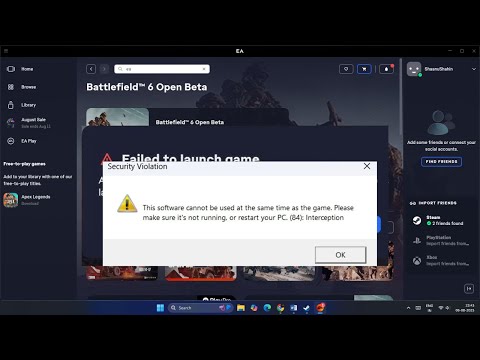How to Fix Battlefield 6 Error This Software Cannot Be Used
Solving the “Software Cannot Be Used” Error in Battlefield 6
The Root of the Problem: Conflicting Software
The anti-cheat system in Battlefield 6 is highly sensitive and will prevent the game from launching if it detects any programs that manipulate inputs, create virtual drives, or alter system settings. The most common culprits include:- Virtual Drive Software: Programs like DAEMON Tools (often identified in the error message by "DiscSoftLTD") are a primary cause of this issue.
- Macro & Re-mapping Tools: Software like AutoHotKey, ReWASD, and DS4 Windows which can be used to remap controls or create macros.
- Hardware and Overclocking Utilities: Applications such as Razer Synapse, Corsair iCUE, and MSI Afterburner may also cause conflicts.
- Other Anti-Cheat Software: Having other anti-cheat systems running, like FACEIT Anti-Cheat or Riot Vanguard, can cause a conflict.
Step-by-Step Troubleshooting
The key to fixing this error is to completely shut down any conflicting software and their related processes.
Step 1: Terminate the Conflicting Application
First, you must ensure that the problematic application is not running in the background.
Step 2: End All Related Processes in Task Manager
Even after exiting an application, some of its services may still be running. You need to end them manually.
- Press Ctrl + Shift + Esc or right-click the Start Menu and select Task Manager.
- Scroll through the list of processes and find anything related to theconflicting software (e.g., "DAEMON Tools," "ReWASD," "MSIAfterburner").
- Right-click on the process and select End Task. Repeat this for any other related services you see.
Step 3: Disable Conflicting Drivers (Advanced)
If the previous steps don't work, the conflicting software may have a driver running in your system that needs to be disabled.
- Right-click the Start Menu and select Device Manager.
- Expand the list for Storage Controllers and Universal Serial Bus Controllers.
- Look for any entries related to the conflicting software (e.g., "DAEMON Tools," "XVDD SCSI Miniport," "Corsair Bus").
- Right-click on the entry and choose Disable device.
Step 4: Final Check
After you have closed or disabled all of the conflicting applications and their related processes, perform a final check.
- Restart your PC to ensure a clean launch environment.
- Launch Battlefield 6 again. The error should now be resolved, and you can jump back into the game.
If these steps do not work, you may need to temporarily uninstall the conflicting software from the Windows Control Panel until you are finished playing Battlefield 6. You can reinstall the program later if needed.
Other Articles Related
how to earn all Red Bull Challenges rewards in Battlefield 6Unlock all Red Bull Challenges rewards in Battlefield 6. Our guide coversstrategies, tips, and step-by-step instructions to complete everychallenge and earn exclusive in-game content.
How to Change Character Skins in Battlefield 6
Learn how to customize your soldier's appearance in Battlefield 6. Our guidecovers unlocking and equipping new character skins and camouflage tostand out on the battlefield.
How to Fix Battlefield 6 challenges not working
Struggling with Battlefield 6 challenges not tracking or completing? Learn how tofix common issues with our quick troubleshooting guide for resetting,updating, and getting back in the game.
Battlefield 6: Best Loadouts for Gauntlet Mode
the best class loadouts for Gauntlet Mode in BF6. Optimize your gameplay with tips and strategies to dominate the battlefield
How to Level Up Weapons in Battlefield 6
expert tips on leveling up weapons in BF6. Enhance your gameplay and dominate the battlefield with our guide!
How to Fix Battlefield 6 REDSEC error occurred when launching the game
Fix the frustrating REDSEC error in Battlefield 6 with our step-by-stepsolutions. Get back to gaming adventure!
How to Access a Vehicle Trailer in Battlefield RedSec
Discover the thrilling Vehicle Trailer for Battlefield RedSec! Dive into intense gameplay and explore new features.
How to Open Locked Safes in Battlefield RedSec
Unlock the secrets of Battlefield RedSec! Discover expert tips and strategies to open locked safes and enhance your gameplay.
How to Redeploy Teammates in Battlefield RedSec
Optimize your Battlefield RedSec strategy. Learn when and how to effectivelyredeploy teammates for tactical advantages, better positioning, andsecuring key objectives. Master the redeploy feature to control the flow of battle.
How to Complete All Exploration Challenges in Battlefield Redsec
Master all Battlefield Redsec exploration challenges with our expert guide.Find hidden intel, complete all objectives, and unlock every reward with step-by-step strategies.
How to Fix Battlefield 6 An Unknown Error Occurred
Resolve the 'Unknown Error' in Battlefield 6 with our step-by-step guide. Get back to gaming quickly
How to fix Marvel Rivals login issue
Discover effective solutions to fix your Marvel Rivals login issues quickly and easily. Get back to gaming
How to check stats recap in Battlefield 6
Discover how to check your stats recap in Battlefield 6. Stay updated on your performance and improve your gameplay
How to reduce fall damage in Battlefield 6
Learn strategies to reduce fall damage in Battlefield 6 and enhance your gameplay experience. tips and tricks
How To Get the Fake Monk Robes in Wuchang Fallen Feathers
how to obtain the elusive Fake Monk Robes in Wuchang Fallen Feathers with our step-by-step guide. Unlock your potential