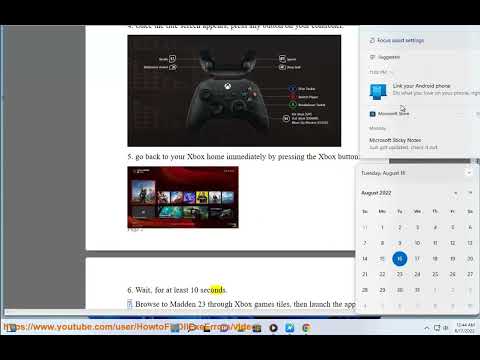How to Fix Madden 24 EA Play Trial Expiration Error
 Insert your coin
Insert your coin Hey there, Madden 24 players! Are you facing the frustrating 'EA Play trial expiration' error while trying to enjoy your favorite game? Don't worry, because you've come to the right place. In this detailed guide, we'll walk you through the steps to resolve this issue and get back to uninterrupted gaming. So, grab your controller and let's dive in!
Section 1: Understanding the Issue
First things first, let's understand the issue at hand. If you're a proud owner of Madden 24, you might encounter the 'EA Play trial expiration' error when updating to the latest version. This error can be a real buzzkill, but fear not, as it's completely fixable with some simple steps. We're here to help you get back on the field without any hiccups.
Section 2: Resolving the Error
Now, let's get into the nitty-gritty of resolving this pesky error. We'll break down the solutions into several subsections, making it easy for you to follow along and implement the fixes.
Subsection 2.1: Fully Exiting the Game
One of the simplest yet often overlooked solutions is fully exiting the game when you're not playing. This practice helps preserve your trial time and ensures a seamless gaming experience. So, next time you're done playing Madden 24, be sure to fully exit the game to avoid any unnecessary expiration issues.
Subsection 2.2: Logging Out and Back In
If you find yourself encountering the 'EA Play trial expiration' error despite owning the full game, try logging out of your profile and then back in. This simple step can often resolve any temporary issues you may face, allowing you to jump right back into the game with no interruptions.
Subsection 2.3: Switching Accounts
Another potential solution to eliminate the trial glitch is to consider switching accounts within the game. Try switching to a different account and then back to your original in-game account. This process can sometimes kick the game back into gear and resolve the error. Don't worry, we'll guide you through the entire process, so you can get back to enjoying Madden 24 hassle-free.
Subsection 2.4: Booting the Game Directly from System Menu
If all else fails, consider booting the game directly from your system menu. Navigate to your game library or dashboard, find Madden 24, and select the option to start the game directly without going through the EA Play platform. This direct approach can often bypass any lingering issues and get you back to playing the game you love.
In conclusion, we've covered some simple yet effective ways to fix the 'EA Play trial expiration' error in Madden 24. By fully exiting the game, logging out and back in, considering account switching, or booting the game directly from the system menu, you can bypass this frustrating error and get back to uninterrupted gameplay.
We understand how important it is to have a smooth gaming experience, and we're confident that by following these guidelines, you'll be back on the virtual gridiron in no time. So, don't let the 'EA Play trial expiration' error dampen your gaming spirit. Implement these solutions and get ready to dominate the field once again!
Happy gaming, and may your Madden 24 experience be glitch-free!
 Insert your coin
Insert your coin Other Articles Related
How to find Mandrakes in Don't Starve TogetherStruggling to find Mandrakes in Don't Starve Together? Learn thebest seasons, locations, and strategies to hunt these elusive livingroots and craft their powerful items.
How To Improve Institution Growth In Europa Universalis 5
effective strategies to enhance institution growth in Europa Universalis 5. Unlock new potential and dominate your gameplay
How to Fix Europa Universalis 5 Not Launching Error
Resolve the Europa Universalis 5 not launching error with our step-by-step. Get back to gaming quickly and enjoy seamless gameplay!
How To Add More Showcases in Moonlighter 2
how to enhance your gameplay in Moonlighter 2 by adding more showcases. Boost your shop's appeal and attract more customers
How To Find the Hidden Treasure in Kalina in Moonlighter 2
Uncover the secrets of Kalina in Moonlighter! Our guide reveals the exact steps to find the hidden treasure, including the location and how to solvethe puzzle.
How to Get More Backpack Slots in Moonlighter 2
Stop struggling with a full inventory in Moonlighter 2! Follow this guide to easily expand your backpack and carry all the loot you need.
How to Get Custom Passives in Inazuma Eleven Victory Road
Learn how to unlock and equip custom passive skills in Inazuma Eleven Victory Road. This guide covers the methods to find, craft, and optimizepowerful passives for your team.
Should You Go It Alone or Untie Invisigal in Dispatch Episode 8
Can't decide between solo action or teaming up with Invisigal? Explore thehigh-stakes choice in Dispatch Episode 8 and discover which path leadsto the best outcome for the mission.
How to Deal with Black Death in Europa Universalis 5
Struggling with the Black Death in Europa Universalis 5? Learn essentialstrategies to manage devastation, control spread, and protect yournation's stability and economy during the deadly pandemic.
Should You Give Shroud The Astral Pulse or the Prototype in Dispatch
Struggling to choose between The Astral Pulse or the Prototype for Shroud inDispatch? This guide breaks down the pros and cons of each weapon tohelp you make the best decision for your playthrough.
How To Summon Drakobloxxer in Roblox Shadovia
Learn how to summon Drakobloxxer in Roblox Shadovia with this comprehensive guide. Master the techniques and conquer the game!
How to Get Free Endgame Backpack UGC in Roblox SuperCampus
Learn how to score a free Endgame Backpack UGC in Roblox SuperCampus! Get the step-by-step guide to unlocking this exclusive item.
How To Get Free Gojo Glasses in Roblox Kick Ball
Learn how to score free Gojo Glasses in Roblox Kick Ball! Get insider tips and tricks to unlock this exclusive item for your avatar.
How To Get Glowing Bighead in Roblox Find the Bigheads
Learn how to obtain the Glowing Bighead in Roblox and stand out with this rare accessory. Find out all the tips and tricks in our guide!
How to Get More Emotes in Lethal Company
Learn how to acquire additional emotes in Lethal Company with our comprehensive guide. Master the art of emoting in-game!