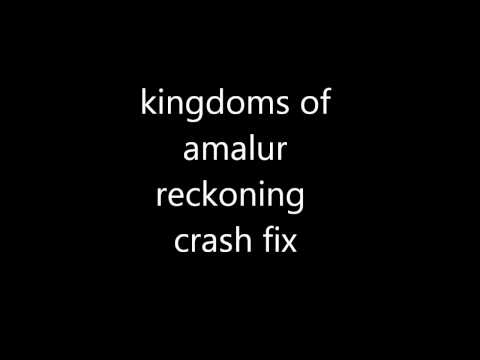Kingdoms of Amalur: How to fix Crash at Startup - Ultimate Guide
You will no longer have to wonder how to fix the crash at the beginning of Kingdoms of Amalur, because with this article we will tell you how to do it.
This is a recent crash bug that occurs when players simply try to start the game, which, as you might imagine, ends up being impossible because of the bug.
The first and most probable cause is that the Windows Firewall or antivirus software is blocking the game, this usually happens in several titles in which the Firewall or antivirus mistake the game for malware. In this sense, the first thing you have to do is deactivate the security software and start the game, if the error does not appear then you will have to search the blacklist of the antivirus and the firewall, to make sure that the game is there and you can exclude it to to be able to execute it without problem having both programs active.
Also make sure there are no corrupted or missing files in the Microsoft Visual C redistributables. It is very important to download the latest Microsoft Visual C redistributables and install the x64 and x86 versions.
Make sure your graphics drivers are updated to the latest version available.
Now that you have everything you need to know about how to fix the crash at the start of Kingdoms of Amalur, we hope that you have been able to fix and correct this crash error and manage to access the game without any problems.
You will no longer have to wonder how to fix the crash at the beginning of Kingdoms of Amalur, because with this article we will tell you how to do it.
Kingdoms of Amalur: How to fix Error Code 0x887a0001
This article has everything you need to know if you are wondering how to fix error code 0x887a0001 and 0x887a0020 in Kingdoms of Amalur.
Kingdoms of Amalur: How to shoot with Secondary Weapon
Knowing how to shoot with secondary weapon turns out to be an interesting and necessary task in Kingdoms of Amalur since we need to survive.
Kingdoms of Amalur: How to Help Fae
We have made for you a Kingdoms of Amalur guide explaining how to help Fae in Gorhart
Kingdoms of Amalur: How to Find Storage
Kingdoms of Amalur has arrived to occupy us some time and therefore it is necessary that you know how to find storage, let's see.
Kingdoms of Amalur: How to Solve the Brazier Puzzle
In the Kingdoms of Amalur universe we have many tasks, one of them is How to solve the brazier puzzle and here we will cover it.
Kingdoms of Amalur: How to Unlock a House
We continue our tour of Kingdoms of Amalur and this time we focus on explaining how to unlock a house
Kingdoms of Amalur: How to Change Difficulty
One of the most important tasks that we must know is to know how to change the difficulty and that is precisely what we are going to tell you in Kingdoms of Amalur.
Kingdoms of Amalur: How to Heal Blood Plague
We have made for you a Kingdoms of Amalur guide where we tell you How to cure the plague of blood
Kingdoms of Amalu: How to Change Class
Today we are going to tell you how to change class, it is an interesting action that we can do in Kingdoms of Amalur, let's see.
FIFA 21: Top fastest players
FIFA 21 is a sport that keeps us constantly on the move, let's see the fastest best players.
NBA 2K21: How to Fix Face Scan Not Working
If you are looking for how to fix face scan not working on NBA 2K21, don't worry about a thing, because here we have you covered.
Spelunky 2: How to beat the Ghost
With our Spelunky 2 guide you will learn more about How to beat the ghost.
Among Us: How to Get Manifolds
Our Among Us guide leads us to tell you How to get Manifolds, let's see.
Among Us: How to Change Your Name
Knowing how to change your name is a very interesting action that we can do in Among Us and here we explain it to you.
What is the startup crash problem in Kingdoms of Amalur?
This is a recent crash bug that occurs when players simply try to start the game, which, as you might imagine, ends up being impossible because of the bug.
How to fix crash at startup of Kingdoms of Amalur?
The first and most probable cause is that the Windows Firewall or antivirus software is blocking the game, this usually happens in several titles in which the Firewall or antivirus mistake the game for malware.
Also make sure there are no corrupted or missing files in the Microsoft Visual C redistributables. It is very important to download the latest Microsoft Visual C redistributables and install the x64 and x86 versions.
Make sure your graphics drivers are updated to the latest version available.
Now that you have everything you need to know about how to fix the crash at the start of Kingdoms of Amalur, we hope that you have been able to fix and correct this crash error and manage to access the game without any problems.
Mode:
Other Articles Related
Kingdoms of Amalur: How to fix Crash at StartupYou will no longer have to wonder how to fix the crash at the beginning of Kingdoms of Amalur, because with this article we will tell you how to do it.
Kingdoms of Amalur: How to fix Error Code 0x887a0001
This article has everything you need to know if you are wondering how to fix error code 0x887a0001 and 0x887a0020 in Kingdoms of Amalur.
Kingdoms of Amalur: How to shoot with Secondary Weapon
Knowing how to shoot with secondary weapon turns out to be an interesting and necessary task in Kingdoms of Amalur since we need to survive.
Kingdoms of Amalur: How to Help Fae
We have made for you a Kingdoms of Amalur guide explaining how to help Fae in Gorhart
Kingdoms of Amalur: How to Find Storage
Kingdoms of Amalur has arrived to occupy us some time and therefore it is necessary that you know how to find storage, let's see.
Kingdoms of Amalur: How to Solve the Brazier Puzzle
In the Kingdoms of Amalur universe we have many tasks, one of them is How to solve the brazier puzzle and here we will cover it.
Kingdoms of Amalur: How to Unlock a House
We continue our tour of Kingdoms of Amalur and this time we focus on explaining how to unlock a house
Kingdoms of Amalur: How to Change Difficulty
One of the most important tasks that we must know is to know how to change the difficulty and that is precisely what we are going to tell you in Kingdoms of Amalur.
Kingdoms of Amalur: How to Heal Blood Plague
We have made for you a Kingdoms of Amalur guide where we tell you How to cure the plague of blood
Kingdoms of Amalu: How to Change Class
Today we are going to tell you how to change class, it is an interesting action that we can do in Kingdoms of Amalur, let's see.
FIFA 21: Top fastest players
FIFA 21 is a sport that keeps us constantly on the move, let's see the fastest best players.
NBA 2K21: How to Fix Face Scan Not Working
If you are looking for how to fix face scan not working on NBA 2K21, don't worry about a thing, because here we have you covered.
Spelunky 2: How to beat the Ghost
With our Spelunky 2 guide you will learn more about How to beat the ghost.
Among Us: How to Get Manifolds
Our Among Us guide leads us to tell you How to get Manifolds, let's see.
Among Us: How to Change Your Name
Knowing how to change your name is a very interesting action that we can do in Among Us and here we explain it to you.