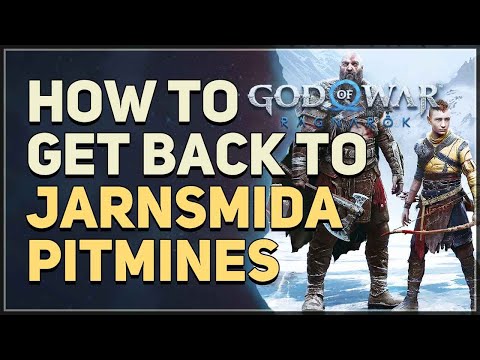How To Request a Refund in God of War Ragnarok - Ultimate Guide
Get ready to learn how to request a refund in God of War Ragnarok, because in this article we will tell you how to do it.
This is the new action-adventure video game developed by Santa Monica Studio and published by Sony Interactive Entertainment worldwide on November 9, 2022 for PlayStation 4 and PlayStation 5 users. If you did not like the game or are tired of the errors, you may want to request a refund from Sony.
You can cancel a digital content pre-order at any time before the release date and receive a refund. If the release date has passed, you can still request a refund up to 14 days after your pre-order payment was made, as long as you haven't started downloading or streaming the content to your device.
So if you haven't downloaded or streamed the game, you can request a refund.
The first thing you have to do is go to the page > Select "PS Store & Refunds" > click on "PlayStation Store Refunds" and start a live chat, with a Sony support executive who will ask you some questions and at the end you will know if you can opt for a refund.
Now that you know how to request a refund in God of War Ragnarok, we hope that you will have to resort to this and you can finally enjoy the game so that you do not miss it.
Is God of War Ragnarök not utilizing your GPU? Learn how to fix this issue and optimize your game's performance.
How to fix compiling shaders error in God of War Ragnarok
Discover How to fix compiling shaders error in God of War Ragnarok with this excellent and detailed explanatory guide.
How to Fix God of War Ragnarok black screen
Today we bring you an explanatory guide with everything you need to know about How to Fix God of War Ragnarok black screen.
How to Fix God of War Ragnarok controller not working
We welcome you to our guide on How to Fix God of War Ragnarok controller not working in a specific and detailed way.
where to find All Lore collectible in Svartalfheim in God of War Ragnarok
Find out where to find All Lore collectible in Svartalfheim in God of War Ragnarok, one of the locations in the game.
How To Fix God Of War Ragnarok Compass Not Showing
Today we bring you a guide where we will explain how to fix God Of War Ragnarok compass Not Showing.
Where to find the Nornir Chest at The Sinkholes zipline in God of war Ragnarok
With our help you will see that knowing Where to find the Nornir chest on the Sinkholes zip line in God of War Ragnarok is easier than you think.
How to get to Sverd Sands in God of War Ragnarok
The action in God of War Ragnarok does not stop, which will lead us to tell you How to get to Sverd Sands in God of War Ragnarok.
How to solve the Shipyard of the Fallen gate puzzle in God of War Ragnarok
Today we bring you a guide on How to solve the puzzle of the door of the Shipyard of the Fallen in God of War Ragnarok.
How to solve the Myrkr Tunnels water puzzle in God of War Ragnarok
Pay attention and you can learn how to solve the Myrkr Tunnels water puzzle in God of War Ragnarok, because we've got you covered here.
Where to find The Scientist’s research notes in Fortnite Chapter 3 Season 4
Today we embark on a quest to tell you Where to find the Scientist's Research Notes in Fortnite Chapter 3 Season 4.
How To Unlock Horangi in Modern Warfare 2 and Warzone 2
Read on so you can learn how to unlock Horangi in Modern Warfare 2 and Warzone 2, because here we have this covered for you.
How to Fix Valorant VAN9003 Error
Keep reading if you wonder how to fix the Valorant VAN9003 error, because here we will tell you how to fix it.
How to Fix Valorant VAN9001 Error
Pay attention if you are interested in learning how to fix the ValorantVAN9001 error, because you will find everything you need to know.
How To turn off Voice Chat in Lobby for Modern Warfare 2
In the following article we will cover everything you need to know about how to turn off voice chat in the lobby for Modern Warfare 2, so be very attentive.
What is God of War Ragnarok about?
This is the new action-adventure video game developed by Santa Monica Studio and published by Sony Interactive Entertainment worldwide on November 9, 2022 for PlayStation 4 and PlayStation 5 users. If you did not like the game or are tired of the errors, you may want to request a refund from Sony.
How to request a refund in God of War Ragnarok?
Sony's refund policy isn't as simple as Steam's. In fact, their policy page says:You can cancel a digital content pre-order at any time before the release date and receive a refund. If the release date has passed, you can still request a refund up to 14 days after your pre-order payment was made, as long as you haven't started downloading or streaming the content to your device.
So if you haven't downloaded or streamed the game, you can request a refund.
The first thing you have to do is go to the page > Select "PS Store & Refunds" > click on "PlayStation Store Refunds" and start a live chat, with a Sony support executive who will ask you some questions and at the end you will know if you can opt for a refund.
Now that you know how to request a refund in God of War Ragnarok, we hope that you will have to resort to this and you can finally enjoy the game so that you do not miss it.
Tags: GOW Ragnarok
Platform(s): PlayStation 4 PS4,PlayStation 5 PS5
Genre(s): Action-adventure, hack and slash
Developer(s): SIE Santa Monica Studio
Publisher(s): Sony Interactive Entertainment
Release date: November 9, 2022
Mode: Single-player
Age rating (PEGI): 18+
Other Articles Related
How to Fix God of War Ragnarök Not Using GPUIs God of War Ragnarök not utilizing your GPU? Learn how to fix this issue and optimize your game's performance.
How to fix compiling shaders error in God of War Ragnarok
Discover How to fix compiling shaders error in God of War Ragnarok with this excellent and detailed explanatory guide.
How to Fix God of War Ragnarok black screen
Today we bring you an explanatory guide with everything you need to know about How to Fix God of War Ragnarok black screen.
How to Fix God of War Ragnarok controller not working
We welcome you to our guide on How to Fix God of War Ragnarok controller not working in a specific and detailed way.
where to find All Lore collectible in Svartalfheim in God of War Ragnarok
Find out where to find All Lore collectible in Svartalfheim in God of War Ragnarok, one of the locations in the game.
How To Fix God Of War Ragnarok Compass Not Showing
Today we bring you a guide where we will explain how to fix God Of War Ragnarok compass Not Showing.
Where to find the Nornir Chest at The Sinkholes zipline in God of war Ragnarok
With our help you will see that knowing Where to find the Nornir chest on the Sinkholes zip line in God of War Ragnarok is easier than you think.
How to get to Sverd Sands in God of War Ragnarok
The action in God of War Ragnarok does not stop, which will lead us to tell you How to get to Sverd Sands in God of War Ragnarok.
How to solve the Shipyard of the Fallen gate puzzle in God of War Ragnarok
Today we bring you a guide on How to solve the puzzle of the door of the Shipyard of the Fallen in God of War Ragnarok.
How to solve the Myrkr Tunnels water puzzle in God of War Ragnarok
Pay attention and you can learn how to solve the Myrkr Tunnels water puzzle in God of War Ragnarok, because we've got you covered here.
Where to find The Scientist’s research notes in Fortnite Chapter 3 Season 4
Today we embark on a quest to tell you Where to find the Scientist's Research Notes in Fortnite Chapter 3 Season 4.
How To Unlock Horangi in Modern Warfare 2 and Warzone 2
Read on so you can learn how to unlock Horangi in Modern Warfare 2 and Warzone 2, because here we have this covered for you.
How to Fix Valorant VAN9003 Error
Keep reading if you wonder how to fix the Valorant VAN9003 error, because here we will tell you how to fix it.
How to Fix Valorant VAN9001 Error
Pay attention if you are interested in learning how to fix the ValorantVAN9001 error, because you will find everything you need to know.
How To turn off Voice Chat in Lobby for Modern Warfare 2
In the following article we will cover everything you need to know about how to turn off voice chat in the lobby for Modern Warfare 2, so be very attentive.