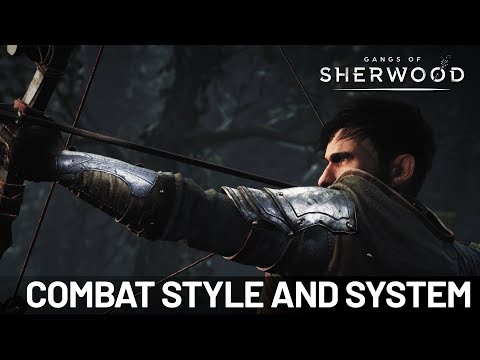How to switch hero in Gangs of Sherwood
Discover the secrets of How to switch hero in Gangs of Sherwood and unlock new strategies for victory.
Welcome to our friendly guide on how to switch heroes in the exciting game, Gangs of Sherwood. In this blog post, we'll walk you through the process step by step, so you can easily change your hero whenever you desire. Let's get started!
Gangs of Sherwood is an action-packed game set in the legendary Sherwood Forest. As a player, you have the opportunity to take on the role of different heroes, each with their own unique abilities and playstyles. Switching heroes allows you to explore the game from multiple perspectives and take advantage of different strategies in your quest to protect Sherwood Forest from the evil Sheriff of Nottingham.
To begin switching heroes, head over to Major Oak, the hub area in Gangs of Sherwood. This central location serves as a meeting point for all heroes and provides access to various game features. Major Oak is a massive ancient tree that stands as a symbol of strength and unity among the heroes. It's here that you'll find the icons representing the available heroes to switch to.
Once you're at Major Oak, keep an eye out for icons on the compass. This compass is a helpful tool that shows your current location in the game world and provides information about nearby points of interest. The icons on the compass represent the other available heroes you can switch to during your gameplay. Each hero brings their unique attack sets and skills into play, so it's important to consider their abilities before making a switch.
Join the thrilling adventure in 'Escape The Backrooms'! Solve puzzles and uncover the elevator code to escape.
How to Craft and Upgrade Workbench in Escape From Duckov
Master the art of crafting in Escape From Duckov! Learn how to upgradeyour workbench for better tools
How to Upgrade Demon Wedges in Duet Night Abyss
Master the art of upgrading Demon Wedges in Duet Night Abyss. Our guidereveals the materials, methods, and strategies to enhance your weaponsand dominate the battlefield.
How To Unlock Psyche In Duet Night Abyss
Struggling to awaken your Psyche in Duet Night Abyss? This guide provides a clear, step-by-step walkthrough on how to unlock the powerful Psyche systemand harness its abilities for your characters.
How to get gems in Escape from Duckov
Looking for gems in Escape from Duckov? Discover the best strategies to findand collect gems quickly, including secret locations and effectivefarming methods. Get rich and upgrade your gear!
How to access Warehouse beacon in Escape from Duckov
Join the thrilling adventure in 'Escape from Duckov' as you access the Warehouse beacon and uncover hidden secrets.
How To Add Friends in Duet Night Abyss
how to add friends in Duet Night Abyss with our easy guide. Enhance your gaming experience and connect with others
How To Beat the Reaper in Necesse
Learn expert strategies to defeat the final boss, the Reaper, in Necesse.Discover the best gear, weapons, arena setup, and combat tactics for asuccessful solo or co-op victory.
How To Get New Characters in Duet Night Abyss
how to unlock new characters in Duet Night Abyss with our comprehensive guide. Enhance your gameplay
All Mediation Commissions in Duet Night Abyss
Seeking to master the All Mediation Commissions in Duet Night Abyss? Our guidecovers all commission types, strategies for success, and top-tierrewards. Dominate the adjudication process today.
How to activate sidequests in Gangs of Sherwood
Discover hidden adventures and How to activate sidequests in Gangs of Sherwood with our comprehensive guide.
How to increase the number of artefact slots in Gangs of Sherwood
Discover effective strategies on How to increase the number of artefact slots in Gangs of Sherwood and enhance your gameplay.
How to fix Modern Warfare 3 packet loss
Learn effective strategies on How to fix Modern Warfare 3 packet loss and enhance your gaming experience.
All Weapon Mods in Fortnite Chapter 5 Season 1
Discover the All Weapon Mods in Fortnite Chapter 5 Season 1 for enhanced gameplay.
Where to Find a Grapple Blade in Fortnite Chapter 5
Discover the ultimate guide to Where to Find a Grapple Blade in Fortnite Chapter 5 on our website.
Welcome to our friendly guide on how to switch heroes in the exciting game, Gangs of Sherwood. In this blog post, we'll walk you through the process step by step, so you can easily change your hero whenever you desire. Let's get started!
Gangs of Sherwood is an action-packed game set in the legendary Sherwood Forest. As a player, you have the opportunity to take on the role of different heroes, each with their own unique abilities and playstyles. Switching heroes allows you to explore the game from multiple perspectives and take advantage of different strategies in your quest to protect Sherwood Forest from the evil Sheriff of Nottingham.
How to Switch Hero in Gangs of Sherwood
Visit Major Oak, the Hub Area
To begin switching heroes, head over to Major Oak, the hub area in Gangs of Sherwood. This central location serves as a meeting point for all heroes and provides access to various game features. Major Oak is a massive ancient tree that stands as a symbol of strength and unity among the heroes. It's here that you'll find the icons representing the available heroes to switch to.
Locate Icons on the Compass
Once you're at Major Oak, keep an eye out for icons on the compass. This compass is a helpful tool that shows your current location in the game world and provides information about nearby points of interest. The icons on the compass represent the other available heroes you can switch to during your gameplay. Each hero brings their unique attack sets and skills into play, so it's important to consider their abilities before making a switch.
Explore Unique Hero Abilities
It's important to note that certain areas within the game can only be accessed by specific heroes. For example, a hero with the ability to climb walls can reach hidden areas, while a hero with archery skills may excel in long-range combat. Take some time to familiarize yourself with each hero's abilities and strengths before deciding which one suits your current objectives. Experimenting with different heroes can also add variety and excitement to your gameplay experience.
Press and Hold Square Button
When you've decided which hero you want to switch to, it's time to make the change! To do so, press and hold the square button on your PlayStation controller while approaching the desired hero icon at Major Oak. This will initiate the hero switch process. The game will then seamlessly transition to the perspective of the new hero, allowing you to continue your adventure with their unique set of skills and abilities.
Unlock Moves and Skills Individually
Remember that each hero has their own set of moves and skills waiting to be unlocked individually. As you progress through the game and complete missions, you'll earn experience points and currency that can be used to unlock new moves and upgrade existing ones. Investing time in unlocking these abilities for each hero separately is crucial to maximize their potential in combat and exploration. Keep an eye out for skill trees and upgrade paths specific to each hero, and tailor your progression accordingly.
Switch Heroes Between Missions
Although changing heroes is an exciting feature in Gangs of Sherwood, please note that it can only be done between missions and not mid-mission. This limitation is in place to maintain the flow and coherence of the game's narrative. Therefore, it's important to plan your gameplay accordingly and make use of the hero switching functionality when it best aligns with your strategic goals. Use the time between missions to assess your progress, evaluate the challenges ahead, and make informed decisions about which hero to switch to.
Congratulations! You now know how to switch heroes in Gangs of Sherwood, thanks to our friendly guide. Remember, Major Oak is your go-to hub area, and the compass icons represent the available heroes. Unlock unique moves and skills for each hero individually, ensuring you're well-prepared for different challenges in the game. Switching heroes allows you to explore the game world from multiple perspectives and adapt your playstyle to various situations. Enjoy your heroic adventures in Sherwood Forest!
Mode:
Other Articles Related
How to Find Elevator Code in Escape The BackroomsJoin the thrilling adventure in 'Escape The Backrooms'! Solve puzzles and uncover the elevator code to escape.
How to Craft and Upgrade Workbench in Escape From Duckov
Master the art of crafting in Escape From Duckov! Learn how to upgradeyour workbench for better tools
How to Upgrade Demon Wedges in Duet Night Abyss
Master the art of upgrading Demon Wedges in Duet Night Abyss. Our guidereveals the materials, methods, and strategies to enhance your weaponsand dominate the battlefield.
How To Unlock Psyche In Duet Night Abyss
Struggling to awaken your Psyche in Duet Night Abyss? This guide provides a clear, step-by-step walkthrough on how to unlock the powerful Psyche systemand harness its abilities for your characters.
How to get gems in Escape from Duckov
Looking for gems in Escape from Duckov? Discover the best strategies to findand collect gems quickly, including secret locations and effectivefarming methods. Get rich and upgrade your gear!
How to access Warehouse beacon in Escape from Duckov
Join the thrilling adventure in 'Escape from Duckov' as you access the Warehouse beacon and uncover hidden secrets.
How To Add Friends in Duet Night Abyss
how to add friends in Duet Night Abyss with our easy guide. Enhance your gaming experience and connect with others
How To Beat the Reaper in Necesse
Learn expert strategies to defeat the final boss, the Reaper, in Necesse.Discover the best gear, weapons, arena setup, and combat tactics for asuccessful solo or co-op victory.
How To Get New Characters in Duet Night Abyss
how to unlock new characters in Duet Night Abyss with our comprehensive guide. Enhance your gameplay
All Mediation Commissions in Duet Night Abyss
Seeking to master the All Mediation Commissions in Duet Night Abyss? Our guidecovers all commission types, strategies for success, and top-tierrewards. Dominate the adjudication process today.
How to activate sidequests in Gangs of Sherwood
Discover hidden adventures and How to activate sidequests in Gangs of Sherwood with our comprehensive guide.
How to increase the number of artefact slots in Gangs of Sherwood
Discover effective strategies on How to increase the number of artefact slots in Gangs of Sherwood and enhance your gameplay.
How to fix Modern Warfare 3 packet loss
Learn effective strategies on How to fix Modern Warfare 3 packet loss and enhance your gaming experience.
All Weapon Mods in Fortnite Chapter 5 Season 1
Discover the All Weapon Mods in Fortnite Chapter 5 Season 1 for enhanced gameplay.
Where to Find a Grapple Blade in Fortnite Chapter 5
Discover the ultimate guide to Where to Find a Grapple Blade in Fortnite Chapter 5 on our website.