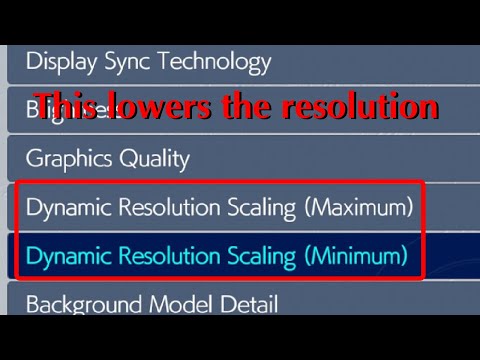How to Disable Motion Blur & Depth of Field in Final Fantasy VII Rebirth
Our guide today aims to explain to you How to Disable Motion Blur & Depth of Field in Final Fantasy VII Rebirth.
At last, and after many leaks, Final Fantasy VII Rebirth has launched for PC gamers to try. The visual presentation and the performance load that the game puts on systems is just amazing. While beautiful, the overworld does tend to feel a bit too much in terms of effects like Depth of Field and Motion Blur for some gamers. Worry not; if you've been trying out the game and wanted to turn such features off, we have got you covered!
In trying to make their games more "cinematic," most programmers stress implementing things such as depth of field and motion blur visual effects that work to enhance perceived realism and more effectively immerse the player. This almost invariably makes for features hated by gamers, doing as it does by distorting your view, sometimes obscuring fast action and actually giving some people stomach sickness. So, is there a way to turn these features off in-game?
Learn how to fix the Final Fantasy VII Rebirth game not detecting your graphics card with our easy step-by-step guide
How To Get Great Malboro Tendril in Final Fantasy 7 Rebirth
Discover how to obtain the elusive Great Malboro Tendril in FF7 Rebirth with our comprehensive guide.
How to Fix Final Fantasy 7 Rebirth Stuttering
Experiencing stuttering in Final Fantasy 7 Rebirth? Learn how to fix performance issues and enjoy smooth gameplay with our troubleshooting guide.
How To Unlock the Final Fantasy 7 Rebirth Framerate
Unlock the framerate in Final Fantasy 7 Rebirth with our comprehensive guide. Enhance your gaming experience
How to Fix Final Fantasy VII Rebirth Audio/Sound Not Working
Learn how to fix audio issues in Final Fantasy VII Rebirth with our step-by-step guide. Get your sound back and enhance your gaming experience!
Hiow to Fix Final Fantasy VII Rebirth FPS Locked
Unlock FPS in Final Fantasy VII Rebirth for smoother gameplay. Discover tips and tricks to enhance your gaming experience today!
How to Fix Final Fantasy VII Rebirth Black Screen
Resolve the black screen issue in Final Fantasy VII Rebirth with our easy troubleshooting guide. Get back to gaming now!
How to Fix Final Fantasy VII Rebirth Textures Not Loading
Resolve issues with Final Fantasy VII Rebirth textures not loading. Get step-by-step solutions to enhance your gaming experience!
How to Fix Final Fantasy VII Rebirth Not Detecting Graphics Card (GPU)
Resolve the issue of Final Fantasy VII Rebirth not detecting your graphics card (GPU) with our easy troubleshooting guide. Get back to gaming!
How to Fix Final Fantasy VII Rebirth Resolution Not Changing Issue
Resolve the Final Fantasy VII Rebirth resolution not changing issue effortlessly. Get step-by-step solutions to enhance your gaming experience today!
How to Fix Assetto Corsa EVO Game Crashing/Not Launching
We have made a guide to explain How to Fix Assetto Corsa EVO Game Crashing/Not Launching.
How To Get the Star-Lord Skin in Marvel Rivals
In this guide post we explain How To Get the Star-Lord Skin in Marvel Rivals, follow our tips and discover much more.
How To Fix Final Fantasy 7 Rebirth DirectX 12 Errors
Our guide today aims to explain to you How To Fix Final Fantasy 7 Rebirth DirectX 12 Errors.
How To Find the Celestial Codex in Marvel Rivals
We invite you to discover How To Find the Celestial Codex in Marvel Rivals with these practical tips today.
How to Fix Marvel Rivals Keeps Crashing
Our guide today aims to explain to you How to Fix Marvel Rivals Keeps Crashing, let's see.
At last, and after many leaks, Final Fantasy VII Rebirth has launched for PC gamers to try. The visual presentation and the performance load that the game puts on systems is just amazing. While beautiful, the overworld does tend to feel a bit too much in terms of effects like Depth of Field and Motion Blur for some gamers. Worry not; if you've been trying out the game and wanted to turn such features off, we have got you covered!
In trying to make their games more "cinematic," most programmers stress implementing things such as depth of field and motion blur visual effects that work to enhance perceived realism and more effectively immerse the player. This almost invariably makes for features hated by gamers, doing as it does by distorting your view, sometimes obscuring fast action and actually giving some people stomach sickness. So, is there a way to turn these features off in-game?
How to Disable Motion Blur & Depth of Field in Final Fantasy VII Rebirth?
Unfortunately, depth of field or motion blur cannot be completely disabled in Final Fantasy VII Rebirth as of now. So, these visual effects will have to be lived with. There is, however, a workaround that might make them less noticeable or disappear altogether. To help you adjust these settings and improve the gaming experience, we have explained the process in detail below.
How do I turn off DOF and motion blur?
Well, not only can you change Depth of field and Motion Blur with the method described here, but you can change chromatic aberration, bloom, and a number of other post-processing effects too! This requires both FFVIIHook-INI and Dev Console Unlocker. This mod, using FFVIIHook will allow you to access the developer console in game and edit CVar settings easily. This mod allows you to change the graphics settings as you want. It bypasses the game's default graphics settings. Without this mod, you won't be able to access the engine.ini file of the game. Anyways, if you wanna disable these effects, you may do that with this mod:
- Nexus Mods or this link will take you to the FFVIIHook - INI and Dev Console Unlocker mod.
- Extract them in the install folder of Final Fantasy VII Rebirth.
- After installation, you can disable these effects by editing the engine.ini file.
- Now, find the config folder. In most players, it would be in the following directory path: My Games DocumentsChapter 7: Rebirth Saved on Windows without an editor
- Here, open Notepad or your favorite text editor and look for the file Engine.ini.
Put 0 in the following parameters in the.ini file:
- r. If SSR.MaxRoughness is set to 0, it returns zero.
- SSR.Quality = 1
- with r.ToneMapper.GrainQuantization = 0
- r.ToneMapper.Quality = 0
- set r.SceneColorFringe.Max=0
- Scene Color Fringe Quality = 0
- r.MotionBlurQuality = no
- Where r.MotionBlur.Max is set to zero.
- The amount of motion blur is set to zero.
- level of field quality is zero
- Let r.BlurGBuffer equal zero.
- r.FastBlurThreshold = 0
- r. Tome-lifter.Level of sharpening=0 - Level of sharpening (0-3).
- The current frame weight is 0.35, the filter size is 0.2, and there are 1 sample of temporal a.
- mipMapLODBias = 0.
After clicking Properties by right-clicking the file, click "Read-Only". Then save.
For seeing whether the effects are turned off, restart the game. This method can be applied for fixing motion blur, bloom, chromatic aberration, DOF, and many more post-processing issues in Final Fantasy VII Rebirth.
These changes won't take effect in cutscenes.
It appears that the game will force both DoF and Motion Blur in several pre-rendered or scripted scenes due to these being hard-coded into the cutscenes themselves. Even though you can turn them off completely if you edit the engine.ini file, you can't access these elements in specific scenes.
Now you know How to Disable Motion Blur & Depth of Field in Final Fantasy VII Rebirth, just follow our step-by-step guide to do it easily and quickly.
Tags: ff7
Platform(s): PlayStation 4 PS4
Genre(s): Action role-playing
Developer(s): Square Enix, Geomerics, Epic Games
Publisher(s): Square Enix
Engine: Unreal Engine
Release date: April 10, 2020
Mode: Single-player
Age rating (PEGI): 12+
Other Articles Related
How to Fix Final Fantasy VII Rebirth Game Not Detecting Graphics CardLearn how to fix the Final Fantasy VII Rebirth game not detecting your graphics card with our easy step-by-step guide
How To Get Great Malboro Tendril in Final Fantasy 7 Rebirth
Discover how to obtain the elusive Great Malboro Tendril in FF7 Rebirth with our comprehensive guide.
How to Fix Final Fantasy 7 Rebirth Stuttering
Experiencing stuttering in Final Fantasy 7 Rebirth? Learn how to fix performance issues and enjoy smooth gameplay with our troubleshooting guide.
How To Unlock the Final Fantasy 7 Rebirth Framerate
Unlock the framerate in Final Fantasy 7 Rebirth with our comprehensive guide. Enhance your gaming experience
How to Fix Final Fantasy VII Rebirth Audio/Sound Not Working
Learn how to fix audio issues in Final Fantasy VII Rebirth with our step-by-step guide. Get your sound back and enhance your gaming experience!
Hiow to Fix Final Fantasy VII Rebirth FPS Locked
Unlock FPS in Final Fantasy VII Rebirth for smoother gameplay. Discover tips and tricks to enhance your gaming experience today!
How to Fix Final Fantasy VII Rebirth Black Screen
Resolve the black screen issue in Final Fantasy VII Rebirth with our easy troubleshooting guide. Get back to gaming now!
How to Fix Final Fantasy VII Rebirth Textures Not Loading
Resolve issues with Final Fantasy VII Rebirth textures not loading. Get step-by-step solutions to enhance your gaming experience!
How to Fix Final Fantasy VII Rebirth Not Detecting Graphics Card (GPU)
Resolve the issue of Final Fantasy VII Rebirth not detecting your graphics card (GPU) with our easy troubleshooting guide. Get back to gaming!
How to Fix Final Fantasy VII Rebirth Resolution Not Changing Issue
Resolve the Final Fantasy VII Rebirth resolution not changing issue effortlessly. Get step-by-step solutions to enhance your gaming experience today!
How to Fix Assetto Corsa EVO Game Crashing/Not Launching
We have made a guide to explain How to Fix Assetto Corsa EVO Game Crashing/Not Launching.
How To Get the Star-Lord Skin in Marvel Rivals
In this guide post we explain How To Get the Star-Lord Skin in Marvel Rivals, follow our tips and discover much more.
How To Fix Final Fantasy 7 Rebirth DirectX 12 Errors
Our guide today aims to explain to you How To Fix Final Fantasy 7 Rebirth DirectX 12 Errors.
How To Find the Celestial Codex in Marvel Rivals
We invite you to discover How To Find the Celestial Codex in Marvel Rivals with these practical tips today.
How to Fix Marvel Rivals Keeps Crashing
Our guide today aims to explain to you How to Fix Marvel Rivals Keeps Crashing, let's see.