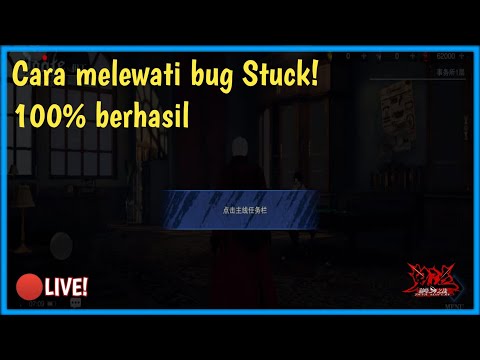How to Fix Devil May Cry: Peak of Combat Stuck on Loading Screen
Welcome, dedicated Devil May Cry fans! If you've found yourself frustrated by the infamous loading screen glitch in Devil May Cry: Peak of Combat, fear not! We've got your back with a comprehensive guide to troubleshoot and resolve this pesky issue. Whether you're a seasoned demon hunter or a newcomer to the series, these friendly tips will help you get back to slaying demons in no time.
Restart the Game and Device
Let's start with the basics. If you find yourself stuck on the loading screen, the first step is to restart both the game and your mobile device. It may sound simple, but a simple restart can often work wonders. By doing so, you can refresh the system memory and clear any temporary glitches that may be causing the loading screen problem.Disable Background Apps
Mobile devices are multitasking powerhouses, but sometimes all those background apps can hog system resources and lead to performance issues, including loading screen hiccups. Before diving into Devil May Cry: Peak of Combat, consider disabling any unnecessary background apps to free up resources and ensure a smoother gaming experience.
Clear App Cache on Android Devices
If you're wielding an Android device, clearing the app cache can serve as a potential remedy. To do this, navigate to the application manager or the installed apps section in your device settings. Once there, locate Devil May Cry: Peak of Combat and clear its cache. This action can help flush out any temporary data or corrupted files that might be causing the loading screen to hang.
Check for Game Updates
Staying on top of game updates is crucial for optimal performance. Before delving into demon-slaying action, make sure to check for any available updates for Devil May Cry: Peak of Combat. Developers often release patches to address bugs and improve overall game stability, and installing the latest version might just be the solution to your loading screen woes.
Stable Internet Connection
In the digital age, a stable internet connection is paramount for smooth gaming experiences. If you're encountering loading screen troubles, it's worth investigating the quality of your internet connection. A slow or unstable connection can lead to prolonged loading times or even cause the game to get stuck. Consider switching to a different network or moving closer to your Wi-Fi router to ensure a stable and reliable connection.
Reinstall the Game
When all else fails, it may be time to consider the nuclear option: reinstalling Devil May Cry: Peak of Combat. Corrupted or incomplete installations can wreak havoc on a game's performance, and a fresh installation might just be the key to banishing the loading screen curse. Uninstall the game from your device, then download and reinstall it from the official source to ensure a clean and complete installation.
We sincerely hope that these friendly and comprehensive tips have armed you with the tools needed to triumph over the loading screen woes that have plagued your Devil May Cry: Peak of Combat experience. With these troubleshooting methods at your disposal, we're confident that you'll soon be back in the demon-slaying action, experiencing the game as it's meant to be played. Happy gaming, fellow demon hunters!
Other Articles Related
How To Rank Up in 2XKOLevel up your 2XKO gameplay. This guide provides essential tips,from mastering your character's moveset to advanced neutral game andcombo strategies, to help you climb the ranks and dominate thecompetition.
How To Get Champion Tokens in 2XKO
Learn how to earn Champion Tokens in 2XKO. Our guide covers the best methodsto unlock new fighters, from gameplay milestones to in-game currency, so you can build your roster faster.
How To Perform a Launch OTG Reaction in 2XKO
Master the Launch OTG combo in 2XKO! This guide breaks down how to performthis essential tech to extend your combos and maximize damage on youropponents.
How To Get Cursed Doll in Megabonk
Learn how to obtain the Cursed Doll in Megabonk. Our guide covers thestep-by-step process, strategies, and tips to unlock this unique andpowerful item for your character.
How To Unlock All Endings in No, I'm Not A Human
Discover every path and conclusion in No, I'm Not A Human! Our guide reveals how to unlock all endings and the key choices needed to achieve each unique finale.
How To Get Battery in Megabonk
Learn the best strategies to find and collect battery power-ups in Megabonk. Boost your gameplay and extend your runs with our essentialguide.
How To Reach Sakuru Woods in Ghost of Yotei
Explore Sakuru Woods in Ghost of Yotei. Our guide details the exact location,the best route to take, and tips for navigating the challenges thatguard this mysterious forest.
How to Get the Corrupted Sword in Megabonk
Unlock the Corrupted Sword in Megabonk! Our guide reveals thesecret steps, location, and strategy to obtain this powerful end-gameweapon and dominate your runs.
How To Get Tactical Glasses in Megabonk
Discover Megabonk's tactical glasses designed for ultimate performance and style. Elevate your vision and gear up
How to Unlock All Tomes in Megabonk
Unlock all tomes in Megabonk with our guide! Discover tips, tricks, and strategies to enhance your gameplay and maximize your experience.
How to Fix Devil May Cry Peak of Combat Server Issues
Learn how to fix Devil May Cry Peak of Combat server issues with our comprehensive guide. Get back to gaming without interruptions!
How to Fix Summoners War Chronicles Stuck On Checking For Updates Screen
Learn how to troubleshoot Summoners War Chronicles stuck on "checking for updates" screen. Fix the issue and get back to gaming!
How to Summon Skibidi Toilet in Lethal Company
Learn how to summon the elusive Skibidi Toilet in Lethal Company. Master the art of bringing this unique character to life!
How to Fix Hell Let Loose Network Error
Learn how to fix the Hell Let Loose network error with our comprehensive guide. Get back to the action in no time!
How to Fix Escape from Tarkov ‘There Is No Game with Name ETF Error’
Discover how to resolve the Escape from Tarkov 'There Is No Game with Name ETF Error' and get back to enjoying the game hassle-free.