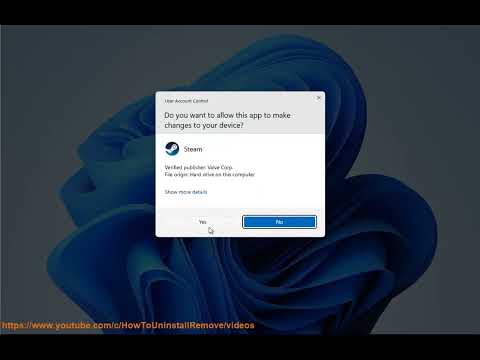How to fix error code Anteater in Destiny 2
 Donate: buy me a coffee
Donate: buy me a coffee Learn How to fix error code Anteater in Destiny 2 with this interesting explanatory guide.
This is a problem that is classified by Bungie's official support page as a generalized network error, there are other error codes in Destiny 2 that also have obscure nomenclature, which makes it more difficult to identify a solution. It should be noted that anteater errors can be due to player or server-related issues, these can arise on Bungie's part due to high demand scenarios or background maintenance. Before knowing how to fix error code Anteater in Destiny 2, it is important to identify the cause of the Anteater error code, we must start by determining the origin.
 Donate: buy me a coffee
Donate: buy me a coffee
 Donate: buy me a coffee
Donate: buy me a coffee
"Learn how to get Folded Root god rolls in Destiny 2. Discover the best perks, farming methods, and strategies to maximize this powerful weapon for PvE and PvP.
how to get Romantic Death god rolls in Destiny 2
Struggling to get the perfect Romantic Death god roll in Destiny 2? Our guidebreaks down the best PvE and PvP perk combinations and the mostefficient farm to get this powerful Strand SMG.
How To Get Eunoia in Destiny 2
Hunt the elusive Eunoia ship in Destiny 2. This guide covers the fastest methods to farm Riven's Wishes and claim your prize before the seasonends.
How To Get Necrochasm Exotic Auto Rifle in Destiny 2
Unlock the ultimate prize in Destiny 2's Crota's End raid. Our guidedetails every step to get the Necrochasm Exotic Auto Rifle, fromobtaining the Crux of Crota to its final catalyst upgrade.
How to Get Festival Flight god rolls in Destiny 2
Learn how to get Festival Flight god rolls in Destiny 2, including thebest perks and farming tips. Maximize your Rocket Launcher's potentialthis event!
How to Find the Golden Age Lab in Destiny 2
Discover how to locate the Golden Age Lab in Destiny 2 with our comprehensive guide. Uncover secrets
How to Get New Exotic Armour Pieces in Destiny 2 The Edge of Fate
Discover the latest in Destiny 2 with The Edge of Fate. Unveil new exotic armor pieces to enhance your gameplay
How to get all Graviton Spike intrinsics in Destiny 2
Unlock the full potential of the Graviton Spike in Destiny 2. Exploreour guide to obtain all intrinsics and elevate your gaming
How to get Mint Retrograde god rolls in Destiny 2
Unlock the secrets to acquiring Mint Retrograde god rolls in Destiny 2.Explore our comprehensive guide
How To Get The Graviton Spike in Destiny 2 The Edge of Fate
Learn how to get the Graviton Spike in Destiny 2: The Edge of Fate.Discover the steps, requirements, and best strategies to unlock thispowerful Exotic weapon!
Where to find Sven’s quarters in Vernworth in Dragon’s Dogma 2
With our help you will see that knowing Where to find Sven’s quarters in Vernworth in Dragon’s Dogma 2 is easier than you thought.
How to hire a Heavy Specialist in Fortnite
We invite you to discover How to hire a heavy specialist in Fortnite with our explanatory guide.
How to get Mooncloth Bag in Season of Discovery in WoW SoD
Find out How to get Mooncloth Bag in Season of Discovery in WoW SoD in this excellent and explanatory guide.
How to make a Stardew Valley custom character profile
Today we bring you a guide on How to make a Stardew Valley custom character profile accurately.
How to grow Ash Plume in Botany Manor
Today we bring an interesting guide where we focus on explaining how to grow ash plume in Botany Manor.
What is the Anteater error code in Destiny 2?
This is a problem that is classified by Bungie's official support page as a generalized network error, there are other error codes in Destiny 2 that also have obscure nomenclature, which makes it more difficult to identify a solution. It should be noted that anteater errors can be due to player or server-related issues, these can arise on Bungie's part due to high demand scenarios or background maintenance. Before knowing how to fix error code Anteater in Destiny 2, it is important to identify the cause of the Anteater error code, we must start by determining the origin.
How to fix error code Anteater in Destiny 2?
 Donate: buy me a coffee
Donate: buy me a coffeeBungie's official page offers bug information and may indicate that the developers are currently investigating the issue. Likewise, services like Downdetector can offer us valuable information. Bungie recommends following its network troubleshooting guide as it outlines several steps to resolve connection issues. This may also fix other error codes.
It should be noted that in cases where the problem lies with Bungie, there is little to do other than wait for the developer to acknowledge and fix the problem, these scenarios are most common during content drops or events that put pressure on the servers of Destiny 2, such is the particular case of maintenance windows.
We conclude this guide on How to fix error code Anteater in Destiny 2, this is all the information we have, once more details emerge we will be the first to publish it.
 Donate: buy me a coffee
Donate: buy me a coffee Tags: Bungie, Guardians, Raids, Exotics, PvP, PvE, Strikes, Crucible, Gambit, Lightfall expansion, Seasonal events, Weapons a
Platform(s): PlayStation 4, PlayStation 5, Xbox One, Xbox Series X/S, Windows PC Google Stadia
Genre(s): First-person shooter, MMOG
Developer(s): Bungie, Vicarious Visions, High Moon Studios
Publisher(s): Bungie
Engine: Tiger Engine
Mode: Multiplayer
Age rating (PEGI): +16
Other Articles Related
How to get Folded Root god rolls in Destiny 2"Learn how to get Folded Root god rolls in Destiny 2. Discover the best perks, farming methods, and strategies to maximize this powerful weapon for PvE and PvP.
how to get Romantic Death god rolls in Destiny 2
Struggling to get the perfect Romantic Death god roll in Destiny 2? Our guidebreaks down the best PvE and PvP perk combinations and the mostefficient farm to get this powerful Strand SMG.
How To Get Eunoia in Destiny 2
Hunt the elusive Eunoia ship in Destiny 2. This guide covers the fastest methods to farm Riven's Wishes and claim your prize before the seasonends.
How To Get Necrochasm Exotic Auto Rifle in Destiny 2
Unlock the ultimate prize in Destiny 2's Crota's End raid. Our guidedetails every step to get the Necrochasm Exotic Auto Rifle, fromobtaining the Crux of Crota to its final catalyst upgrade.
How to Get Festival Flight god rolls in Destiny 2
Learn how to get Festival Flight god rolls in Destiny 2, including thebest perks and farming tips. Maximize your Rocket Launcher's potentialthis event!
How to Find the Golden Age Lab in Destiny 2
Discover how to locate the Golden Age Lab in Destiny 2 with our comprehensive guide. Uncover secrets
How to Get New Exotic Armour Pieces in Destiny 2 The Edge of Fate
Discover the latest in Destiny 2 with The Edge of Fate. Unveil new exotic armor pieces to enhance your gameplay
How to get all Graviton Spike intrinsics in Destiny 2
Unlock the full potential of the Graviton Spike in Destiny 2. Exploreour guide to obtain all intrinsics and elevate your gaming
How to get Mint Retrograde god rolls in Destiny 2
Unlock the secrets to acquiring Mint Retrograde god rolls in Destiny 2.Explore our comprehensive guide
How To Get The Graviton Spike in Destiny 2 The Edge of Fate
Learn how to get the Graviton Spike in Destiny 2: The Edge of Fate.Discover the steps, requirements, and best strategies to unlock thispowerful Exotic weapon!
Where to find Sven’s quarters in Vernworth in Dragon’s Dogma 2
With our help you will see that knowing Where to find Sven’s quarters in Vernworth in Dragon’s Dogma 2 is easier than you thought.
How to hire a Heavy Specialist in Fortnite
We invite you to discover How to hire a heavy specialist in Fortnite with our explanatory guide.
How to get Mooncloth Bag in Season of Discovery in WoW SoD
Find out How to get Mooncloth Bag in Season of Discovery in WoW SoD in this excellent and explanatory guide.
How to make a Stardew Valley custom character profile
Today we bring you a guide on How to make a Stardew Valley custom character profile accurately.
How to grow Ash Plume in Botany Manor
Today we bring an interesting guide where we focus on explaining how to grow ash plume in Botany Manor.