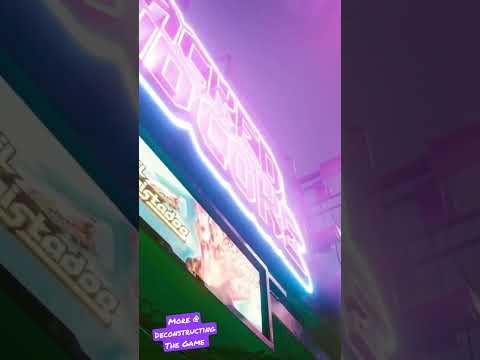How to Change Weather in Cyberpunk 2077 Phantom Liberty
Welcome to our guide on how to change the weather in Cyberpunk 2077 Phantom Liberty! In this article, we'll walk you through a simple trick that allows players to skip time and experience different weather conditions in the game. Whether you want a sunny day or a rainy night, we've got you covered!Cyberpunk 2077 is an expansive open-world game set in the dystopian future of Night City. With its stunning visuals and immersive gameplay, players will find themselves drawn into a world of high-tech gadgets, futuristic weapons, and dangerous cybernetic enhancements. One aspect of the game that adds to its realism and ambiance is the dynamic weather system.
Using the "Skip Time" Option
To change the weather in Cyberpunk 2077, you can utilize the "Skip Time" option. This feature allows you to fast-forward time and experience different weather conditions. Here's how you can do it:
- On your keyboard, press the I key or touch the TouchPad on your controller to bring up the in-game menu.
- Look for the "Skip Time" option located at the bottom left corner of your screen.
- Select and click on this option to proceed.
Determining Your Skipped Time
Once you've accessed the "Skip Time" option, it's time to determine how much time you want to skip. This will directly affect the weather changes in the game. Follow these steps:
- Choose your desired amount of skipped time. For example, you can skip a few minutes, hours, or even days.
- Confirm your selection by clicking on the appropriate button.
Weather Changes
After confirming your choices, the game will process the skipped time and the weather will usually change accordingly. Prepare yourself for a new climate and immerse yourself in a different atmosphere within Night City. Whether you prefer the gloomy ambiance of a rainy night or the vibrant colors of a sunny day, you can easily switch between different weather conditions to suit your preferences.
Enhancing Weather Conditions with Mods
If you crave even more variety in weather conditions, mods can be an excellent addition to your gameplay experience. Mods, short for modifications, are user-created content that can be added to the game to enhance or alter certain aspects of the gameplay. In the case of Cyberpunk 2077, there are mods available that can enhance the weather system and provide even more dynamic and realistic weather changes.
One popular mod that you can try is the Enhanced Weather V3 mod from Nexusmods. This mod introduces a more realistic and immersive weather system to the game. It adds features like dynamic cloud formations, improved rain effects, and a wider range of weather conditions. With this mod installed, you can expect to experience more realistic and visually stunning weather changes as you explore Night City.
However, it's important to note that modding is always done at your own risk and may impact game stability or violate the terms of service. Make sure to do thorough research and only download and install mods from trusted sources. It's also a good idea to back up your game files before installing any mods to avoid potential issues.
Changing the weather in Cyberpunk 2077 Phantom Liberty is as easy as using the "Skip Time" option. With just a few clicks, you can experience different weather conditions and immerse yourself in the ever-changing world of Night City. Don't forget about mods if you're looking for even more diverse weather experiences! They can provide enhanced visuals and more realistic weather effects, further enhancing your gameplay experience. Just remember to proceed with caution and always follow the guidelines provided by the mod creators. Have fun and happy gaming!
Other Articles Related
How to get Dex's Plan B Iconic Pistol in Cyberpunk 2077Learn how to obtain Dex's Plan B Iconic Pistol in Cyberpunk 2077 withour step-by-step guide. Find location tips, mission requirements, andcombat strategies!
How to get Jackie's Bike in Cyberpunk 2077
Discover the ultimate guide on how to get Jackie's Bike in Cyberpunk 2077. Unlock this iconic ride
How To Enable Cinematic Camera During AutoDrive in Cyberpunk 2077
Discover how to enable the cinematic camera during AutoDrive in Cyberpunk 2077 for an immersive gaming
How to Install Flashlight Mod in Cyberpunk 2077
Discover how to enhance your Cyberpunk 2077 experience with the Flashlight Mod. Follow our step-by-step
How to Use AutoDrive in Cyberpunk 2077
Learn how to use AutoDrive in Cyberpunk 2077 for seamless travel. Master vehicle controls, waypoint navigation, and tips for efficient driving in Night City!
How to Fast Travel in Cyberpunk 2077 2.0
Master fast travel in Cyberpunk 2077 2.0 with our comprehensive guide. Discover tips and tricks to navigate Night City effortlessly!
How to Fix Cyberpunk 2077 Unable to Summon Vehicle Bug
In this guide post we explain How to Fix Cyberpunk 2077 Unable to Summon Vehicle Bug.
How To Use Kiroshi's TWINTONE in Cyberpunk 2077
Our guide today aims to explain to you How To Use Kiroshi's TWINTONE in Cyberpunk 2077.
How to change car colors in Cyberpunk 2077
Read how to change car colors in Cyberpunk 2077 with our easy guide. Customize your ride and stand out in Night City!
Steps to Get the Satori Katana in Cyberpunk 2077
Discover Steps to Get the Satori Katana in Cyberpunk 2077. Unleash your inner samurai with this legendary weapon.
How To Change Bot Difficulty in Counter Strike 2 (CS2)
Discover easy steps on How To Change Bot Difficulty in Counter Strike 2 (CS2) and level up your gaming experience.
Where to Find Dogtown Black Market in Cyberpunk 2077 Phantom Liberty
Learn Where to Find Dogtown Black Market in Cyberpunk 2077 Phantom Liberty. Game smarter, not harder!
How to Fix Counter Strike 2 (CS2) “Unable to Load Module Engine 2” (0x0000045a)
Resolve How to Fix Counter Strike 2 (CS2) “Unable to Load Module Engine 2” (0x0000045a) with our easy step-by-step guide.
Where to Find Tulips and Daisies in Harvest Moon The Winds of Anthos
Discover Where to Find Tulips and Daisies in Harvest Moon The Winds of Anthos. Ultimate guide for successful in-game gardening!
How to Fix EA Sports FC 24 “There is a problem with your download”
Our easy-to-follow guide makes troubleshooting the How to Fix EA Sports FC 24 “There is a problem with your download”.