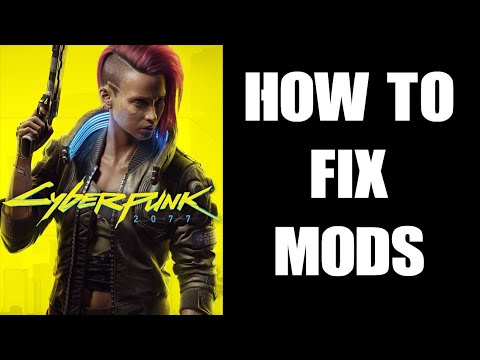How To Fix Cyberpunk 2077 Virtual Atelier Not Showing Up
Discover effective solutions to How To Fix Cyberpunk 2077 Virtual Atelier Not Showing Up.
Having trouble with Virtual Atelier not showing up in Cyberpunk 2077? Don't worry, we've got you covered! In this guide, we'll walk you through some simple steps to help you fix the issue and get back to enjoying your gaming experience. So let's dive right in!
Cyberpunk 2077 is an incredibly immersive and expansive game that allows players to explore a futuristic world filled with technological advancements and thrilling missions. However, like any complex game, it is not uncommon to encounter technical issues that can hinder your experience. One such issue that players have reported is Virtual Atelier not showing up. Virtual Atelier is a popular mod that enhances the game's graphics and provides additional features. If you're facing this problem, follow the steps outlined below to fix it.
The first thing you should do is ensure that the Atelier store files are correctly installed in the appropriate folder. To do this, navigate to the mod's files and locate the r6 folder. Once you've found it, drag and drop the folder into the game's root folder. This step is crucial as it ensures that the mod's files are in the right place for the game to recognize and load them.
Virtual Atelier requires Redscript, a necessary tool for its functionality. If you haven't already installed Redscript, you can download it from the Nexus Mods website. Once downloaded, run the installation file and follow the on-screen instructions to install it on your system. Redscript is essential for Virtual Atelier to work correctly, so make sure you have it installed before proceeding.
Learn how to obtain Dex's Plan B Iconic Pistol in Cyberpunk 2077 withour step-by-step guide. Find location tips, mission requirements, andcombat strategies!
How to get Jackie's Bike in Cyberpunk 2077
Discover the ultimate guide on how to get Jackie's Bike in Cyberpunk 2077. Unlock this iconic ride
How To Enable Cinematic Camera During AutoDrive in Cyberpunk 2077
Discover how to enable the cinematic camera during AutoDrive in Cyberpunk 2077 for an immersive gaming
How to Install Flashlight Mod in Cyberpunk 2077
Discover how to enhance your Cyberpunk 2077 experience with the Flashlight Mod. Follow our step-by-step
How to Use AutoDrive in Cyberpunk 2077
Learn how to use AutoDrive in Cyberpunk 2077 for seamless travel. Master vehicle controls, waypoint navigation, and tips for efficient driving in Night City!
How to Fast Travel in Cyberpunk 2077 2.0
Master fast travel in Cyberpunk 2077 2.0 with our comprehensive guide. Discover tips and tricks to navigate Night City effortlessly!
How to Fix Cyberpunk 2077 Unable to Summon Vehicle Bug
In this guide post we explain How to Fix Cyberpunk 2077 Unable to Summon Vehicle Bug.
How To Use Kiroshi's TWINTONE in Cyberpunk 2077
Our guide today aims to explain to you How To Use Kiroshi's TWINTONE in Cyberpunk 2077.
How to change car colors in Cyberpunk 2077
Read how to change car colors in Cyberpunk 2077 with our easy guide. Customize your ride and stand out in Night City!
Steps to Get the Satori Katana in Cyberpunk 2077
Discover Steps to Get the Satori Katana in Cyberpunk 2077. Unleash your inner samurai with this legendary weapon.
How To Fix Escape From Tarkov Cannot Find Template With ID
Learn How To Fix Escape From Tarkov Cannot Find Template With ID with our comprehensive guide
How To Fix Cities Skylines 2 Hospital Not Sending Ambulance
Discover effective solutions to resolve How To Fix Cities Skylines 2 Hospital Not Sending Ambulance.
How to Get Silica Pearls in ARK Survival Ascended
Discover How to Get Silica Pearls in ARK Survival Ascended and enhance your gameplay with our comprehensive guide.
How to Unlock Blum’s Workroom in Alan Wake 2
Discover How to Unlock Blum’s Workroom in Alan Wake 2 and unravel the mysteries of this thrilling game.
How To Fix The Finals Stuck On Bracket Screen In Tournament Bug
Get expert guidance on How To Fix The Finals Stuck On Bracket Screen In Tournament Bug.
Having trouble with Virtual Atelier not showing up in Cyberpunk 2077? Don't worry, we've got you covered! In this guide, we'll walk you through some simple steps to help you fix the issue and get back to enjoying your gaming experience. So let's dive right in!
Cyberpunk 2077 is an incredibly immersive and expansive game that allows players to explore a futuristic world filled with technological advancements and thrilling missions. However, like any complex game, it is not uncommon to encounter technical issues that can hinder your experience. One such issue that players have reported is Virtual Atelier not showing up. Virtual Atelier is a popular mod that enhances the game's graphics and provides additional features. If you're facing this problem, follow the steps outlined below to fix it.
How To Fix Cyberpunk 2077 Virtual Atelier Not Showing Up
Step 1: Check the Installation of Atelier Store Files
The first thing you should do is ensure that the Atelier store files are correctly installed in the appropriate folder. To do this, navigate to the mod's files and locate the r6 folder. Once you've found it, drag and drop the folder into the game's root folder. This step is crucial as it ensures that the mod's files are in the right place for the game to recognize and load them.
Step 2: Install Redscript
Virtual Atelier requires Redscript, a necessary tool for its functionality. If you haven't already installed Redscript, you can download it from the Nexus Mods website. Once downloaded, run the installation file and follow the on-screen instructions to install it on your system. Redscript is essential for Virtual Atelier to work correctly, so make sure you have it installed before proceeding.
Step 3: Compatibility Check
In some cases, compatibility issues between Virtual Atelier and other mods installed on your system can cause the mod to not show up. To check for compatibility issues, disable all other mods except for Virtual Atelier. Launch the game and see if the mod appears. If it does, then one of the other mods is causing a conflict. Enable the mods one by one and launch the game after each activation to identify the conflicting mod. Once you've identified it, you can either remove the conflicting mod or search for compatibility patches that may exist.
Step 4: Verify Installation of Atelier Store Files
While you may have already installed the Atelier store files in step 1, it's a good idea to double-check that they are correctly placed in your game's directory. Navigate to the game's installation folder and locate the appropriate folder for the Atelier store files. Ensure that the files are placed in this folder and that they are not in any subfolders or incorrectly named. Correct placement of the mod's files is crucial for the game to recognize and load them.
Step 5: Delete Cache Files
Cache files are temporary files that the game generates to improve performance. However, sometimes these files can become corrupted or outdated, causing issues with mods. To fix this, you can delete the cache files, forcing the game to regenerate them. Navigate to the game's installation folder and locate the cache folder. Delete all the files within it and then launch the game again. This step may take some time as the game rebuilds the cache files, but it can help resolve issues related to Virtual Atelier not showing up.
Step 6: Reinstall Virtual Atelier
If none of the previous steps have resolved the issue, it may be necessary to uninstall and reinstall Virtual Atelier. Begin by uninstalling the mod through your mod manager or by removing its files from the game's directory. Next, download the mod's original files from a trusted source and reinstall it following the installation instructions provided. Make sure to follow all the steps carefully to avoid any installation errors.
We hope that these steps have helped you resolve any issues you were facing with Cyberpunk 2077 Virtual Atelier not showing up. It's crucial to remember that modding can sometimes be a complex process, and issues can arise even when following the correct steps. If all else fails, don't hesitate to reach out for further assistance or consult the mod's support resources. Happy gaming!
Tags: CP2077
Platform(s): Microsoft Windows PC, Xbox Series X y S, Xbox One, PlayStation 5 PS5, PlayStation 4 PS4,Stadia
Genre(s): Action, role-playing RPG
Developer(s): CD Projekt RED
Publisher(s): CD Projekt, Epic Games Store, Stadia, GeForce Now, Steam, GOG.com, Humble Store, Microsoft Store, Pl
Engine: REDengine 4
Release date: December 10, 2020
Mode: Single-player
Age rating (PEGI): 18+
Other Articles Related
How to get Dex's Plan B Iconic Pistol in Cyberpunk 2077Learn how to obtain Dex's Plan B Iconic Pistol in Cyberpunk 2077 withour step-by-step guide. Find location tips, mission requirements, andcombat strategies!
How to get Jackie's Bike in Cyberpunk 2077
Discover the ultimate guide on how to get Jackie's Bike in Cyberpunk 2077. Unlock this iconic ride
How To Enable Cinematic Camera During AutoDrive in Cyberpunk 2077
Discover how to enable the cinematic camera during AutoDrive in Cyberpunk 2077 for an immersive gaming
How to Install Flashlight Mod in Cyberpunk 2077
Discover how to enhance your Cyberpunk 2077 experience with the Flashlight Mod. Follow our step-by-step
How to Use AutoDrive in Cyberpunk 2077
Learn how to use AutoDrive in Cyberpunk 2077 for seamless travel. Master vehicle controls, waypoint navigation, and tips for efficient driving in Night City!
How to Fast Travel in Cyberpunk 2077 2.0
Master fast travel in Cyberpunk 2077 2.0 with our comprehensive guide. Discover tips and tricks to navigate Night City effortlessly!
How to Fix Cyberpunk 2077 Unable to Summon Vehicle Bug
In this guide post we explain How to Fix Cyberpunk 2077 Unable to Summon Vehicle Bug.
How To Use Kiroshi's TWINTONE in Cyberpunk 2077
Our guide today aims to explain to you How To Use Kiroshi's TWINTONE in Cyberpunk 2077.
How to change car colors in Cyberpunk 2077
Read how to change car colors in Cyberpunk 2077 with our easy guide. Customize your ride and stand out in Night City!
Steps to Get the Satori Katana in Cyberpunk 2077
Discover Steps to Get the Satori Katana in Cyberpunk 2077. Unleash your inner samurai with this legendary weapon.
How To Fix Escape From Tarkov Cannot Find Template With ID
Learn How To Fix Escape From Tarkov Cannot Find Template With ID with our comprehensive guide
How To Fix Cities Skylines 2 Hospital Not Sending Ambulance
Discover effective solutions to resolve How To Fix Cities Skylines 2 Hospital Not Sending Ambulance.
How to Get Silica Pearls in ARK Survival Ascended
Discover How to Get Silica Pearls in ARK Survival Ascended and enhance your gameplay with our comprehensive guide.
How to Unlock Blum’s Workroom in Alan Wake 2
Discover How to Unlock Blum’s Workroom in Alan Wake 2 and unravel the mysteries of this thrilling game.
How To Fix The Finals Stuck On Bracket Screen In Tournament Bug
Get expert guidance on How To Fix The Finals Stuck On Bracket Screen In Tournament Bug.