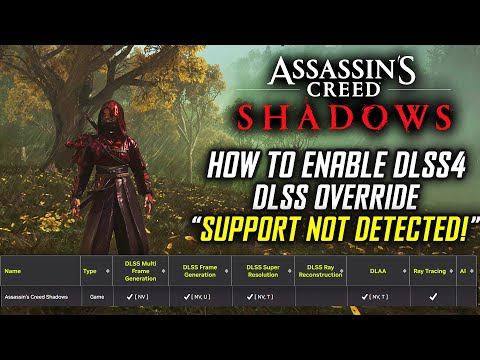How to Fix Assassin’s Creed Shadows Missing DLSS Issue
Discover effective solutions to fix the missing DLSS issue in Assassin’s Creed Shadows. Enhance your gaming experience with our comprehensive guide.
Assassin's Creed Shadows players with NVIDIA GPUs are reporting the absence of DLSS options in the game's graphics settings. This guide provides a detailed breakdown of potential fixes and workarounds, addressing both temporary solutions and more advanced troubleshooting.
Defeat the legendary blade's guardian to claim it. Here is the exact locationfor every part of the powerful Blade of Yumminess in Assassin's CreedShadows.
How to complete Teach a Dog New Kicks quest in Assassin's Creed Shadows
Learn how to complete the "Teach a Dog New Kicks" quest in Assassin's CreedShadows. Our guide provides a clear walkthrough to help you finish thisobjective and earn your rewards.
All Secret Treasure Locations in Assassin's Creed Shadows Claws of Awaji
Discover all secret treasures in Assassin's Creed Shadows: Claws of Awaji. Uncover hidden gems and enhance your gaming
How to skip time in Assassin's Creed Shadows
Master time itself in Assassin's Creed Shadows. Learn the quickest methods toskip time between day and night cycles to optimize your stealth andexploration.
How to complete The Puppet Show quest in Assassin's Creed Shadows
Learn how to complete The Puppet Show quest in Assassin's CreedShadows. Our guide covers finding the quest, infiltrating thestronghold, and eliminating your target with tips for stealth or combat.
How to complete A Shinobi on Awaji quest in Assassin's Creed Shadows Claws of Awaji
the A Shinobi on Awaji quest in Assassin's Creed Shadows Claws of Awaji with our step-by-step guide. Unlock secrets
How to complete The Reunion quest in Assassin's Creed Shadows Claws of Awaji
The Reunion quest in Assassin's Creed Shadows: Claws of Awaji with our step-by-step. Unlock secrets and enhance your gameplay!
How to complete Prison Break quest in Assassin's Creed Shadows
Stuck liberatingNaoe's ally? Our guide breaks down how to complete the Prison Breakquest in Assassin's Creed Shadows, including stealth tips and combatstrategies.
How to complete Not Alone in this World quest in Assassin's Creed Shadows
Assassin's Creed Shadows: Not Alone in This World quest guide.Find out how to start the mission, solve its puzzles, defeat theenemies, and claim your reward to expand your network of allies.
How to complete Way of the Bo quest in Assassin's Creed Shadows
the secrets of the Assassin's Creed Shadows: Way of the Bo quest.Uncover strategies, tips, and lore to enhance your gaming
How to Fix Assassin’s Creed Shadows Audio/Sound Not Working
Learn how to troubleshoot and fix audio not working in Assassin’s CreedShadows.
How to Fix Helldivers 2 Request 16 Error 0 Status 504
Fix the Helldivers 2 Request 16 Error and Status 504 with our experttips.
How to Beat the Sunny Meadows Survival Challenge in Phasmophobia
Master the Sunny Meadows Survival Challenge in Phasmophobia with our expert tips and strategies.
How to Retire in The Sims 4
Discover the ultimate guide on how to retire in The Sims 4. Unlock secrets to a fulfilling virtual retirement
Where to Find the Box at Katano Castle in Assassin's Creed Shadows
Discover the location of the hidden box at Katano Castle in Assassin's Creed Shadows.
Assassin's Creed Shadows players with NVIDIA GPUs are reporting the absence of DLSS options in the game's graphics settings. This guide provides a detailed breakdown of potential fixes and workarounds, addressing both temporary solutions and more advanced troubleshooting.
Fix Assassin’s Creed Shadows Missing DLSS Issue
Understanding the Problem: DLSS Invisibility and Potential Causes
The missing DLSS issue appears to be related to controller connectivity, launcher conflicts, and potential game profile loading issues. The developers are aware of the problem and are actively investigating a permanent solution.Troubleshooting Steps:
1. Driver and Game Profile Conflicts:
- NVIDIA Driver Integration:
- DLSS functionality relies on seamless integration between NVIDIA drivers and game-specific profiles. If the game's profile is not correctly recognized or applied by the NVIDIA drivers, DLSS options may fail to appear.
- This could be due to outdated drivers, corrupted driver installations, or conflicts with other software.
- Game Profile Loading Errors:
- The NVIDIA GeForce Experience application typically manages game profiles, automatically applying optimal DLSS settings. If the game's profile fails to load correctly, DLSS options will be unavailable.
- This can be caused by software glitches within GeForce Experience, conflicts with other applications, or corrupted game installation files.
2. Controller Input Interference:
- Input Device Conflicts:
- Reports indicate that connected controllers can interfere with DLSS detection. This suggests potential conflicts in how the game handles input devices and graphics settings.
- The game might be misinterpreting controller input as a signal to disable or hide DLSS options, possibly due to optimization issues or unintended code interactions.
- Steam Input Issues:
- For Steam users, Steam's controller input system can introduce additional layers of complexity. If Steam Input is not configured correctly, it can lead to conflicts with the game's graphics settings.
3. Launcher and Overlay Conflicts:
- Launcher Interactions:
- Conflicts between Ubisoft Connect, Steam, and the game itself can disrupt the loading of DLSS settings.
- The order in which launchers are initialized and the way they communicate with the game can influence the availability of graphics options.
- Overlay Interference:
- Overlays from Steam, GeForce Experience, Discord, or other applications can interfere with the game's rendering pipeline, potentially causing DLSS options to disappear.
- These overlays can introduce conflicts with DirectX or other graphics APIs, leading to unexpected behavior.
4. Game Configuration File Errors:
- .ini File Corruption:
- The game's configuration file (.ini) stores various settings, including graphics options. Corruption or errors in this file can lead to missing DLSS options.
- Deleting the .ini file forces the game to regenerate it, potentially resolving these issues.
- Language Setting Errors:
- Although less likely, Errors in the language settings within the .ini file have been known to cause unexpected problems within some games.
5. BIOS and Memory Configuration:
- XMP Profile Issues:
- Enabling XMP (Extreme Memory Profile) in the BIOS can optimize memory performance, which, in some cases, may influence graphics settings.
- This suggests potential dependencies between memory configuration and graphics rendering, although the exact mechanisms are unclear.
- System instability:
- If the systems bios is not correctly configured, or has instable settings, it can cause problems with the proper running of the game.
Key Takeaways:
- The missing DLSS issue is likely caused by a combination of software conflicts, driver issues, and game-specific bugs.
- Thorough troubleshooting requires a systematic approach, addressing potential causes related to drivers, controllers, launchers, and game settings.
- Developer updates are crucial for long-term resolution.
By understanding these underlying causes, players can effectively troubleshoot the missing DLSS issue and provide valuable feedback to the developers.
Platform(s): PlayStation 5 PS5, Xbox Series X|S, Microsoft Windows, Mac OS
Genre(s): Action role-playing
Developer(s): Ubisoft, Ubisoft Montreal, Ubisoft Quebec ·
Publisher(s): Ubisoft
Release date: March 20, 2025
Mode: Single-player
Age rating (PEGI): +18
Other Articles Related
All Blade of Yumminess Parts Locations Assassin’s Creed ShadowsDefeat the legendary blade's guardian to claim it. Here is the exact locationfor every part of the powerful Blade of Yumminess in Assassin's CreedShadows.
How to complete Teach a Dog New Kicks quest in Assassin's Creed Shadows
Learn how to complete the "Teach a Dog New Kicks" quest in Assassin's CreedShadows. Our guide provides a clear walkthrough to help you finish thisobjective and earn your rewards.
All Secret Treasure Locations in Assassin's Creed Shadows Claws of Awaji
Discover all secret treasures in Assassin's Creed Shadows: Claws of Awaji. Uncover hidden gems and enhance your gaming
How to skip time in Assassin's Creed Shadows
Master time itself in Assassin's Creed Shadows. Learn the quickest methods toskip time between day and night cycles to optimize your stealth andexploration.
How to complete The Puppet Show quest in Assassin's Creed Shadows
Learn how to complete The Puppet Show quest in Assassin's CreedShadows. Our guide covers finding the quest, infiltrating thestronghold, and eliminating your target with tips for stealth or combat.
How to complete A Shinobi on Awaji quest in Assassin's Creed Shadows Claws of Awaji
the A Shinobi on Awaji quest in Assassin's Creed Shadows Claws of Awaji with our step-by-step guide. Unlock secrets
How to complete The Reunion quest in Assassin's Creed Shadows Claws of Awaji
The Reunion quest in Assassin's Creed Shadows: Claws of Awaji with our step-by-step. Unlock secrets and enhance your gameplay!
How to complete Prison Break quest in Assassin's Creed Shadows
Stuck liberatingNaoe's ally? Our guide breaks down how to complete the Prison Breakquest in Assassin's Creed Shadows, including stealth tips and combatstrategies.
How to complete Not Alone in this World quest in Assassin's Creed Shadows
Assassin's Creed Shadows: Not Alone in This World quest guide.Find out how to start the mission, solve its puzzles, defeat theenemies, and claim your reward to expand your network of allies.
How to complete Way of the Bo quest in Assassin's Creed Shadows
the secrets of the Assassin's Creed Shadows: Way of the Bo quest.Uncover strategies, tips, and lore to enhance your gaming
How to Fix Assassin’s Creed Shadows Audio/Sound Not Working
Learn how to troubleshoot and fix audio not working in Assassin’s CreedShadows.
How to Fix Helldivers 2 Request 16 Error 0 Status 504
Fix the Helldivers 2 Request 16 Error and Status 504 with our experttips.
How to Beat the Sunny Meadows Survival Challenge in Phasmophobia
Master the Sunny Meadows Survival Challenge in Phasmophobia with our expert tips and strategies.
How to Retire in The Sims 4
Discover the ultimate guide on how to retire in The Sims 4. Unlock secrets to a fulfilling virtual retirement
Where to Find the Box at Katano Castle in Assassin's Creed Shadows
Discover the location of the hidden box at Katano Castle in Assassin's Creed Shadows.