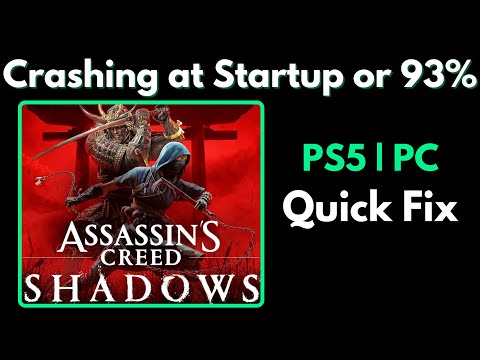How to Fix Assassin's Creed Shadows not launching on PC
Discover effective solutions to fix Assassin's Creed Shadows not launching. Get back to gaming with our step-by-step troubleshooting guide.
Since its launch, Assassin's Creed Shadows has faced several PC performance issues. This comprehensive guide covers all verified fixes to get the game running smoothly.Restart Your PC (Basic but effective) Update Graphics Drivers Run as Administrator (Both game and client) Shut down PC completely Unplug power cable for 5 minutes Reconnect and reboot Right-click game > Properties Installed Files > "Verify integrity..." Click 3 dots under game > Manage Select "Verify files" Open NVIDIA Control Panel Manage 3D Settings > Program Settings Add ACShadows.exe and set:
Clean Reinstall Windows Reinstall
Defeat the legendary blade's guardian to claim it. Here is the exact locationfor every part of the powerful Blade of Yumminess in Assassin's CreedShadows.
How to complete Teach a Dog New Kicks quest in Assassin's Creed Shadows
Learn how to complete the "Teach a Dog New Kicks" quest in Assassin's CreedShadows. Our guide provides a clear walkthrough to help you finish thisobjective and earn your rewards.
All Secret Treasure Locations in Assassin's Creed Shadows Claws of Awaji
Discover all secret treasures in Assassin's Creed Shadows: Claws of Awaji. Uncover hidden gems and enhance your gaming
How to skip time in Assassin's Creed Shadows
Master time itself in Assassin's Creed Shadows. Learn the quickest methods toskip time between day and night cycles to optimize your stealth andexploration.
How to complete The Puppet Show quest in Assassin's Creed Shadows
Learn how to complete The Puppet Show quest in Assassin's CreedShadows. Our guide covers finding the quest, infiltrating thestronghold, and eliminating your target with tips for stealth or combat.
How to complete A Shinobi on Awaji quest in Assassin's Creed Shadows Claws of Awaji
the A Shinobi on Awaji quest in Assassin's Creed Shadows Claws of Awaji with our step-by-step guide. Unlock secrets
How to complete The Reunion quest in Assassin's Creed Shadows Claws of Awaji
The Reunion quest in Assassin's Creed Shadows: Claws of Awaji with our step-by-step. Unlock secrets and enhance your gameplay!
How to complete Prison Break quest in Assassin's Creed Shadows
Stuck liberatingNaoe's ally? Our guide breaks down how to complete the Prison Breakquest in Assassin's Creed Shadows, including stealth tips and combatstrategies.
How to complete Not Alone in this World quest in Assassin's Creed Shadows
Assassin's Creed Shadows: Not Alone in This World quest guide.Find out how to start the mission, solve its puzzles, defeat theenemies, and claim your reward to expand your network of allies.
How to complete Way of the Bo quest in Assassin's Creed Shadows
the secrets of the Assassin's Creed Shadows: Way of the Bo quest.Uncover strategies, tips, and lore to enhance your gaming
How to Unlock Yasuke & Play in Assassin’s Creed Shadows
Unlock Yasuke and dive into the thrilling world of Assassin’s Creed Shadows.
How to Find Tea Merchant in Assassin’s Creed Shadows
Discover how to locate the elusive Tea Merchant in Assassin’s Creed Shadows
Ghost General Location in Assassin’s Creed Shadows
Discover the Ghost General location in Assassin’s Creed Shadows. Uncover secrets, strategies.
How to Romance or Recruit Gennojo in Assassin’s Creed Shadows
Discover the thrilling world of AC Shadows: Romance or Recruit Gennojo.
How to Romance All Characters in Assassin’s Creed Shadows
Discover the ultimate guide to romancing all characters in AC Shadows. Uncover tips
Since its launch, Assassin's Creed Shadows has faced several PC performance issues. This comprehensive guide covers all verified fixes to get the game running smoothly.
Fix Assassin's Creed Shadows not launching
🚦 Immediate Fixes to Try First
🔧 Advanced Solutions for Persistent Issues
1. Power Cycle Your System
Clears deep cache and hardware glitches2. Verify Game Files
Steam Users:
Ubisoft Connect:
3. Disable Overlays & Background Apps
- Turn off:
✔ Discord Overlay
✔ Xbox Game Bar
✔ NVIDIA/AMD overlays
✔ MSI Afterburner/RivaTuner
4. Adjust Windows Settings
- Game Mode: On (Windows Settings > Gaming)
- Hardware GPU Scheduling: Off
- Fullscreen Optimizations: Disable (Game .exe > Properties > Compatibility)
⚙️ Graphics Configuration Tweaks
If game launches but crashes/stutters:NVIDIA Control Panel Settings
- Power Management: Prefer Maximum Performance
- V-Sync: Off
- Shader Cache Size: 10GB
In-Game Settings
(Start with these if facing FPS drops)- Resolution: Native (lower if needed)
- VSync: Off
- FPS Cap: 60/120 (matches monitor)
- DLSS/FSR: Quality Mode
- Shadow Quality: Medium
💥 Crash-Specific Solutions
| Issue | Fix |
|---|---|
| Black Screen on Launch | Delete "options" file in Documents/AC Shadows |
| DX12 Errors | Force DX11 via launch command: -dx11 |
| EAC (Easy Anti-Cheat) Failures | Reinstall EAC manually from game folder |
| Ubisoft Connect Crashes | Clear cache in UC settings |
🛑 Still Not Working? Nuclear Options
- Uninstall game
- Delete remaining folders in:
Steam\steamapps\common\ or Ubisoft\ACShadows - Fresh install
- Backup data
- Use Media Creation Tool for clean Windows install
📊 Performance Monitoring Tools
Use these to identify bottlenecks:- MSI Afterburner (FPS/CPU/GPU temps)
- Ubisoft's Built-in Benchmark (Settings > Graphics)
🆘 Official Support Channels
If all else fails:Final Tip: Be Patient for Patches
Ubisoft has acknowledged launch issues and is working on updates. Many AC games had rocky launches but improved significantly post-release.
Platform(s): PlayStation 5 PS5, Xbox Series X|S, Microsoft Windows, Mac OS
Genre(s): Action role-playing
Developer(s): Ubisoft, Ubisoft Montreal, Ubisoft Quebec ·
Publisher(s): Ubisoft
Release date: March 20, 2025
Mode: Single-player
Age rating (PEGI): +18
Other Articles Related
All Blade of Yumminess Parts Locations Assassin’s Creed ShadowsDefeat the legendary blade's guardian to claim it. Here is the exact locationfor every part of the powerful Blade of Yumminess in Assassin's CreedShadows.
How to complete Teach a Dog New Kicks quest in Assassin's Creed Shadows
Learn how to complete the "Teach a Dog New Kicks" quest in Assassin's CreedShadows. Our guide provides a clear walkthrough to help you finish thisobjective and earn your rewards.
All Secret Treasure Locations in Assassin's Creed Shadows Claws of Awaji
Discover all secret treasures in Assassin's Creed Shadows: Claws of Awaji. Uncover hidden gems and enhance your gaming
How to skip time in Assassin's Creed Shadows
Master time itself in Assassin's Creed Shadows. Learn the quickest methods toskip time between day and night cycles to optimize your stealth andexploration.
How to complete The Puppet Show quest in Assassin's Creed Shadows
Learn how to complete The Puppet Show quest in Assassin's CreedShadows. Our guide covers finding the quest, infiltrating thestronghold, and eliminating your target with tips for stealth or combat.
How to complete A Shinobi on Awaji quest in Assassin's Creed Shadows Claws of Awaji
the A Shinobi on Awaji quest in Assassin's Creed Shadows Claws of Awaji with our step-by-step guide. Unlock secrets
How to complete The Reunion quest in Assassin's Creed Shadows Claws of Awaji
The Reunion quest in Assassin's Creed Shadows: Claws of Awaji with our step-by-step. Unlock secrets and enhance your gameplay!
How to complete Prison Break quest in Assassin's Creed Shadows
Stuck liberatingNaoe's ally? Our guide breaks down how to complete the Prison Breakquest in Assassin's Creed Shadows, including stealth tips and combatstrategies.
How to complete Not Alone in this World quest in Assassin's Creed Shadows
Assassin's Creed Shadows: Not Alone in This World quest guide.Find out how to start the mission, solve its puzzles, defeat theenemies, and claim your reward to expand your network of allies.
How to complete Way of the Bo quest in Assassin's Creed Shadows
the secrets of the Assassin's Creed Shadows: Way of the Bo quest.Uncover strategies, tips, and lore to enhance your gaming
How to Unlock Yasuke & Play in Assassin’s Creed Shadows
Unlock Yasuke and dive into the thrilling world of Assassin’s Creed Shadows.
How to Find Tea Merchant in Assassin’s Creed Shadows
Discover how to locate the elusive Tea Merchant in Assassin’s Creed Shadows
Ghost General Location in Assassin’s Creed Shadows
Discover the Ghost General location in Assassin’s Creed Shadows. Uncover secrets, strategies.
How to Romance or Recruit Gennojo in Assassin’s Creed Shadows
Discover the thrilling world of AC Shadows: Romance or Recruit Gennojo.
How to Romance All Characters in Assassin’s Creed Shadows
Discover the ultimate guide to romancing all characters in AC Shadows. Uncover tips