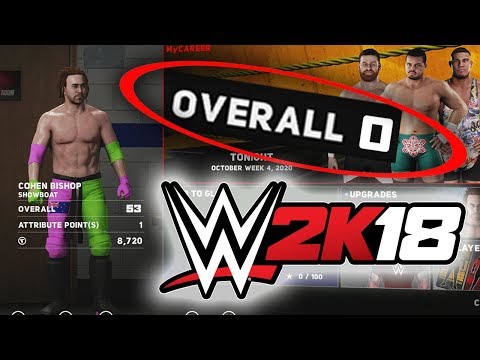WWE 2K Battlegrounds: How to fix Level 1 Progress Reset - Ultimate Guide
In this guide we will tell you how to fix level 1 progress reset in WWE 2K Battlegrounds, so stay tuned.
This is a level 1 progress reset error that you will find at the beginning of the game and that basically what it does is that it cancels any progress you have made, which of course, is something that nobody would like, so we We got to work and that's why today we're going to tell you how to fix the level 1 progress reset.
Possibly, when you first encountered this error, you were playing offline. In this sense, you must bear in mind that in order to save the progress of the game, you must be connected to the game servers, so the solution is simple, you will have to be connected to the internet, which will connect you to the servers and be able to obtain progress and ranking.
Also try using a wired connection instead of wireless for better stability.If you are connected to the servers and the error still occurs, you may be dealing with a problem with the servers. In this case, the best thing you can do is close the game and let it rest for a while, you can also check the game account on Twitter to see if there are any problems with the servers.
The good news is that the developers are aware of what is happening and speak on their Twitter account saying: "We are aware of the concerns reported about online connectivity and we are investigating." So we probably have a solution at any time.
If the problem persists after a while, we recommend you contact the game's technical support.
That's all you need to know about how to fix level 1 progress reset in WWE 2K Battlegrounds, we hope our article helped you fix this error and managed to fix it quickly ....
Discover How to Fix WWE 2K24 An error occurred while retrieving the latest data from the server with our comprehensive website. Fix the issue and enjoy uninterrupted gaming.
How to Fix WWE 2K24 Slow Motion
Learn How to Fix WWE 2K24 Slow Motion with our comprehensive guide. Get back to seamless gameplay with our expert tips and solutions.
List All Weapons In WWE 2K23 - Tips and tricks
Are you looking for a comprehensive list all weapons in the WWE 2K23 game? Well, you’ve come to the right place.
How To Upload Face Scans In WWE 2K23
This article will teach you How To Upload Face Scans In WWE 2K23 game.
How To Throw Opponent Over The Top Rope In WWE 2K23
How To Throw Opponent Over The Top Rope In WWE 2K23 is a wrestling game from 2K Sports and is the latest iteration in the WWE 2K.
How to fix WWE 2k23 slow motion issue
Learn how to fix WWE 2K23 slow motion issue and get back to playing the game.
WWE 2K Battlegrounds: How to get more Arenas
WWE 2K Battlegrounds has come to keep us as exercised as possible and therefore it is necessary to know how to get more aArenas, let's see.
WWE 2K Battlegrounds: How to get John Cena
WWE 2K Battlegrounds is here and therefore you need to know how to get John Cena, let's see.
WWE 2K Battlegrounds: How to Drop a Car
With our WWE 2K Battlegrounds guide you will learn more about how to drop a car.
WWE 2K Battlegrounds: Bagpipes Guide
This time we return with a WWE 2K Battlegrounds guide with the objective of explaining how to use the bagpipes.
WWE 2K Battlegrounds: How to fix You need to be online Error
In this guide we are going to tell you everything you need to know about how to fix You need to be online error in WWE 2K Battlegrounds.
Super Mario Sunshine: How to Catch Shadow Mario
The action in Super Mario Sunshine does not stop, so we are going to explain how to catch Shadow Mario.
Super Mario Sunshine: How to unlock Turbo Nozzle
In the universe of Super Mario Sunshine we have many tasks, one of them is How to unlock turbo nozzle.
Super Mario Sunshine: How to Get on Top of Shine Gate
With our Super Mario Sunshine guide you will learn more about How to get on top of shine gate.
Super Mario Sunshine: How to Unlock Yoshi
We invite you to discover how to unlock Yoshi one of the characters that we will have in Super Mario Sunshine.
What is progress error in WWE 2K Battlegrounds?
This is a level 1 progress reset error that you will find at the beginning of the game and that basically what it does is that it cancels any progress you have made, which of course, is something that nobody would like, so we We got to work and that's why today we're going to tell you how to fix the level 1 progress reset.
How to fix level 1 progress reset in WWE 2K Battlegrounds?
Possibly, when you first encountered this error, you were playing offline. In this sense, you must bear in mind that in order to save the progress of the game, you must be connected to the game servers, so the solution is simple, you will have to be connected to the internet, which will connect you to the servers and be able to obtain progress and ranking.
Also try using a wired connection instead of wireless for better stability.If you are connected to the servers and the error still occurs, you may be dealing with a problem with the servers. In this case, the best thing you can do is close the game and let it rest for a while, you can also check the game account on Twitter to see if there are any problems with the servers.
The good news is that the developers are aware of what is happening and speak on their Twitter account saying: "We are aware of the concerns reported about online connectivity and we are investigating." So we probably have a solution at any time.
If the problem persists after a while, we recommend you contact the game's technical support.
That's all you need to know about how to fix level 1 progress reset in WWE 2K Battlegrounds, we hope our article helped you fix this error and managed to fix it quickly ....
Mode:
Other Articles Related
How to Fix WWE 2K24 An error occurred while retrieving the latest data from the serverDiscover How to Fix WWE 2K24 An error occurred while retrieving the latest data from the server with our comprehensive website. Fix the issue and enjoy uninterrupted gaming.
How to Fix WWE 2K24 Slow Motion
Learn How to Fix WWE 2K24 Slow Motion with our comprehensive guide. Get back to seamless gameplay with our expert tips and solutions.
List All Weapons In WWE 2K23 - Tips and tricks
Are you looking for a comprehensive list all weapons in the WWE 2K23 game? Well, you’ve come to the right place.
How To Upload Face Scans In WWE 2K23
This article will teach you How To Upload Face Scans In WWE 2K23 game.
How To Throw Opponent Over The Top Rope In WWE 2K23
How To Throw Opponent Over The Top Rope In WWE 2K23 is a wrestling game from 2K Sports and is the latest iteration in the WWE 2K.
How to fix WWE 2k23 slow motion issue
Learn how to fix WWE 2K23 slow motion issue and get back to playing the game.
WWE 2K Battlegrounds: How to get more Arenas
WWE 2K Battlegrounds has come to keep us as exercised as possible and therefore it is necessary to know how to get more aArenas, let's see.
WWE 2K Battlegrounds: How to get John Cena
WWE 2K Battlegrounds is here and therefore you need to know how to get John Cena, let's see.
WWE 2K Battlegrounds: How to Drop a Car
With our WWE 2K Battlegrounds guide you will learn more about how to drop a car.
WWE 2K Battlegrounds: Bagpipes Guide
This time we return with a WWE 2K Battlegrounds guide with the objective of explaining how to use the bagpipes.
WWE 2K Battlegrounds: How to fix You need to be online Error
In this guide we are going to tell you everything you need to know about how to fix You need to be online error in WWE 2K Battlegrounds.
Super Mario Sunshine: How to Catch Shadow Mario
The action in Super Mario Sunshine does not stop, so we are going to explain how to catch Shadow Mario.
Super Mario Sunshine: How to unlock Turbo Nozzle
In the universe of Super Mario Sunshine we have many tasks, one of them is How to unlock turbo nozzle.
Super Mario Sunshine: How to Get on Top of Shine Gate
With our Super Mario Sunshine guide you will learn more about How to get on top of shine gate.
Super Mario Sunshine: How to Unlock Yoshi
We invite you to discover how to unlock Yoshi one of the characters that we will have in Super Mario Sunshine.