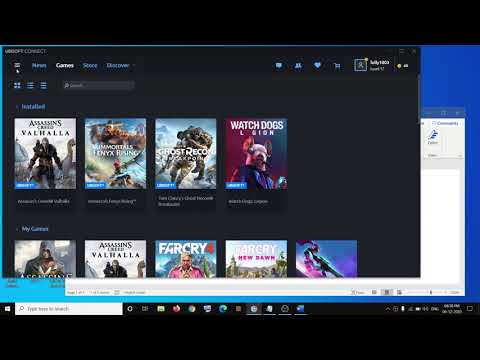How to Fix Ubisoft Online Service Error
Today we bring you an explanatory guide on How to Fix Ubisoft Online Service Error.
Without a doubt, Ubisoft Entertainment is one of the main creators and distributors of video games, being responsible for renowned titles such as Just Dance, Assassin's Creed and many more. However, being one of the most important creators in the world of games does not make them free of problems and errors, and different players have expressed the presence of several problems that do not prevent them from enjoying the wonderful worlds that it offers. presents and one of these errors is the one named "Online service".
This problem tends to be quite annoying and frustrating, especially for those who just want to de-stress in front of the screen and encounter this error. If you have been a victim of this problem when trying to play any Ubisoft game, don't worry, since here we explain what you can do about it, so keep reading and discover what this guide has for you.
Discover how to access the Laser Ore Processor Alpha and search for Sarentu in Avatar: Frontiers of Pandora.
How to Fix Low CPU Usage
Discover effective strategies to fix low CPU usage issues and optimize your computer's performance.
What Is a Mechanical Keyboard
the benefits of mechanical keyboards, including enhanced typing experience, durability, and customizable features.
What Is Netcode and Why It Matters
what netcode is and why it’s crucial for online gaming performance. Learn how it impacts gameplay, latency, and player experience.
What Is Tick Rate in Online Games
Discover what tick rate means in online games and how it affects gameplay, performance, and player experience.
What Is Hit Registration
Discover what hit registration is and how it impacts gaming performance. Learn the key factors that affect accuracy and player experience.
What Is Input Buffering in Games
Discover what input buffering in games is and how it enhances gameplay by smoothing player actions and improving responsiveness.
What Is Texture Streaming - How it works
what texture streaming is and how it enhances gaming graphics by optimizing memory usage for smoother gameplay.
What Is Anisotropic Filtering - How is works
Discover what anisotropic filtering is and how it enhances image quality in 3D graphics. Learn its benefits for gaming
What Is Ambient Occlusion
Discover what ambient occlusion is and how it enhances realism in 3D graphics. Learn its importance in rendering
How to Fix Dead by Daylight Connecting to RTM Server Errors
Today we bring you an explanatory guide with everything you need to know about How to Fix Dead by Daylight Connecting to RTM Server Errors.
How to Fix Fallout 76 Error code 3:0:562949953486851
Today we bring you an explanatory guide on How to Fix Fallout 76 Error code 3:0:562949953486851.
How to Get Brewing Barrels in Once Human
In this guide post we will explain everything about How to Get Brewing Barrels in Once Human, let's see.
Where to find the Mayor's Shorts in Stardew Valley
We welcome you to our explanatory guide on Where to find the Mayor's Shorts in Stardew Valley accurately.
How to Fix Hunt Showdown Stuck in Loading Screen
In this guide post we explain to you How to fix Hunt Showdown stuck on loading screen.
Without a doubt, Ubisoft Entertainment is one of the main creators and distributors of video games, being responsible for renowned titles such as Just Dance, Assassin's Creed and many more. However, being one of the most important creators in the world of games does not make them free of problems and errors, and different players have expressed the presence of several problems that do not prevent them from enjoying the wonderful worlds that it offers. presents and one of these errors is the one named "Online service".
This problem tends to be quite annoying and frustrating, especially for those who just want to de-stress in front of the screen and encounter this error. If you have been a victim of this problem when trying to play any Ubisoft game, don't worry, since here we explain what you can do about it, so keep reading and discover what this guide has for you.
How to Fix Ubisoft Online Service Error
Potential Causes:
- Ubisoft Server Maintenance or Outages: Scheduled maintenance periods or unforeseen server issues can temporarily disrupt online functionality.
- Outdated Ubisoft Software: Utilizing an older version of Ubisoft software may lead to compatibility problems hindering online connectivity.
- Unstable Internet Connection: A weak or unreliable internet connection can trigger online service errors when accessing Ubisoft games.
- Antivirus or Firewall Interference: Security software might inadvertently block Ubisoft services, causing online connectivity issues.
Troubleshooting Steps:
- 1. Restart Device and Ubisoft Application: Begin by fully closing any Ubisoft applications and restarting your device (computer, console, etc.). This can often resolve minor glitches.
- 2. Verify Ubisoft Server Status: It's crucial to confirm the current status of Ubisoft servers. You can check their official website or social media channels (@Ubisoft) for service updates. Alternatively, third-party services like Downdetector can provide real-time server status information. (**Note:** As of today, July 31, 2024, Ubisoft is undergoing scheduled maintenance from 4:30 PM to 8:30 PM, which may explain the error.)
- 3. Update Ubisoft Software: Ensure you are running the latest version of Ubisoft software. Outdated software can lead to compatibility issues and online service errors.
- 4. Evaluate Internet Connection: A stable internet connection is essential for online gaming. Verify your internet connection is functioning properly. Consider restarting your router/modem or switching to a wired connection for a more robust connection.
- 5. Review Antivirus/Firewall Settings: In some instances, antivirus or firewall software might mistakenly block Ubisoft services. You can temporarily disable your security software to test if it's the culprit. Alternatively, configure exceptions within your security software to allow Ubisoft services.
- 6. Contact Ubisoft Support: If you've exhausted these troubleshooting steps without resolving the issue, contacting Ubisoft Support is the recommended next course of action. Their support team can provide further assistance specific to your situation.
Additional Considerations:
- The specific troubleshooting steps might vary depending on the platform you're using (PC, PlayStation, Xbox, etc.).
- During scheduled maintenance periods, exercise patience as online services will likely be restored upon completion.
- Regularly updating your Ubisoft software helps to prevent compatibility issues and ensure optimal functionality.
This is everything you need to know about How to Fix Ubisoft Online Service Error, following this guide it will surely be much easier for you to solve this problem that prevents you from enjoying the adventures that the games of this creator and distributor have for you. . You will only need to follow the instructions provided correctly.
Mode:
Other Articles Related
How to Access the Laser Ore Processor Alpha to Search for Sarentu in Avatar Frontiers of PandoraDiscover how to access the Laser Ore Processor Alpha and search for Sarentu in Avatar: Frontiers of Pandora.
How to Fix Low CPU Usage
Discover effective strategies to fix low CPU usage issues and optimize your computer's performance.
What Is a Mechanical Keyboard
the benefits of mechanical keyboards, including enhanced typing experience, durability, and customizable features.
What Is Netcode and Why It Matters
what netcode is and why it’s crucial for online gaming performance. Learn how it impacts gameplay, latency, and player experience.
What Is Tick Rate in Online Games
Discover what tick rate means in online games and how it affects gameplay, performance, and player experience.
What Is Hit Registration
Discover what hit registration is and how it impacts gaming performance. Learn the key factors that affect accuracy and player experience.
What Is Input Buffering in Games
Discover what input buffering in games is and how it enhances gameplay by smoothing player actions and improving responsiveness.
What Is Texture Streaming - How it works
what texture streaming is and how it enhances gaming graphics by optimizing memory usage for smoother gameplay.
What Is Anisotropic Filtering - How is works
Discover what anisotropic filtering is and how it enhances image quality in 3D graphics. Learn its benefits for gaming
What Is Ambient Occlusion
Discover what ambient occlusion is and how it enhances realism in 3D graphics. Learn its importance in rendering
How to Fix Dead by Daylight Connecting to RTM Server Errors
Today we bring you an explanatory guide with everything you need to know about How to Fix Dead by Daylight Connecting to RTM Server Errors.
How to Fix Fallout 76 Error code 3:0:562949953486851
Today we bring you an explanatory guide on How to Fix Fallout 76 Error code 3:0:562949953486851.
How to Get Brewing Barrels in Once Human
In this guide post we will explain everything about How to Get Brewing Barrels in Once Human, let's see.
Where to find the Mayor's Shorts in Stardew Valley
We welcome you to our explanatory guide on Where to find the Mayor's Shorts in Stardew Valley accurately.
How to Fix Hunt Showdown Stuck in Loading Screen
In this guide post we explain to you How to fix Hunt Showdown stuck on loading screen.