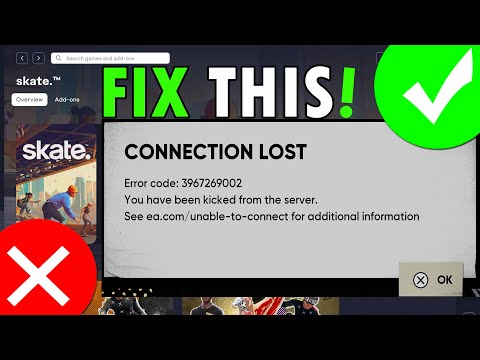How to fix Skate connection lost – Error code 3967269002
The much-anticipated return of the Skate franchise has been met with a massive influx of players, and unfortunately, the game's servers are struggling to keep up with the overwhelming demand. On September 16, 2025, the game's free-to-play Early Access launch was a huge event for skating fans, but it also brought a host of issues, including long queues, server instability, and various error codes. One of the more common errors players are encountering is error code 3967269002.
Learn how to unlock the powerful Dual Hammers for the Bardin Goreksson inVermintide 2. This guide covers the simple steps to get this top-tiermelee weapon for the Ironbreaker, Ranger Veteran, and Slayer careers.
All Heroes and Careers in Vermintide 2
Explore the diverse heroes and careers in Vermintide 2. Discover unique abilities, playstyles, and strategies to enhance your gameplay
Return to the Reik Grimoire and Tome Locations in Vermintide 2
Searching for every grimoire and tome? Our Vermintide 2 collectible guide for"Return to the Reik" reveals all book locations to maximize your lootand complete the mission.
All Formable Nations in Europa Universalis 5
all formable nations in Europa Universalis 5! Explore strategies, tips, and guides to expand your empire and dominate the game.
How To Beat Challenges in Kirby Air Riders
Struggling to master the skies? Learn expert tips and strategies to overcome every challenge in Kirby Air Ride. Dominate the City Trial, conquer all racetracks, and unlock the game's secrets with our complete guide.
How To Get All Crafting Materials in Moonlighter 2
essential tips for gathering all crafting materials in Moonlighter 2. Enhance your gameplay and unlock new possibilities!
Weapon Tier List in Moonlighter 2
the ultimate weapon tier list for Moonlighter 2! Optimize your gameplay with our guide to the best weapons and strategies.
How to find Mandrakes in Don't Starve Together
Struggling to find Mandrakes in Don't Starve Together? Learn thebest seasons, locations, and strategies to hunt these elusive livingroots and craft their powerful items.
How To Improve Institution Growth In Europa Universalis 5
effective strategies to enhance institution growth in Europa Universalis 5. Unlock new potential and dominate your gameplay
How to Fix Europa Universalis 5 Not Launching Error
Resolve the Europa Universalis 5 not launching error with our step-by-step. Get back to gaming quickly and enjoy seamless gameplay!
How To Get Farsight in Hollow Knight Silksong
Discover how to find and unlock the Farsight ability in HollowKnight: Silksong. Learn its location, uses for long-range exploration,and strategic combat advantages.
How to complete a Hunter SHADOW Briefing in Fortnite Chapter 6, season 4
Master the Hunter SHADOW Briefing in Fortnite Chapter 6, Season 4 with our step-by-step guide. Unlock secrets and dominate the game!
How To Complete Hackey Smack Quest in Borderlands 4
Master the Hackey Smack quest in Borderlands 4 with our completeguide. Find the Hackey Smack ball, score goals for rewards, and claimyour loot.
How to unlock free Marvel Rivals summer skin
Unlock the free summer skin in Marvel Rivals! Dive into the action and enhance your gameplay with this limited-time offer.
How To Beat Pinstress in Hollow Knight Silksong
Master the fight againstPinstress in Hollow Knight Silksong. Learn her attack patterns, the best strategies to dodge her needle volleys, and how to counter-attack for a decisive victory.
What is Skate Error Code 3967269002?
This error code is primarily a server-side issue, meaning the problem is not with your game client or your hardware, but rather with the game's servers themselves. On launch day, and in the days following, the servers have been at or over capacity due to the immense number of players trying to log in and play at the same time. This is a common occurrence with major online game launches, especially with a free-to-play title that did not have a pre-load option.When you encounter error code 3967269002, it is usually accompanied by a "connection lost" or "kicked from server" message. It indicates that your connection to the game's server has been terminated, most likely because the server is too full to handle your request.How to Fix Error Code 3967269002
Since the root cause of this error is server-related, there is no guaranteedfix that a player can implement on their end. The ultimate solution will come from the developers, Full Circle, and the publisher, EA, as theywork to add more servers and stabilize the network.
However, there are a few things you can try to improve your chances of getting into the game:
- Simply Re-Queue: The simplest and often most effective method is to select "OK" and tryto enter the queue again. Sometimes the queues themselves are erroringout, and by re-entering, you might get a more stable connection.
- Check Server Status: Before you try to troubleshoot on your end, check the official EA Helpwebsite or the game's social media accounts to see if the servers aredown for maintenance or experiencing known issues. If they are, all youcan do is wait for the team to bring them back online.
- Verify Game Files: If you are on PC, you can try repairing your game files.
- On Steam: Go to your game library, right-click on Skate, select "Properties," go to the "Installed Files" tab, and click "Verify integrity of game files."
- On the EA App: Right-click on Skate in your library, and select the "Repair" option.
- Check Your Internet Connection: While the problem is most likely on the server end, a weak or unstableinternet connection on your side could also cause this error. Try restarting your router, or if possible, switch from a wireless to a wired connection.
- Restart the Application: Completely close the game and relaunch it. This can sometimes fix temporary glitches or bugs that are preventing you from connecting.
Ultimately, the most reliable solution is patience. The developers have acknowledged the server issues and are working on adding more server capacity to handle the load. As they do, the queues will shorten, and the number of connection errors will decrease.
Mode:
Other Articles Related
How To Get Dual Hammers in Vermintide 2Learn how to unlock the powerful Dual Hammers for the Bardin Goreksson inVermintide 2. This guide covers the simple steps to get this top-tiermelee weapon for the Ironbreaker, Ranger Veteran, and Slayer careers.
All Heroes and Careers in Vermintide 2
Explore the diverse heroes and careers in Vermintide 2. Discover unique abilities, playstyles, and strategies to enhance your gameplay
Return to the Reik Grimoire and Tome Locations in Vermintide 2
Searching for every grimoire and tome? Our Vermintide 2 collectible guide for"Return to the Reik" reveals all book locations to maximize your lootand complete the mission.
All Formable Nations in Europa Universalis 5
all formable nations in Europa Universalis 5! Explore strategies, tips, and guides to expand your empire and dominate the game.
How To Beat Challenges in Kirby Air Riders
Struggling to master the skies? Learn expert tips and strategies to overcome every challenge in Kirby Air Ride. Dominate the City Trial, conquer all racetracks, and unlock the game's secrets with our complete guide.
How To Get All Crafting Materials in Moonlighter 2
essential tips for gathering all crafting materials in Moonlighter 2. Enhance your gameplay and unlock new possibilities!
Weapon Tier List in Moonlighter 2
the ultimate weapon tier list for Moonlighter 2! Optimize your gameplay with our guide to the best weapons and strategies.
How to find Mandrakes in Don't Starve Together
Struggling to find Mandrakes in Don't Starve Together? Learn thebest seasons, locations, and strategies to hunt these elusive livingroots and craft their powerful items.
How To Improve Institution Growth In Europa Universalis 5
effective strategies to enhance institution growth in Europa Universalis 5. Unlock new potential and dominate your gameplay
How to Fix Europa Universalis 5 Not Launching Error
Resolve the Europa Universalis 5 not launching error with our step-by-step. Get back to gaming quickly and enjoy seamless gameplay!
How To Get Farsight in Hollow Knight Silksong
Discover how to find and unlock the Farsight ability in HollowKnight: Silksong. Learn its location, uses for long-range exploration,and strategic combat advantages.
How to complete a Hunter SHADOW Briefing in Fortnite Chapter 6, season 4
Master the Hunter SHADOW Briefing in Fortnite Chapter 6, Season 4 with our step-by-step guide. Unlock secrets and dominate the game!
How To Complete Hackey Smack Quest in Borderlands 4
Master the Hackey Smack quest in Borderlands 4 with our completeguide. Find the Hackey Smack ball, score goals for rewards, and claimyour loot.
How to unlock free Marvel Rivals summer skin
Unlock the free summer skin in Marvel Rivals! Dive into the action and enhance your gameplay with this limited-time offer.
How To Beat Pinstress in Hollow Knight Silksong
Master the fight againstPinstress in Hollow Knight Silksong. Learn her attack patterns, the best strategies to dodge her needle volleys, and how to counter-attack for a decisive victory.