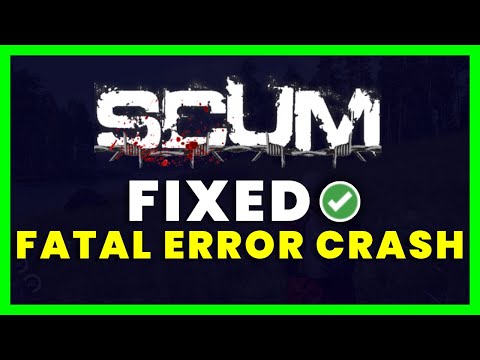![How to Fix SCUM Fatal Error: [File:Unknown] [Line: 1431]](https://xboxplay.games/imagenes/redimensionar2.php?imagen=https://xboxplay.games/uploadStream/30820.jpg&an=898&al=472)
How to Fix SCUM Fatal Error: [File:Unknown] [Line: 1431] - Ultimate Guide
Avoiding crashes is almost impossible in games, so we will explain how to fix SCUM Fatal Error: [File:Unknown] [Line: 1431]
This is a bug that usually occurs in this multiplayer game that for some time has been known to be in direct access, although it is true, these errors may not be frequent in this game, when they do occur it is a bit annoying, so it is necessary to know How to repair SCUM Fatal Error: [File:Unknown] [Line: 1431], in this case it is good to make it clear that this is usually related to the GPU and here we will tell you everything you must do.
Choose to update the drivers: this is an action that we must execute to solve this error, if we have updated we must make sure that it is not overclocking the GPU, this makes it unstable and therefore it will throw us the error.
Putting the game in the antivirus white list: sometimes these software tend to recognize games as possible threats and therefore it is vital to whitelist them.
Delete the save file and verify the integrity of the game files: this is another of the fixes that we can well execute to know How to repair SCUM Fatal Error: [File:Unknown] [Line: 1431], for this we must go to C :UsersusernameAppDataLocalSCUM in order to eliminate the save date, to save the combination of keys and game configuration we must make a backup copy of inpuy.ini and gameusersettings.ini that are usually located in C:UsersusernameAppDataLocalSCUMSavedConfigWindowsNoEditor, then we will proceed to eliminate the files and run the repair from the Steam client to fix the error.
Run the game on a clean boot: It is possible that there is some third-party software that may be affecting it and in this case it is vital to run a clean boot.
We can conclude this guide on How to fix SCUM Fatal Error: [File:Unknown] [Line: 1431] so that it is enough to apply any of the proposed solutions and continue enjoying the game.
Learn how to fix the SCUM no server list issue with our step-by-step guide.
How to Fix SCUM Lockpicking Bug
Resolve the SCUM lockpicking bug with our guide. Enhance your gaming experience and unlock new possibilities
How to treat/cure Infections in SCUM
effective treatments and cures for infections in SCUM. Learn tips and strategies to combat various infections today!
Where To Find Weapons in SCUM
Discover the best locations to find weapons in SCUM.
How to Lockpick in SCUM
Learn the essential techniques for lockpicking in SCUM. Master the art of unlocking doors.
How to Build a Base in SCUM 1.0
Discover essential tips and strategies for building a strong base in SCUM 1.0. Master the art of survival
How to Craft Improvised Courier Backpack in SCUM 1.0
Discover the SCUM 1.0, the ultimate improvised courier backpack designed for durability and style.
Best Starting Attributes and Skills in SCUM 1.0
Discover the best starting attributes in SCUM 1.0 to enhance your gameplay. Maximize your character's potential
How to Start a Fire in SCUM 1.0
Learn how to start a fire in SCUM 1.0 with our step-by-step guide. Master essential survival skills and enhance your gameplay today!
How to Fix SCUM Fatal Error: [File:Unknown] [Line: 1431]
Avoiding crashes is almost impossible in games, so we will explain how to fix SCUM Fatal Error: [File:Unknown] [Line: 1431]
How to heal in Assassin’s Creed Valhalla’s Forgotten Saga
Staying alive in games is important, let's see How to heal in Assassin's Creed Valhalla's Forgotten Saga.
How to Get Evolution Items in Digimon Survive
As we progress we require resources in the games, let's see How to get evolution items in Digimon Survive.
APK and OBB Links for Call of Duty Mobile Season 7 Download
COD offers us more news, let's see APK and OBB Links for Call of Duty Mobile Season 7 Download.
How To Make A Human In Little Alchemy 2
Today we bring a guide where we will explain how to make a human in Little Alchemy 2.
How to Fix Escape From Tarkov Anti Cheat Connection Failed Error
We have brought you a guide where we tell you How to Fix Escape From Tarkov Anti Cheat Connection Failed Error.
What is SCUM Fatal Error: [File:Unknown] [Line: 1431]?
This is a bug that usually occurs in this multiplayer game that for some time has been known to be in direct access, although it is true, these errors may not be frequent in this game, when they do occur it is a bit annoying, so it is necessary to know How to repair SCUM Fatal Error: [File:Unknown] [Line: 1431], in this case it is good to make it clear that this is usually related to the GPU and here we will tell you everything you must do.
How to fix SCUM Fatal Error: [File:Unknown] [Line: 1431]?
This error usually occurs due to having outdated drivers, it is that as we have said in other guides, these outdated drivers usually generate a good number of inconveniences in the games and for this reason it is necessary to have the most recent or clearer version, to have them updated .Choose to update the drivers: this is an action that we must execute to solve this error, if we have updated we must make sure that it is not overclocking the GPU, this makes it unstable and therefore it will throw us the error.
Putting the game in the antivirus white list: sometimes these software tend to recognize games as possible threats and therefore it is vital to whitelist them.
Delete the save file and verify the integrity of the game files: this is another of the fixes that we can well execute to know How to repair SCUM Fatal Error: [File:Unknown] [Line: 1431], for this we must go to C :UsersusernameAppDataLocalSCUM in order to eliminate the save date, to save the combination of keys and game configuration we must make a backup copy of inpuy.ini and gameusersettings.ini that are usually located in C:UsersusernameAppDataLocalSCUMSavedConfigWindowsNoEditor, then we will proceed to eliminate the files and run the repair from the Steam client to fix the error.
Run the game on a clean boot: It is possible that there is some third-party software that may be affecting it and in this case it is vital to run a clean boot.
We can conclude this guide on How to fix SCUM Fatal Error: [File:Unknown] [Line: 1431] so that it is enough to apply any of the proposed solutions and continue enjoying the game.
Mode:
Other Articles Related
How to Fix SCUM No Server List/Server List Not Appearing IssueLearn how to fix the SCUM no server list issue with our step-by-step guide.
How to Fix SCUM Lockpicking Bug
Resolve the SCUM lockpicking bug with our guide. Enhance your gaming experience and unlock new possibilities
How to treat/cure Infections in SCUM
effective treatments and cures for infections in SCUM. Learn tips and strategies to combat various infections today!
Where To Find Weapons in SCUM
Discover the best locations to find weapons in SCUM.
How to Lockpick in SCUM
Learn the essential techniques for lockpicking in SCUM. Master the art of unlocking doors.
How to Build a Base in SCUM 1.0
Discover essential tips and strategies for building a strong base in SCUM 1.0. Master the art of survival
How to Craft Improvised Courier Backpack in SCUM 1.0
Discover the SCUM 1.0, the ultimate improvised courier backpack designed for durability and style.
Best Starting Attributes and Skills in SCUM 1.0
Discover the best starting attributes in SCUM 1.0 to enhance your gameplay. Maximize your character's potential
How to Start a Fire in SCUM 1.0
Learn how to start a fire in SCUM 1.0 with our step-by-step guide. Master essential survival skills and enhance your gameplay today!
How to Fix SCUM Fatal Error: [File:Unknown] [Line: 1431]
Avoiding crashes is almost impossible in games, so we will explain how to fix SCUM Fatal Error: [File:Unknown] [Line: 1431]
How to heal in Assassin’s Creed Valhalla’s Forgotten Saga
Staying alive in games is important, let's see How to heal in Assassin's Creed Valhalla's Forgotten Saga.
How to Get Evolution Items in Digimon Survive
As we progress we require resources in the games, let's see How to get evolution items in Digimon Survive.
APK and OBB Links for Call of Duty Mobile Season 7 Download
COD offers us more news, let's see APK and OBB Links for Call of Duty Mobile Season 7 Download.
How To Make A Human In Little Alchemy 2
Today we bring a guide where we will explain how to make a human in Little Alchemy 2.
How to Fix Escape From Tarkov Anti Cheat Connection Failed Error
We have brought you a guide where we tell you How to Fix Escape From Tarkov Anti Cheat Connection Failed Error.