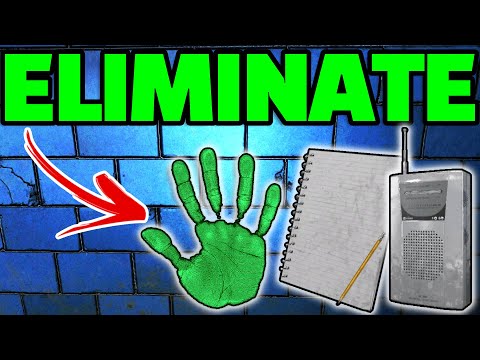How to capture unique evidence in Phasmophobia
Gathering evidence is a cornerstone of Phasmophobia's gameplay, crucial for correctly identifying the ghost. Beyond the core evidence types needed for identification, the "unique media" feature offers a special layer of this mechanic. Unique media is significantly more rewarding than regular evidence, providing a boost in XP and cash, making it an excellent way to earn more from your investigations. While it can be tricky to obtain, understanding how to capture unique media is key to maximizing your earnings.
Explore the eerie world of Phasmophobia with our complete guide to Farmhouse Fieldwork. Uncover secrets, strategies
How to capture unique evidence in Phasmophobia
Join the thrilling world of Phasmophobia and learn how to capture unique Proof of paranormal activity.
How to use the Sound Recorder in Phasmophobia
Learn how to effectively use the Sound Recorder in Phasmophobia to enhance your ghost-hunting experience. Tips and tricks inside!
How to record audio and video evidence in Phasmophobia
Capture chilling moments in Phasmophobia by recording audio and video evidence. Uncover the paranormal
How to complete On Record in Phasmophobia
Master Phasmophobia's 'On Record' mission with our step-by-step guide. Discover tips, strategies, and secrets
How to capture unique evidence in Phasmophobia
Discover effective strategies to capture unique evidence in Phasmophobia. Enhance your gameplay and uncover the mysteries
All Point Hope Forest Minion Totem nest locations in Phasmophobia
Discover all Point Hope Forest Minion Totem nests in Phasmophobia. Uncover secrets
How to Find Forest Minions in Phasmophobia
Discover effective strategies to locate Forest Minions in Phasmophobia. Enhance your gameplay
How to Beat the Sunny Meadows Survival Challenge in Phasmophobia
Master the Sunny Meadows Survival Challenge in Phasmophobia with our expert tips and strategies.
How to Complete Gotta Go Fast Challenge in Phasmophobia
Master the Gotta Go Fast Challenge in Phasmophobia with our step-by-step guide.
How to Fix Chrono Odyssey Lag
Discover effective solutions to fix lag in Chrono Odyssey and enhance your gaming experience.
How to Fix Chrono Odyssey Black Screen Issues
Resolve Chrono Odyssey black screen issues quickly and easily with our tips and solutions. Get back to gaming
How to Check Broken Arrow Server Status
Learn how to easily check the Broken Arrow server status with our step-by-step guide. Stay informed and troubleshoot
How to Fix PEAK Game Won’t Start
Learn effective solutions to fix the PEAK game that won't start. Troubleshoot issues and get back to gaming in no time!
How to Check Rematch Servers Status
Stay updated on Rematch Servers status. Check real-time performance and ensure smooth gameplay.
What is Unique Media in Phasmophobia?
Unique media refers to the first instance of any capturable moment, event, object, evidence, or other relevant asset in Phasmophobia within a given contract. It's broad in scope, covering a wide range of occurrences, but with the critical condition that only the very first capture of a specific event or item counts as "unique." Subsequent captures of the same thing are labeled as "duplicates" and offer reduced rewards.The best way to understand unique media is to think of it as capturing moments that highlight ghost activity or unusual features. Anything directly involving the ghost, its interactions, or special items found in the environment can qualify. Your goal is to actively seek out and document anything noteworthy and out of the ordinary that occurs during your investigation.How to Get Unique Media in Phasmophobia
You can capture unique media using three primary equipment types: the Sound Recorder, Video Camera, and Photo Camera. Each is suited for different types of unique moments:- Sound Recorder: Used to capture all ghostly audio sounds you hear, such as paranormal sounds, Spirit Box responses, ghost whispers, groans, laughs, singing ghost events, and even the sound of a crucifix burning or a fire being extinguished.
- Video Camera: Ideal for any live, moving evidence or events. This includes ghost orbs, thrown objects, door movements, ghost manifestations (DOTS, physical, shadow), ghosts during a hunt, a crucifix actively burning, a Firelight being extinguished, or interactions with special objects like rocking chairs or pianos. It can also be used via CCTV feeds from the truck.
- Photo Camera: Used for static items or quick appearances. This includes photos of EMF readings, Freezing Temperatures (on a thermometer), Ghost Writing (after it has appeared), UV fingerprints or footprints, Obake's unique 6-fingered handprint, a physical ghost, a shadow ghost, a DOTS ghost, a burned crucifix, a bone, a cursed possession, dirty water, or a dead body.
Examples of Unique Media in Phasmophobia
Here are examples of instances where you can capture unique media in Phasmophobia. Remember, for all of these, they must be captured for the first time in the current contract to count as unique.
Photos (using Photo Camera):
- EMF Reading (on an EMF reader)
- Freezing Temperature reading (on a thermometer)
- Ghost Writing (after it has manifested in a book)
- UV Footprint
- UV Fingerprint (including on light switches, doors)
- Obake Handprint (specifically the rare 6-finger one)
- DOTS Ghost (a ghost appearing through the DOTS projector)
- Physical Ghost (a visible ghost model)
- Shadow Ghost (a translucent or shadow ghost model)
- Spectral Ghost (a ghostly apparition)
- Airball/Ghost Mist form (a ghost event)
- Burned Crucifix (after it has been used by the ghost)
- Hunting Ghost (a photo of the ghost during a hunt)1
- Bone (the unique bone found on the map)
- Cursed Object (e.g., Ouija Board, Tarot Cards, Music Box, Summoning Circle, Haunted Mirror, Monkey Paw)
- Dirty Water (in a sink)
- Dead Body (of a deceased teammate)
- Item hovering/levitating (just before being thrown)
Videos (using Video Camera, Head Camera, or CCTV):
- Ghost Writing (capturing the moment it writes)
- Fire Extinguished (a Firelight or candle being put out by the ghost)
- Doors Opening/Closing/Moving
- Objects Thrown (capturing the item as it moves)
- Crucifix Burning (actively being consumed)
- Ghost Orbs
- Disturbed Salt (capturing the salt being stepped in as particles fly)
- DOTS Ghost (video of ghost through projector)1
- Physical Ghost (video of ghost model)
- Shadow Ghost (video of translucent ghost)
- Spectral Ghost (video of apparition)
- Hunting Ghost (video of the ghost during a hunt)
- Rocking Chairs Rocking
- Pianos Playing
- Dirty Water (as it appears or moves)
- Ghost moving through a Motion Sensor
- Light Switching (a ghost interacting with a light switch or TV turning on)
- Lights flickering (due to ghost activity)
- Ouija Board moving
- Lightbulb shattering
- Investigator dying (capturing a teammate's death)
Sounds (using Sound Recorder):
- Ghost talking
- Ghost groaning
- Ghost laughing
- Ghost singing (ghost event)
- Ghost Writing (the sound of the writing)
- Crucifix burning (the sound of it burning)
- Fire extinguished (the sound of a flame being put out)
- Spirit Box responses
- Deogen spirit box heavy breathing (unique sound)
- EMF 5 reading (distinct sound from Tier 2 or 3 EMF Reader)
- Rocking chairs rocking (the sound)
- Piano playing (the sound)
- Mist Form (the "Ahhhhhhh" sound at the end of an airball event)
- Banshee Scream (a unique sound on the Parabolic Mic/Sound Recorder, labeled as such)
- Ouija Board scratching sound
- Parabolic Microphone noises (any significant ghost noise detected)
- Ghost whispers
- Paranormal sounds (general spooky noises)
- Motion sensor going off (the sound of it activating)
- Ghost events (the specific sound cues for events)
Tags: spirit, wraith, phantom, poltergeist, banshee, haunted house, asylum, prison, school, farmhouse
Platform(s): Microsoft Windows PC
Genre(s): Survival horror
Developer(s): Kinetic Games
Publisher(s): Kinetic Games
Engine: Unity
Mode: Multiplayer
Age rating (PEGI): 16+
Other Articles Related
How to complete Farmhouse Fieldwork in PhasmophobiaExplore the eerie world of Phasmophobia with our complete guide to Farmhouse Fieldwork. Uncover secrets, strategies
How to capture unique evidence in Phasmophobia
Join the thrilling world of Phasmophobia and learn how to capture unique Proof of paranormal activity.
How to use the Sound Recorder in Phasmophobia
Learn how to effectively use the Sound Recorder in Phasmophobia to enhance your ghost-hunting experience. Tips and tricks inside!
How to record audio and video evidence in Phasmophobia
Capture chilling moments in Phasmophobia by recording audio and video evidence. Uncover the paranormal
How to complete On Record in Phasmophobia
Master Phasmophobia's 'On Record' mission with our step-by-step guide. Discover tips, strategies, and secrets
How to capture unique evidence in Phasmophobia
Discover effective strategies to capture unique evidence in Phasmophobia. Enhance your gameplay and uncover the mysteries
All Point Hope Forest Minion Totem nest locations in Phasmophobia
Discover all Point Hope Forest Minion Totem nests in Phasmophobia. Uncover secrets
How to Find Forest Minions in Phasmophobia
Discover effective strategies to locate Forest Minions in Phasmophobia. Enhance your gameplay
How to Beat the Sunny Meadows Survival Challenge in Phasmophobia
Master the Sunny Meadows Survival Challenge in Phasmophobia with our expert tips and strategies.
How to Complete Gotta Go Fast Challenge in Phasmophobia
Master the Gotta Go Fast Challenge in Phasmophobia with our step-by-step guide.
How to Fix Chrono Odyssey Lag
Discover effective solutions to fix lag in Chrono Odyssey and enhance your gaming experience.
How to Fix Chrono Odyssey Black Screen Issues
Resolve Chrono Odyssey black screen issues quickly and easily with our tips and solutions. Get back to gaming
How to Check Broken Arrow Server Status
Learn how to easily check the Broken Arrow server status with our step-by-step guide. Stay informed and troubleshoot
How to Fix PEAK Game Won’t Start
Learn effective solutions to fix the PEAK game that won't start. Troubleshoot issues and get back to gaming in no time!
How to Check Rematch Servers Status
Stay updated on Rematch Servers status. Check real-time performance and ensure smooth gameplay.