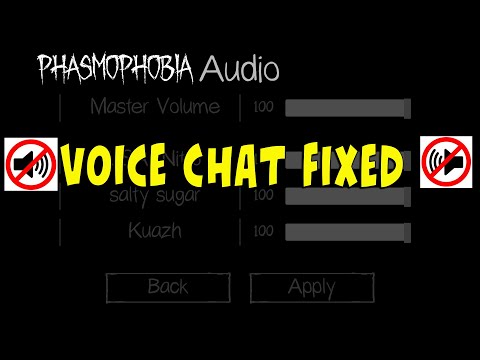Phasmophobia: How To Fix Voice Chats - Ultimate Guide
If you have problems for not knowing how to fix voice chats in Phasmophobia don't worry, because today we will tell you how to fix it.
Actually we have to say that as such the game has presented more than one problem in voice chat, in this sense, it is important to know how to fix voice chats to be able to deal with everything you can find.
The first thing we recommend you do is a voice test, this will allow you to make sure that your microphone works well. To do this you will have to go to the game menu> access the Audio tab and make sure that the default microphone is selected and is working correctly.
Another thing you can do is access the Windows Sound Settings and make sure if the microphone is really activated, if it is not, select the drop-down menu and activate it.
In case it does not work you will have to go to the Steam library and access the game properties> select Betas> Beta-Unstable and finally close Steam.
This will allow you to download a beta version of the game that fixes voice communication problems so that it works correctly and you can correct any problems.
That's all you have to know about how to fix voice chats in Phasmophobia, we hope our guide has been as useful as possible and you have managed to fix the voice problem as quickly as possible now that you have everything you need to solve it.
Explore the eerie world of Phasmophobia with our complete guide to Farmhouse Fieldwork. Uncover secrets, strategies
How to capture unique evidence in Phasmophobia
Join the thrilling world of Phasmophobia and learn how to capture unique Proof of paranormal activity.
How to use the Sound Recorder in Phasmophobia
Learn how to effectively use the Sound Recorder in Phasmophobia to enhance your ghost-hunting experience. Tips and tricks inside!
How to record audio and video evidence in Phasmophobia
Capture chilling moments in Phasmophobia by recording audio and video evidence. Uncover the paranormal
How to complete On Record in Phasmophobia
Master Phasmophobia's 'On Record' mission with our step-by-step guide. Discover tips, strategies, and secrets
How to capture unique evidence in Phasmophobia
Discover effective strategies to capture unique evidence in Phasmophobia. Enhance your gameplay and uncover the mysteries
All Point Hope Forest Minion Totem nest locations in Phasmophobia
Discover all Point Hope Forest Minion Totem nests in Phasmophobia. Uncover secrets
How to Find Forest Minions in Phasmophobia
Discover effective strategies to locate Forest Minions in Phasmophobia. Enhance your gameplay
How to Beat the Sunny Meadows Survival Challenge in Phasmophobia
Master the Sunny Meadows Survival Challenge in Phasmophobia with our expert tips and strategies.
How to Complete Gotta Go Fast Challenge in Phasmophobia
Master the Gotta Go Fast Challenge in Phasmophobia with our step-by-step guide.
Baldur’s Gate 3: How to create Character
You are probably one of those who still wonder how to create a character in Baldur's Gate 3 and this article has everything you need to know.
Baldur’s Gate 3: Where to find all Companions
There are many users wondering where to find all the companions in Baldur's Gate 3.
Baldur’s Gate 3: How To Camp
Our Baldur's Gate 3 tour lets us tell you how to camp, let's see.
Genshin Impact: How to find Grain of Aerosiderite
Today we bring you an interesting Genshin Impact guide where we propose to tell you How to find aerosiderite grain, let's see.
Genshin Impact: Where To Find Screenshots
We continue talking about Genshin Impact and this time it is conducive to tell you where to find screenshots
What is the problem with voice chats in Phasmophobia.
Actually we have to say that as such the game has presented more than one problem in voice chat, in this sense, it is important to know how to fix voice chats to be able to deal with everything you can find.
How to fix voice chats in Phasmophobia.
The first thing we recommend you do is a voice test, this will allow you to make sure that your microphone works well. To do this you will have to go to the game menu> access the Audio tab and make sure that the default microphone is selected and is working correctly.
Another thing you can do is access the Windows Sound Settings and make sure if the microphone is really activated, if it is not, select the drop-down menu and activate it.
In case it does not work you will have to go to the Steam library and access the game properties> select Betas> Beta-Unstable and finally close Steam.
This will allow you to download a beta version of the game that fixes voice communication problems so that it works correctly and you can correct any problems.
That's all you have to know about how to fix voice chats in Phasmophobia, we hope our guide has been as useful as possible and you have managed to fix the voice problem as quickly as possible now that you have everything you need to solve it.
Tags: spirit, wraith, phantom, poltergeist, banshee, haunted house, asylum, prison, school, farmhouse
Platform(s): Microsoft Windows PC
Genre(s): Survival horror
Developer(s): Kinetic Games
Publisher(s): Kinetic Games
Engine: Unity
Mode: Multiplayer
Age rating (PEGI): 16+
Other Articles Related
How to complete Farmhouse Fieldwork in PhasmophobiaExplore the eerie world of Phasmophobia with our complete guide to Farmhouse Fieldwork. Uncover secrets, strategies
How to capture unique evidence in Phasmophobia
Join the thrilling world of Phasmophobia and learn how to capture unique Proof of paranormal activity.
How to use the Sound Recorder in Phasmophobia
Learn how to effectively use the Sound Recorder in Phasmophobia to enhance your ghost-hunting experience. Tips and tricks inside!
How to record audio and video evidence in Phasmophobia
Capture chilling moments in Phasmophobia by recording audio and video evidence. Uncover the paranormal
How to complete On Record in Phasmophobia
Master Phasmophobia's 'On Record' mission with our step-by-step guide. Discover tips, strategies, and secrets
How to capture unique evidence in Phasmophobia
Discover effective strategies to capture unique evidence in Phasmophobia. Enhance your gameplay and uncover the mysteries
All Point Hope Forest Minion Totem nest locations in Phasmophobia
Discover all Point Hope Forest Minion Totem nests in Phasmophobia. Uncover secrets
How to Find Forest Minions in Phasmophobia
Discover effective strategies to locate Forest Minions in Phasmophobia. Enhance your gameplay
How to Beat the Sunny Meadows Survival Challenge in Phasmophobia
Master the Sunny Meadows Survival Challenge in Phasmophobia with our expert tips and strategies.
How to Complete Gotta Go Fast Challenge in Phasmophobia
Master the Gotta Go Fast Challenge in Phasmophobia with our step-by-step guide.
Baldur’s Gate 3: How to create Character
You are probably one of those who still wonder how to create a character in Baldur's Gate 3 and this article has everything you need to know.
Baldur’s Gate 3: Where to find all Companions
There are many users wondering where to find all the companions in Baldur's Gate 3.
Baldur’s Gate 3: How To Camp
Our Baldur's Gate 3 tour lets us tell you how to camp, let's see.
Genshin Impact: How to find Grain of Aerosiderite
Today we bring you an interesting Genshin Impact guide where we propose to tell you How to find aerosiderite grain, let's see.
Genshin Impact: Where To Find Screenshots
We continue talking about Genshin Impact and this time it is conducive to tell you where to find screenshots