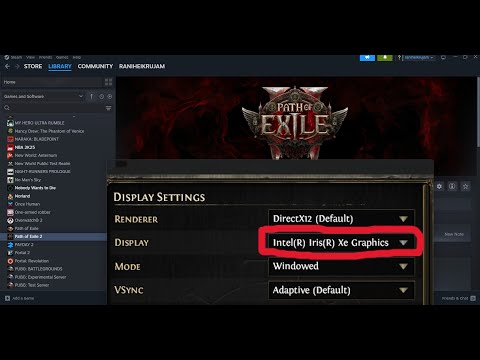How to Fix Path of Exile 2 Not Detecting Dedicated GPU
In this guide post we explain How to Fix Path of Exile 2 Not Detecting Dedicated GPU, let's see.
For instance, imagine having a pretty solid gaming setup with a GPU that should be able to handle even the most recent titles out there. You fire up the game and it won't run on your dedicated GPU. That's got to be frustrating, right? Indeed, this is just the problem some players are experiencing with Path of Exile 2. If you happen to be among such victims, then you are certainly at this point in your thought, wondering whether something is ever possible that may resolve it. How could we possibly make it force-use your dedicated GPU fully for this game? Well, let's see.
Path of Exile 2's "Not Detecting Dedicated GPU" issue arises when it decides to use the system's integrated GPU instead of using the dedicated graphics card installed. This issue isn't related to just one model or brand. Be it an AMD user or an Nvidia enthusiast, this issue has affected everyone. Obviously, your game will not work if the dedicated GPU is not turned on. Let's see if a solution is available now.
Struggling to find Lost Unity in Path of Exile? Discover the most efficientfarming methods, including boss strategies and Atlas passive treesetups, to acquire this powerful unique ring for your builds.
How to Reset Instances in Path of Exile 2
Learn the step-by-step process to reset instances in Path of Exile 2.Maximize your efficiency and enjoy a smoother gaming
Where to Find the Ferryman in Path of Exile 2
Discover the location of the Ferryman in Path of Exile 2. Our guideprovides tips and strategies to help you find this elusive character
How to Get Heart of the Well Diamond in Path of Exile 2
Learn how to obtain the Heart of the Well Diamond in Path of Exile 2. Thisguide covers the location, boss fight strategy, and tips to secure thispowerful unique jewel for your build.
How to Get Dialla's Desire in Path of Exile 2
Learn how to acquire Dialla's Desire, the unique Supreme SpangledRegalia in Path of Exile 2. Discover its powerful gem-boosting effectsand how to obtain it for your endgame build.
All Permanent Buffs in Act 4 and Interludes in Path of Exile 2
Discover all permanent buffs in Act 4 of Path of Exile 2. Enhance your gameplay and strategies with our guide!
How to Complete Two Wishes Quest in Path of Exile 2
Learn how to complete the Two Wishes side quest in Path of Exile2. Our guide covers how to find the Envious Old Man, locate both GoldenPages in the Vaal Ruins, and claim your skill point reward.
How to Get Sigil and Maximize of Power in Path of Exile 2
Learn the best strategies to acquire the Sigil of Power in Path of Exile 2. Elevate your character's potential with our expert tips
How to Get Fleshpierce in Path of Exile 2
Discover how to find and tame Fleshpierce in Path of Exile 2. Learn its guaranteed spawn location in The Khari Crossing, farming tips, and why this beast companion is a top-tier Bind Spectre target thanks to its powerful Haste Aura.
How to Reset Elder Madox's Uniques in Path of Exile 2
Learn how to reset Elder Madox’s unique item selection in Path of Exile 2. Discover his hidden location in Kriar Peaks, follow the blue spirit birds, and master the reroll mechanics by leveling up and completing quests to refresh his shop.
How to Change Language in Indiana Jones and The Great Circle
We have made a detailed guide to explain you How to Change Language in Indiana Jones and The Great Circle.
How to Fix Indiana Jones and the Great Circle Unable to Use Whip
Our guide today aims to explain to you How to Fix Indiana Jones and the Great Circle Unable to Use Whip.
How to Fix Marvel Rivals Launch Button Missing from Launcher
Glitches are common in all games, let's see How to Fix Marvel Rivals Launch Button Missing from Launcher.
Save File Location in Indiana Jones and the Great Circle
We have made a guide to tell you about Save File Location in Indiana Jones and the Great Circle.
How To Get The Mantis Claw in Hollow Knight
In this guide post we explain everything about How To Get The Mantis Claw in Hollow Knight, let's see.
For instance, imagine having a pretty solid gaming setup with a GPU that should be able to handle even the most recent titles out there. You fire up the game and it won't run on your dedicated GPU. That's got to be frustrating, right? Indeed, this is just the problem some players are experiencing with Path of Exile 2. If you happen to be among such victims, then you are certainly at this point in your thought, wondering whether something is ever possible that may resolve it. How could we possibly make it force-use your dedicated GPU fully for this game? Well, let's see.
Path of Exile 2's "Not Detecting Dedicated GPU" issue arises when it decides to use the system's integrated GPU instead of using the dedicated graphics card installed. This issue isn't related to just one model or brand. Be it an AMD user or an Nvidia enthusiast, this issue has affected everyone. Obviously, your game will not work if the dedicated GPU is not turned on. Let's see if a solution is available now.
How to Fix Path of Exile 2 Not Detecting Dedicated GPU?
Unfortunately, there is no official fix available for the issue yet. While we are going to provide some potential workarounds which have worked for several players, do note that it's not a guaranteed fixes. But still, these are worth trying:
First things first
If Path of Exile 2 does not recognize your dedicated GPU, restart the game first. Next, right-click on the.exe and run it as an administrator to give it permissions. Go to the Nvidia or AMD website and update your GPU drivers to the latest one available for your graphics card.
Are you using HDMI?
Make sure your monitor's HDMI or display cable is plugged into the dedicated GPU port on your graphics card and not into the motherboard slot. This will, by default, revert it to the integrated GPU, which will reduce the quality of your gaming. Make sure the cable has been properly reconnected to the GPU port, then secure it tightly, restarting your PC afterward to refresh the display and GPU settings.
Change GPU Settings in Windows Graphics Preferences
To cut to the chase, open up Windows Settings and then head into Graphics Settings. In other words,
- System -> Display -> Graphics
- Click on Browse, and Add Desktop App and navigate to the installation directory of the game. It can be found here: "C:Program Files (x86)Steamsteamappscommon[Game Folder]"
- Now, select the main.exe file of the game and click on Add.
- Scroll down, find the game in the app list, and, in the GPU Preference dropdown, select High Performance.
- This should now list the dedicated GPU, such as Nvidia or AMD. Add any additional exe that may be related to the game, such as a launcher. Set those to High Performance as well. Finally, launch the game to see if it will use the dedicated GPU.
Nvidia Control Panel
Another way to do it is using the Nvidia control panel; start by right-clicking your desktop and select 'Show More Options' if available, then click Nvidia Control Panel. Now scroll around and find the "Program settings" option, then add your game, which can be found within the list; highlight the game and click on Add Selected Program. If so, click Browse, and located the.exe file in the installation directory of said game. Added the game, select High-Performance Nvidia Processor under Preferred Graphics Processor. Edit whatever other settings you feel like after that, and then click Continue to do it all again with the second.exes.
Update and Verify
First, Check for any pending updates from the game. Then comes the step where you confirm your game files if no newer updates are available or your problem remains the same. First, you open the steam, click on your library, right-click on the Path of Exile 2 game, and go to its properties. Here, click on the "Installed Files" tab followed by clicking on "Verify Integrity of Game Files". Once you've completed this step, launch the game, and the problem should be resolved.
This is all you need to know about How to Fix Path of Exile 2 Not Detecting Dedicated GPU, just apply these fixes and you're done.
Mode:
Other Articles Related
How to Get Lost Unity in Path of ExileStruggling to find Lost Unity in Path of Exile? Discover the most efficientfarming methods, including boss strategies and Atlas passive treesetups, to acquire this powerful unique ring for your builds.
How to Reset Instances in Path of Exile 2
Learn the step-by-step process to reset instances in Path of Exile 2.Maximize your efficiency and enjoy a smoother gaming
Where to Find the Ferryman in Path of Exile 2
Discover the location of the Ferryman in Path of Exile 2. Our guideprovides tips and strategies to help you find this elusive character
How to Get Heart of the Well Diamond in Path of Exile 2
Learn how to obtain the Heart of the Well Diamond in Path of Exile 2. Thisguide covers the location, boss fight strategy, and tips to secure thispowerful unique jewel for your build.
How to Get Dialla's Desire in Path of Exile 2
Learn how to acquire Dialla's Desire, the unique Supreme SpangledRegalia in Path of Exile 2. Discover its powerful gem-boosting effectsand how to obtain it for your endgame build.
All Permanent Buffs in Act 4 and Interludes in Path of Exile 2
Discover all permanent buffs in Act 4 of Path of Exile 2. Enhance your gameplay and strategies with our guide!
How to Complete Two Wishes Quest in Path of Exile 2
Learn how to complete the Two Wishes side quest in Path of Exile2. Our guide covers how to find the Envious Old Man, locate both GoldenPages in the Vaal Ruins, and claim your skill point reward.
How to Get Sigil and Maximize of Power in Path of Exile 2
Learn the best strategies to acquire the Sigil of Power in Path of Exile 2. Elevate your character's potential with our expert tips
How to Get Fleshpierce in Path of Exile 2
Discover how to find and tame Fleshpierce in Path of Exile 2. Learn its guaranteed spawn location in The Khari Crossing, farming tips, and why this beast companion is a top-tier Bind Spectre target thanks to its powerful Haste Aura.
How to Reset Elder Madox's Uniques in Path of Exile 2
Learn how to reset Elder Madox’s unique item selection in Path of Exile 2. Discover his hidden location in Kriar Peaks, follow the blue spirit birds, and master the reroll mechanics by leveling up and completing quests to refresh his shop.
How to Change Language in Indiana Jones and The Great Circle
We have made a detailed guide to explain you How to Change Language in Indiana Jones and The Great Circle.
How to Fix Indiana Jones and the Great Circle Unable to Use Whip
Our guide today aims to explain to you How to Fix Indiana Jones and the Great Circle Unable to Use Whip.
How to Fix Marvel Rivals Launch Button Missing from Launcher
Glitches are common in all games, let's see How to Fix Marvel Rivals Launch Button Missing from Launcher.
Save File Location in Indiana Jones and the Great Circle
We have made a guide to tell you about Save File Location in Indiana Jones and the Great Circle.
How To Get The Mantis Claw in Hollow Knight
In this guide post we explain everything about How To Get The Mantis Claw in Hollow Knight, let's see.