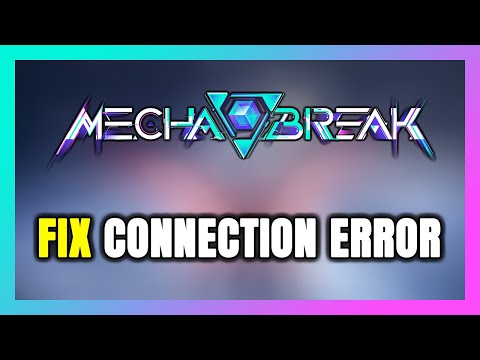How to Fix Mecha BREAK Connection Failure
Mecha BREAK, the flashy multiplayer mecha shooter by Amazing Seasun, has recently seen players experiencing connection failures when launching the game. These issues can be frustrating, but understanding the common causes and implementing practical solutions can significantly improve your network connection quality and get you back into the mech battles.
Check for Server Maintenance or Outages: Restart Your Router and Computer: Adjust Firewall and Antivirus Settings: Run the Game as Administrator: Verify and Repair Game Files: Flush Your DNS Cache: Consider a Wired Connection: Temporarily Disable VPN (if used):
Learn how to change regions in Mecha BREAK with our step-by-step guide. Unlock new features
How to play Cape Blanc Observatory in Mecha BREAK
Experience the thrill of Mecha BREAK at Cape Blanc Observatory! Dive into an action-packed adventure
How To Leave Rally Order in Mecha Break
Navigate the challenges of Mecha Break: How To Leave Rally Order. Gaininsights and tips to improve your gameplay
How to Get Outfits in Mecha Break
Discover how to unlock stylish outfits in Mecha Break! Explore tips andstrategies to enhance your gaming experience
How to Fix Mecha BREAK Connection Failure
Fix your Mecha BREAK connection failure effortlessly. Explore ourcomprehensive guide for troubleshooting tips
How To Customise Your Striker in Mecha Break
Unlock the full potential of your Striker in Mecha Break. Explore ourdetailed guide on customization options
How To Change the Language in Mecha BREAK
Learn the step-by-step process to change the language in Mecha BREAK.Customize your gameplay and enjoy
How to get Matrix Credits in Mecha BREAK
Discover effective strategies to earn Matrix Credits in Mecha BREAK and enhance your gaming experience.
How to play Alysnes in Mecha BREAK
Learn how to play Alysnes in Mecha BREAK with our comprehensive guide.
How to Fix Mecha BREAK not working on PC
Resolve Mecha BREAK issues on PC with our step-by-step guide. Get back to gaming smoothly today!
How To Take Down Devastators in Helldivers 2
Master the art of defeating Devastators in Helldivers 2 with our expert tips and strategies. Dominate the battlefield today!
How To Take Down Berserkers in Helldivers 2
Master the art of defeating Berserkers in Helldivers 2 with our expert tips and strategies. Dominate the battlefield today!
How to Fix American Truck Simulator Crashing on Job Market Screen
Resolve ATS crashing issues on the job market screen quickly and efficiently. Get back to your job search
How to Fix American Truck Simulator Crashing When Customizing Kenworth T680
Discover effective solutions to fix ATS 1.55 crashing issues whilecustomizing your Kenworth T680. Get back on the road
Why Does Mecha BREAK Experience Connection Failures?
Connection failures in Mecha BREAK can stem from various sources, not always indicating a server-side problem. Here are the main reasons:- Server Maintenance or Crashes: As a new and online-focused game, Mecha BREAK servers require regular maintenance and updates. Additionally, high player traffic, especially during peak hours or after new content releases, can sometimes lead to server overload or unexpected crashes. In these cases, the issue is not on your end.
- Local Network Issues: Problems with your own internet connection, such as high latency (ping), packet loss, or an unstable Wi-Fi signal, can prevent a stable connection to the game servers. You might see errors like "mecha break cannot connect to the server."
- DNS or Routing Problems: Your Domain Name System (DNS) cache might be outdated, causing your computer to look for old server addresses. Alternatively, your Internet Service Provider's (ISP) routing might be inefficient, sending your data on a longer or less stable path to the game servers.
- Corrupted Game Files: Interrupted downloads, failed updates, or other system issues can lead to corrupted or incomplete game files. When the game tries to access these damaged files, it can cause connection failures.
- VPN or Firewall Restrictions: Using a Virtual Private Network (VPN) or having overly strict firewall/antivirus settings can sometimes block or severely slow down your connection to game servers, mistaking game traffic for a threat.
How to Fix Mecha BREAK Connection Errors?
If you encounter "mecha break connection errors," don't worry – there areseveral common solutions. Follow these steps one by one tosystematically troubleshoot and improve your chances of reconnectingsuccessfully.
- Official Sources: Before troubleshooting your own connection, always check the official Mecha BREAK website, their official social media channels (Twitter/X), or theirDiscord server for announcements regarding scheduled maintenance orunexpected server outages. If the servers are down, you'll simply needto wait for them to come back online.
- Community Reports: Websites like DownDetector or community forums (e.g., Reddit'sr/mechabreak) can also provide real-time player reports about serverstatus.
- Sometimes, your local network just needs a simple reset to clear temporaryconnection caches and re-establish a fresh connection.
- Steps: Close Mecha BREAK and any other open applications or browsers. Turn off your router (unplug it from power) and wait for at least 30 seconds before plugging it back in and turning it on. Once your internetconnection is re-established, try launching Mecha BREAK again.
- Your firewall or antivirus software might be mistakenly blocking Mecha BREAK's connection.
- Steps: Check the settings of your firewall (e.g., Windows Defender Firewall)and any third-party antivirus software you have installed. Add Mecha BREAK (specifically its main executable file, usually MechaBREAK.exe, found in the game's installation folder) to your firewall's and antivirus's exception list or whitelist.8 This allows the game to freely connect without being blocked.
- Occasionally, connection attempts fail because the game doesn't have sufficient permissions to access network resources.
- Steps: Right-click the Mecha BREAK game shortcut (or the executable file in its installation folder) andselect "Run as administrator." This ensures the game has the necessarypermissions to connect without interference.
- Corrupted or incomplete game files can easily cause Mecha BREAK connection errors, as the game might be unable to properly launch or connect due to missing data.
- Steps (for Steam users): If you use Steam, find Mecha BREAK in your Steam Library. Right-click on it and choose "Properties." Navigate to the "Installed Files" tab and then click "Verify integrity of gamefiles..." Steam will check all game files and re-download any that aremissing or corrupted. Other launchers will have a similar "verify" or "repair" option.
- An outdated DNS cache can sometimes cause routing issues, leading to connection problems.
- Steps (on Windows): Press the Win key + R to open the Run dialog. Type cmd and press Enter to open the Command Prompt. Enter the command ipconfig /flushdns and press Enter. This will clear old DNS records that might be causing routing issues. After flushing, you might also consider restarting your PC for good measure.
- While convenient, Wi-Fi can be less stable than a wired Ethernet connectiondue to interference, signal degradation, and packet loss.
- Tip: If you're currently using Wi-Fi, try connecting your computer directlyto your router with an Ethernet cable. This often provides a more stable and faster connection for online gaming.
- If you are using a VPN, it might be routing your connection through a server that is far away or has poor connectivity to the Mecha BREAK game servers.
- Tip: Try temporarily disabling your VPN and launching the game to see if itresolves the connection issue. If it does, you might need to trydifferent VPN servers or consider a gaming-optimized VPN service.
Platform(s): Windows PC, Xbox Series X/S
Genre(s): Shooter game
Developer(s): Amazing Seasun Games
Publisher(s): Amazing Seasun Games
Engine: Unity
Release date: July 1, 2025
Mode: Multiplayer
Other Articles Related
How to change regions in Mecha BREAKLearn how to change regions in Mecha BREAK with our step-by-step guide. Unlock new features
How to play Cape Blanc Observatory in Mecha BREAK
Experience the thrill of Mecha BREAK at Cape Blanc Observatory! Dive into an action-packed adventure
How To Leave Rally Order in Mecha Break
Navigate the challenges of Mecha Break: How To Leave Rally Order. Gaininsights and tips to improve your gameplay
How to Get Outfits in Mecha Break
Discover how to unlock stylish outfits in Mecha Break! Explore tips andstrategies to enhance your gaming experience
How to Fix Mecha BREAK Connection Failure
Fix your Mecha BREAK connection failure effortlessly. Explore ourcomprehensive guide for troubleshooting tips
How To Customise Your Striker in Mecha Break
Unlock the full potential of your Striker in Mecha Break. Explore ourdetailed guide on customization options
How To Change the Language in Mecha BREAK
Learn the step-by-step process to change the language in Mecha BREAK.Customize your gameplay and enjoy
How to get Matrix Credits in Mecha BREAK
Discover effective strategies to earn Matrix Credits in Mecha BREAK and enhance your gaming experience.
How to play Alysnes in Mecha BREAK
Learn how to play Alysnes in Mecha BREAK with our comprehensive guide.
How to Fix Mecha BREAK not working on PC
Resolve Mecha BREAK issues on PC with our step-by-step guide. Get back to gaming smoothly today!
How To Take Down Devastators in Helldivers 2
Master the art of defeating Devastators in Helldivers 2 with our expert tips and strategies. Dominate the battlefield today!
How To Take Down Berserkers in Helldivers 2
Master the art of defeating Berserkers in Helldivers 2 with our expert tips and strategies. Dominate the battlefield today!
How to Fix American Truck Simulator Crashing on Job Market Screen
Resolve ATS crashing issues on the job market screen quickly and efficiently. Get back to your job search
How to Fix American Truck Simulator Crashing When Customizing Kenworth T680
Discover effective solutions to fix ATS 1.55 crashing issues whilecustomizing your Kenworth T680. Get back on the road