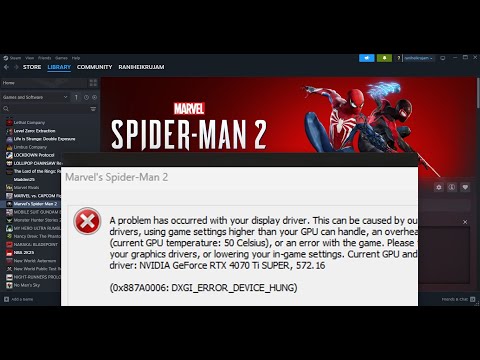How to Fix Marvel’s Spider-Man 2 DXGI Error Device Hung
Learn how to fix the DXGI Error Device Hung in Marvel’s Spider-Man 2 with our step-by-step guide. Get back to gaming smoothly!
The DXGI Error Device Hung problem in Marvel's Spider-Man 2 has been a source of frustration for a lot of players, since it causes the game to crash while playing or even when it starts up. This is the last thing that gamers want from a game that has only recently launched on PC. So, you may be asking if there are any possible solutions to cure this issue and resume enjoying the thrilling experience. If that's the case, you've found the perfect resource.
Don't assume that only PCs with average or poor specs will experience this issue! Crashing has been an issue for everyone, including those with top-tier hardware like an Intel i5 12400 or RTX 4080 Super. When such powerful hardware crashes, it can be really frustrating, especially because you were looking forward to its arrival so much. Alright, then, let's go on to the solutions.
Ray tracing can be disabled as a possible solution. Turning off ray tracing drastically decreases crashes, according to many gamers. This isparticularly true for crashes caused by the DXGI Error Device Hung. This won't fix every single problem, but it should make things more stableand let you play for longer periods of time without interruptions.
To make things more stable, try running the game in Exclusive FullscreenMode, turning off Frame Generation, DLSS Ray Reconstruction, and RayTracing (instead of Very High), or setting it to High. Also, check thatyou have the most recent version of NVIDIA Driver (572.16). If thesechanges are implemented, the game should no longer crash and beplayable.
The next thing to do if crashes are still happening is to see what versionof GPU driver your system is using. Game stability may be enhanced with a new driver update, so be sure to install it if one is available. Someplayers have reported improved stability with older drivers, such asNVIDIA 566.36, so reverting to an earlier version may be worth a try ifyou're currently on the latest version and still experiencing issues.
Set DLSS to "automatic" paging and update it to 310.1 using DLSS Swapper.Select "Automatically manage paging file size for all drives" in theVirtual Memory section of the Advanced System Settings window in theControl Panel's System section. From there, navigate to PerformanceSettings, Advanced, Virtual Memory, and finally, System. If you want tomanually install the most recent version of DLSS, you can do it with the help of DLSS Swapper.
Another option is to use the NVIDIA Control Panel or AMD Radeon Software todisable Frame Generation and lock the framerate to 60 FPS. Also, ifyou're having stability issues, try updating to the most recent DLSS DLL version. These modifications can lessen the occurrence of crashes.
What about overlays? This might be due to any number of overlays you haveinstalled and enabled, such as NVIDIA Overlay, Steam Overlay, or anyothers. Turning off overlays entirely is the first step in fixing issue. This encompasses the overlay capabilities of all the apps you're nowusing, including Steam, Nvidia, Discord, and others. Restart yourcomputer and start the game after disabling it.
Learn how to enable the Launcher feature in Marvel’s Spider-Man 2 with our step-by-step guide
How to Fix Marvel’s Spider-Man 2 Character Models Bug
Check here How to Fix Marvel’s Spider-Man 2 Character Models Bug in this complete guideCheck
How to change/switch Language in Marvel’s Spider-Man 2
Learn how to easily change or switch the language in Marvel’s Spider-Man 2 with our step-by-step guide.
How to Fix Marvel’s Spider-Man 2 Controller Not Working
Discover in our guide How to Fix Marvel’s Spider-Man 2 Controller Not Working
How to fix Marvel’s Spider-Man 2 Launcher_CPUFeatureAVX2NotPresent_Message Error
Learn How to fix Marvel’s Spider-Man 2 Launcher_CPUFeatureAVX2NotPresent_Message Error in this complete guide.
How to Fix Spider-Man 2 Controller Not Working on PC
Troubleshoot and fix your Spider-Man 2 controller issues on PC with our easy guide. Get back to gaming in no time!
How to Fix Marvel’s Spider-Man 2 Audio Not Working or Crackling Sound
audio issues in Marvel’s Spider-Man 2, including crackling sounds. Follow our guide
How to Fix Marvel’s Spider-Man 2 Keeps Crashing on Startup
startup crashes in Marvel’s Spider-Man 2 with our expert tips and solutions. Get back to swinging through the city!
How to Fix Marvel’s Spider-Man 2 Stuttering, Lags, or Freezing
solutions to fix stuttering, lags, or freezing issues in Marvel’s Spider-Man 2 for a smoother gaming experience.
How to Fix Marvel’s Spider-Man 2 Low FPS Drops on PC and Boost Performance
how to fix low FPS drops in Marvel’s Spider-Man 2 on PC and boost your gaming performance for an optimal experience!
How to Fix Sniper Elite Resistance Lagging
Resolve Sniper Elite Resistance lag issues with our expert tips and tricks. Enhance your gaming experience today!
How to Fix Final Fantasy VII Rebirth Black Screen
Resolve the black screen issue in Final Fantasy VII Rebirth with our easy troubleshooting guide. Get back to gaming now!
How to Catch a Whale Shark in Fisch
Discover expert tips on how to catch a whale shark. Learn techniques, gear, and best practices for an unforgettable fishing adventure!
How to Equip Guns in The Stone of Madness
Learn how to equip guns in The Stone of Madness with our comprehensive guide. Master your gameplay and enhance your experience today!
How to Fix Final Fantasy VII Rebirth Textures Not Loading
Resolve issues with Final Fantasy VII Rebirth textures not loading. Get step-by-step solutions to enhance your gaming experience!
The DXGI Error Device Hung problem in Marvel's Spider-Man 2 has been a source of frustration for a lot of players, since it causes the game to crash while playing or even when it starts up. This is the last thing that gamers want from a game that has only recently launched on PC. So, you may be asking if there are any possible solutions to cure this issue and resume enjoying the thrilling experience. If that's the case, you've found the perfect resource.
Don't assume that only PCs with average or poor specs will experience this issue! Crashing has been an issue for everyone, including those with top-tier hardware like an Intel i5 12400 or RTX 4080 Super. When such powerful hardware crashes, it can be really frustrating, especially because you were looking forward to its arrival so much. Alright, then, let's go on to the solutions.
Fix Marvel’s Spider-Man 2 DXGI Error Device Hung
Players have been reporting crashes, especially with ray tracingenabled, and Marvel's Spider-Man 2 PC Hotfix v1.31.0.0 aims to patchthat. While the developers look into other issues, this update aims toenhance stability based on player input and crash reports. Download themost recent update and check if it fixes any crashes you've encountered. It may not correct every crash, but it should fix most. Here are someother solutions to attempt in case updating doesn't resolve the issue.Radar Mapping
Ray tracing can be disabled as a possible solution. Turning off ray tracing drastically decreases crashes, according to many gamers. This isparticularly true for crashes caused by the DXGI Error Device Hung. This won't fix every single problem, but it should make things more stableand let you play for longer periods of time without interruptions.
Modify Preferences
To make things more stable, try running the game in Exclusive FullscreenMode, turning off Frame Generation, DLSS Ray Reconstruction, and RayTracing (instead of Very High), or setting it to High. Also, check thatyou have the most recent version of NVIDIA Driver (572.16). If thesechanges are implemented, the game should no longer crash and beplayable.
Graphics Processing Unit Support
The next thing to do if crashes are still happening is to see what versionof GPU driver your system is using. Game stability may be enhanced with a new driver update, so be sure to install it if one is available. Someplayers have reported improved stability with older drivers, such asNVIDIA 566.36, so reverting to an earlier version may be worth a try ifyou're currently on the latest version and still experiencing issues.
The Paging File
Set DLSS to "automatic" paging and update it to 310.1 using DLSS Swapper.Select "Automatically manage paging file size for all drives" in theVirtual Memory section of the Advanced System Settings window in theControl Panel's System section. From there, navigate to PerformanceSettings, Advanced, Virtual Memory, and finally, System. If you want tomanually install the most recent version of DLSS, you can do it with the help of DLSS Swapper.
Limit on Frame Rate
Another option is to use the NVIDIA Control Panel or AMD Radeon Software todisable Frame Generation and lock the framerate to 60 FPS. Also, ifyou're having stability issues, try updating to the most recent DLSS DLL version. These modifications can lessen the occurrence of crashes.
Overlay
What about overlays? This might be due to any number of overlays you haveinstalled and enabled, such as NVIDIA Overlay, Steam Overlay, or anyothers. Turning off overlays entirely is the first step in fixing issue. This encompasses the overlay capabilities of all the apps you're nowusing, including Steam, Nvidia, Discord, and others. Restart yourcomputer and start the game after disabling it.
Platform(s): PlayStation 5 PS5
Genre(s): Action-adventure
Developer(s): Insomniac Games, Marvel Games, Nixxes Software
Publisher(s): Sony Interactive Entertainment
Release date: October 20, 2023
Mode: Single-player
Age rating (PEGI): 16+
Other Articles Related
How to enable Launcher in Marvel’s Spider-Man 2Learn how to enable the Launcher feature in Marvel’s Spider-Man 2 with our step-by-step guide
How to Fix Marvel’s Spider-Man 2 Character Models Bug
Check here How to Fix Marvel’s Spider-Man 2 Character Models Bug in this complete guideCheck
How to change/switch Language in Marvel’s Spider-Man 2
Learn how to easily change or switch the language in Marvel’s Spider-Man 2 with our step-by-step guide.
How to Fix Marvel’s Spider-Man 2 Controller Not Working
Discover in our guide How to Fix Marvel’s Spider-Man 2 Controller Not Working
How to fix Marvel’s Spider-Man 2 Launcher_CPUFeatureAVX2NotPresent_Message Error
Learn How to fix Marvel’s Spider-Man 2 Launcher_CPUFeatureAVX2NotPresent_Message Error in this complete guide.
How to Fix Spider-Man 2 Controller Not Working on PC
Troubleshoot and fix your Spider-Man 2 controller issues on PC with our easy guide. Get back to gaming in no time!
How to Fix Marvel’s Spider-Man 2 Audio Not Working or Crackling Sound
audio issues in Marvel’s Spider-Man 2, including crackling sounds. Follow our guide
How to Fix Marvel’s Spider-Man 2 Keeps Crashing on Startup
startup crashes in Marvel’s Spider-Man 2 with our expert tips and solutions. Get back to swinging through the city!
How to Fix Marvel’s Spider-Man 2 Stuttering, Lags, or Freezing
solutions to fix stuttering, lags, or freezing issues in Marvel’s Spider-Man 2 for a smoother gaming experience.
How to Fix Marvel’s Spider-Man 2 Low FPS Drops on PC and Boost Performance
how to fix low FPS drops in Marvel’s Spider-Man 2 on PC and boost your gaming performance for an optimal experience!
How to Fix Sniper Elite Resistance Lagging
Resolve Sniper Elite Resistance lag issues with our expert tips and tricks. Enhance your gaming experience today!
How to Fix Final Fantasy VII Rebirth Black Screen
Resolve the black screen issue in Final Fantasy VII Rebirth with our easy troubleshooting guide. Get back to gaming now!
How to Catch a Whale Shark in Fisch
Discover expert tips on how to catch a whale shark. Learn techniques, gear, and best practices for an unforgettable fishing adventure!
How to Equip Guns in The Stone of Madness
Learn how to equip guns in The Stone of Madness with our comprehensive guide. Master your gameplay and enhance your experience today!
How to Fix Final Fantasy VII Rebirth Textures Not Loading
Resolve issues with Final Fantasy VII Rebirth textures not loading. Get step-by-step solutions to enhance your gaming experience!