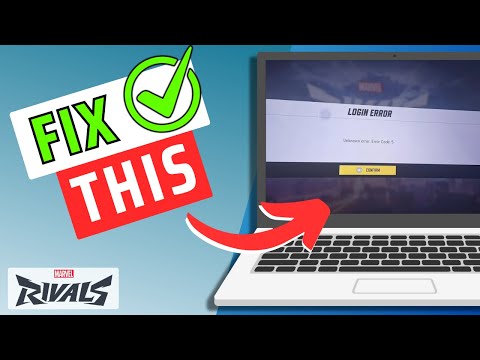How to Fix Marvel Rivals Error Code 5
With our help you will see that knowing How to Fix Marvel Rivals Error Code 5 is easier than you think.
In Marvel Rivals, players may encounter the less common error codes 5 in addition to the more usual ones 10 and 211. You won't be able to access your account because it cites a login error and can suggest login problems. Take a look at all the troubleshooting tips to help narrow down the source and maybe solve it, since it has numerous potential causes.
Players have succeeded in getting the game running after approximately five tries, therefore the first step is to keep trying. Attempt the procedures outlined below if that fails.
There may be instances when the Marvel Rivals servers are offline, which can cause login issues. If the game is currently experiencing an outage or scheduled maintenance, you can find out about it through the official social media channels. Once they solve it, you should be able to log in.
Your device and the game servers may not be able to communicate with each other due to an unstable internet connection or improper network settings. whether your router needs resetting, try connecting to Wi-Fi over an Ethernet connection instead, and see whether the slow internet was the issue.
Maximize your roster! Learn the best methods to earn free Units in Marvel Rivals through gameplay, events, and challenges. Unlock newheroes faster without spending money.
How to unlock free summer emote in Marvel Rivals
Unlock the exciting free summer emote in Marvel Rivals! Explore our guide to elevate your gameplay and enjoy the summer vibes.
How to get Mantis Oceanic Harmony Summer skin in Marvel Rivals
the stunning Marvel Rivals: Mantis Oceanic Harmony Summer skin. Elevate your gaming experience with vibrant designs
How to unlock free Marvel Rivals summer skin
Unlock the free summer skin in Marvel Rivals! Dive into the action and enhance your gameplay with this limited-time offer.
How to get free 2000 Chrono Tokens in Marvel Rivals
Unlock your adventure in Marvel Rivals! Claim your free 2000 Chrono Tokens today and enhance your gaming experience.
How to unlock Doctor Strange skin in Marvel Rivals
Unlock the mystical Doctor Strange skin in Marvel Rivals with our guide. Follow our tips and elevate your gameplay
How to get "Polarity Soldier" Winter Soldier skin in Marvel Rivals
Learn how to unlock the 'Polarity Soldier' Winter Soldier skin in Marvel Rivals with our step-by-step guide. Get tips on challenges, events, and in-game requirements to equip this exclusive cosmetic!
How to fix Marvel Rivals login issue
Discover effective solutions to fix your Marvel Rivals login issues quickly and easily. Get back to gaming
How To Get Invisible Woman First Steps Costume in Marvel Rivals
Learn how to unlock the Invisible Woman's First Steps costume in MarvelRivals with this step-by-step guide. Discover the challenges, rewards,and tips to get this exclusive outfit fast!
How To Get Human Torch First Steps Costume in Marvel Rivals
Learn how to unlock the Human Torch First Steps costume in Marvel Rivals with this step-by-step guide. Get the iconic look for Johnny Stormtoday!
How to Get Light Bulbs in Escape from Tarkov
In this guide entry we explain everything about How to Get Light Bulbs in Escape from Tarkov.
How to Turn On Voice Chat in Marvel Rivals
We welcome you to our guide on How to Turn On Voice Chat in Marvel Rivals in a specific and detailed way.
Where to Get Salty Dog Beef Sausages in Escape from Tarkov
We invite you to discover Where to Get Salty Dog Beef Sausages in Escape from Tarkov with our practical guide today.
How to get lodestone in Minecraft
Today we bring you an explanatory guide on How to get lodestone in Minecraft with precise details.
How to Unlock High Roller Wildcard in Black Ops 6
Our guide today aims to explain to you How to Unlock High Roller Wildcard in Black Ops 6.
In Marvel Rivals, players may encounter the less common error codes 5 in addition to the more usual ones 10 and 211. You won't be able to access your account because it cites a login error and can suggest login problems. Take a look at all the troubleshooting tips to help narrow down the source and maybe solve it, since it has numerous potential causes.
How to Fix Marvel Rivals Error Code 5
Players have succeeded in getting the game running after approximately five tries, therefore the first step is to keep trying. Attempt the procedures outlined below if that fails.
Find and Fix Server Problems
There may be instances when the Marvel Rivals servers are offline, which can cause login issues. If the game is currently experiencing an outage or scheduled maintenance, you can find out about it through the official social media channels. Once they solve it, you should be able to log in.
Verify that the Network Is Connected
Your device and the game servers may not be able to communicate with each other due to an unstable internet connection or improper network settings. whether your router needs resetting, try connecting to Wi-Fi over an Ethernet connection instead, and see whether the slow internet was the issue.
Repairing Filled-Within Licenses
A corrupted game license is the root cause of Error Code 5 on consoles such as the PS5. Returning Licenses:
- Go to the following menu: Settings > Users and Accounts > Other.
- After that, confirm by selecting Restore Licenses.
Restart the game after you're done.
- Your data will remain unaffected when you restore licenses.
- Power back on The Tech You Use
- In many cases, a simple power cycle will fix minor issues with your console or computer by restarting the system operations.
- Set Up Internet Connection may be found in the PlayStation menu under Settings > Network.
- After you've chosen your network, go to the Advanced Settings menu.
Switch to manual DNS configuration:
- Name server: 1.1.1.1 Domain name server: 1.0.0.1
- It is recommended that you save and restart your console.
As a PC user, you should check the game files:
- Find Marvel Rivals on Steam.
- To check the game's file integrity, go to the game's settings and look for the option.
- If any files are corrupted, this operation will fix them.
That's all regarding How to Fix Marvel Rivals Error Code 5 you just have to follow the instructions to get it and progress in this great game
Mode:
Other Articles Related
How to get Units for free in Marvel RivalsMaximize your roster! Learn the best methods to earn free Units in Marvel Rivals through gameplay, events, and challenges. Unlock newheroes faster without spending money.
How to unlock free summer emote in Marvel Rivals
Unlock the exciting free summer emote in Marvel Rivals! Explore our guide to elevate your gameplay and enjoy the summer vibes.
How to get Mantis Oceanic Harmony Summer skin in Marvel Rivals
the stunning Marvel Rivals: Mantis Oceanic Harmony Summer skin. Elevate your gaming experience with vibrant designs
How to unlock free Marvel Rivals summer skin
Unlock the free summer skin in Marvel Rivals! Dive into the action and enhance your gameplay with this limited-time offer.
How to get free 2000 Chrono Tokens in Marvel Rivals
Unlock your adventure in Marvel Rivals! Claim your free 2000 Chrono Tokens today and enhance your gaming experience.
How to unlock Doctor Strange skin in Marvel Rivals
Unlock the mystical Doctor Strange skin in Marvel Rivals with our guide. Follow our tips and elevate your gameplay
How to get "Polarity Soldier" Winter Soldier skin in Marvel Rivals
Learn how to unlock the 'Polarity Soldier' Winter Soldier skin in Marvel Rivals with our step-by-step guide. Get tips on challenges, events, and in-game requirements to equip this exclusive cosmetic!
How to fix Marvel Rivals login issue
Discover effective solutions to fix your Marvel Rivals login issues quickly and easily. Get back to gaming
How To Get Invisible Woman First Steps Costume in Marvel Rivals
Learn how to unlock the Invisible Woman's First Steps costume in MarvelRivals with this step-by-step guide. Discover the challenges, rewards,and tips to get this exclusive outfit fast!
How To Get Human Torch First Steps Costume in Marvel Rivals
Learn how to unlock the Human Torch First Steps costume in Marvel Rivals with this step-by-step guide. Get the iconic look for Johnny Stormtoday!
How to Get Light Bulbs in Escape from Tarkov
In this guide entry we explain everything about How to Get Light Bulbs in Escape from Tarkov.
How to Turn On Voice Chat in Marvel Rivals
We welcome you to our guide on How to Turn On Voice Chat in Marvel Rivals in a specific and detailed way.
Where to Get Salty Dog Beef Sausages in Escape from Tarkov
We invite you to discover Where to Get Salty Dog Beef Sausages in Escape from Tarkov with our practical guide today.
How to get lodestone in Minecraft
Today we bring you an explanatory guide on How to get lodestone in Minecraft with precise details.
How to Unlock High Roller Wildcard in Black Ops 6
Our guide today aims to explain to you How to Unlock High Roller Wildcard in Black Ops 6.