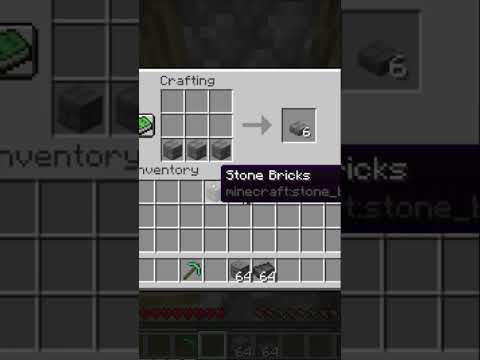How to get lodestone in Minecraft
Today we bring you an explanatory guide on How to get lodestone in Minecraft with precise details.
There is a vast variety of specific blocks in Minecraft, each with its own set of purposes that you may not be aware of. If you aren't familiar with its location and functions, you can mistake the lodestone block an extremely useful item for an ornament.
If you're not lucky, getting lodestone can be a real challenge. And once you acquire it, there's still some additional work to be done to make it operate properly. Here's how to obtain and use lodestone in Minecraft; it's a strong tool, after all.
You can find lodestones in the chests of every Bridge Bastion Remnant. That's where you'll find them naturally. It only appears in Bastions with a bridge-like design; it doesn't spawn in others. Assuming you locate one, it is guaranteed to be here at some point. However, locating it will depend heavily on chance, as there are four distinct variants of the Bastion remnant construction.
To identify a Bridge Bastion Remnant from another, simply seek for a bridge spanning the center of the region, accompanied by multiple cascading lava waterfalls. In addition to being surrounded by multiple other magnificent lava waterfalls, this variation is easily distinguishable from the others. Though it is still not easy to come by, you might want to think about making a lodestone if you are unable to locate one.
Learn the step-by-step process to find, feed, and tame a Nautilus inMinecraft. Discover what items you need and how to use your newunderwater companion.
How to Get Spears in Minecraft
how to craft and use spears in Minecraft with our guide. Enhance your gameplay and master this essential weapon
How to Find the End Portal in Minecraft
Unlock the mysteries of the End Portal in Minecraft with ourstep-by-step. Learn how to find it and prepare for your ultimateadventure.
How to Spawn a Chicken Jockey in Minecraft
Learn how to spawn a Chicken Jockey in Minecraft with a simple command. Ourguide covers the summon code, enabling cheats, and defeating this raremob.
How to Get All Villager Jobs in Minecraft
how to unlock villagers job in Minecraft with our comprehensive guide. Master trading and enhance your gameplay
How to Get the Lava Chicken Music Disc in Minecraft
Learn how to obtain the rare Lava Chicken Music Disc in Minecraft withthis step-by-step guide. Discover spawn locations, mob drops, and tipsto add this unique soundtrack to your collection!
How to Get Dried Ghast Block in Minecraft
Discover the step-by-step on how to obtain Dried Ghast Blocks inMinecraft. Enhance your gameplay with this essential crafting material
How to fix Minecraft authentication servers are currently not reachable
Learn how to fix Minecraft authentication server issues with ourcomprehensive guide. Get back to playing your favorite game
Minecraft: How To Get Firefly Bush
Discover how to get Firefly Bush in Minecraft with our step-by-step guide.
How to Safely Raid Ancient Cities in Minecraft
Discover essential tips for safely raiding ancient cities in Minecraft. Master strategies
How to Unlock High Roller Wildcard in Black Ops 6
Our guide today aims to explain to you How to Unlock High Roller Wildcard in Black Ops 6.
How to Get Car Batteries in Escape from Tarkov
Find out How to Get Car Batteries in Escape from Tarkov with our detailed guide today.
How to Change Server in The Hidden Ones
Find out all about How to Change Server in The Hidden Ones with our detailed guide today.
How to Fix The Hidden Ones FPS Drops
We have made a very complete guide where we explain How to Fix The Hidden Ones FPS Drops.
How to Fix The Hidden Ones Connection Issues
In this guide post we explain everything about How to Fix The Hidden Ones Connection Issues.
There is a vast variety of specific blocks in Minecraft, each with its own set of purposes that you may not be aware of. If you aren't familiar with its location and functions, you can mistake the lodestone block an extremely useful item for an ornament.
If you're not lucky, getting lodestone can be a real challenge. And once you acquire it, there's still some additional work to be done to make it operate properly. Here's how to obtain and use lodestone in Minecraft; it's a strong tool, after all.
How to get lodestone in Minecraft
where can I locate a lodestone?
You can find lodestones in the chests of every Bridge Bastion Remnant. That's where you'll find them naturally. It only appears in Bastions with a bridge-like design; it doesn't spawn in others. Assuming you locate one, it is guaranteed to be here at some point. However, locating it will depend heavily on chance, as there are four distinct variants of the Bastion remnant construction.
To identify a Bridge Bastion Remnant from another, simply seek for a bridge spanning the center of the region, accompanied by multiple cascading lava waterfalls. In addition to being surrounded by multiple other magnificent lava waterfalls, this variation is easily distinguishable from the others. Though it is still not easy to come by, you might want to think about making a lodestone if you are unable to locate one.
making lodestones
Making a lodestone requires eight chiseled stone bricks, one iron ingot, and some careful shaping. You can build this item at any crafting table by placing an iron ingot in the center slot and surrounding it with chiseled stone bricks.
If you collect iron ore from all around the globe, you can transform it into iron ingots by melting it in a furnace. Random chest treasure at structures in all dimensions often contains iron ingots.
Chiseled stone bricks can be made by either cutting stone with a stonecutter or by joining two slabs of stone at a crafting table. Additionally, you can find them in igloos, trail ruins, jungle temples, and strongholds all across the world.
what is the function of lodestone?
When linked to a compass, a lodestone can serve as a personal beacon that will lead you back to your original location at all times. Anywhere you like, this instrument will work because it operates in all three dimensions.
Use a lodestone to mark the site of a Nether stronghold, a particularly wealthy mine, your base, or any other significant spot you can think of. It can also help you always find your way back to your base. Once you learn how to use one, it becomes an extraordinarily powerful tool because it is needed in so many various circumstances. By combining it with coordinates, you will quickly become an expert navigator.
Using Lodestones
A compass can be used with a lodestone. To get this block to function, you must first ensure that it is connected to an active compass. This can be achieved by:
- Track down a single lodestone.
- To set the compass bearings, set the lodestone down at your desired location.
- Take a compass with you.
- Use your compass to guide you to the lodestone.
- Look directly at the lodestone and use the compass.
If you're new to utilizing lodestone, you'll see that your compass is linked to it when the Country Lode, Take Me Home achievement pops up. In the same way that charmed weapons and armor shine, an ordinary compass can also transform into a lodestone compass. Once you've linked your compass, you can always return to the location of the loadstone as long as you remain in the same dimension as it was put.
Be sure to keep an eye out for any and all wolf and pig variations while you travel the world or use your new lodestone to find your way back home. Visit the Creaking in the pale garden biome or fight a Breeze in the Trial Chamber if you're feeling adventurous.
Finally now that we know how to get lodestone in Minecraft we will have to do it to move forward in this busy game.
Tags: Sandbox game, Mojang Studios, Minecraft mods, Minecraft servers, Minecraft tips, Minecraft updates, Minecraft crafting,
Platform(s): PC, macOS, Linux, PS4, Xbox One, Nintendo Switch
Genre(s): Sandbox, survival
Developer(s): Mojang, Xbox, Sony, Nintendo eShop
Publisher(s): Mojang, Microsoft Studios, Sony Computer Entertainment
Release date: 18 November 2011
Mode: Single-player, multiplayer
Age rating (PEGI): 7+
Other Articles Related
How to Tame Nautilus in MinecraftLearn the step-by-step process to find, feed, and tame a Nautilus inMinecraft. Discover what items you need and how to use your newunderwater companion.
How to Get Spears in Minecraft
how to craft and use spears in Minecraft with our guide. Enhance your gameplay and master this essential weapon
How to Find the End Portal in Minecraft
Unlock the mysteries of the End Portal in Minecraft with ourstep-by-step. Learn how to find it and prepare for your ultimateadventure.
How to Spawn a Chicken Jockey in Minecraft
Learn how to spawn a Chicken Jockey in Minecraft with a simple command. Ourguide covers the summon code, enabling cheats, and defeating this raremob.
How to Get All Villager Jobs in Minecraft
how to unlock villagers job in Minecraft with our comprehensive guide. Master trading and enhance your gameplay
How to Get the Lava Chicken Music Disc in Minecraft
Learn how to obtain the rare Lava Chicken Music Disc in Minecraft withthis step-by-step guide. Discover spawn locations, mob drops, and tipsto add this unique soundtrack to your collection!
How to Get Dried Ghast Block in Minecraft
Discover the step-by-step on how to obtain Dried Ghast Blocks inMinecraft. Enhance your gameplay with this essential crafting material
How to fix Minecraft authentication servers are currently not reachable
Learn how to fix Minecraft authentication server issues with ourcomprehensive guide. Get back to playing your favorite game
Minecraft: How To Get Firefly Bush
Discover how to get Firefly Bush in Minecraft with our step-by-step guide.
How to Safely Raid Ancient Cities in Minecraft
Discover essential tips for safely raiding ancient cities in Minecraft. Master strategies
How to Unlock High Roller Wildcard in Black Ops 6
Our guide today aims to explain to you How to Unlock High Roller Wildcard in Black Ops 6.
How to Get Car Batteries in Escape from Tarkov
Find out How to Get Car Batteries in Escape from Tarkov with our detailed guide today.
How to Change Server in The Hidden Ones
Find out all about How to Change Server in The Hidden Ones with our detailed guide today.
How to Fix The Hidden Ones FPS Drops
We have made a very complete guide where we explain How to Fix The Hidden Ones FPS Drops.
How to Fix The Hidden Ones Connection Issues
In this guide post we explain everything about How to Fix The Hidden Ones Connection Issues.