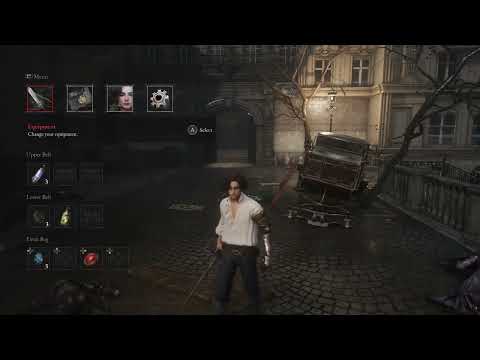How to Use the Extra Bag in Lies of P Overture
Discover how to effectively use the Extra Bag in Lies of P Overture. Enhance your gameplay and maximize your inventory with our expert tips!
Lies of P, like many soulslike games, presents players with a deep and intricate equipment system that can feel overwhelming, a characteristic that carries over into the Overture DLC. Beyond the complex leveling and weapon stats, the game's personal inventory system isn't always intuitive. This is particularly evident with the Extra Bag system, which offers convenient additional inventory space but can be confusing to access and manage.This guide will demystify the Extra Bag system in Lies of P and its Overture DLC, showing you how to access and modify its contents for more efficient gameplay.P's Belt: This consists of two sections, an Upper and a Lower belt, representing immediately accessible quick-slots. Extra Bag: Located directly beneath the belt inventory, the Extra Bag provides additional quick-access slots. Enter Main Menu: Open the main game menu. Highlight Slot: Navigate to the "Extra Bag" section and highlight the specific slot you wish to change. Press Interact Button: Press the 'A' button (Xbox) or 'X' button (PS) on the highlighted slot. This action will take you to the "Extra Bag" menu. Select Item: This dedicated menu will only display Usable Items and Gestures, ensuring you can only select compatible items for these slots.
Struggling with the Parade Master in Lies of P? Learn the best strategies, weaknesses, and tips to defeat this challenging boss and progress in the game!
How to beat Lumacchio, Leader of the Bastards in Lies of P Overture
Master the art of defeating Lumacchio, the Leader of the Bastards, in Lies of P Overture with our expert tips and strategies.
Should You Lie to Goddard in Lies of P Overture
Discover the intriguing choices in Lies of P Overture: Should You Lie to Goddard. Explore the moral dilemmas
Should You Salute Veronique in Lies of P Overture
Discover the intriguing world of Lies of P Overture and explore whether you should salute Veronique. Uncover secrets and insights
How to beat Two-faced Overseer in Lies of P Overture
Master the Lies of P Overture with our guide on defeating the Two-faced Overseer. Unlock strategies and tips for victory!
How to Beat Tyrannical Predator in Lies of P Overture
Master the art of defeating the Tyrannical Predator in Lies of P Overture with our expert tips and strategies.
How to Solve Corroded Cipher Machine in Lies of P Overture
Unravel the mysteries of Lies of P Overture as you solve the Corroded Cipher Machine. Dive into a thrilling adventure
How to Solve the Bloody Cipher Machine in Lies of P Overture
Unravel the mystery in Lies of P Overture as you solve the Bloody Cipher Machine. Dive into a thrilling adventure
How to beat Premetamorphic Green Hunter in Lies of P Overture
Master the art of defeating the Premetamorphic Green Hunter in Lies of P Overture with our expert tips and strategies.
How to get Black Rabbit Brotherhood outfit in Lies of P Overture
Discover how to obtain the Black Rabbit Brotherhood outfit in Lies of P Overture with our step-by-step guide.
Where To Find The Sandworm in Dune Awakening
Discover the secrets of Dune Awakening and learn where to find the elusive sandworm. Uncover tips
How To Get Recluse’s Goblet and Chalice in Elden Ring Nightreign
Discover the secrets to obtaining Recluse’s Goblet and Chalice in Elden Ring Nightreign.
How To Get Kickoff Medal in Splitgate 2
Discover how to earn the Kickoff Medal in Splitgate 2 with our comprehensive guide. Unlock tips
How To Get Fuel Cell in Dune Awakening
Discover how to obtain fuel cells in Dune Awakening with our comprehensive guide. Unlock essential tips and strategies
How to Get a Worm Tooth in Dune Awakening
Discover how to obtain a Worm Tooth in Dune Awakening with our comprehensive guide. Unlock secrets and enhance your gameplay
Lies of P, like many soulslike games, presents players with a deep and intricate equipment system that can feel overwhelming, a characteristic that carries over into the Overture DLC. Beyond the complex leveling and weapon stats, the game's personal inventory system isn't always intuitive. This is particularly evident with the Extra Bag system, which offers convenient additional inventory space but can be confusing to access and manage.This guide will demystify the Extra Bag system in Lies of P and its Overture DLC, showing you how to access and modify its contents for more efficient gameplay.
Lies of P Overture: How to Use the Extra Bag
When you open the main menu in Lies of P, you'll encounter three primary inventory sections that can be customized for quick access:Extra Bag Slot Details:
- The Extra Bag is composed of four dedicated inventory slots.
- These slots are specifically designed to hold only Usable Items and Gestures. You cannot place weapons, armor, or other equipment types here.
Accessing the Extra Bag In-Game:
While the game technically has an entry in its "Guide" section detailing the Extra Bag, it's not easy to find, and no in-game prompts direct you to it. To use items from your Extra Bag during exploration or combat:- Hold Down the Interact Button: You'll need to hold down the 'A' button (for Xbox controllers) or the 'X' button (for PlayStation controllers).
- HUD Switch: While holding down the A/X button, you will observe the inventory section in the bottom-left corner of your Heads-Up Display (HUD) seamlessly switch to display your Extra Bag inventory.
- D-Pad Assignment: Each of the four Extra Bag slots is assigned to one of the four D-Pad buttons (Up, Down, Left, Right).
- Activate Item: To use a desired item from the Extra Bag, continue holding down A/X, and then press the corresponding D-Pad button for the item you wish to activate.
How to Change Extra Bag Items in Lies of P
To customize which items are available in your Extra Bag slots:
Ideal Items for the Extra Bag:
The Extra Bag is an excellent place for special items that you don't need to access constantly or those that require a more deliberate activation. Good choices include:
- The Cube: A unique item that allows you to use various Wishstones.
- Monad's Lamp: A utility item that provides illumination.
- Any Gestures: If you frequently use specific gestures for communication orrole-playing, assigning them to the Extra Bag can free up otherquick-slots.
By effectivelyutilizing the Extra Bag, you can streamline your inventory managementand ensure critical, albeit less frequently used, items and gestures are always just a button press away, even amidst the intense challenges of Lies of P and its Overture DLC.
Platform(s): PlayStation 4 PS4, PlayStation 5 PS5, Windows PC, MacOS, Xbox One, Xbox Series X/S
Genre(s): Soulslike
Developer(s): Round 8 Studio
Publisher(s): Neowiz
Engine: Unreal Engine 4
Release date: September 19, 2023
Mode: Single-player
Age rating (PEGI): 18+
Other Articles Related
How to beat the Parade Master in Lies of PStruggling with the Parade Master in Lies of P? Learn the best strategies, weaknesses, and tips to defeat this challenging boss and progress in the game!
How to beat Lumacchio, Leader of the Bastards in Lies of P Overture
Master the art of defeating Lumacchio, the Leader of the Bastards, in Lies of P Overture with our expert tips and strategies.
Should You Lie to Goddard in Lies of P Overture
Discover the intriguing choices in Lies of P Overture: Should You Lie to Goddard. Explore the moral dilemmas
Should You Salute Veronique in Lies of P Overture
Discover the intriguing world of Lies of P Overture and explore whether you should salute Veronique. Uncover secrets and insights
How to beat Two-faced Overseer in Lies of P Overture
Master the Lies of P Overture with our guide on defeating the Two-faced Overseer. Unlock strategies and tips for victory!
How to Beat Tyrannical Predator in Lies of P Overture
Master the art of defeating the Tyrannical Predator in Lies of P Overture with our expert tips and strategies.
How to Solve Corroded Cipher Machine in Lies of P Overture
Unravel the mysteries of Lies of P Overture as you solve the Corroded Cipher Machine. Dive into a thrilling adventure
How to Solve the Bloody Cipher Machine in Lies of P Overture
Unravel the mystery in Lies of P Overture as you solve the Bloody Cipher Machine. Dive into a thrilling adventure
How to beat Premetamorphic Green Hunter in Lies of P Overture
Master the art of defeating the Premetamorphic Green Hunter in Lies of P Overture with our expert tips and strategies.
How to get Black Rabbit Brotherhood outfit in Lies of P Overture
Discover how to obtain the Black Rabbit Brotherhood outfit in Lies of P Overture with our step-by-step guide.
Where To Find The Sandworm in Dune Awakening
Discover the secrets of Dune Awakening and learn where to find the elusive sandworm. Uncover tips
How To Get Recluse’s Goblet and Chalice in Elden Ring Nightreign
Discover the secrets to obtaining Recluse’s Goblet and Chalice in Elden Ring Nightreign.
How To Get Kickoff Medal in Splitgate 2
Discover how to earn the Kickoff Medal in Splitgate 2 with our comprehensive guide. Unlock tips
How To Get Fuel Cell in Dune Awakening
Discover how to obtain fuel cells in Dune Awakening with our comprehensive guide. Unlock essential tips and strategies
How to Get a Worm Tooth in Dune Awakening
Discover how to obtain a Worm Tooth in Dune Awakening with our comprehensive guide. Unlock secrets and enhance your gameplay