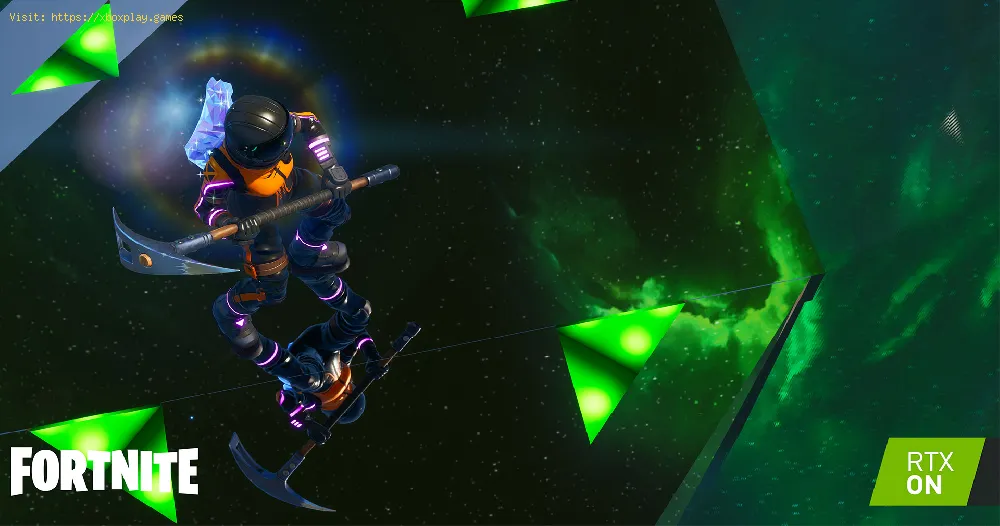By 2020-09-18 08:54:02
This time we come back with a Fortnite Ray Tracing Guide where the precise details of this new addition will be.
We have a new addition to Fortnite, it is about ray tracing, something that is unknown to us and that is why we are going to have in this content a ray tracing guide that will guide us in details, let's see what it is about.
In order for the Fortnite to look better we have to do with an improvement in the visual quality and the ray effect, where we will achieve an improved occlusion, shadows, reflections and lighting, now more details will come forward, continue with the reading of this Ray Tracing Guide.
It is necessary that some requirements are met and these are the following:
Read Also:
Taking into account the requirements in this Ray Tracing Guide we are ready with the hardware and software, then it is necessary that we go to the game configuration, reaching the advanced settings and here we will make a change in relation to our version of DirectX and We will pass it to 12, it is possible here to also change the quality of DLSS, all to find a balance in the performance of our computer's capabilities, our next step is to activate ray tracing, so we will look for this option and We do it, it is important that we place all the options to the maximum to have a better experience of the game, considering the frames and their speed.
We hope that the information detailed here in this Ray Tracing Guide has been helpful in playing with these new visual features for Fortnite.
We have a new addition to Fortnite, it is about ray tracing, something that is unknown to us and that is why we are going to have in this content a ray tracing guide that will guide us in details, let's see what it is about.
What to know about ray tracing in Fortnite?
In order for the Fortnite to look better we have to do with an improvement in the visual quality and the ray effect, where we will achieve an improved occlusion, shadows, reflections and lighting, now more details will come forward, continue with the reading of this Ray Tracing Guide.
How to get ray tracing in Fortnite?
It is necessary that some requirements are met and these are the following:
Read Also:
We have made a detailed guide where we will tell you about The Great Leviathan Heist Story Missions in Fortnite.
Welcome to our guide on Where to find Megalo Don in Fortnite with specific details.
- Windows 10 with version 1903, which is a May 2019 update or one that was recently released
- A CPU with at least 4 cores or more
- In the GPU we must have a minimum NVIDIA GeForce RTX 2060 video card, where it is necessary to use drivers that support 450000 or more
- It is necessary to have DirectX 12
Taking into account the requirements in this Ray Tracing Guide we are ready with the hardware and software, then it is necessary that we go to the game configuration, reaching the advanced settings and here we will make a change in relation to our version of DirectX and We will pass it to 12, it is possible here to also change the quality of DLSS, all to find a balance in the performance of our computer's capabilities, our next step is to activate ray tracing, so we will look for this option and We do it, it is important that we place all the options to the maximum to have a better experience of the game, considering the frames and their speed.
We hope that the information detailed here in this Ray Tracing Guide has been helpful in playing with these new visual features for Fortnite.
Share this article with your friends and help us grow
Tags:
epic games, fortnite tracker, store, games online, fornite, mobile, google app store, pc games, tracker, battle pass, up
Platform(s):
PC, macOS, Nintendo Switch, PlayStation 4, Xbox One, iOS, Android
Genre(s):
Survival, battle royale, sandbox
Developer(s):
Epic Games
Publisher(s):
Epic Games
Engine:
Unreal Engine 4
Release date:
July 25, 2017
Mode:
Co-op, multiplayer
age rating (PEGI):
12+
Other Articles Related
-
How to Get All Fortnite Fall Guys Skins
We embark on a handy guide to explain to you How to get all Fortnite Fall Guys skins.
How To Fix Fortnite Mobile Lag?
Welcome to our guide on How To Fix Fortnite Mobile Lag? Specifically.
How to Listen to Pirate Tales in Fortnite
Today we bring you an explanatory guide with everything you need to know about How to Listen to Pirate Tales in Fortnite.
How To Get the Cybertruck in Fortnite Battle Royale
Today we bring you an explanatory guide with everything you need to know about How To Get the Cybertruck in Fortnite Battle Royale.
Where to find the Flint-Knock pistol in Fortnite
Today we bring you an explanatory guide with everything you need to know about Where to find the Flint-Knock pistol in Fortnite.
How to plunder gold bars in Fortnite Pirates of the Caribbean
Today we bring you an explanatory guide on How to plunder gold bars in Fortnite Pirates of the Caribbean.
How to get the Ship in a Bottle Mythic in Fortnite?
Today we bring you an explanatory guide on How to get the Ship in a Bottle Mythic in Fortnite?
How to get the Jack Sparrow skins in Fortnite?
Today we bring you an explanatory guide with everything you need to know about How to get the Jack Sparrow skins in Fortnite?
How to open Collections to view Accolades in Fortnite
Today we bring you an explanatory guide with everything you need to know about How to open Collections to view Accolades in Fortnite.
How to slide across a vehicle in Fortnite
Our guide today aims to explain to you How to across a Vehicle in Fortnite.
How to use a barrel mod in Fortnite
In this guide post, we will explain everything about How to Use a Barrel Mod in Fortnite.
How to unlock Brite Raider in Fortnite and LEGO Fortnite?
We welcome you to our guide on How to unlock Brite Raider in Fortnite and LEGO Fortnite? in detail.
How to complete all Magneto quests in Fortnite
Today we bring you an explanatory guide on How to complete all Magneto quests in Fortnite.
WWE 2K Battlegrounds: How to get more Bucks
WWE 2K Battlegrounds allows us to have a lot of fun and this means knowing how to get more Bucks
Fortnite: Where to find All Gorger and Gatherer spawn
The new challenges in Fortnite lead us to explain where to find all Gorger and Gatherer spawns.
Among Us: How to Chat
Keeping ourselves communicated is simply important at Among Us so we are going to tell you How to chat