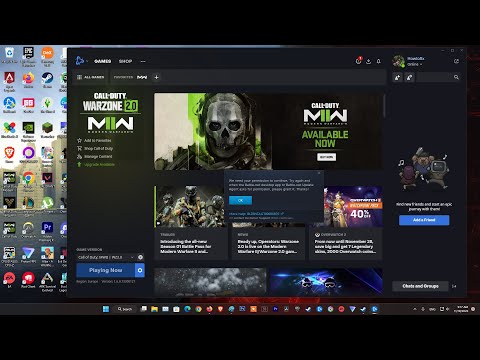How to fix Battle.net error BN-3048
Learn how to fix Battle.net error BN-3048 with these easy steps. Here is a list of possible solutions that might work for you.
Welcome to the world of gaming, where the unexpected happens. Have you ever encountered the dreaded Error code BN-3048 while trying to play Overwatch? This is a common login error that many players face, so you are not alone. In this blog post, we will explore what Error code BN-3048 is, what causes it, and how you can fix it.
Error code BN-3048 is a frequent login error you may face when trying to play Overwatch. Generally, other players in the game would be encountering this error as well, so you are not alone. Many players find they can launch Overwatch but when they reach the start page, they get a message saying they don't have an internet connection, resulting in their game crashing. This has been a common occurrence for the Battle.net platform, especially for Overwatch and Overwatch 2.
Learn how to unlock the powerful Dual Hammers for the Bardin Goreksson inVermintide 2. This guide covers the simple steps to get this top-tiermelee weapon for the Ironbreaker, Ranger Veteran, and Slayer careers.
All Heroes and Careers in Vermintide 2
Explore the diverse heroes and careers in Vermintide 2. Discover unique abilities, playstyles, and strategies to enhance your gameplay
Return to the Reik Grimoire and Tome Locations in Vermintide 2
Searching for every grimoire and tome? Our Vermintide 2 collectible guide for"Return to the Reik" reveals all book locations to maximize your lootand complete the mission.
All Formable Nations in Europa Universalis 5
all formable nations in Europa Universalis 5! Explore strategies, tips, and guides to expand your empire and dominate the game.
How To Beat Challenges in Kirby Air Riders
Struggling to master the skies? Learn expert tips and strategies to overcome every challenge in Kirby Air Ride. Dominate the City Trial, conquer all racetracks, and unlock the game's secrets with our complete guide.
How To Get All Crafting Materials in Moonlighter 2
essential tips for gathering all crafting materials in Moonlighter 2. Enhance your gameplay and unlock new possibilities!
Weapon Tier List in Moonlighter 2
the ultimate weapon tier list for Moonlighter 2! Optimize your gameplay with our guide to the best weapons and strategies.
How to find Mandrakes in Don't Starve Together
Struggling to find Mandrakes in Don't Starve Together? Learn thebest seasons, locations, and strategies to hunt these elusive livingroots and craft their powerful items.
How To Improve Institution Growth In Europa Universalis 5
effective strategies to enhance institution growth in Europa Universalis 5. Unlock new potential and dominate your gameplay
How to Fix Europa Universalis 5 Not Launching Error
Resolve the Europa Universalis 5 not launching error with our step-by-step. Get back to gaming quickly and enjoy seamless gameplay!
How to win Infected in Modern Warfare 2
How to win Infected in Modern Warfare 2 – a guide on how to win this popular game mode in Call of Duty Modern Warfare 2.
How to access ring consoles in Apex Legends
Learn How to access ring consoles in Apex Legends and get the most out of the game.
How to fix Battle.net slow download speeds
Find out how to fix Battle.net download speeds from inside the app.
How to fix Battle.net “Not signed into profile after update”
When you update Battle.net, it may not recognize your account, or you may need to sign back in. Here's how to fix Battle.net after an update.
How to craft ally banners in Apex Legends
Learn how to craft ally banners in Apex Legends with this guide. Learn how to craft ally banners and ensure victory for your team.
Welcome to the world of gaming, where the unexpected happens. Have you ever encountered the dreaded Error code BN-3048 while trying to play Overwatch? This is a common login error that many players face, so you are not alone. In this blog post, we will explore what Error code BN-3048 is, what causes it, and how you can fix it.
What is Error BN-3048
Error code BN-3048 is a frequent login error you may face when trying to play Overwatch. Generally, other players in the game would be encountering this error as well, so you are not alone. Many players find they can launch Overwatch but when they reach the start page, they get a message saying they don't have an internet connection, resulting in their game crashing. This has been a common occurrence for the Battle.net platform, especially for Overwatch and Overwatch 2.
What Causes Error BN-3048
Error code BN-3048 is usually caused by the Battle.net server being down or having a glitch. This could be due to high traffic, maintenance, or an issue with the server itself. As such, it is up to the Activision and Blizzard team to resolve the issue.
How to Fix Error BN-3048
Unfortunately, there is no way for players to fix Error code BN-3048 themselves. The only way to resolve this issue is by the Activision and Blizzard team as it involves their servers. In such situations, the best course of action is to wait for the Battle.net team to fix the issue and report the servers are back up. Until this happens, it is likely you won't be able to get back into the game. To make waiting more bearable, you can try playing other games while you wait.
Error code BN-3048 is a common issue that Overwatch players may face when trying to log in. The issue is caused by the Battle.net server being down or having a glitch. The only way to fix this issue is by the Activision and Blizzard team as it involves their servers. The best course of action is to wait for the Battle.net team to fix the issue and report the servers are back up. In the meantime, you can try playing other games while you wait.
Mode:
Other Articles Related
How To Get Dual Hammers in Vermintide 2Learn how to unlock the powerful Dual Hammers for the Bardin Goreksson inVermintide 2. This guide covers the simple steps to get this top-tiermelee weapon for the Ironbreaker, Ranger Veteran, and Slayer careers.
All Heroes and Careers in Vermintide 2
Explore the diverse heroes and careers in Vermintide 2. Discover unique abilities, playstyles, and strategies to enhance your gameplay
Return to the Reik Grimoire and Tome Locations in Vermintide 2
Searching for every grimoire and tome? Our Vermintide 2 collectible guide for"Return to the Reik" reveals all book locations to maximize your lootand complete the mission.
All Formable Nations in Europa Universalis 5
all formable nations in Europa Universalis 5! Explore strategies, tips, and guides to expand your empire and dominate the game.
How To Beat Challenges in Kirby Air Riders
Struggling to master the skies? Learn expert tips and strategies to overcome every challenge in Kirby Air Ride. Dominate the City Trial, conquer all racetracks, and unlock the game's secrets with our complete guide.
How To Get All Crafting Materials in Moonlighter 2
essential tips for gathering all crafting materials in Moonlighter 2. Enhance your gameplay and unlock new possibilities!
Weapon Tier List in Moonlighter 2
the ultimate weapon tier list for Moonlighter 2! Optimize your gameplay with our guide to the best weapons and strategies.
How to find Mandrakes in Don't Starve Together
Struggling to find Mandrakes in Don't Starve Together? Learn thebest seasons, locations, and strategies to hunt these elusive livingroots and craft their powerful items.
How To Improve Institution Growth In Europa Universalis 5
effective strategies to enhance institution growth in Europa Universalis 5. Unlock new potential and dominate your gameplay
How to Fix Europa Universalis 5 Not Launching Error
Resolve the Europa Universalis 5 not launching error with our step-by-step. Get back to gaming quickly and enjoy seamless gameplay!
How to win Infected in Modern Warfare 2
How to win Infected in Modern Warfare 2 – a guide on how to win this popular game mode in Call of Duty Modern Warfare 2.
How to access ring consoles in Apex Legends
Learn How to access ring consoles in Apex Legends and get the most out of the game.
How to fix Battle.net slow download speeds
Find out how to fix Battle.net download speeds from inside the app.
How to fix Battle.net “Not signed into profile after update”
When you update Battle.net, it may not recognize your account, or you may need to sign back in. Here's how to fix Battle.net after an update.
How to craft ally banners in Apex Legends
Learn how to craft ally banners in Apex Legends with this guide. Learn how to craft ally banners and ensure victory for your team.