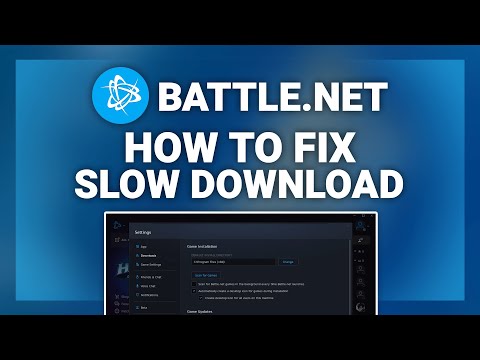How to fix Battle.net slow download speeds
Find out how to fix Battle.net download speeds from inside the app.
The first step to improving your download speeds is to change the download rates in Battle.net. This can be done in two ways: through the “Settings” tab in the top left corner of the application or by limiting your download bandwidth. Changing the download rate can be done in a few simple steps:
By doing this, you can reduce the amount of data used while downloading games, so your download speed should increase. Additionally, you can turn off any background downloads, such as Windows Update and Driver Updater, to further improve your download speed.
Discover how to configure your gaming monitor to get the best image quality and maximize your gaming experience.
How to use a Nintendo Switch controller on a PC, step by step
Learn how to connect and use your Nintendo Switch controller on a PC with our step-by-step. Enhance your gaming experience
How to connect a PS5 controller to your PC via USB or Bluetooth
Learn how to easily connect your PS5 controller to your PC using USB or Bluetooth with our step-by-step.
How to Connect an Xbox controller to your PC
Easily connect your Xbox controller to your PC running Windows 10/11 with our step-by-step guide. Enjoy seamless gaming
How to reduce input lag on consoles
Discover effective solutions to reduce input lag on Xbox, PS5, and Switch for a smoother gaming experience. Optimize your gameplay
How to improve FPS on PC
Boost your PC's performance with our comprehensive guide on improving FPS. Unlock smoother gameplay and enhance your gaming
How To Get Dual Hammers in Vermintide 2
Learn how to unlock the powerful Dual Hammers for the Bardin Goreksson inVermintide 2. This guide covers the simple steps to get this top-tiermelee weapon for the Ironbreaker, Ranger Veteran, and Slayer careers.
All Heroes and Careers in Vermintide 2
Explore the diverse heroes and careers in Vermintide 2. Discover unique abilities, playstyles, and strategies to enhance your gameplay
Return to the Reik Grimoire and Tome Locations in Vermintide 2
Searching for every grimoire and tome? Our Vermintide 2 collectible guide for"Return to the Reik" reveals all book locations to maximize your lootand complete the mission.
All Formable Nations in Europa Universalis 5
all formable nations in Europa Universalis 5! Explore strategies, tips, and guides to expand your empire and dominate the game.
How to fix Battle.net “Not signed into profile after update”
When you update Battle.net, it may not recognize your account, or you may need to sign back in. Here's how to fix Battle.net after an update.
How to craft ally banners in Apex Legends
Learn how to craft ally banners in Apex Legends with this guide. Learn how to craft ally banners and ensure victory for your team.
Where to find the Bombmaker in Warzone 2 DMZ
Where to find the Bombmaker in Warzone 2 DMZ. Call of Duty: Warzone 2.0 map presents an imposing boss-like encounter in the form of the Bombmaker.
How to fix Modern Warfare 2 “Fetching Online Profile” error
This article will help you How to fix Modern Warfare 2 “Fetching Online Profile” error.
How to fix Modern Warfare 2 Detrick-McEntrie error code
This article is about how to fix Modern Warfare 2 Detrick-McEntrie error code.
Changing Download Rates in Battle.net
The first step to improving your download speeds is to change the download rates in Battle.net. This can be done in two ways: through the “Settings” tab in the top left corner of the application or by limiting your download bandwidth. Changing the download rate can be done in a few simple steps:
- 1. Open the Battle.net application and select the “Settings” tab in the top left corner.
- 2. Find the “Download” section and select the “Limit Download Bandwidth” option.
- 3. Adjust the download rate to a lower setting, then click “Apply”.
By doing this, you can reduce the amount of data used while downloading games, so your download speed should increase. Additionally, you can turn off any background downloads, such as Windows Update and Driver Updater, to further improve your download speed.
Resetting the Application
If changing the download rate doesn’t provide the desired results, then you can try resetting the Battle.net application. This can be done in a few simple steps:
- 1. Open the Battle.net application and select the “Settings” tab in the top left corner.
- 2. Find the “Download” section and select the “Reset Application” option.
- 3. Select the games you want to reset, then click “Reset”.
By resetting the application, it will clear the cache, which can help improve the download speed. Additionally, you should verify that all games are installed in the correct locations.
Possible Fixes Outside of Battle.net
In addition to changing the download rate and resetting the application, there are a few other fixes you can try outside of Battle.net. For example, you should verify that no other downloads are running, such as streaming videos or downloading files. Additionally, you should avoid attempting downloads during peak hours, as this can lead to slower download speeds.
To sum up, fixing slow download speeds in Battle.net can be done in a few simple steps. By changing the download rates, resetting the application, and verifying no other downloads are running, you can significantly improve your download speeds. Additionally, you should avoid attempting downloads during peak hours, as this can lead to slower download speeds. With a few simple adjustments, you should be able to improve your download speeds and get back to gaming in no time.
Mode:
Other Articles Related
How to configure a gaming monitor for the best image qualityDiscover how to configure your gaming monitor to get the best image quality and maximize your gaming experience.
How to use a Nintendo Switch controller on a PC, step by step
Learn how to connect and use your Nintendo Switch controller on a PC with our step-by-step. Enhance your gaming experience
How to connect a PS5 controller to your PC via USB or Bluetooth
Learn how to easily connect your PS5 controller to your PC using USB or Bluetooth with our step-by-step.
How to Connect an Xbox controller to your PC
Easily connect your Xbox controller to your PC running Windows 10/11 with our step-by-step guide. Enjoy seamless gaming
How to reduce input lag on consoles
Discover effective solutions to reduce input lag on Xbox, PS5, and Switch for a smoother gaming experience. Optimize your gameplay
How to improve FPS on PC
Boost your PC's performance with our comprehensive guide on improving FPS. Unlock smoother gameplay and enhance your gaming
How To Get Dual Hammers in Vermintide 2
Learn how to unlock the powerful Dual Hammers for the Bardin Goreksson inVermintide 2. This guide covers the simple steps to get this top-tiermelee weapon for the Ironbreaker, Ranger Veteran, and Slayer careers.
All Heroes and Careers in Vermintide 2
Explore the diverse heroes and careers in Vermintide 2. Discover unique abilities, playstyles, and strategies to enhance your gameplay
Return to the Reik Grimoire and Tome Locations in Vermintide 2
Searching for every grimoire and tome? Our Vermintide 2 collectible guide for"Return to the Reik" reveals all book locations to maximize your lootand complete the mission.
All Formable Nations in Europa Universalis 5
all formable nations in Europa Universalis 5! Explore strategies, tips, and guides to expand your empire and dominate the game.
How to fix Battle.net “Not signed into profile after update”
When you update Battle.net, it may not recognize your account, or you may need to sign back in. Here's how to fix Battle.net after an update.
How to craft ally banners in Apex Legends
Learn how to craft ally banners in Apex Legends with this guide. Learn how to craft ally banners and ensure victory for your team.
Where to find the Bombmaker in Warzone 2 DMZ
Where to find the Bombmaker in Warzone 2 DMZ. Call of Duty: Warzone 2.0 map presents an imposing boss-like encounter in the form of the Bombmaker.
How to fix Modern Warfare 2 “Fetching Online Profile” error
This article will help you How to fix Modern Warfare 2 “Fetching Online Profile” error.
How to fix Modern Warfare 2 Detrick-McEntrie error code
This article is about how to fix Modern Warfare 2 Detrick-McEntrie error code.