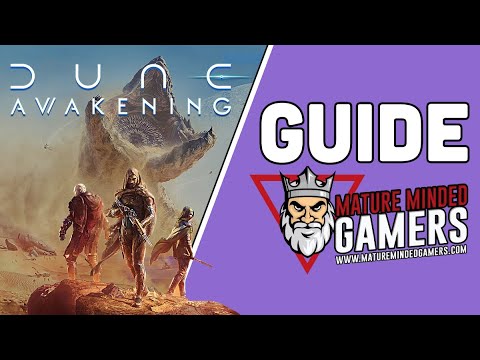How to Fix Dune Awakening Abandon Base Bug
Dune: Awakening offers players an immersive survival experience within the iconic Dune universe, but it's not without its technical hitches. A significant concern for many players is the "Abandon Base bug," which can cause sudden loss of access to their base, leading to frustrating loss of resources and progress. This issue has been particularly noted after the latest patch.If you're facing this annoying bug in Dune: Awakening, here are several steps you can take to try and resolve it.
Fix Dune Awakening Abandon Base Bug
This bug is characterized by players losing access to their base utilities and storage, often seeing "No Access" messages on their constructions. While developers are likely working on a permanent fix, these workarounds have helped community members:1. Wait Several Hours (Server-Side Issue)
Many players have reported that this issue can be temporary and related to server-side problems.- Solution: Simply wait for a few hours, or even overnight. The base access might automatically restore itself if the problem is on the server's end. This requires patience, but it's the easiest method if it works.
2. Delete and Recreate the Sub-Fief
This method forcibly resets your base's internal structure and can often restore access to locked objects.
- Solution: Some players suggest deleting and recreating the Sub-Fief. This process isn't detailed in the provided text, but generally involves interacting with your Sub-Fief Console and looking for an optionto "Demolish" or "Abandon" it, and then placing a new one. Thiseffectively "resets" the base's claim.
3. Creating a Guild for 1000 Solaris
Surprisingly, some players have found success by creating a Guild. This seeminglyunrelated action might trigger a system-wide sync or refresh ownershipdata.
- Solution: Spend 1000 Solaris to create a Guild. After creating the Guild, check if your base access has been restored.
4. Destroy and Rebuild Bugged Items
If specific items within your base, such as a "Vehicle Fabricator" or "Ore Refiner," display a "No Access" message, destroying and rebuilding them might resolve the issue for your entire base.
- Solution: Destroy any bugged items that show "No Access." The game is designed to return all materials used in their construction, so there should be no resource loss. Oncedestroyed, rebuild them. This can sometimes refresh the permissions forthe whole base.
5. Give Master Rights to a Friend and Then Revoke
This workaround involves manipulating base access permissions for a temporary reset.
- Steps:
- Invite your friend to your party.
- Once they are in your party, give them full base (Master) rights.
- Wait for a few seconds to ensure the permissions register.
- Then, remove all rights from your friend.
- Once these steps are completed, relog into the game and check if you have regained access to your base. Thisaction essentially "resets" the base access for the owner.
The "Abandon Base bug" is a significant inconvenience, but thesecommunity-reported solutions offer a good chance of regaining control of your hard-earned progress in Dune: Awakening. If none of these methods work, it's highly recommended to report the specific details of your bug to Funcom's official support channels, as detailed bug reports assist developers in creating permanent fixes.
Other Articles Related
How to Make the Treadwheel in Dune Awakeningthe art of crafting the Treadwheel in Dune Awakening. Our guide step-by-step instructions for an immersive gaming experience.
How to Solve Osten Laithe Mystery in Proces-Verbal Quest in Dune Awakening
Uncover the secrets of Dune Awakening: Osten Laithe Mystery in this thrilling Proces-Verbal Quest. Join the adventure
Where to Find the Landsraad Vendors in Dune Awakening
Discover the locations of Landsraad Vendors in Dune Awakening. Unlock essential resources and enhance your gameplay
How to Build a Deep Desert Base in Dune Awakening
Learn how to build a deep desert base in Dune Awakening with our step-by-step guide. Master survival and strategy
All O'odham Unique Gear Schematic Locations in Dune Awakening
Discover all O'odham unique gear schematic locations in Dune Awakening. Uncover hidden treasures and enhance
All Unique Gear in Sheol in Dune Awakening
Discover all unique gear in Sheol in Dune: Awakening – legendary weapons, armor, and rare items to dominate Arrakis. Uncover hidden loot and powerful artifacts!
How to Fix Dune Awakening Connection Lost Generic Network Issue
Struggling with Dune Awakening's "Connection Lost" error? Discovereffective solutions to fix generic network issues
How to Fix Dune Awakening Network error connection lost generic
Resolve the Dune Awakening network error: connection lost issue with our expert tips and solutions.
How to Survive the Sandstorms in the Deep Desert in Dune Awakening
Master the art of surviving treacherous sandstorms in Dune Awakening's Deep Desert.
How to Get Water in Dune Awakening
essential tips on how to get water in Dune Awakening. Master survival techniques and thrive in the desert landscape!
How to get Black Rabbit Brotherhood outfit in Lies of P Overture
Discover how to obtain the Black Rabbit Brotherhood outfit in Lies of P Overture with our step-by-step guide.
How to Unlock the Bar 99 Chest in Stellar Blade
Unlock the Bar 99 Chest in Stellar Blade with our comprehensive guide. Discover tips and strategies to enhance your gameplay
How to Fix Dune Awakening Party Code Not Working
Resolve issues with Dune Awakening party codes not working. Get tips and solutions to enhance your gaming experience
Where To Find Insulated Fabric in Dune Awakening
Discover the best locations to find insulated fabric in Dune Awakening.
Tainted Grail The Fall Of Avalon: Where To Find Meteorite Ore
Discover where to find Meteorite Ore in Tainted Grail: The Fall Of Avalon.