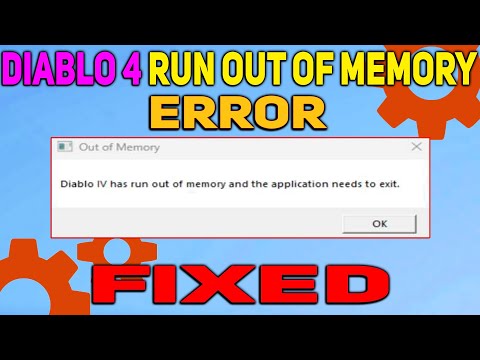How to Fix Diablo 4 High RAM Usage on PC
Learn How to Fix Diablo 4 High RAM Usage on PC. Our step-by-step guide helps you fix
Diablo 4 is an incredibly immersive and visually stunning game. However, it's no secret that it can be quite demanding on your system's resources, especially when it comes to RAM usage. Experiencing high RAM usage can lead to performance issues, lag, and even crashes. But fear not! In this blog post, we will explore various methods to fix high RAM usage in Diablo 4 on PC, allowing you to enjoy the game without any hiccups.
One of the first steps you can take to optimize RAM usage in Diablo 4 is to adjust the in-game settings. Lowering certain graphics options, such as shadows, anti-aliasing, and particle effects, can significantly reduce the strain on your system's RAM. Experiment with different settings to find the right balance between performance and visual quality.
Outdated or incompatible graphics drivers can often be the culprit behind high RAM usage in games. It's crucial to keep your graphics drivers up to date to ensure optimal performance. Visit the website of your graphics card manufacturer and download the latest drivers for your specific model. Installing these updates can help alleviate RAM usage issues and improve overall performance in Diablo 4.
Developers regularly release patches and updates to address various issues, including memory-related problems. Make sure you have the latest version of Diablo 4 installed on your PC. These updates often contain optimizations and bug fixes that can help reduce RAM usage and enhance gameplay stability.
Discover how to obtain Chaos Armor in Diablo 4 with our comprehensive guide. Unlock powerful gear and enhance your gameplay
How to Get Ophidian Iris In Diablo 4
how to obtain the Ophidian Iris in Diablo 4 with our comprehensive guide. Unlock secrets and enhance your gameplay
How To Get Twin Strikes in Diablo 4
Discover the ultimate guide on how to get Twin Strikes in Diablo 4. Unlock powerful abilities and enhance your gameplay today!
How To Get Band of Ichorous Rose in Diablo 4
Discover the ultimate guide on how to obtain the Band of Ichorous Rose in Diablo 4. Unlock its secrets and enhance your gameplay today!
How To Complete Cache Claimer in Diablo 4
Discover the ultimate guide to completing the Cache Claimer in Diablo 4. Unlock rewards and master strategies
How To Get Spark of Creation in Diablo 4 Season 9
Unleash the power of the Spark of Creation in Diablo 4 Season 9. Explore strategies and tips to elevate your gaming
How To Get Deathmask of Nirmitruq in Diablo 4 Season 9
Unveil the secrets to acquiring the Deathmask of Nirmitruq in Diablo 4Season 9. Elevate your character
How To Get Volatile Crystal in Diablo 4 Season 9
Learn how to get Volatile Crystals in Diablo 4 Season 9 with ourstep-by-step guide. Discover farming tips, best locations, andstrategies to maximize your loot!
How To Get Luminous Gem in Diablo 4 Season 9
Learn how to obtain the Luminous Gem in Diablo 4 Season 9 with ourstep-by-step guide. Discover farming tips, best locations, andstrategies to upgrade your gear!
How To Get Murky Essence in Diablo 4 Season 9
Learn how to farm Murky Essence in Diablo 4 Season 9 with ourstep-by-step guide. Discover the best methods, locations, and strategies to collect this key resource efficiently!
How to Fix PS5 Error Code WS-116483-3
Learn How to Fix PS5 Error Code WS-116483-3 and Get your PlayStation 5 working again in no time.
Where to Find All Veluriyam Mirage Luxurious Chests in Genshin Impact
Find out Where to Find All Veluriyam Mirage Luxurious Chests in Genshin Impact and what rewards.
Where to Find the Second Hidden Treasure in Genshin Impact
Check out our step-by-step instructions and Where to Find the Second Hidden Treasure in Genshin Impact.
How to complete Go to the Ancient Castle in Genshin Impact
Discover How to complete Go to the Ancient Castle in Genshin Impact with our easy-to-follow guide.
How to Fix Stellaris Error Code 3221225477
Learn step-by-step instructions on How to Fix Stellaris Error Code 3221225477 and get back to gaming in no time.
Diablo 4 is an incredibly immersive and visually stunning game. However, it's no secret that it can be quite demanding on your system's resources, especially when it comes to RAM usage. Experiencing high RAM usage can lead to performance issues, lag, and even crashes. But fear not! In this blog post, we will explore various methods to fix high RAM usage in Diablo 4 on PC, allowing you to enjoy the game without any hiccups.
Adjust In-Game Settings:
One of the first steps you can take to optimize RAM usage in Diablo 4 is to adjust the in-game settings. Lowering certain graphics options, such as shadows, anti-aliasing, and particle effects, can significantly reduce the strain on your system's RAM. Experiment with different settings to find the right balance between performance and visual quality.
Update Graphics Drivers:
Outdated or incompatible graphics drivers can often be the culprit behind high RAM usage in games. It's crucial to keep your graphics drivers up to date to ensure optimal performance. Visit the website of your graphics card manufacturer and download the latest drivers for your specific model. Installing these updates can help alleviate RAM usage issues and improve overall performance in Diablo 4.
Install Game Patches and Updates:
Developers regularly release patches and updates to address various issues, including memory-related problems. Make sure you have the latest version of Diablo 4 installed on your PC. These updates often contain optimizations and bug fixes that can help reduce RAM usage and enhance gameplay stability.
Verify and Repair Game Files:
Corrupted or damaged game files can contribute to high RAM usage in Diablo 4. To resolve this issue, you can verify and repair the game files through the game launcher or platform (e.g., Steam). This process will scan the game files for any errors and replace or repair them as necessary, potentially resolving memory-related problems.
Close Unnecessary Background Processes:
Running multiple background processes simultaneously can eat up a significant amount of your system's RAM. By closing unnecessary processes, you can free up valuable memory for Diablo 4. To identify and close such processes, open the Task Manager (Ctrl + Shift + Esc), go to the Processes tab, and sort by memory usage. Close any non-essential processes that are consuming a substantial amount of RAM.
Increase Virtual Memory:
Virtual memory, also known as the page file, is a portion of your hard drive that acts as an extension of your physical RAM. Increasing the virtual memory allocation can help alleviate high RAM usage in Diablo 4. To adjust virtual memory on Windows, right-click on the Start button, select System, go to the Advanced system settings, click on the Performance settings, navigate to the Advanced tab, and click on the Change button under Virtual memory. From there, you can increase the initial and maximum size of the virtual memory.
Upgrade System Hardware:
If you're still experiencing persistent high RAM usage in Diablo 4 after trying the above solutions, it might be time to consider upgrading your system hardware. Adding more RAM can provide your PC with additional resources to handle the demands of the game. Additionally, upgrading other components such as your processor or graphics card can also improve overall performance and reduce RAM usage in Diablo 4. Consult with a knowledgeable professional to determine the best hardware upgrades for your specific system.
Diablo 4 is an incredible game that deserves to be experienced without any performance issues. By adjusting in-game settings, updating graphics drivers, installing game patches and updates, verifying and repairing game files, closing unnecessary background processes, increasing virtual memory, and potentially upgrading your system hardware, you can effectively tackle high RAM usage in Diablo 4. Follow these steps, and enjoy the immersive and seamless gameplay that Diablo 4 has to offer!
Tags: Diablo IV, action RPG, dungeon crawler, loot-driven, dark fantasy, character classes, skill trees, endgame content, worl
Platform(s): Xbox One, Xbox Series X/S, PlayStation 4, PlayStation 5, Microsoft Windows
Genre(s): Action role-playing, hack and slash
Developer(s): Blizzard Team 3, Blizzard Albany
Publisher(s): Blizzard Entertainment
Release date: June 6, 2023
Mode: Single-player, multiplayer
Age rating (PEGI): 18+
Other Articles Related
How to Get Chaos Armor in Diablo 4Discover how to obtain Chaos Armor in Diablo 4 with our comprehensive guide. Unlock powerful gear and enhance your gameplay
How to Get Ophidian Iris In Diablo 4
how to obtain the Ophidian Iris in Diablo 4 with our comprehensive guide. Unlock secrets and enhance your gameplay
How To Get Twin Strikes in Diablo 4
Discover the ultimate guide on how to get Twin Strikes in Diablo 4. Unlock powerful abilities and enhance your gameplay today!
How To Get Band of Ichorous Rose in Diablo 4
Discover the ultimate guide on how to obtain the Band of Ichorous Rose in Diablo 4. Unlock its secrets and enhance your gameplay today!
How To Complete Cache Claimer in Diablo 4
Discover the ultimate guide to completing the Cache Claimer in Diablo 4. Unlock rewards and master strategies
How To Get Spark of Creation in Diablo 4 Season 9
Unleash the power of the Spark of Creation in Diablo 4 Season 9. Explore strategies and tips to elevate your gaming
How To Get Deathmask of Nirmitruq in Diablo 4 Season 9
Unveil the secrets to acquiring the Deathmask of Nirmitruq in Diablo 4Season 9. Elevate your character
How To Get Volatile Crystal in Diablo 4 Season 9
Learn how to get Volatile Crystals in Diablo 4 Season 9 with ourstep-by-step guide. Discover farming tips, best locations, andstrategies to maximize your loot!
How To Get Luminous Gem in Diablo 4 Season 9
Learn how to obtain the Luminous Gem in Diablo 4 Season 9 with ourstep-by-step guide. Discover farming tips, best locations, andstrategies to upgrade your gear!
How To Get Murky Essence in Diablo 4 Season 9
Learn how to farm Murky Essence in Diablo 4 Season 9 with ourstep-by-step guide. Discover the best methods, locations, and strategies to collect this key resource efficiently!
How to Fix PS5 Error Code WS-116483-3
Learn How to Fix PS5 Error Code WS-116483-3 and Get your PlayStation 5 working again in no time.
Where to Find All Veluriyam Mirage Luxurious Chests in Genshin Impact
Find out Where to Find All Veluriyam Mirage Luxurious Chests in Genshin Impact and what rewards.
Where to Find the Second Hidden Treasure in Genshin Impact
Check out our step-by-step instructions and Where to Find the Second Hidden Treasure in Genshin Impact.
How to complete Go to the Ancient Castle in Genshin Impact
Discover How to complete Go to the Ancient Castle in Genshin Impact with our easy-to-follow guide.
How to Fix Stellaris Error Code 3221225477
Learn step-by-step instructions on How to Fix Stellaris Error Code 3221225477 and get back to gaming in no time.