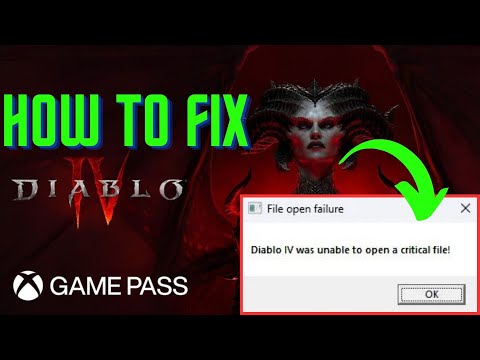How To Fix Diablo 4 Was Unable To Open a Critical File Error
Learn How To Fix Diablo 4 Was Unable To Open a Critical File Error. Fix the issue and get back to gaming seamlessly!
Diablo 4 is a highly anticipated upcoming game in the Diablo franchise. Fans have been eagerly waiting for its release, but the excitement turned into frustration for some when they encountered the 'Diablo 4 was unable to open a critical file error'. This error has been reported by many players during the game's early access period and has caused the game to crash or not launch at all. If you are one of the players facing this issue, don't worry, we have got you covered with some potential solutions to fix this error.
But before we jump into the solutions, let's understand what causes this error in the first place. The 'Diablo 4 was unable to open a critical file error' is most likely caused by corrupted or missing game files. This can happen during the installation process or due to a software conflict. It can also occur if the game is not updated to its latest version. Now, let's take a look at some How To Fix Diablo 4 Was Unable To Open a Critical File Error.
The first and most basic solution is to verify the game files. This will check for any corrupted or missing files and redownload them if needed. To do this, open the Blizzard app, go to the Diablo 4 tab, and click on the options icon (gear icon). From the drop-down menu, select 'Scan and Repair'. This will start the verification process, and if any issues are found, the app will automatically fix them.
Outdated graphics drivers can also cause the 'Diablo 4 was unable to open a critical file error'. Make sure your graphics drivers are up to date by visiting the manufacturer's website and downloading the latest version. If you have an Nvidia graphics card, you can use the GeForce Experience app to update your drivers automatically.
Learn how to unlock and master the Heavenly Forge in Diablo 4. Our guidecovers the secret quest location, how to use Hellforged weapons, and how to craft powerful Legendary items with this hidden tool.
How to Get Chaos Armor in Diablo 4
Discover how to obtain Chaos Armor in Diablo 4 with our comprehensive guide. Unlock powerful gear and enhance your gameplay
How to Get Ophidian Iris In Diablo 4
how to obtain the Ophidian Iris in Diablo 4 with our comprehensive guide. Unlock secrets and enhance your gameplay
How To Get Twin Strikes in Diablo 4
Discover the ultimate guide on how to get Twin Strikes in Diablo 4. Unlock powerful abilities and enhance your gameplay today!
How To Get Band of Ichorous Rose in Diablo 4
Discover the ultimate guide on how to obtain the Band of Ichorous Rose in Diablo 4. Unlock its secrets and enhance your gameplay today!
How To Complete Cache Claimer in Diablo 4
Discover the ultimate guide to completing the Cache Claimer in Diablo 4. Unlock rewards and master strategies
How To Get Spark of Creation in Diablo 4 Season 9
Unleash the power of the Spark of Creation in Diablo 4 Season 9. Explore strategies and tips to elevate your gaming
How To Get Deathmask of Nirmitruq in Diablo 4 Season 9
Unveil the secrets to acquiring the Deathmask of Nirmitruq in Diablo 4Season 9. Elevate your character
How To Get Volatile Crystal in Diablo 4 Season 9
Learn how to get Volatile Crystals in Diablo 4 Season 9 with ourstep-by-step guide. Discover farming tips, best locations, andstrategies to maximize your loot!
How To Get Luminous Gem in Diablo 4 Season 9
Learn how to obtain the Luminous Gem in Diablo 4 Season 9 with ourstep-by-step guide. Discover farming tips, best locations, andstrategies to upgrade your gear!
How To Romance Every Character in Rise of the Ronin
Learn How To Romance Every Character in Rise of the Ronin. Master the skills needed to woo every character in the game.
How To Complete the Vulnerable Challenge in Phasmophobia
Discover How To Complete the Vulnerable Challenge in Phasmophobia. Master the game with our comprehensive guide.
How to Change Servers in AFK Journey
Learn How to Change Servers in AFK Journey. Find out the best tips and tricks to optimize your gaming experience.
How to Craft a Wrench in LEGO Fortnite
Learn How to Craft a Wrench in LEGO Fortnite. Craft your own unique weapon and enhance your gaming experience. Join us now!
How to Get Tree Spouts in Lightyear Frontier
Discover How to Get Tree Spouts in Lightyear Frontier. Learn the techniques and strategies to enhance your gameplay.
Diablo 4 is a highly anticipated upcoming game in the Diablo franchise. Fans have been eagerly waiting for its release, but the excitement turned into frustration for some when they encountered the 'Diablo 4 was unable to open a critical file error'. This error has been reported by many players during the game's early access period and has caused the game to crash or not launch at all. If you are one of the players facing this issue, don't worry, we have got you covered with some potential solutions to fix this error.
But before we jump into the solutions, let's understand what causes this error in the first place. The 'Diablo 4 was unable to open a critical file error' is most likely caused by corrupted or missing game files. This can happen during the installation process or due to a software conflict. It can also occur if the game is not updated to its latest version. Now, let's take a look at some How To Fix Diablo 4 Was Unable To Open a Critical File Error.
How To Fix Diablo 4 Was Unable To Open a Critical File Error
1. Verify Game Files
The first and most basic solution is to verify the game files. This will check for any corrupted or missing files and redownload them if needed. To do this, open the Blizzard app, go to the Diablo 4 tab, and click on the options icon (gear icon). From the drop-down menu, select 'Scan and Repair'. This will start the verification process, and if any issues are found, the app will automatically fix them.
2. Update Graphics Drivers
Outdated graphics drivers can also cause the 'Diablo 4 was unable to open a critical file error'. Make sure your graphics drivers are up to date by visiting the manufacturer's website and downloading the latest version. If you have an Nvidia graphics card, you can use the GeForce Experience app to update your drivers automatically.
3. Run the Game as an Administrator
Sometimes, the game requires administrative privileges to access certain files. To run the game as an administrator, right-click on the Diablo 4 shortcut and select 'Run as administrator' from the drop-down menu. If this solves the issue, you can make it a permanent setting by going to the game's properties and checking the box next to 'Run this program as an administrator' under the compatibility tab.
4. Disable Anti-Virus and Firewall
Anti-virus and firewall programs can sometimes interfere with the game's files and cause the error. Try disabling them temporarily and see if the game launches without any issues. If it does, add Diablo 4 to the exclusion list of your anti-virus and firewall programs.
5. Reinstall the Game
If none of the above solutions work, you can try reinstalling the game. This will ensure that all game files are fresh and free from any corruption. Before reinstalling, make sure to delete any leftover files from the previous installation.
6. Contact Blizzard Support
If the error still persists, it is best to contact Blizzard Support. They have a team of experts who can help you troubleshoot the issue and provide you with a solution. You can reach them through their website or the Blizzard app.
In conclusion, How To Fix Diablo 4 Was Unable To Open a Critical File Error can be frustrating, but it is not a game-breaking issue. With the solutions mentioned above, you should be able to fix the error and get back to playing Diablo 4. We hope this article was helpful, and you can now enjoy the highly anticipated game without any interruptions. Happy gaming!
Tags: Diablo IV, action RPG, dungeon crawler, loot-driven, dark fantasy, character classes, skill trees, endgame content, worl
Platform(s): Xbox One, Xbox Series X/S, PlayStation 4, PlayStation 5, Microsoft Windows
Genre(s): Action role-playing, hack and slash
Developer(s): Blizzard Team 3, Blizzard Albany
Publisher(s): Blizzard Entertainment
Release date: June 6, 2023
Mode: Single-player, multiplayer
Age rating (PEGI): 18+
Other Articles Related
How to Use the Heavenly Forge in Diablo 4Learn how to unlock and master the Heavenly Forge in Diablo 4. Our guidecovers the secret quest location, how to use Hellforged weapons, and how to craft powerful Legendary items with this hidden tool.
How to Get Chaos Armor in Diablo 4
Discover how to obtain Chaos Armor in Diablo 4 with our comprehensive guide. Unlock powerful gear and enhance your gameplay
How to Get Ophidian Iris In Diablo 4
how to obtain the Ophidian Iris in Diablo 4 with our comprehensive guide. Unlock secrets and enhance your gameplay
How To Get Twin Strikes in Diablo 4
Discover the ultimate guide on how to get Twin Strikes in Diablo 4. Unlock powerful abilities and enhance your gameplay today!
How To Get Band of Ichorous Rose in Diablo 4
Discover the ultimate guide on how to obtain the Band of Ichorous Rose in Diablo 4. Unlock its secrets and enhance your gameplay today!
How To Complete Cache Claimer in Diablo 4
Discover the ultimate guide to completing the Cache Claimer in Diablo 4. Unlock rewards and master strategies
How To Get Spark of Creation in Diablo 4 Season 9
Unleash the power of the Spark of Creation in Diablo 4 Season 9. Explore strategies and tips to elevate your gaming
How To Get Deathmask of Nirmitruq in Diablo 4 Season 9
Unveil the secrets to acquiring the Deathmask of Nirmitruq in Diablo 4Season 9. Elevate your character
How To Get Volatile Crystal in Diablo 4 Season 9
Learn how to get Volatile Crystals in Diablo 4 Season 9 with ourstep-by-step guide. Discover farming tips, best locations, andstrategies to maximize your loot!
How To Get Luminous Gem in Diablo 4 Season 9
Learn how to obtain the Luminous Gem in Diablo 4 Season 9 with ourstep-by-step guide. Discover farming tips, best locations, andstrategies to upgrade your gear!
How To Romance Every Character in Rise of the Ronin
Learn How To Romance Every Character in Rise of the Ronin. Master the skills needed to woo every character in the game.
How To Complete the Vulnerable Challenge in Phasmophobia
Discover How To Complete the Vulnerable Challenge in Phasmophobia. Master the game with our comprehensive guide.
How to Change Servers in AFK Journey
Learn How to Change Servers in AFK Journey. Find out the best tips and tricks to optimize your gaming experience.
How to Craft a Wrench in LEGO Fortnite
Learn How to Craft a Wrench in LEGO Fortnite. Craft your own unique weapon and enhance your gaming experience. Join us now!
How to Get Tree Spouts in Lightyear Frontier
Discover How to Get Tree Spouts in Lightyear Frontier. Learn the techniques and strategies to enhance your gameplay.