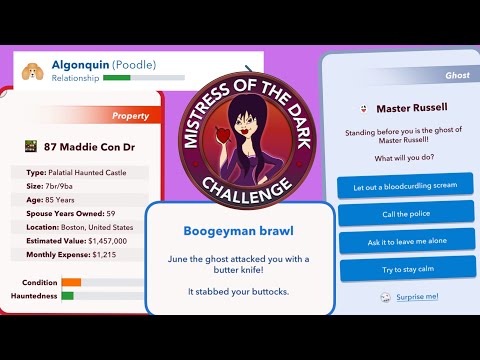How to be born in Massachusetts in BitLife
Master BitLife in Massachusetts! Our tips help you experience a How to be born in Massachusetts in BitLife.
Welcome to BitLife, the virtual life simulation game where you can create and customize your own character's life journey. If you're looking to start your virtual life in the beautiful state of Massachusetts, this guide will show you how to do just that. Massachusetts is a picturesque state situated in the northeastern part of the United States, with its capital being Boston. By following these simple steps outlined below, you can ensure that your virtual life begins in this wonderful state where exciting adventures await. So let's get started!
To begin your journey in Massachusetts, open the BitLife app and click on the three-striped icon located at the top left corner of your screen. This will lead you to a menu with various options.
From the menu, choose the "New Life" option. This will take you to a character customization screen where you can personalize your virtual identity.
Dive into BitLife and explore the journey of becoming a renowned appdeveloper. Make choices, build your career
How to complete the Baby challenge in BitLife
Master the Baby Challenge in BitLife with our step-by-step guide. Learn how to have 5 kids before 18, become a teen parent, and complete allobjectives quickly.
How to work for Candywriter in BitLife
Land your dream job at Candywriter in BitLife. Learn thestep-by-step guide to meet the education, skill, and luck requirementsto become a Writer or Developer for the app's creator.
How to buy a Lamborghini in BitLife
Learn how to buy a Lamborghini in BitLife. Discover thebest careers, money-making strategies, and tips to afford your dreamsupercar in the life simulator game.
How to complete the Babes in BitLand Challenge in BitLife
Dive into the Babes in BitLand Challenge in BitLife! Discover tips, strategies, and secrets to complete this fun and engaging challenge
How to complete the School Daze challenge in BitLife
Master the School Daze challenge in BitLife with our comprehensive guide! Unlock tips and strategies to ace your school years
How to complete the Nerd challenge in BitLife
BitLife as you tackle the Nerd challenge! Test your skills and strategies to become the ultimate nerd in this engaging life simulation game.
How to join the Science Club in BitLife
how to join the Science Club in BitLife with our step-by-step guide. Unlock new opportunities and enhance your gameplay
How to complete the Bad Teacher challenge in BitLife
Master the Bad Teacher challenge in BitLife! Discover tips and strategies to excel and unlock new achievements.
How to complete the Paint it Black challenge in BitLife
Ready to tackle the Paint it Black challenge in BitLife? Dive into ourexpert tips and strategies to complete it
How to deal with high Service Upkeep costs in Cities Skylines 2
Master Cities Skylines 2 with our top-notch tips on How to deal with high Service Upkeep costs in Cities Skylines 2.
How To Get Hay in Stardew Valley
Master How To Get Hay in Stardew Valley with our comprehensive guide. Learn the ins-and-outs and level up your farm-life efficiency!
How to Fix Diablo 4 This Game Cannot Be Played Yet
Troubleshoot your Diablo 4 issues now! Navigate our easy guide on How to Fix Diablo 4 This Game Cannot Be Played Yet.
How To Catch Pufferfish In Stardew Valley
Learn How To Catch Pufferfish In Stardew Valley. Our guide makes this challenge easier with tips, techniques, and secrets to success.
How to Fix Diablo 4 Salmagundi Mount Reward Not Received
Troubleshooting guide to How to Fix Diablo 4 Salmagundi Mount Reward Not Received. Easy steps.
Welcome to BitLife, the virtual life simulation game where you can create and customize your own character's life journey. If you're looking to start your virtual life in the beautiful state of Massachusetts, this guide will show you how to do just that. Massachusetts is a picturesque state situated in the northeastern part of the United States, with its capital being Boston. By following these simple steps outlined below, you can ensure that your virtual life begins in this wonderful state where exciting adventures await. So let's get started!
How to be born in Massachusetts in BitLife
Step 1: Launch BitLife and Access Character Creation
To begin your journey in Massachusetts, open the BitLife app and click on the three-striped icon located at the top left corner of your screen. This will lead you to a menu with various options.
Step 2: Select "New Life"
From the menu, choose the "New Life" option. This will take you to a character customization screen where you can personalize your virtual identity.
Step 3: Choose Gender and Name
In the character customization screen, select your preferred gender for your BitLife character. You can choose between male or female. After selecting your gender, give your character a name that resonates with you. This name will become your virtual identity throughout the game.
Step 4: Select Boston as Your Birth City
When it comes to being born in Massachusetts in BitLife, selecting Boston as your birth city is currently the only option available. Find Boston on the list of cities and click on it to set it as your place of birth. Boston is not only the capital of Massachusetts but also a city rich in history and culture, making it an exciting place to begin your virtual life.
Step 5: Moving to Massachusetts
In BitLife, the ability to move within a state after being born in another city is not currently available in the game's current version. However, if you have specific objectives or challenges related to owning a Haunted Mansion or becoming a Mistress of Darkness that require living in Massachusetts, make sure to follow these objectives later in the game. Although you may not be able to move within Massachusetts right away, there are still plenty of opportunities for adventure and success in Boston.
Boston, the birthplace of the American Revolution, offers a wide range of experiences and activities for your BitLife character. You can explore the historic Freedom Trail, visit iconic landmarks like the Paul Revere House and the USS Constitution Museum, or take a stroll along the beautiful Charles River. Immerse yourself in the vibrant culture of the city by attending concerts, art exhibitions, and theater performances. Boston is also home to prestigious educational institutions such as Harvard University and MIT, so pursuing higher education can be a fruitful endeavor for your virtual character.
Congratulations! You have successfully learned how to be born in Massachusetts in BitLife. By following the steps outlined in this guide, you can ensure that your virtual life begins in the beautiful state of Massachusetts, specifically in the city of Boston. From there, you can embark on exciting adventures, pursue your dreams, and create your own unique story in this virtual world. Enjoy playing BitLife and have a great time exploring all that Massachusetts has to offer!
Tags: Life simulation, Bitizenship, Career paths, Random events, Achievements, In-game purchases, BitLife challenges, Virtual
Platform(s): iOS, Android, web, iPhone, iPad
Genre(s): Life simulation game
Developer(s): Candywriter LLC.
Publisher(s): Candywriter, LLC
Mode: Single-player
Age rating (PEGI): 17+
Other Articles Related
How to become a famous app developer in BitLifeDive into BitLife and explore the journey of becoming a renowned appdeveloper. Make choices, build your career
How to complete the Baby challenge in BitLife
Master the Baby Challenge in BitLife with our step-by-step guide. Learn how to have 5 kids before 18, become a teen parent, and complete allobjectives quickly.
How to work for Candywriter in BitLife
Land your dream job at Candywriter in BitLife. Learn thestep-by-step guide to meet the education, skill, and luck requirementsto become a Writer or Developer for the app's creator.
How to buy a Lamborghini in BitLife
Learn how to buy a Lamborghini in BitLife. Discover thebest careers, money-making strategies, and tips to afford your dreamsupercar in the life simulator game.
How to complete the Babes in BitLand Challenge in BitLife
Dive into the Babes in BitLand Challenge in BitLife! Discover tips, strategies, and secrets to complete this fun and engaging challenge
How to complete the School Daze challenge in BitLife
Master the School Daze challenge in BitLife with our comprehensive guide! Unlock tips and strategies to ace your school years
How to complete the Nerd challenge in BitLife
BitLife as you tackle the Nerd challenge! Test your skills and strategies to become the ultimate nerd in this engaging life simulation game.
How to join the Science Club in BitLife
how to join the Science Club in BitLife with our step-by-step guide. Unlock new opportunities and enhance your gameplay
How to complete the Bad Teacher challenge in BitLife
Master the Bad Teacher challenge in BitLife! Discover tips and strategies to excel and unlock new achievements.
How to complete the Paint it Black challenge in BitLife
Ready to tackle the Paint it Black challenge in BitLife? Dive into ourexpert tips and strategies to complete it
How to deal with high Service Upkeep costs in Cities Skylines 2
Master Cities Skylines 2 with our top-notch tips on How to deal with high Service Upkeep costs in Cities Skylines 2.
How To Get Hay in Stardew Valley
Master How To Get Hay in Stardew Valley with our comprehensive guide. Learn the ins-and-outs and level up your farm-life efficiency!
How to Fix Diablo 4 This Game Cannot Be Played Yet
Troubleshoot your Diablo 4 issues now! Navigate our easy guide on How to Fix Diablo 4 This Game Cannot Be Played Yet.
How To Catch Pufferfish In Stardew Valley
Learn How To Catch Pufferfish In Stardew Valley. Our guide makes this challenge easier with tips, techniques, and secrets to success.
How to Fix Diablo 4 Salmagundi Mount Reward Not Received
Troubleshooting guide to How to Fix Diablo 4 Salmagundi Mount Reward Not Received. Easy steps.