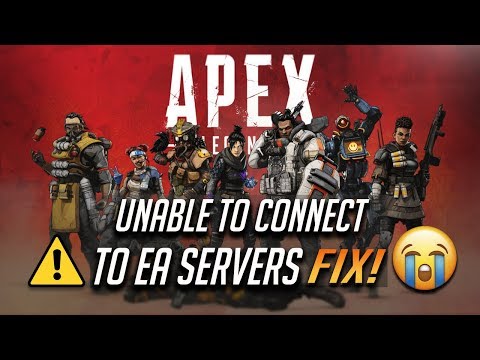Apex Legends: to How to change DNS settings - Ultimate Guide
There are many users already disgusted by not knowing how to fix the DNS connection error in Apex Legends and for you this article.
This is an error that can leave you trapped in a fatal lag time while playing and this can happen even at the peak of the game and can occur on any platform, so no one is safe. Fortunately, this problem can be solved by doing a few touches on the DNS settings, so pay attention if you wonder how to fix the DNS connection error.
The first thing you have to do to change the DNS settings on the PC is to press the Windows icon and select Network Connections> Ethernet> select "Change adapter options"> select "Internet Protocol version 4 (TCP / IPv4)" and access the DNS configuration below.
Change the preferred DNS and put 8.8.8.8 and alternative type in 8.8.4.4.
Then you will have to access "Internet Protocol version 4" and in the preferred type you will have to put 2001: 4860: 4860 :: 8844 in the alternative while in preferred you will put 2001: 4860: 4860 :: 8888.
Access the game and destroy the competition with Rampart or any of the other Legends.
If you are an Xbox user you will have to go to the Xbox home screen from where you will access the settings> Network> Advanced settings> DNS settings> Manual and put 8.8.8.8 as preferred DNS and 8.8.4.4 as an alternative.
If you are a PS4 user you will have to go to the main screen of the console and access settings> Network> Configure Internet connection and select wired or wireless depending on the connection method you use> then access IP address configuration (automatic)> select "DHCP hostname (do not use)"> "DNS configuration (manual)" and set 8.8.8.8 as preferred and 8.8.4.4 as alternative.
That's all you need to know if you were wondering how to fix the DNS connection error in Apex Legends, we hope that now that you have this information you have managed to reduce those long lag peaks so frustrating that a promising game has been ruined by more than one.
Uncover the latest weapon modifications in Apex Legends Season 26. Equip yourself with knowledge to adapt and thrive
How to get an Epic Bangalore skin in Apex Legends
Transform your Apex Legends experience with the Epic Bangalore skin.Join the fight in style and make your mark
How to Fix Apex Legends crossplay not working
Fix your Apex Legends crossplay problems with our step-by-stepsolutions. Get back to playing with friends across platforms
How to unlock ranked in Apex Legends Season 24
Ready to climb the ranks in Apex Legends Season 24? This guide explains how to unlock Ranked mode.
How to get Gold Armor in Apex Legends Season 24
Looking to get Gold Armor in Apex Legends Season 24? This guide details how to find and obtain this powerful armor.
How to get Mythic armor in Apex Legends Season 24
Want to snag some Mythic armor in Apex Legends Season 24? Gear up with the best!
How to unlock Bloodhound Heirloom recolor in Apex Legends
We welcome you to our guide on How to unlock Bloodhound Heirloom recolor in Apex Legends in a specific and detailed way.
Where to find Words of Wisdom in Dragon Quest 3 Remake
Discover Where to find Words of Wisdom in Dragon Quest 3 Remake with this excellent and detailed explanatory guide.
All Legend Changes in Apex Legends
In this guide entry we explain All Legend Changes in Apex Legends, let's see.
All Legend changes in Apex Legends Season 23
With our help, you will see that knowing about All Legend changes in Apex Legends Season 23 is easier than you think.
New World: How to get the closed beta
We have made for you an explanatory guide to New World where we will talk to you about How to get the closed beta
Madden 21: How To Hot Route - tips and tricks
Our Madden 21 guide today is going to explain everything you need about How to Hot Route, let's see.
Madden 21: How to Stop a Run - Tips and tricks
The action in Madden 21 does not stop and that is why today we are going to explain how to stop a Run.
Call of Duty Modern Warfare: How to Get the Finn LMG
Weapons are the most interesting and attractive elements that we can get in Call of Duty Modern Warfare, so we tell you How to get the Finn LMG
Call of Duty Warzone: Where to find All Old Wounds intel mission
Today we are going to tell you about where to find All Old Wounds intel mission in Call of Duty Warzone, let's see.
What is DNS connection error in Apex Legends.
This is an error that can leave you trapped in a fatal lag time while playing and this can happen even at the peak of the game and can occur on any platform, so no one is safe. Fortunately, this problem can be solved by doing a few touches on the DNS settings, so pay attention if you wonder how to fix the DNS connection error.
How to fix DNS connection error in Apex Legends.
The first thing you have to do to change the DNS settings on the PC is to press the Windows icon and select Network Connections> Ethernet> select "Change adapter options"> select "Internet Protocol version 4 (TCP / IPv4)" and access the DNS configuration below.
Change the preferred DNS and put 8.8.8.8 and alternative type in 8.8.4.4.
Then you will have to access "Internet Protocol version 4" and in the preferred type you will have to put 2001: 4860: 4860 :: 8844 in the alternative while in preferred you will put 2001: 4860: 4860 :: 8888.
Access the game and destroy the competition with Rampart or any of the other Legends.
If you are an Xbox user you will have to go to the Xbox home screen from where you will access the settings> Network> Advanced settings> DNS settings> Manual and put 8.8.8.8 as preferred DNS and 8.8.4.4 as an alternative.
If you are a PS4 user you will have to go to the main screen of the console and access settings> Network> Configure Internet connection and select wired or wireless depending on the connection method you use> then access IP address configuration (automatic)> select "DHCP hostname (do not use)"> "DNS configuration (manual)" and set 8.8.8.8 as preferred and 8.8.4.4 as alternative.
That's all you need to know if you were wondering how to fix the DNS connection error in Apex Legends, we hope that now that you have this information you have managed to reduce those long lag peaks so frustrating that a promising game has been ruined by more than one.
Tags: apex legens, apexlegends, apex legends mobile , characters, patch notes, apex legands, apex legen
Platform(s): PC, PS4 , Xbox One
Genre(s): Battle royale, first-person shooter
Developer(s): Respawn Entertainment
Publisher(s): Electronic Arts
Engine: Source
Release date: February 4, 2019
Mode: Multiplayer
Age rating (PEGI): 16+
Other Articles Related
All weapon changes in Apex Legends Season 26 Split 2Uncover the latest weapon modifications in Apex Legends Season 26. Equip yourself with knowledge to adapt and thrive
How to get an Epic Bangalore skin in Apex Legends
Transform your Apex Legends experience with the Epic Bangalore skin.Join the fight in style and make your mark
How to Fix Apex Legends crossplay not working
Fix your Apex Legends crossplay problems with our step-by-stepsolutions. Get back to playing with friends across platforms
How to unlock ranked in Apex Legends Season 24
Ready to climb the ranks in Apex Legends Season 24? This guide explains how to unlock Ranked mode.
How to get Gold Armor in Apex Legends Season 24
Looking to get Gold Armor in Apex Legends Season 24? This guide details how to find and obtain this powerful armor.
How to get Mythic armor in Apex Legends Season 24
Want to snag some Mythic armor in Apex Legends Season 24? Gear up with the best!
How to unlock Bloodhound Heirloom recolor in Apex Legends
We welcome you to our guide on How to unlock Bloodhound Heirloom recolor in Apex Legends in a specific and detailed way.
Where to find Words of Wisdom in Dragon Quest 3 Remake
Discover Where to find Words of Wisdom in Dragon Quest 3 Remake with this excellent and detailed explanatory guide.
All Legend Changes in Apex Legends
In this guide entry we explain All Legend Changes in Apex Legends, let's see.
All Legend changes in Apex Legends Season 23
With our help, you will see that knowing about All Legend changes in Apex Legends Season 23 is easier than you think.
New World: How to get the closed beta
We have made for you an explanatory guide to New World where we will talk to you about How to get the closed beta
Madden 21: How To Hot Route - tips and tricks
Our Madden 21 guide today is going to explain everything you need about How to Hot Route, let's see.
Madden 21: How to Stop a Run - Tips and tricks
The action in Madden 21 does not stop and that is why today we are going to explain how to stop a Run.
Call of Duty Modern Warfare: How to Get the Finn LMG
Weapons are the most interesting and attractive elements that we can get in Call of Duty Modern Warfare, so we tell you How to get the Finn LMG
Call of Duty Warzone: Where to find All Old Wounds intel mission
Today we are going to tell you about where to find All Old Wounds intel mission in Call of Duty Warzone, let's see.