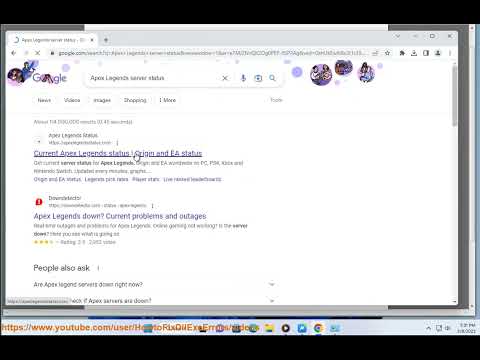How to Fix Apex Legends Game Version Does Not Match Host
How to Fix Apex Legends Game Version Does Not Match Host with our comprehensive guide. Dive in and solve your host.
Are you encountering the frustrating "Game Version Does Not Match Host" error while trying to play Apex Legends Season 19? Don't worry, we've got you covered! This error typically occurs when players have an outdated version of the game or when Respawn Entertainment's servers haven't been updated correctly. In this guide, we'll walk you through some simple steps to resolve this issue and get you back into the action-packed world of Apex Legends.
The first thing you should do when encountering the "Game Version Does Not Match Host" error is to exit Apex Legends completely. This ensures that any temporary files or cached data related to the game are cleared. After quitting the game, check for updates to ensure that you have the latest version installed on your device.
To check for updates, open your preferred gaming platform's store (such as Steam, Origin, or the Epic Games Store) and navigate to the Apex Legends page. Look for an update button or an indication that there is an update available. If an update is available, download and install it. This will ensure that your game version matches the version required by the game servers.
Uncover the latest weapon modifications in Apex Legends Season 26. Equip yourself with knowledge to adapt and thrive
How to get an Epic Bangalore skin in Apex Legends
Transform your Apex Legends experience with the Epic Bangalore skin.Join the fight in style and make your mark
How to Fix Apex Legends crossplay not working
Fix your Apex Legends crossplay problems with our step-by-stepsolutions. Get back to playing with friends across platforms
How to unlock ranked in Apex Legends Season 24
Ready to climb the ranks in Apex Legends Season 24? This guide explains how to unlock Ranked mode.
How to get Gold Armor in Apex Legends Season 24
Looking to get Gold Armor in Apex Legends Season 24? This guide details how to find and obtain this powerful armor.
How to get Mythic armor in Apex Legends Season 24
Want to snag some Mythic armor in Apex Legends Season 24? Gear up with the best!
How to unlock Bloodhound Heirloom recolor in Apex Legends
We welcome you to our guide on How to unlock Bloodhound Heirloom recolor in Apex Legends in a specific and detailed way.
Where to find Words of Wisdom in Dragon Quest 3 Remake
Discover Where to find Words of Wisdom in Dragon Quest 3 Remake with this excellent and detailed explanatory guide.
All Legend Changes in Apex Legends
In this guide entry we explain All Legend Changes in Apex Legends, let's see.
All Legend changes in Apex Legends Season 23
With our help, you will see that knowing about All Legend changes in Apex Legends Season 23 is easier than you think.
How to get Bait in Stardew Valley
Master the art of How to get Bait in Stardew Valley with our expert guide. Unlock unlimited fishing potential.
How To Fix Apex Legends Cross Progression Not Working
Learn How To Fix Apex Legends Cross Progression Not Working Boost your gaming experience with our easy, step-by-step guide today.
How to Find Narvi’s Muznakan Carvings in Return to Moria
Uncover the secrets of How to Find Narvi’s Muznakan Carvings in Return to Moria. Start your epic quest today!
How to Make Grass Grow in Minecraft
Unlock the secret to lush virtual landscapes! Master How to Make Grass Grow in Minecraft with our easy, step-by-step guide. Start crafting today!
How to Play Genshin Impact on Steam Deck
Master How to Play Genshin Impact on Steam Deck. Navigate Teyvat with our reliable guide for smooth, thrilling gameplay experience.
Are you encountering the frustrating "Game Version Does Not Match Host" error while trying to play Apex Legends Season 19? Don't worry, we've got you covered! This error typically occurs when players have an outdated version of the game or when Respawn Entertainment's servers haven't been updated correctly. In this guide, we'll walk you through some simple steps to resolve this issue and get you back into the action-packed world of Apex Legends.
How to Fix Apex Legends Game Version Does Not Match Host
Step 1: Quit the game and check for updates
The first thing you should do when encountering the "Game Version Does Not Match Host" error is to exit Apex Legends completely. This ensures that any temporary files or cached data related to the game are cleared. After quitting the game, check for updates to ensure that you have the latest version installed on your device.
To check for updates, open your preferred gaming platform's store (such as Steam, Origin, or the Epic Games Store) and navigate to the Apex Legends page. Look for an update button or an indication that there is an update available. If an update is available, download and install it. This will ensure that your game version matches the version required by the game servers.
Step 2: Delete Apex Legends and reboot your device
If checking for updates didn't solve the problem, it might be helpful to uninstall Apex Legends from your device completely. This step ensures that any residual files or corrupted data related to the game are removed. To uninstall Apex Legends, navigate to your device's settings, and find the "Apps" or "Applications" section. Locate Apex Legends in the list of installed apps, select it, and choose the option to uninstall.
Once Apex Legends is uninstalled, reboot your device. This step ensures that any lingering processes or conflicts are cleared from your device's memory. After the reboot, proceed to reinstall Apex Legends from the game store. This fresh installation should help resolve any version mismatches or conflicts that were causing the "Game Version Does Not Match Host" error.
Step 3: Verify server status
Even if you have the latest version installed, Respawn Entertainment's servers might not be updated correctly on their end. To determine if this is the case, check the current server status. Respawn Entertainment often provides real-time updates on their official social media accounts or on their website. Look for any announcements regarding server maintenance or known issues.
If you're unable to find information on server status from official sources, there are third-party websites and communities dedicated to tracking the status of online games. Check these platforms to see if other players are reporting similar issues or if there are any known server-related problems. Knowing the server status can help you determine if the "Game Version Does Not Match Host" error is due to a server-side issue rather than a problem with your game installation.
By following these simple steps, you should be able to fix the "Game Version Does Not Match Host" error in Apex Legends Season 19. Remember to stay updated with game patches and always check server statuses if issues persist. Respawn Entertainment regularly releases updates and fixes to ensure a smooth gaming experience for players. Now go ahead and enjoy seamless gaming sessions in one of the most popular battle royale games out there!
Tags: apex legens, apexlegends, apex legends mobile , characters, patch notes, apex legands, apex legen
Platform(s): PC, PS4 , Xbox One
Genre(s): Battle royale, first-person shooter
Developer(s): Respawn Entertainment
Publisher(s): Electronic Arts
Engine: Source
Release date: February 4, 2019
Mode: Multiplayer
Age rating (PEGI): 16+
Other Articles Related
All weapon changes in Apex Legends Season 26 Split 2Uncover the latest weapon modifications in Apex Legends Season 26. Equip yourself with knowledge to adapt and thrive
How to get an Epic Bangalore skin in Apex Legends
Transform your Apex Legends experience with the Epic Bangalore skin.Join the fight in style and make your mark
How to Fix Apex Legends crossplay not working
Fix your Apex Legends crossplay problems with our step-by-stepsolutions. Get back to playing with friends across platforms
How to unlock ranked in Apex Legends Season 24
Ready to climb the ranks in Apex Legends Season 24? This guide explains how to unlock Ranked mode.
How to get Gold Armor in Apex Legends Season 24
Looking to get Gold Armor in Apex Legends Season 24? This guide details how to find and obtain this powerful armor.
How to get Mythic armor in Apex Legends Season 24
Want to snag some Mythic armor in Apex Legends Season 24? Gear up with the best!
How to unlock Bloodhound Heirloom recolor in Apex Legends
We welcome you to our guide on How to unlock Bloodhound Heirloom recolor in Apex Legends in a specific and detailed way.
Where to find Words of Wisdom in Dragon Quest 3 Remake
Discover Where to find Words of Wisdom in Dragon Quest 3 Remake with this excellent and detailed explanatory guide.
All Legend Changes in Apex Legends
In this guide entry we explain All Legend Changes in Apex Legends, let's see.
All Legend changes in Apex Legends Season 23
With our help, you will see that knowing about All Legend changes in Apex Legends Season 23 is easier than you think.
How to get Bait in Stardew Valley
Master the art of How to get Bait in Stardew Valley with our expert guide. Unlock unlimited fishing potential.
How To Fix Apex Legends Cross Progression Not Working
Learn How To Fix Apex Legends Cross Progression Not Working Boost your gaming experience with our easy, step-by-step guide today.
How to Find Narvi’s Muznakan Carvings in Return to Moria
Uncover the secrets of How to Find Narvi’s Muznakan Carvings in Return to Moria. Start your epic quest today!
How to Make Grass Grow in Minecraft
Unlock the secret to lush virtual landscapes! Master How to Make Grass Grow in Minecraft with our easy, step-by-step guide. Start crafting today!
How to Play Genshin Impact on Steam Deck
Master How to Play Genshin Impact on Steam Deck. Navigate Teyvat with our reliable guide for smooth, thrilling gameplay experience.